Upload Architecture and Structure Files to Plans and Takeoffs
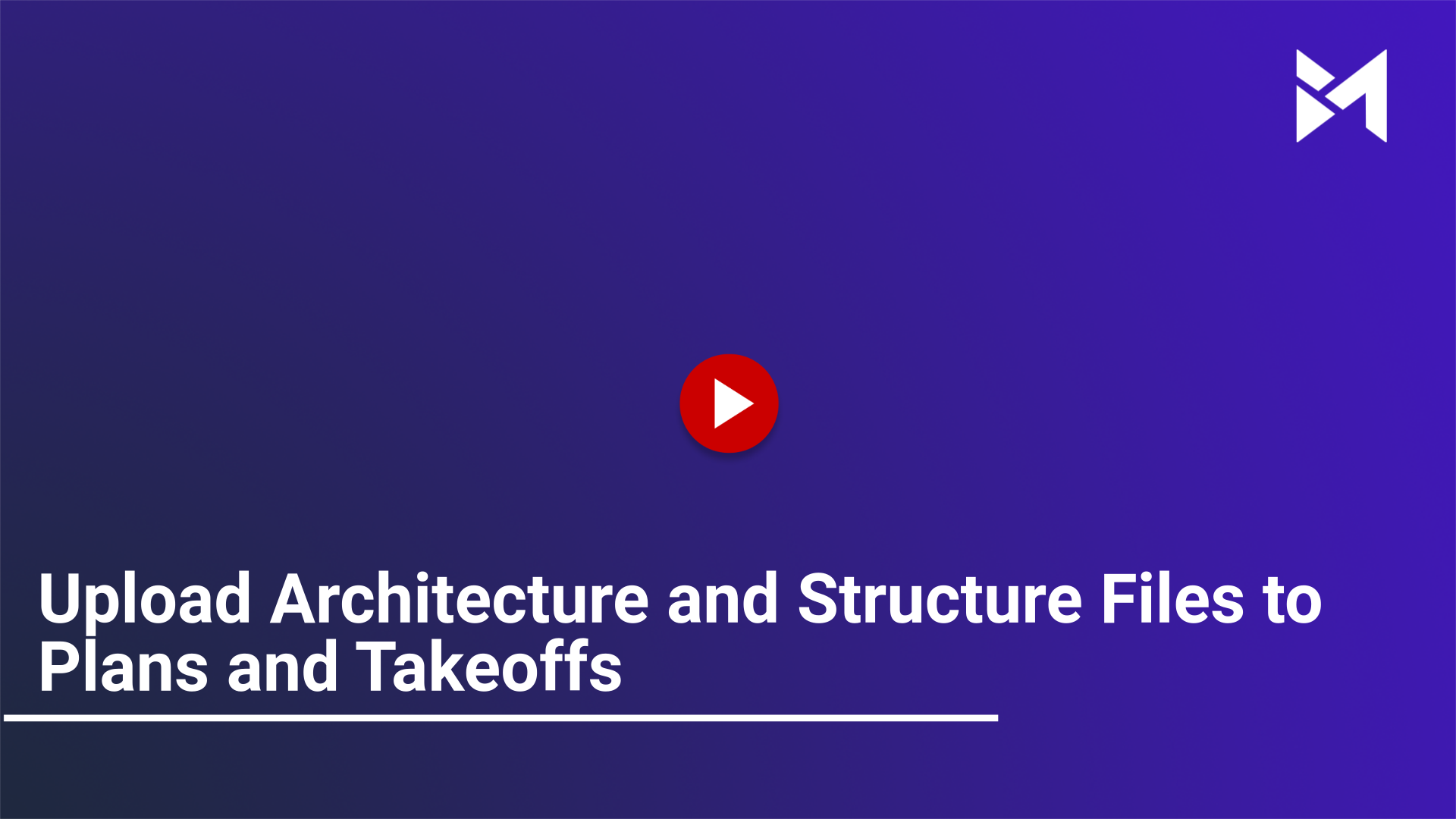
This guide will walk you through the process of uploading Architecture and Structure files to Plans and Takeoffs in the Build-task-staging application through a series of straightforward instructions.
Go to app.buildmacro.com
1. Click "Projects"
Access the Projects section.
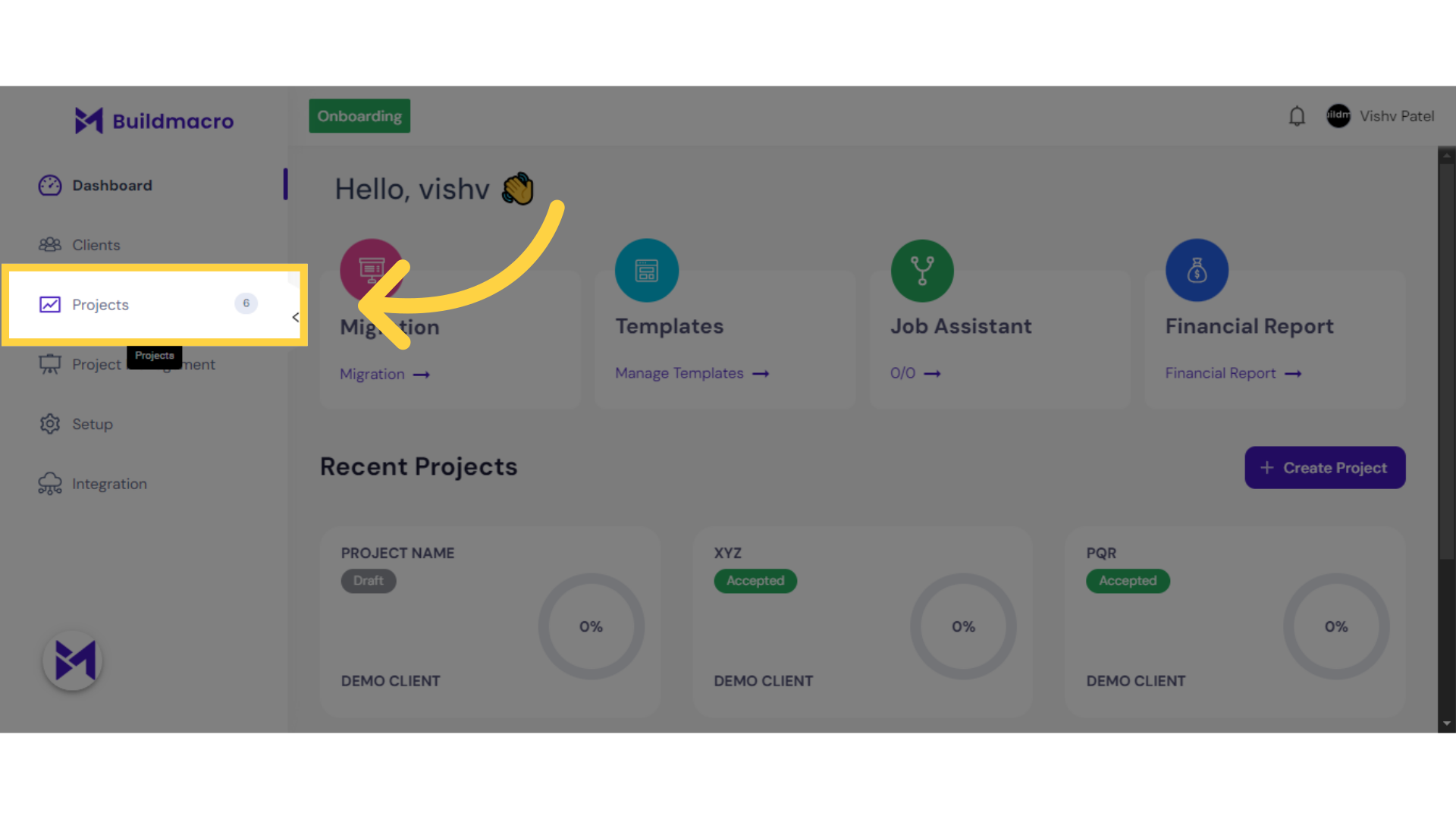
2. Click on Project
Click here
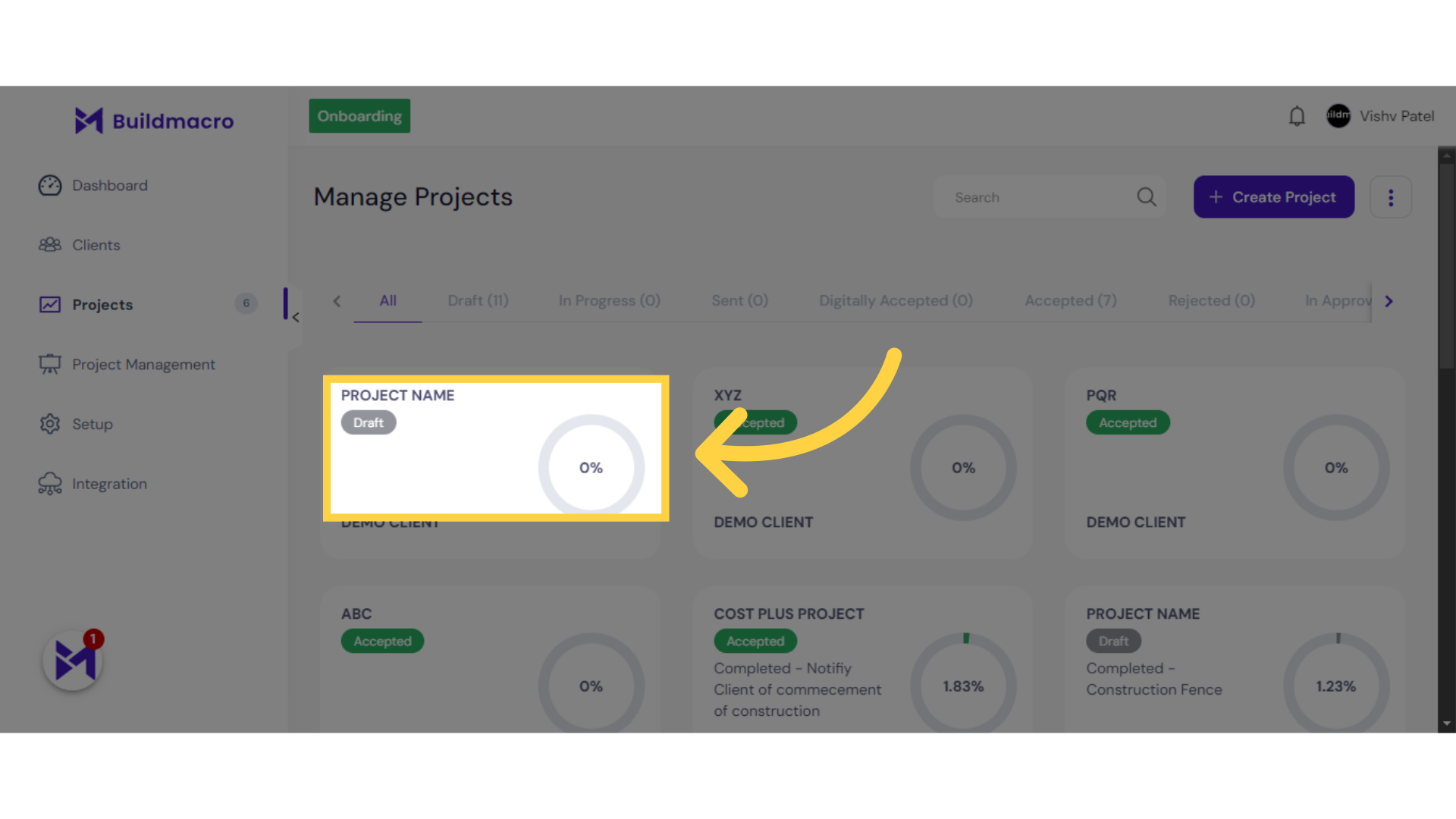
3. Click "Plans And Take-Off"
Access the Plans And Take-Off section.
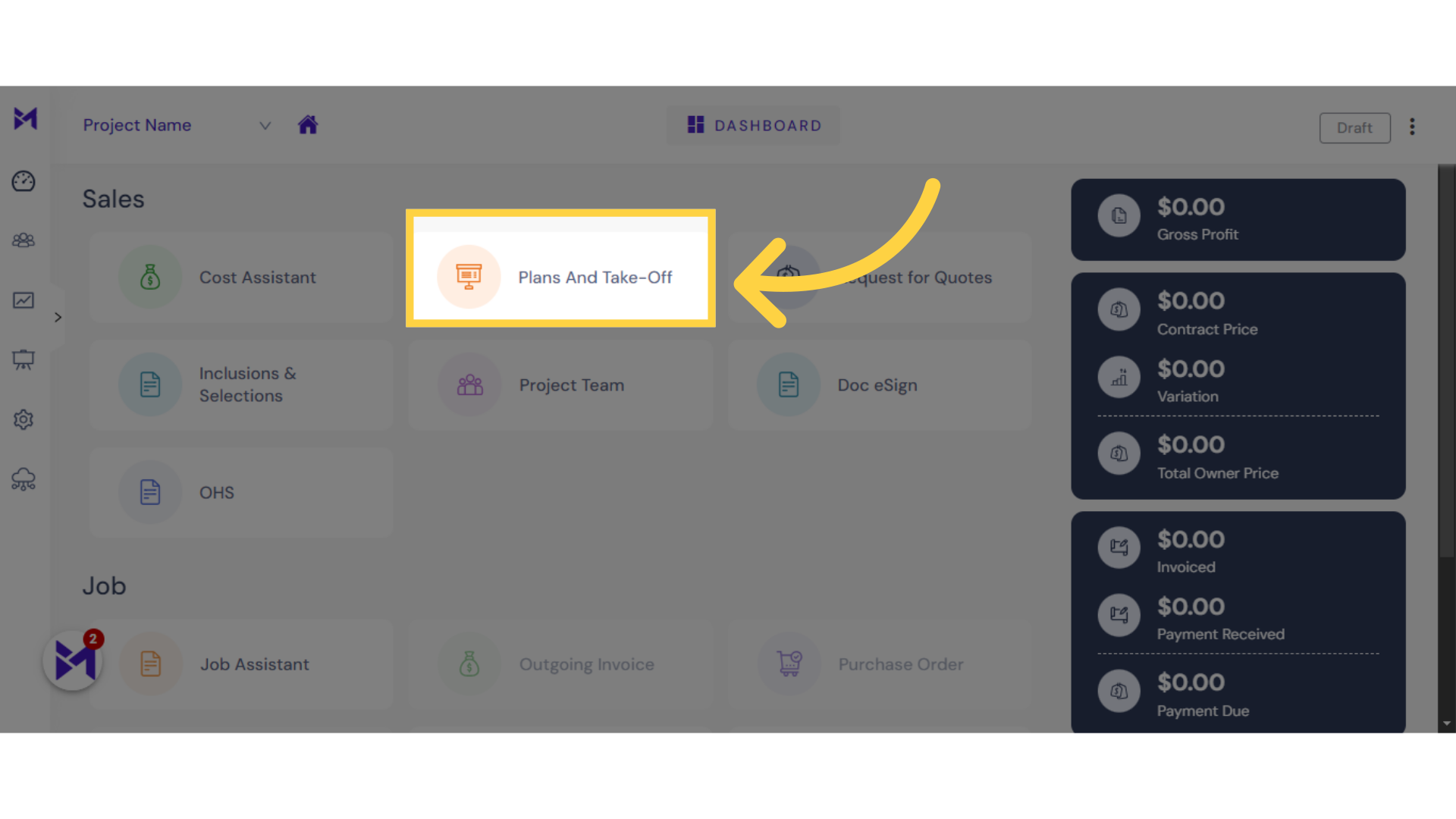
4. Upload Plans
Click the selected button
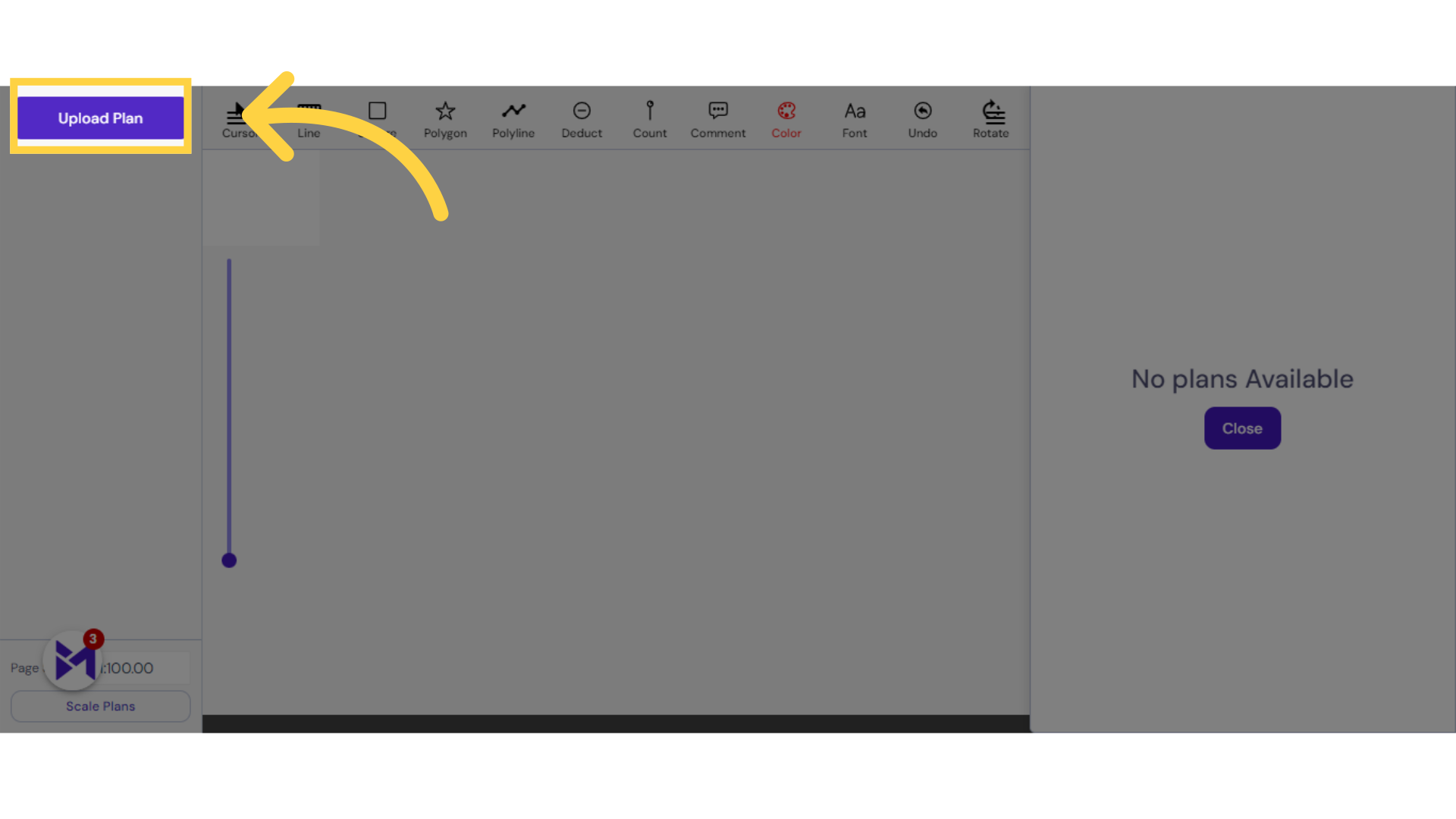
5. Click here
Click the selected option
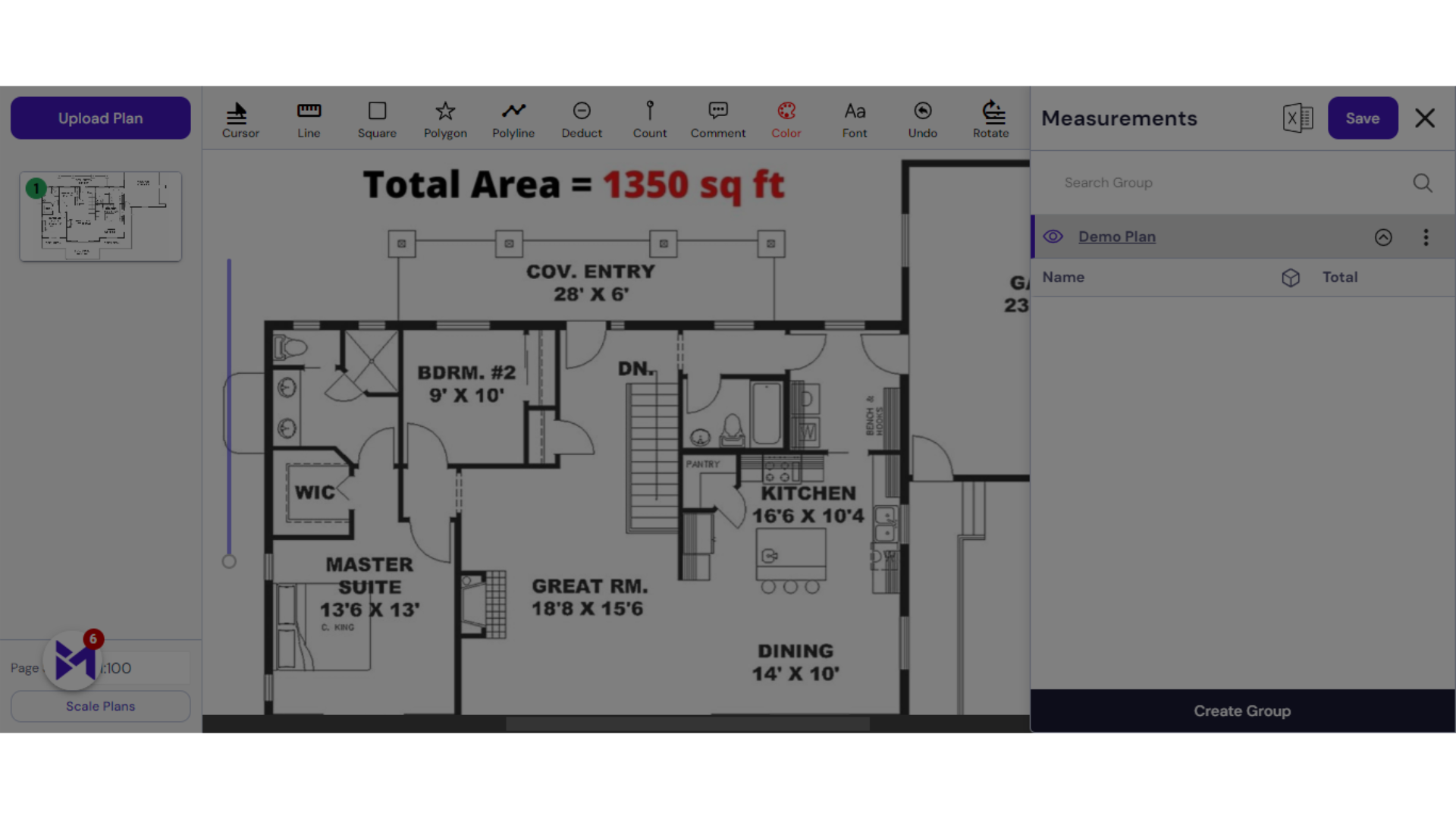
The guide covered the steps to upload files, access specific sections, and save plans with measurements in the Build-task-staging application for Architecture and Structure files.