Add Team Members and Select Roles
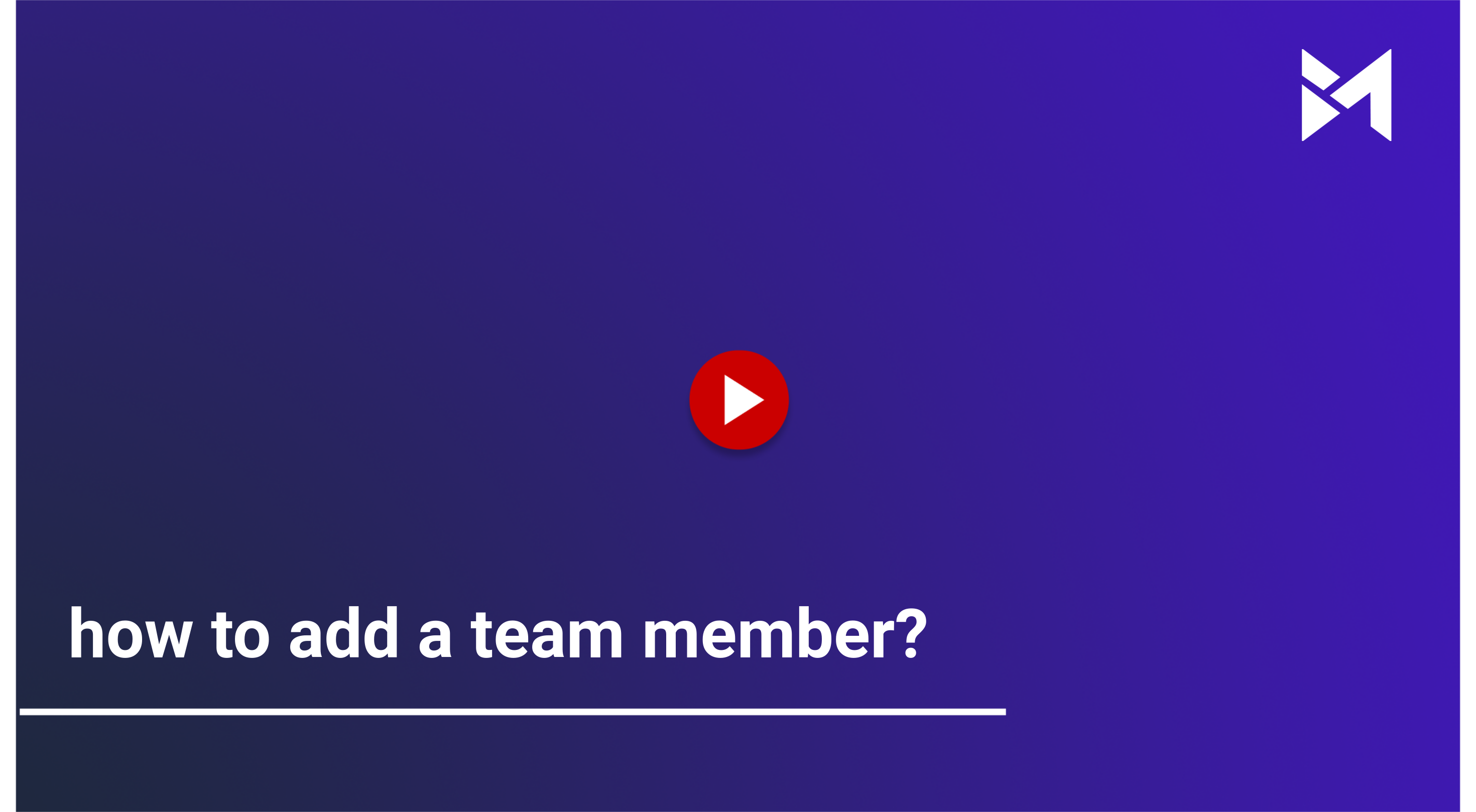
Learn how to add a team member.
Go to app.buildmacro.com
1. Click "Manage Templates"
Click on the "Manage Templates"
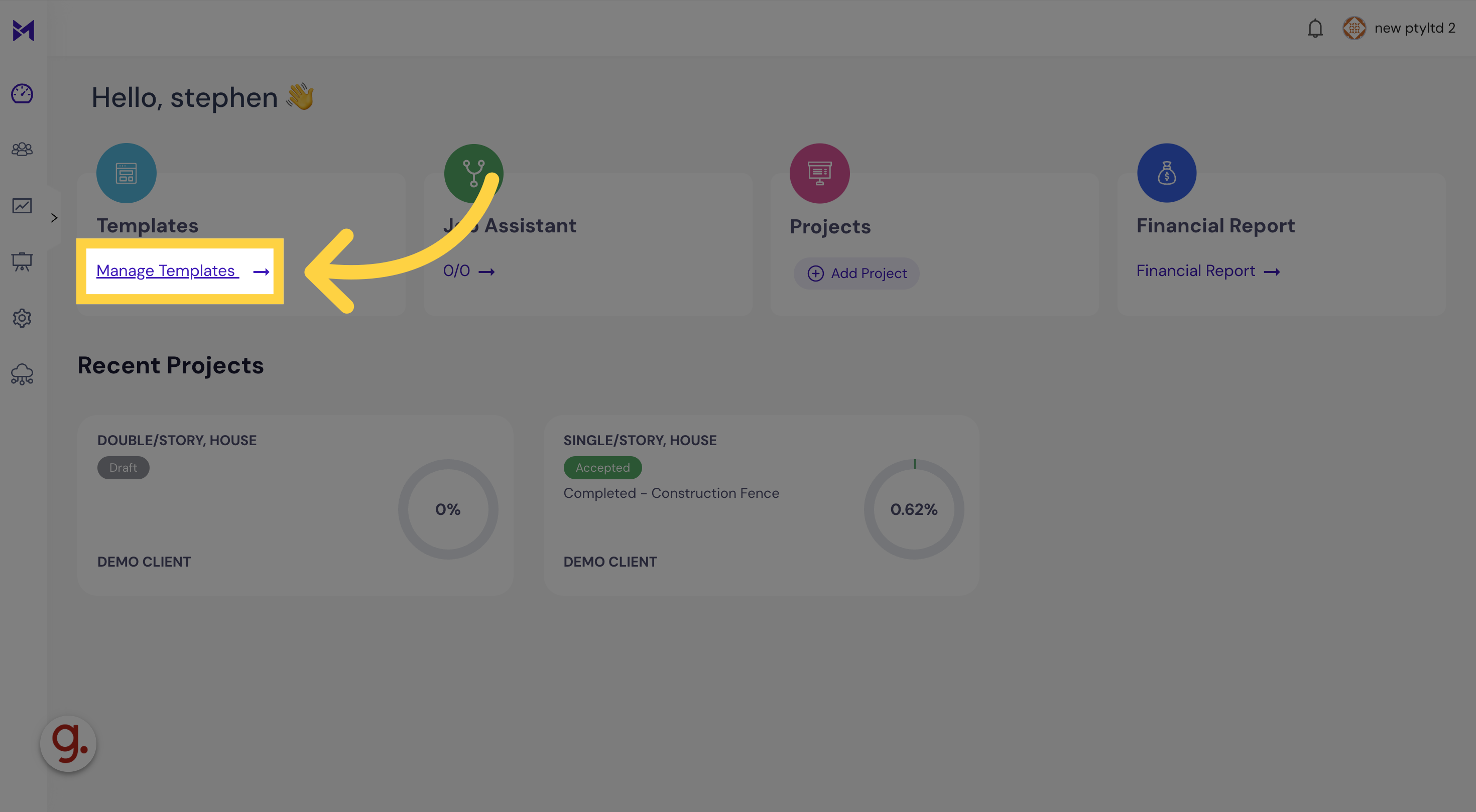
2. Click "Team management"
in account settings Select the option that says "Team management".
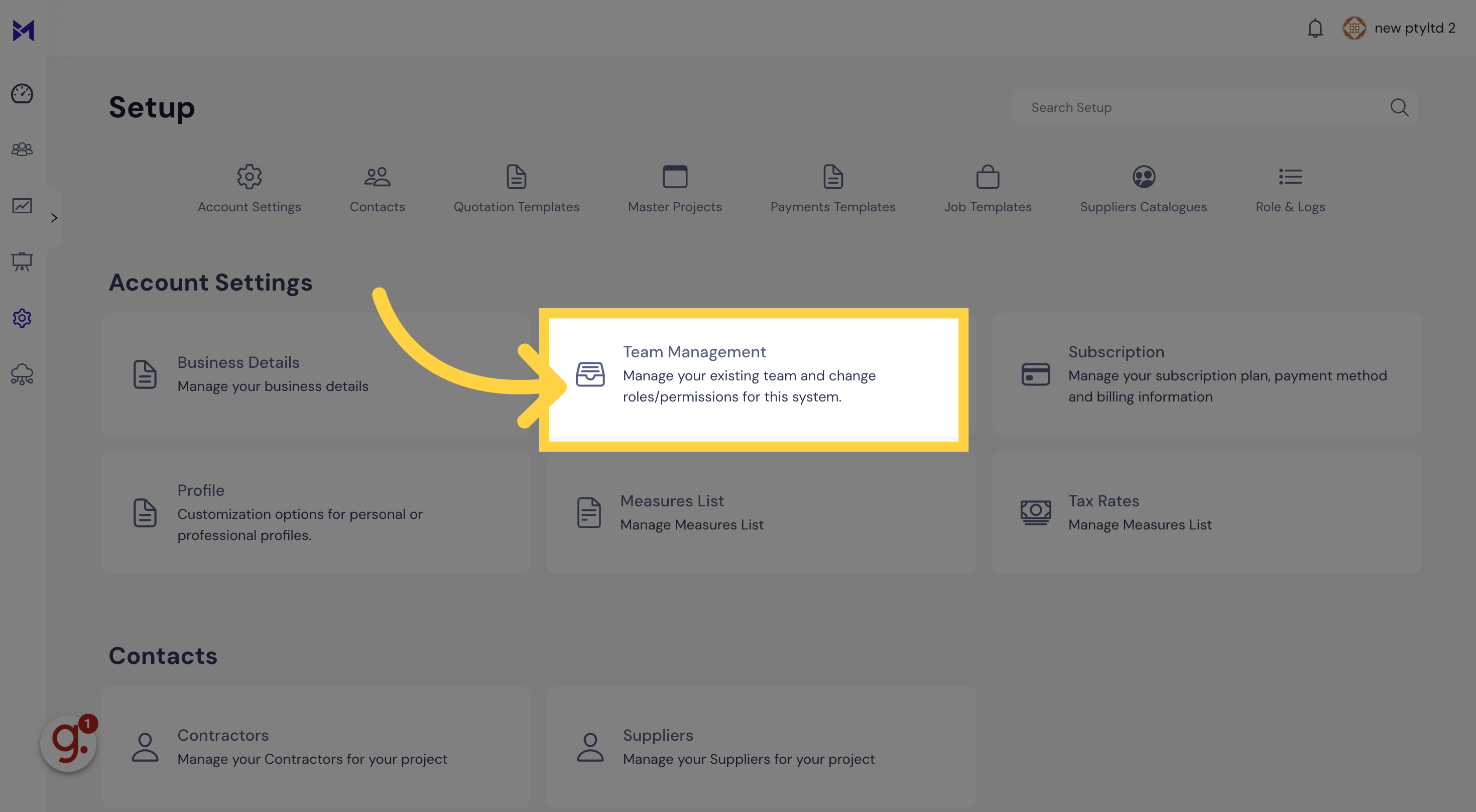
3. Click "Add User"
Choose "Add User".
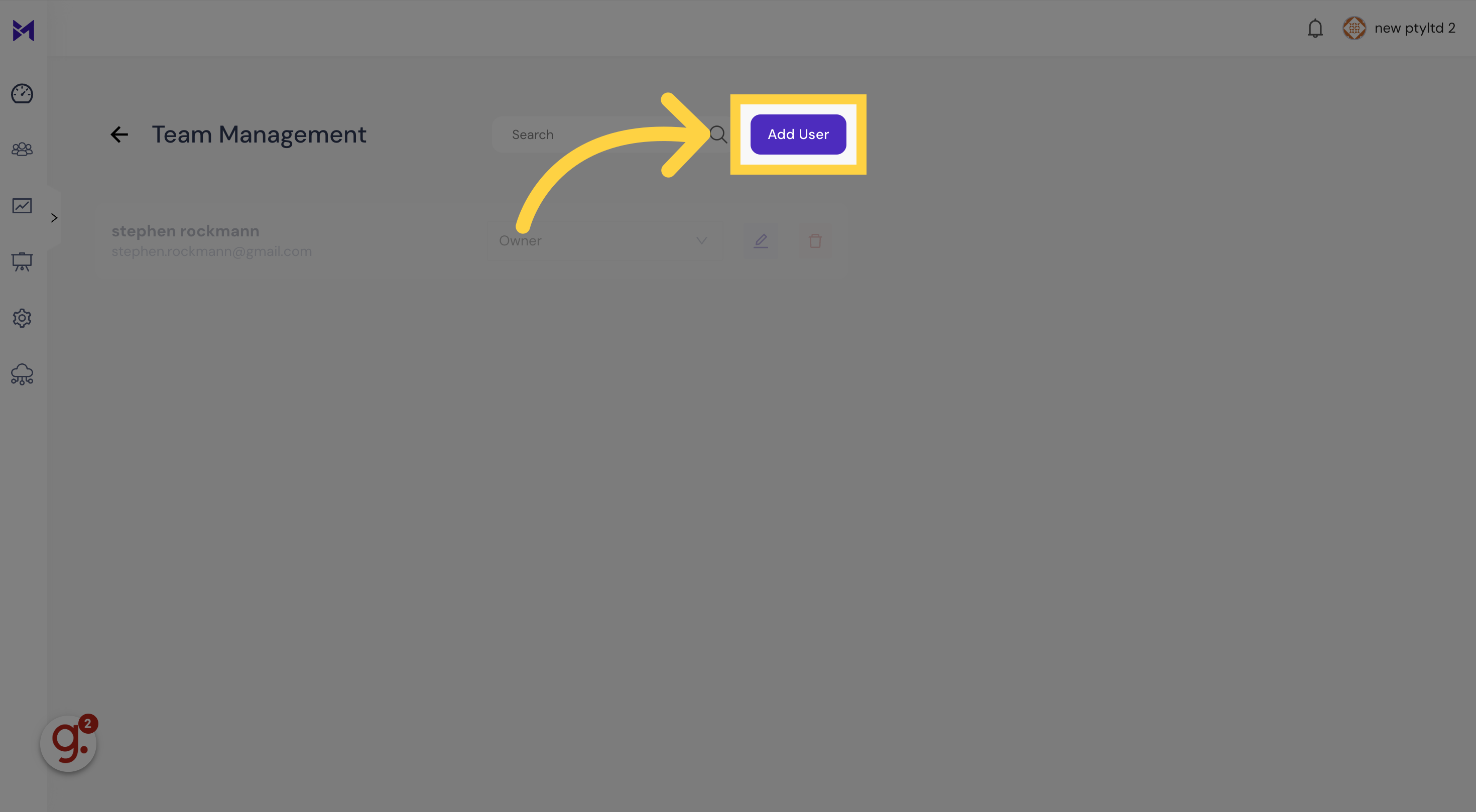
4. Fill "this form"
Enter your details in the respective fields.
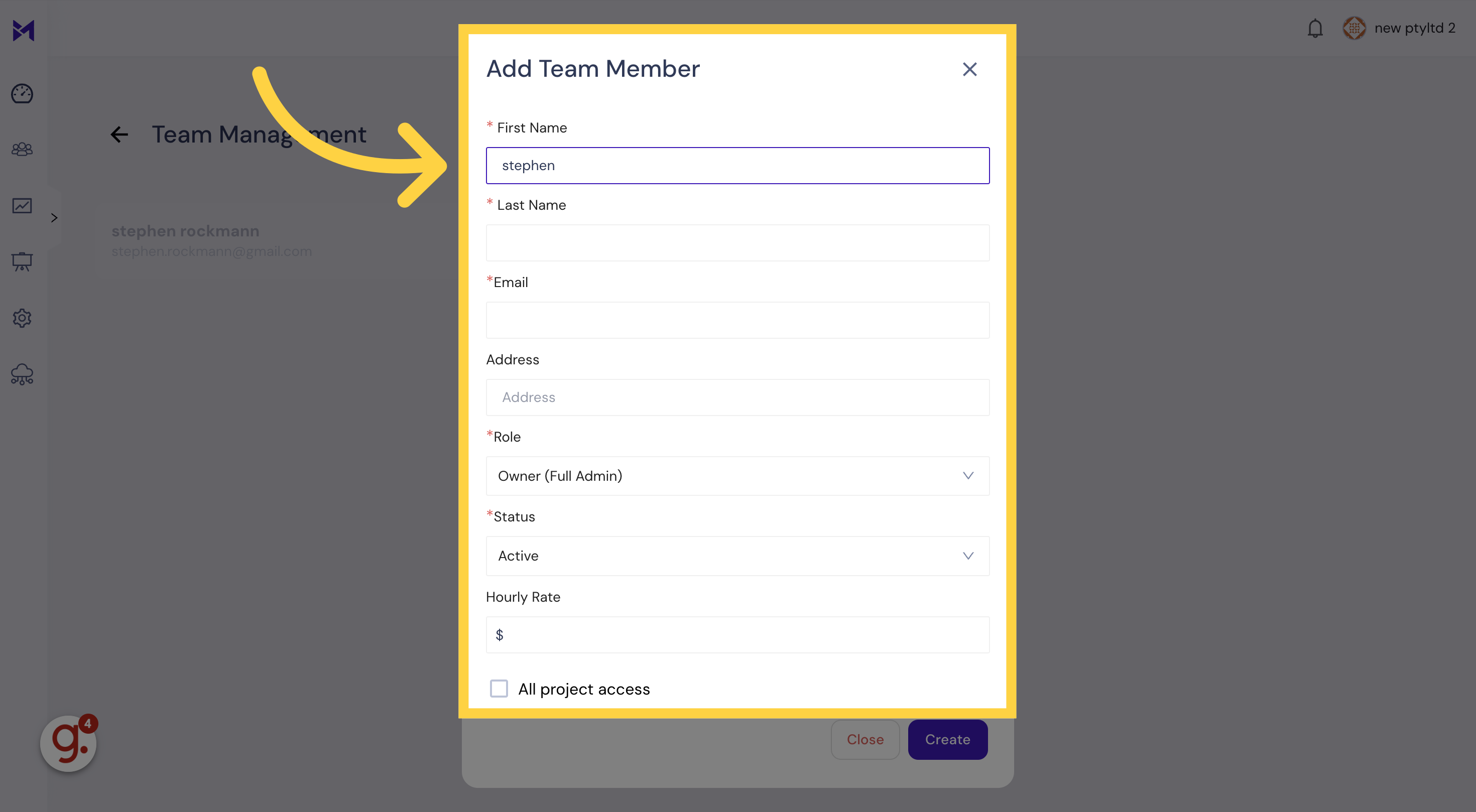
5. Click "Create"
Click Create" and u are done.
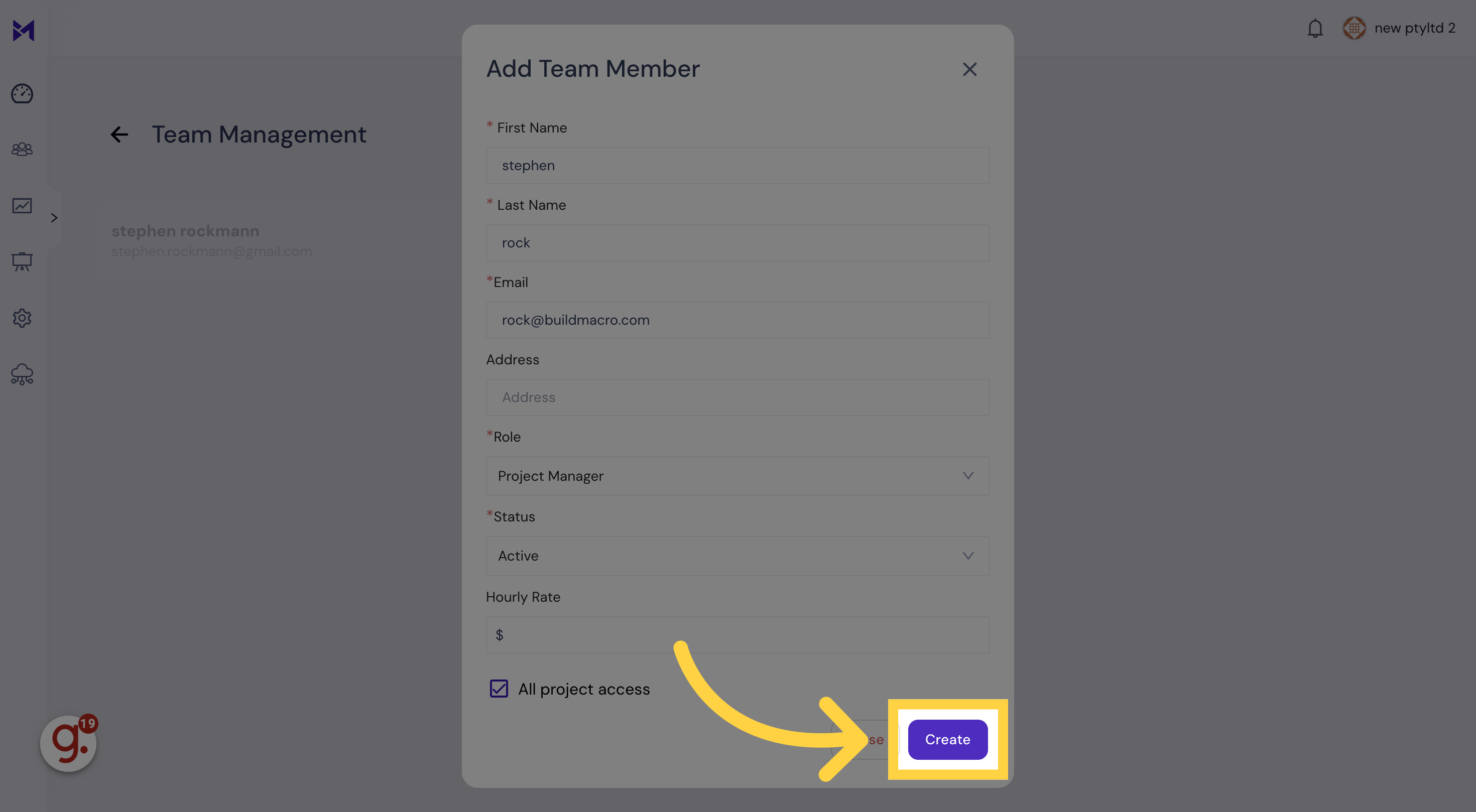
This guide covered the process of adding a team member