Update Job assistant

Enhance employee training by updating the Job Assistant. This guide walks you through accessing specific features in Build-task-staging and Google Docs to streamline your training process effectively.
Go to app.buildmacro.com
1. Click "Setup"
Access the "Setup" option.
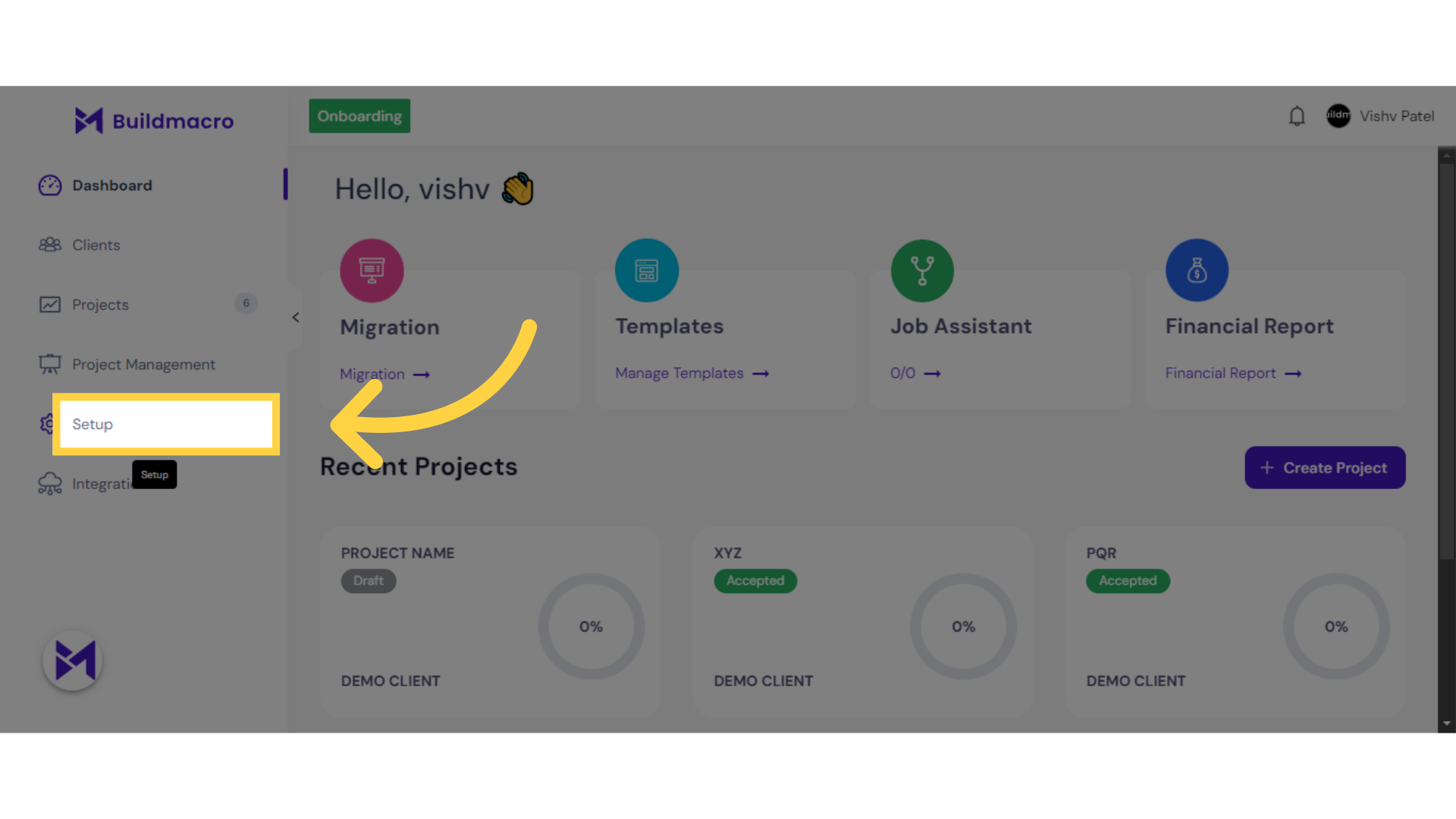
2. Click "Onboarding"
Navigate to the "Onboarding" section.
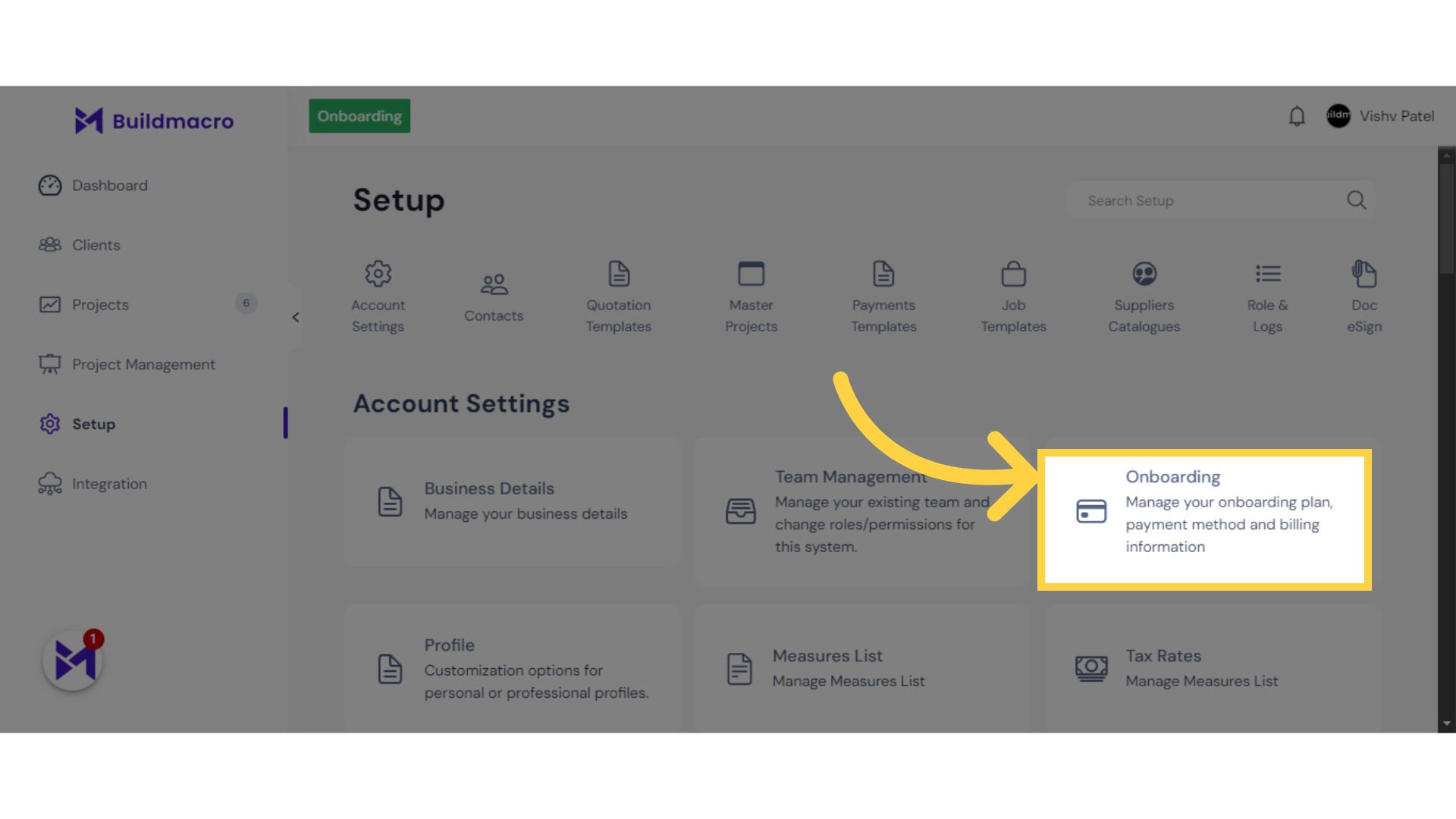
3. Click Here
Select the "more_vert" option.
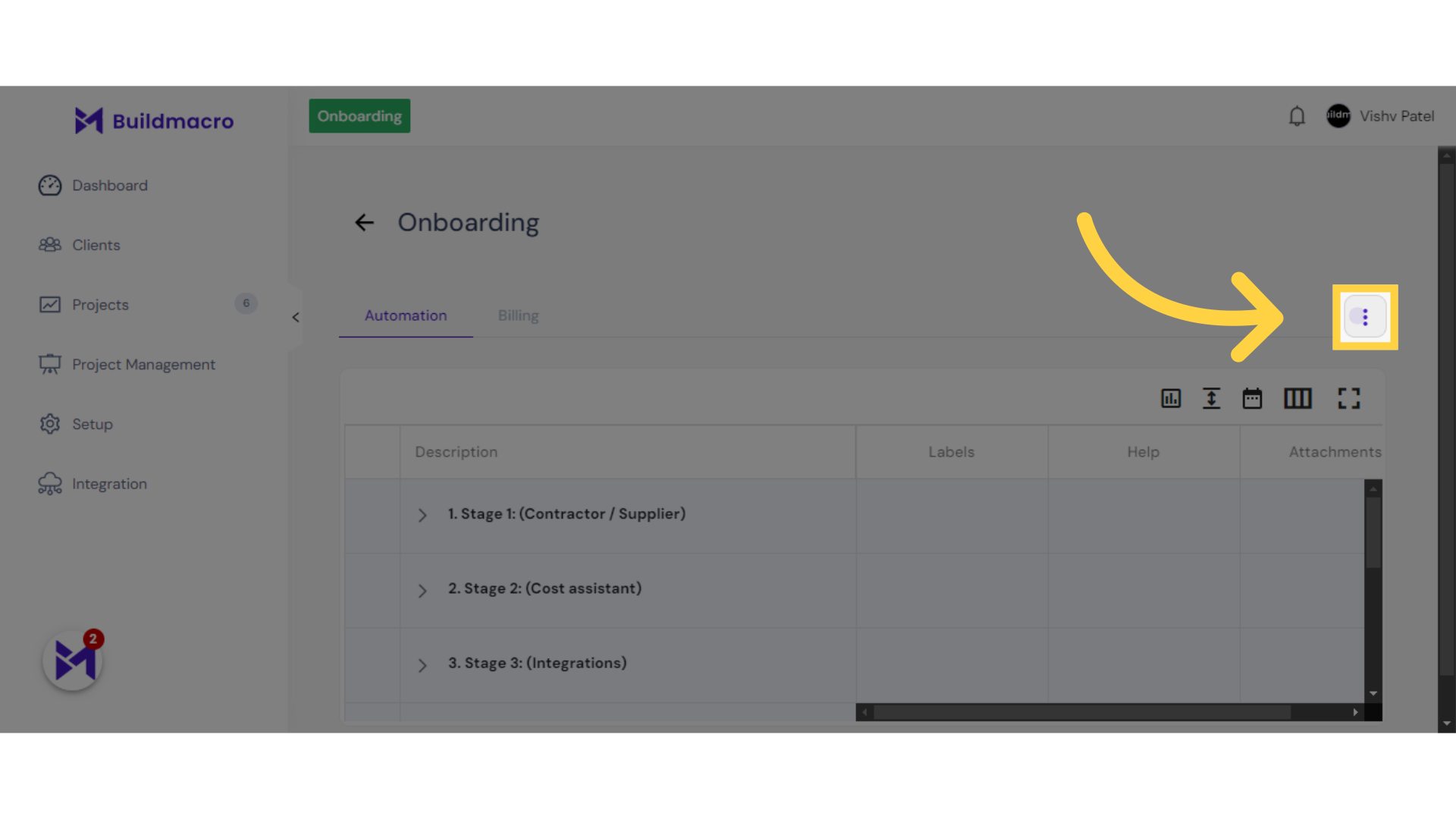
4. Click "Assistant Template"
Choose the "Assistant Template" from the menu.
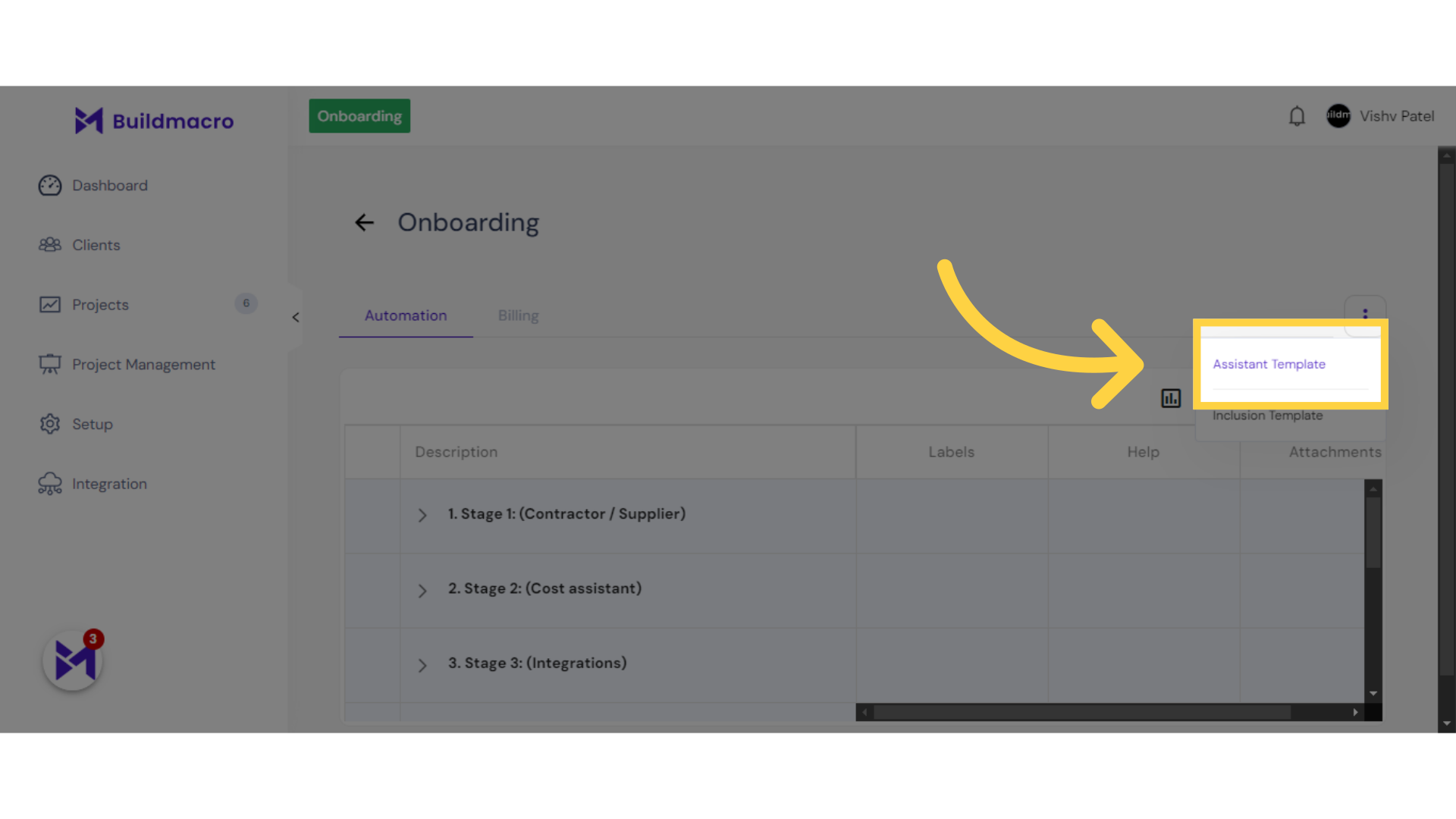
5. Click "JOB_ASSISTANT_GROUP"
Select "JOB_ASSISTANT_GROUP" option.
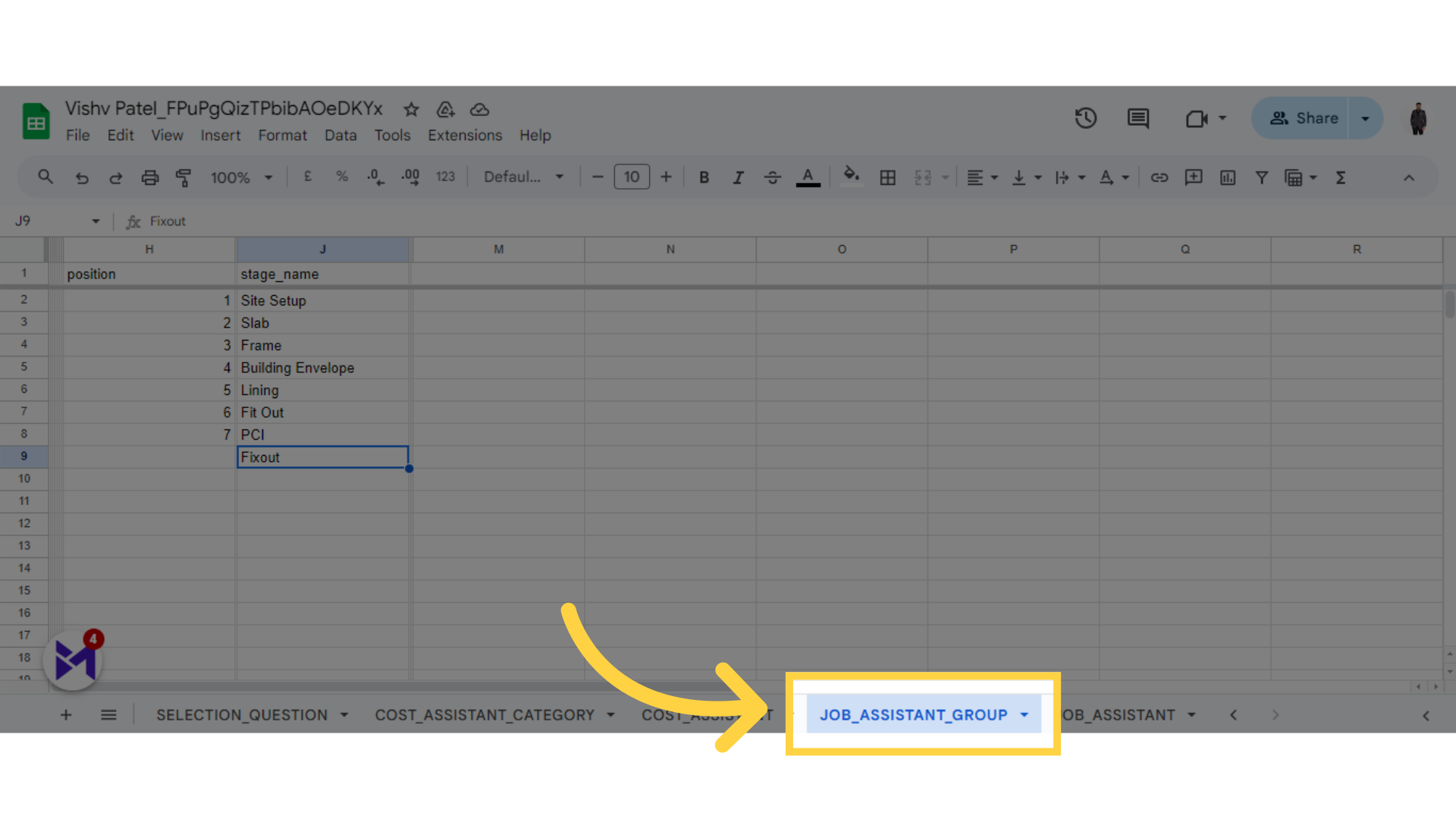
6. Fill Group Name
Click here
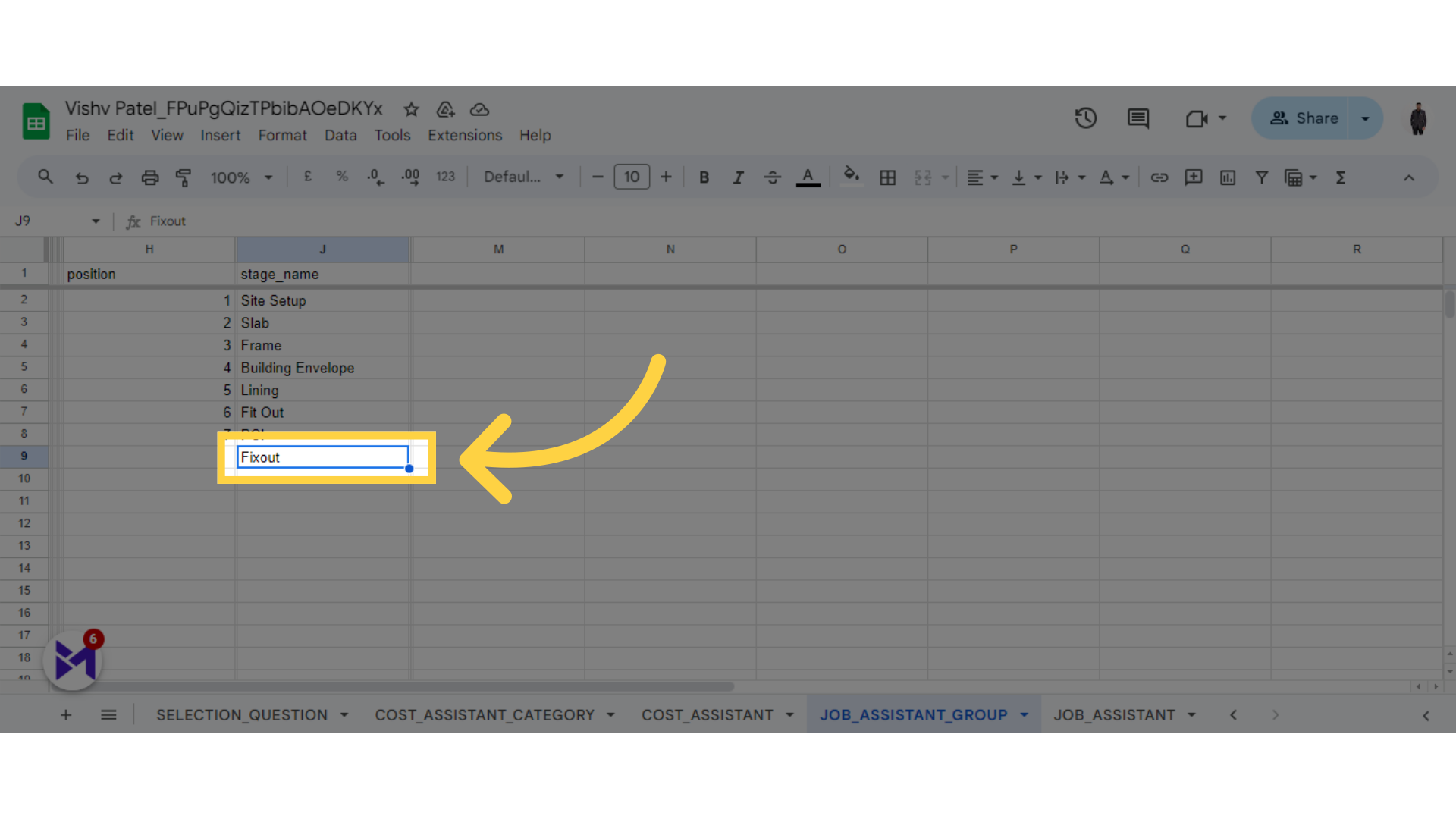
7. Click "JOB_ASSISTANT"
Choose the "JOB_ASSISTANT" option.
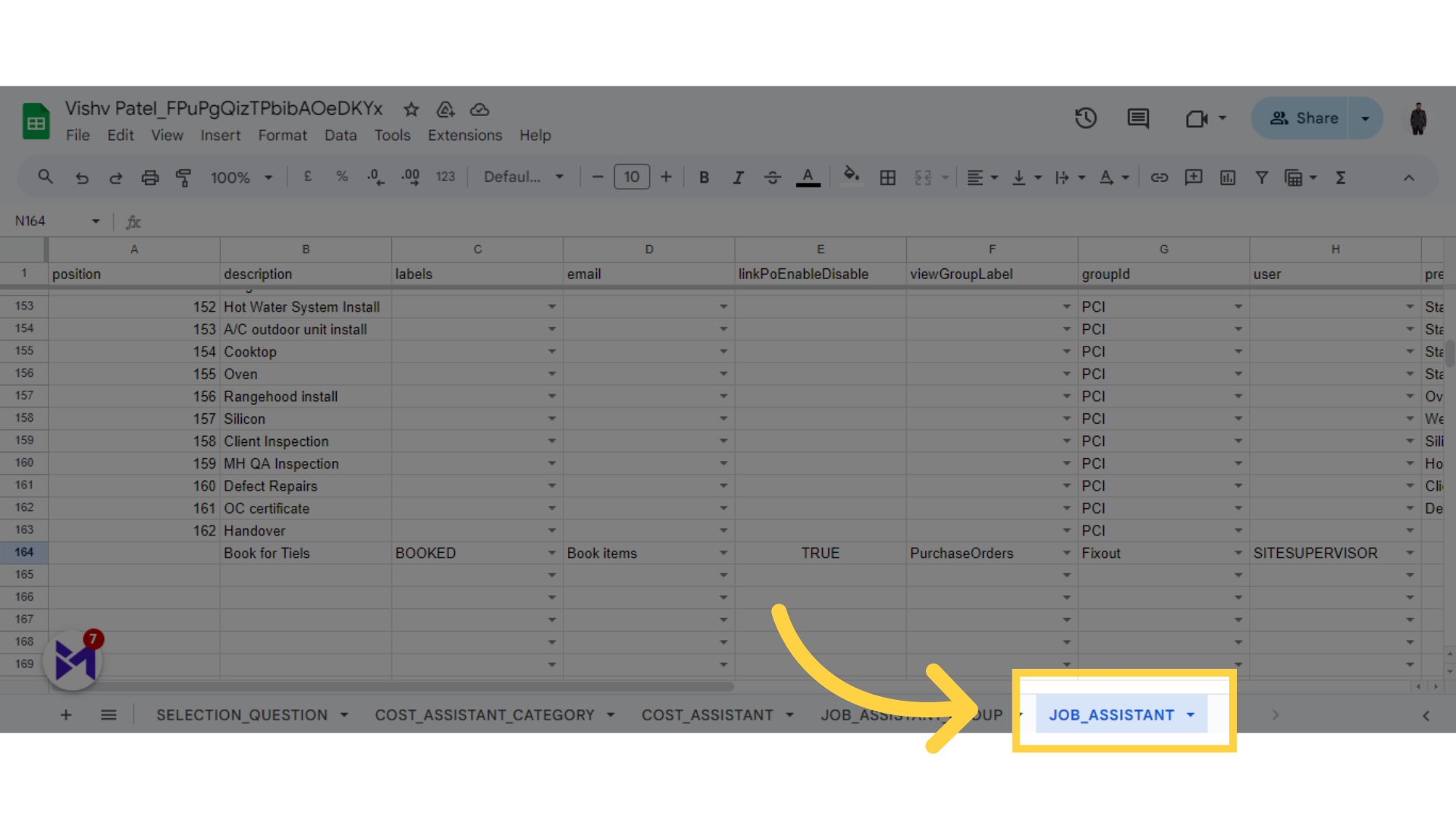
8. Fill Description
Click the selected button
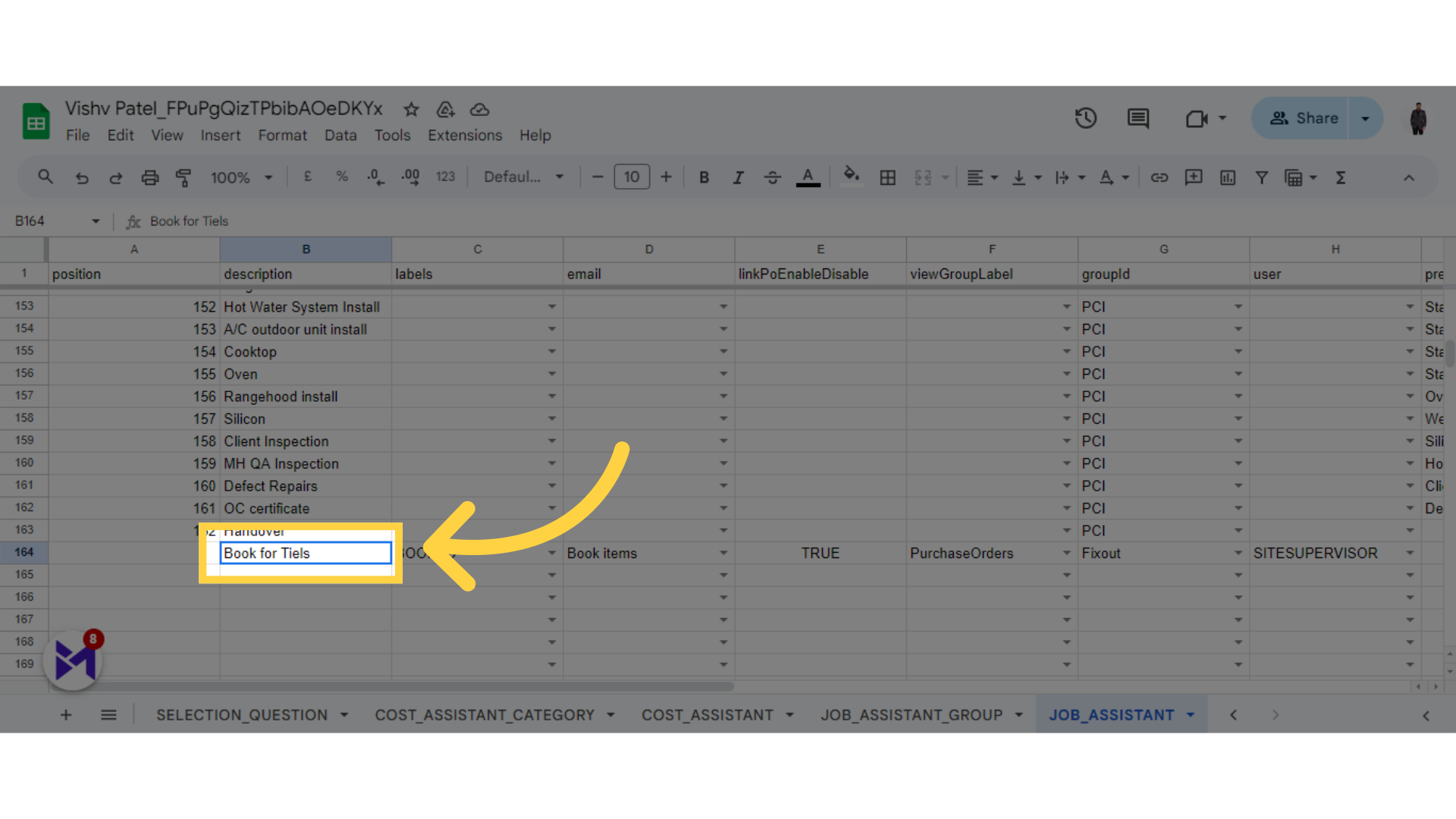
9. Select Labels
Click the selected option
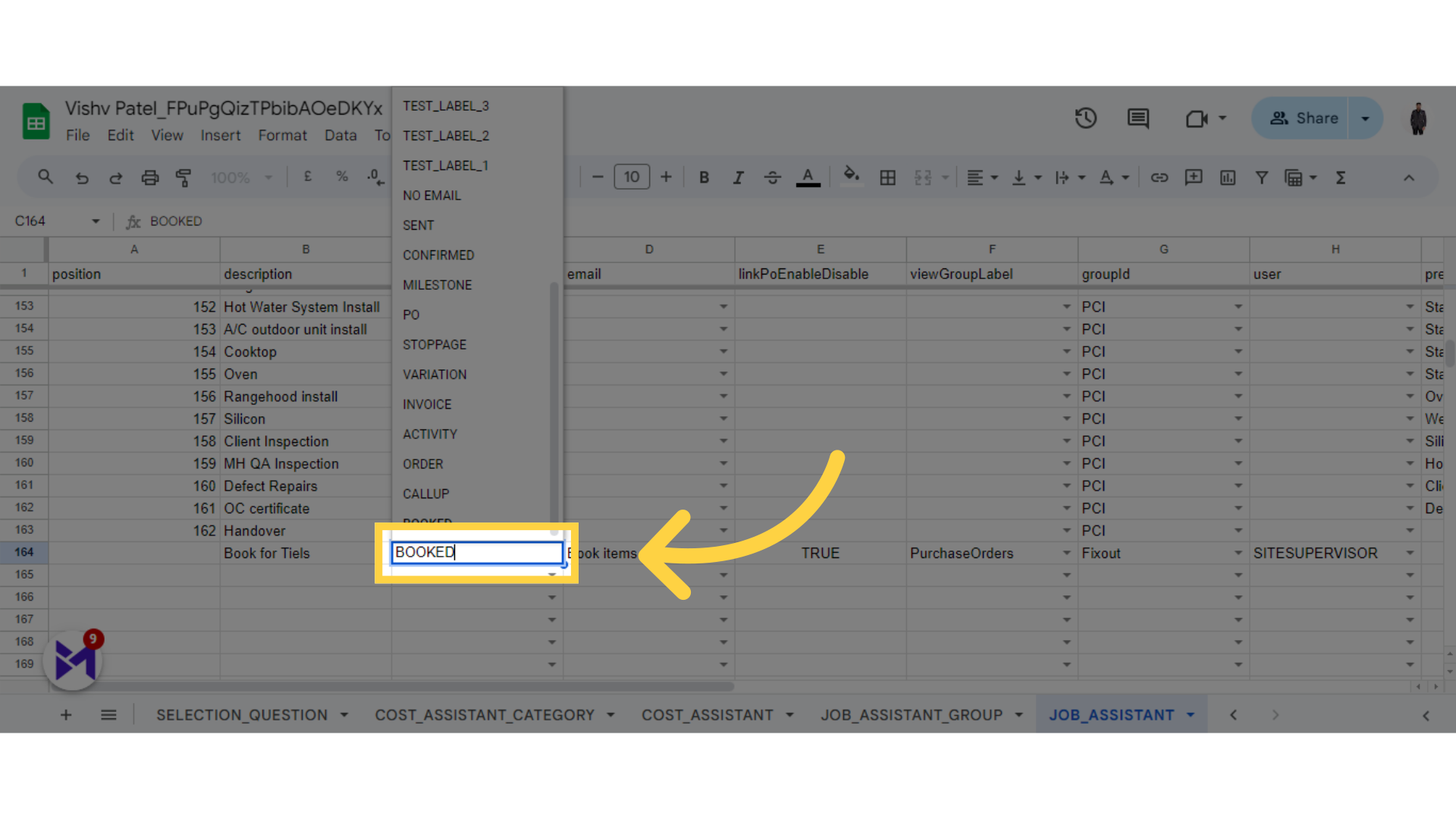
10. Click here
Select this field
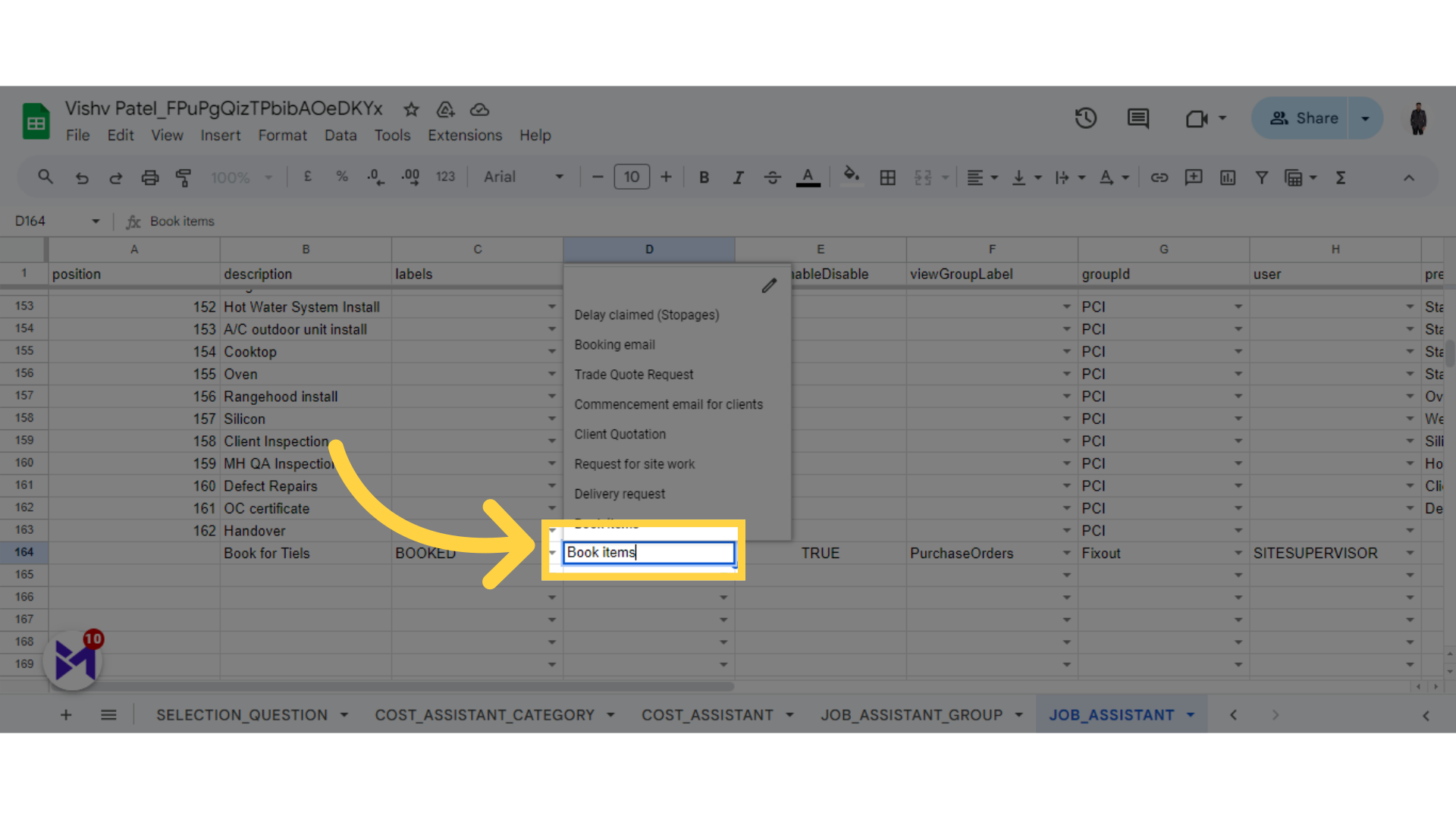
11. Set Link to PO
Navigate to this section
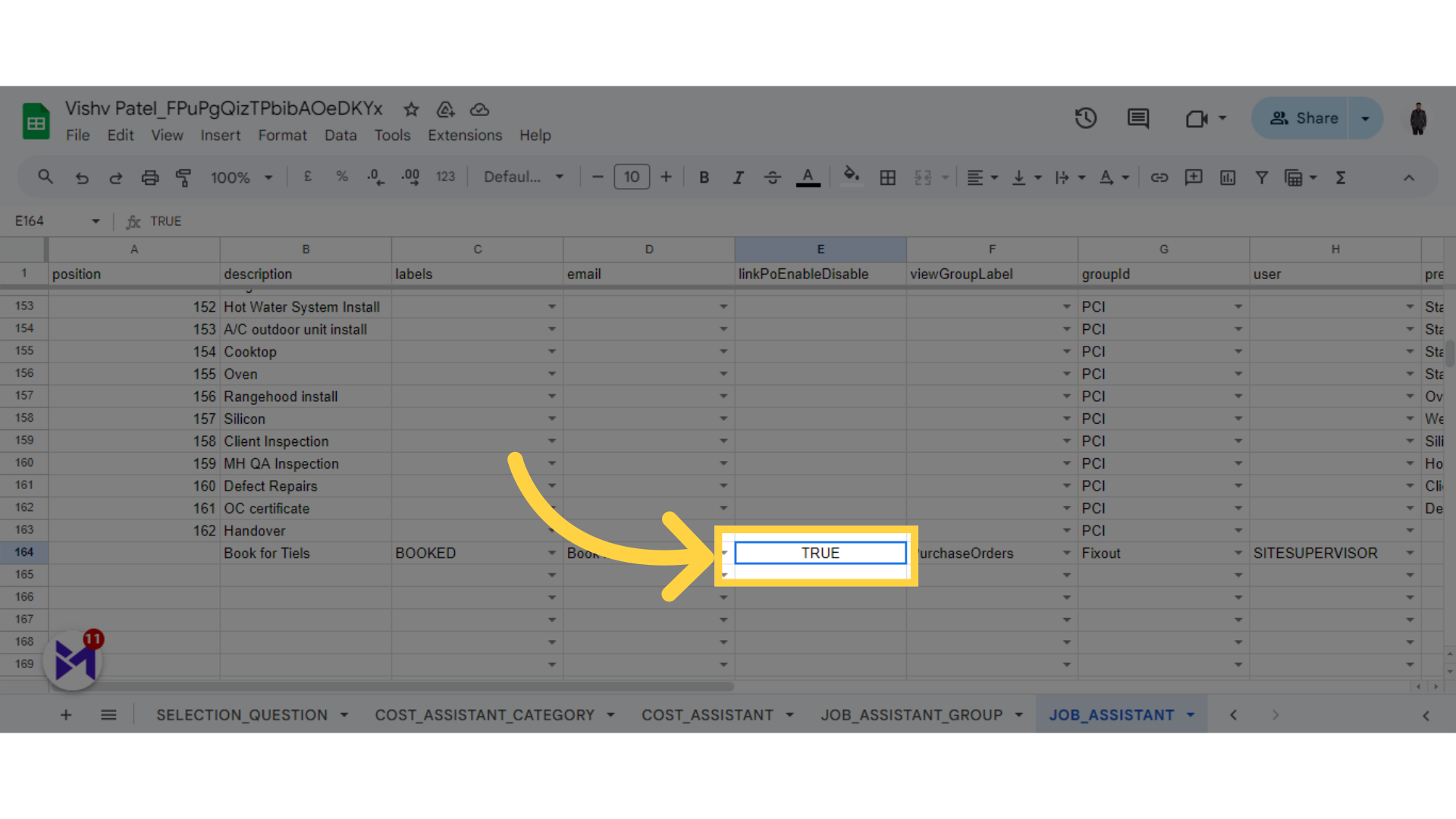
12. Select Assistant
Select this option
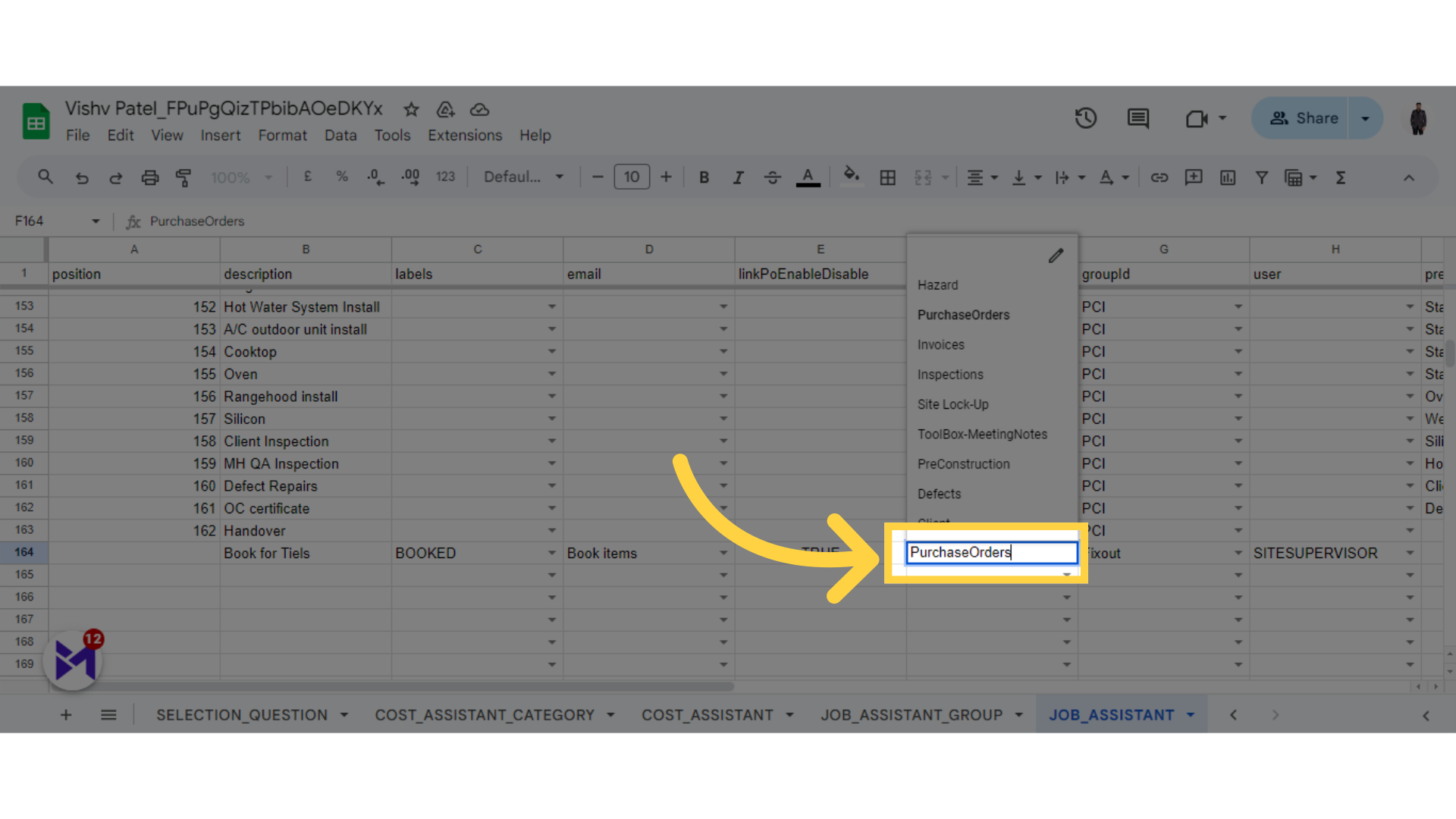
13. Select Group
Navigate here
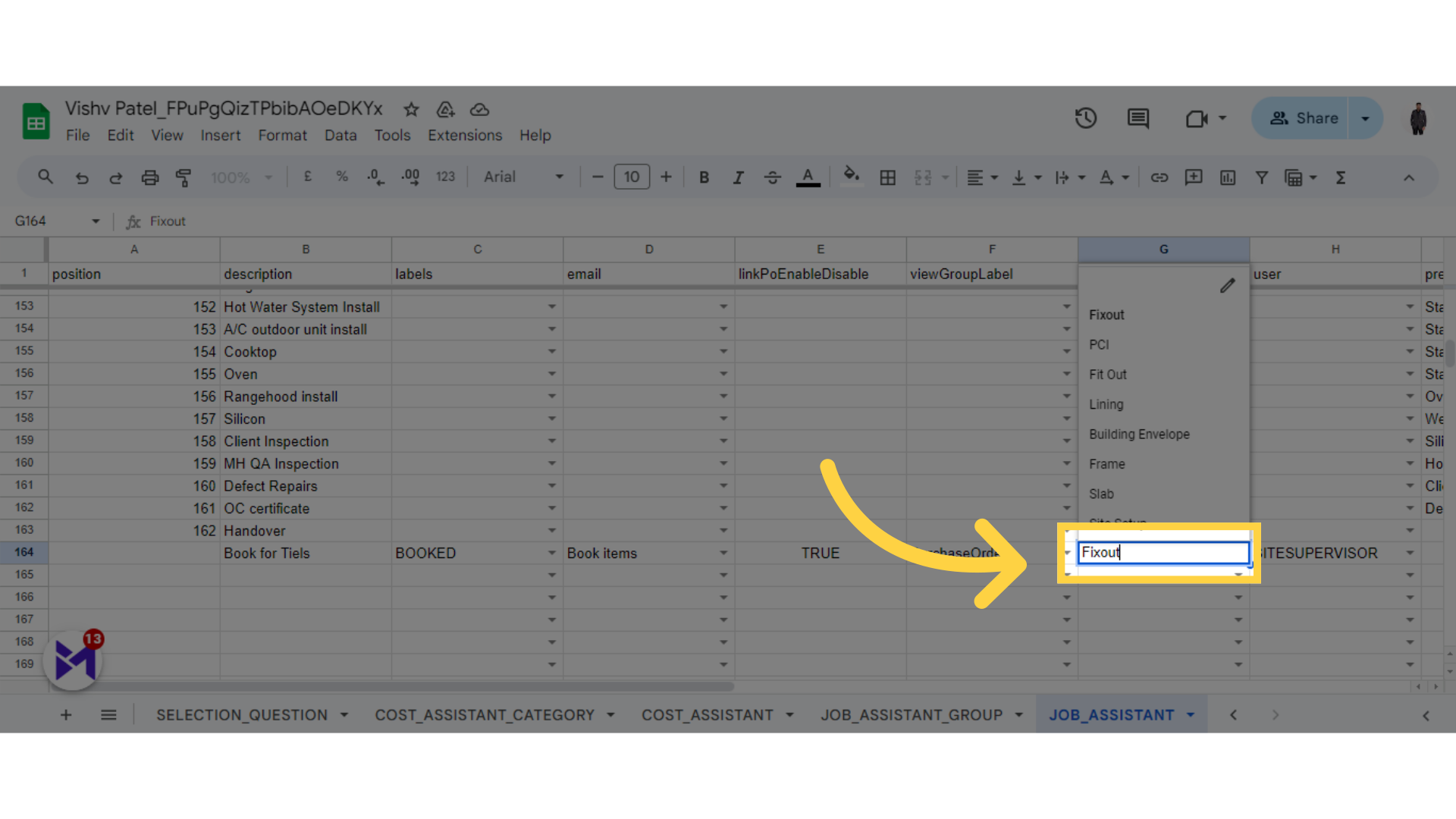
14. Select User
Click here
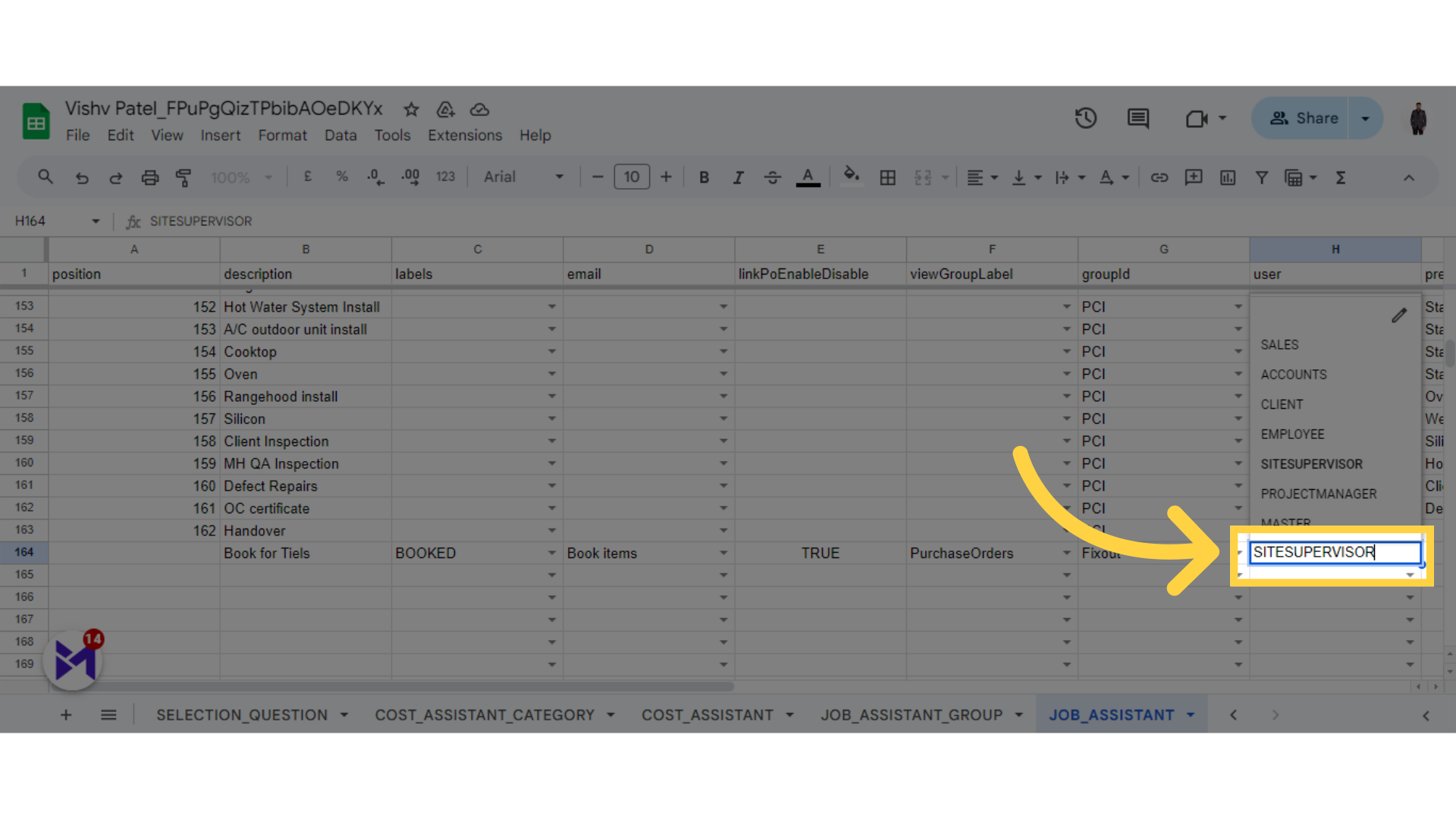
15. Select Service Provider
Click the selected option
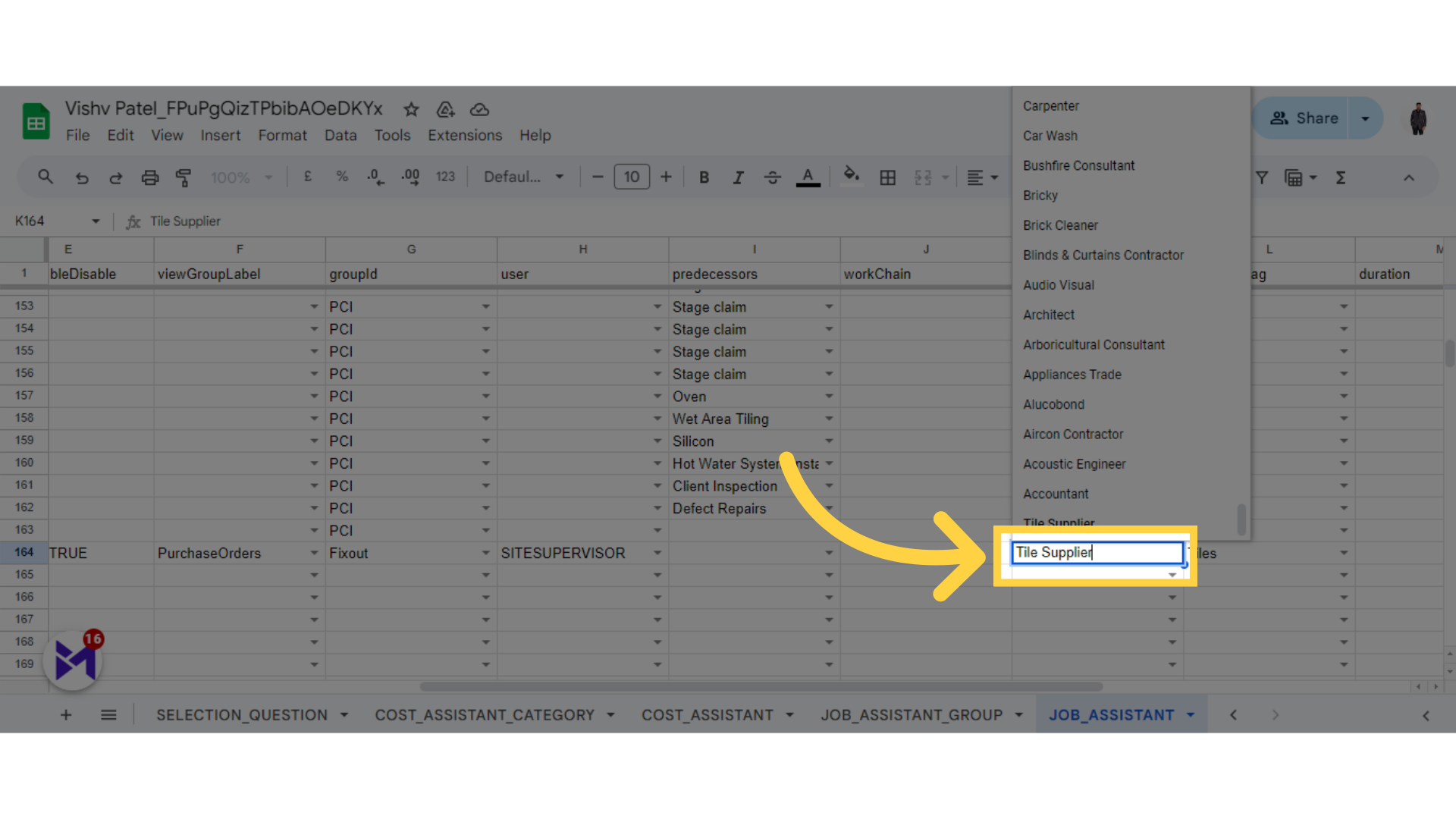
16. Select Selection Tag
Navigate to this section
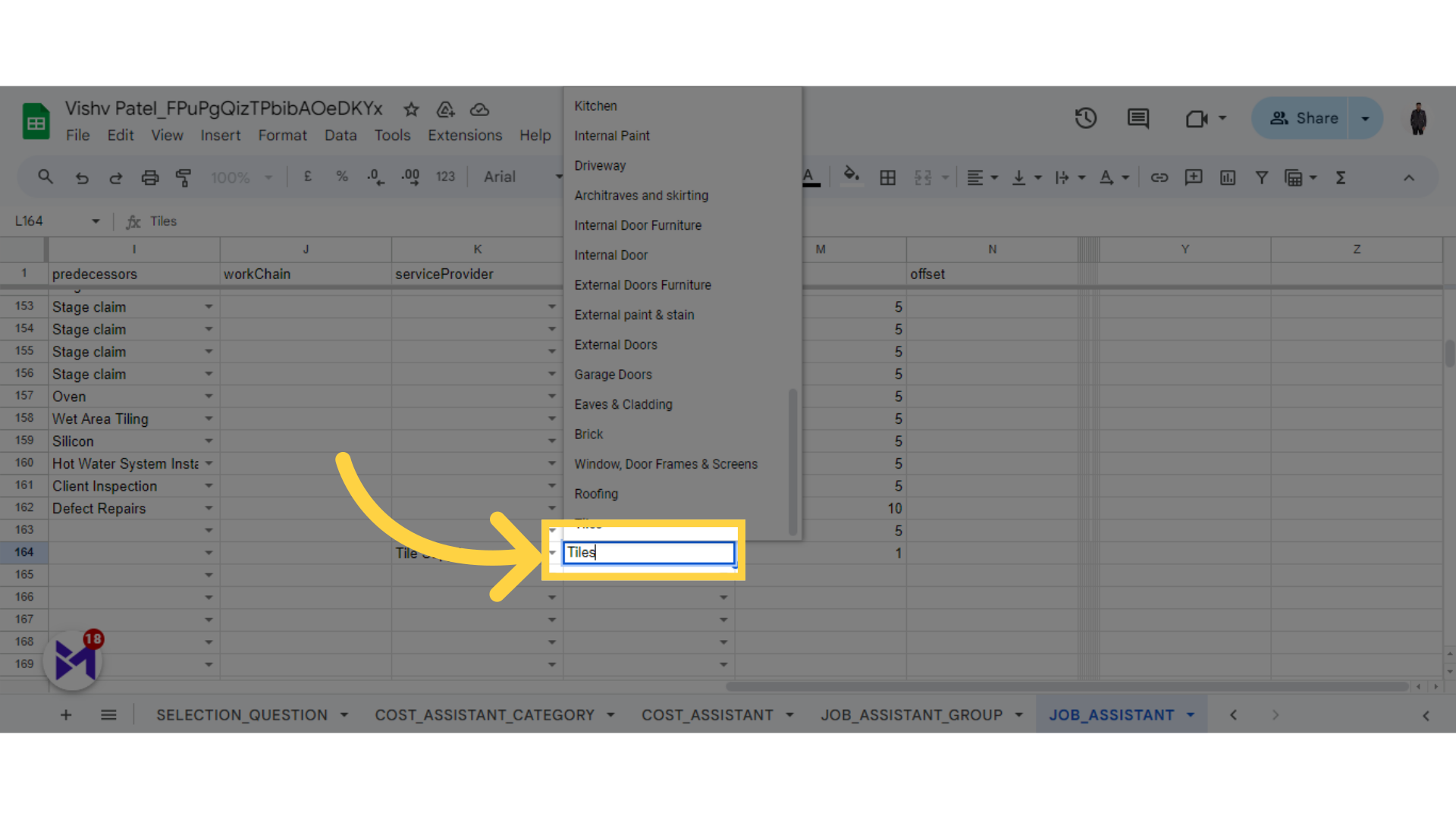
17. Fill Duration
Select this option
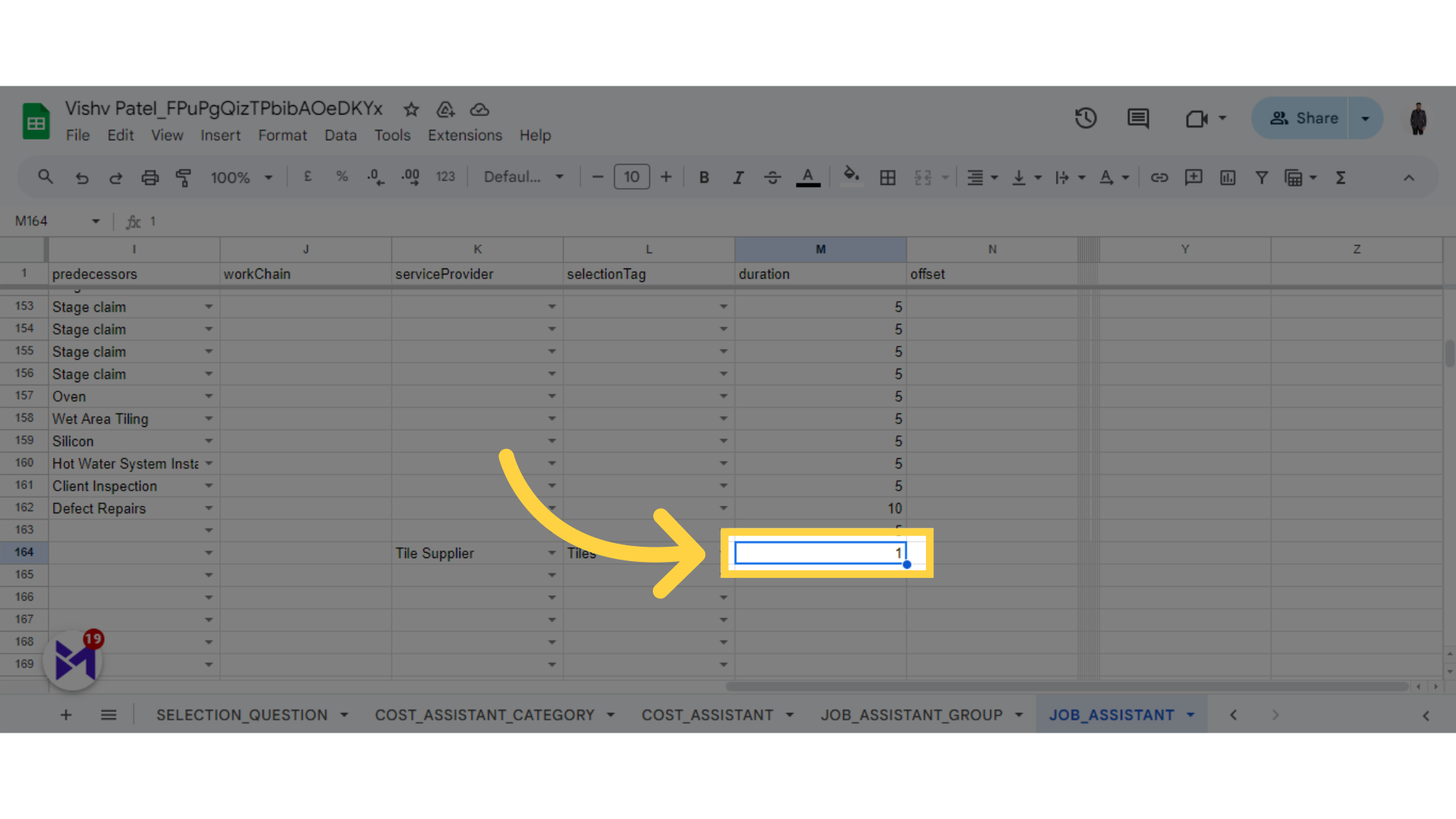
This guide covered accessing key features in Build-task-staging and Google Docs to update the Job Assistant for more efficient employee training.