Integrate Team Email
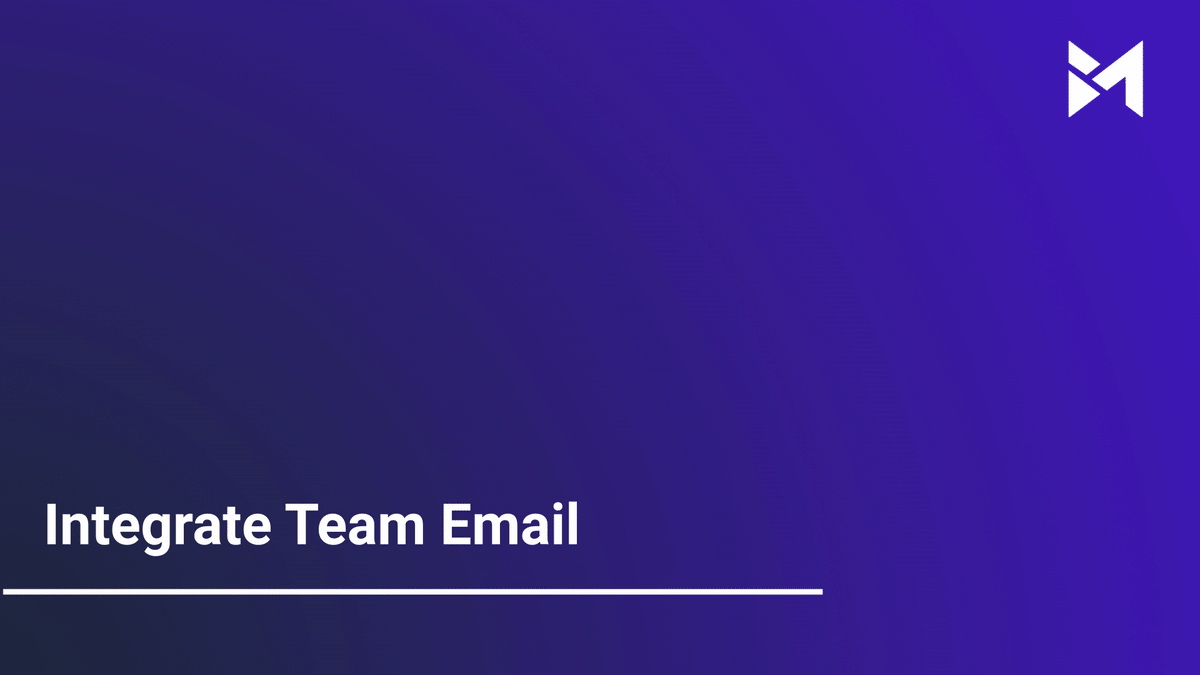
This guide will assist you in seamlessly integrating team email using the specified applications. Follow the engaging instructions to enhance employee training and streamline communication processes.
Go to app.buildmacro.com
1. Click "Integration"
Access the Integration feature.
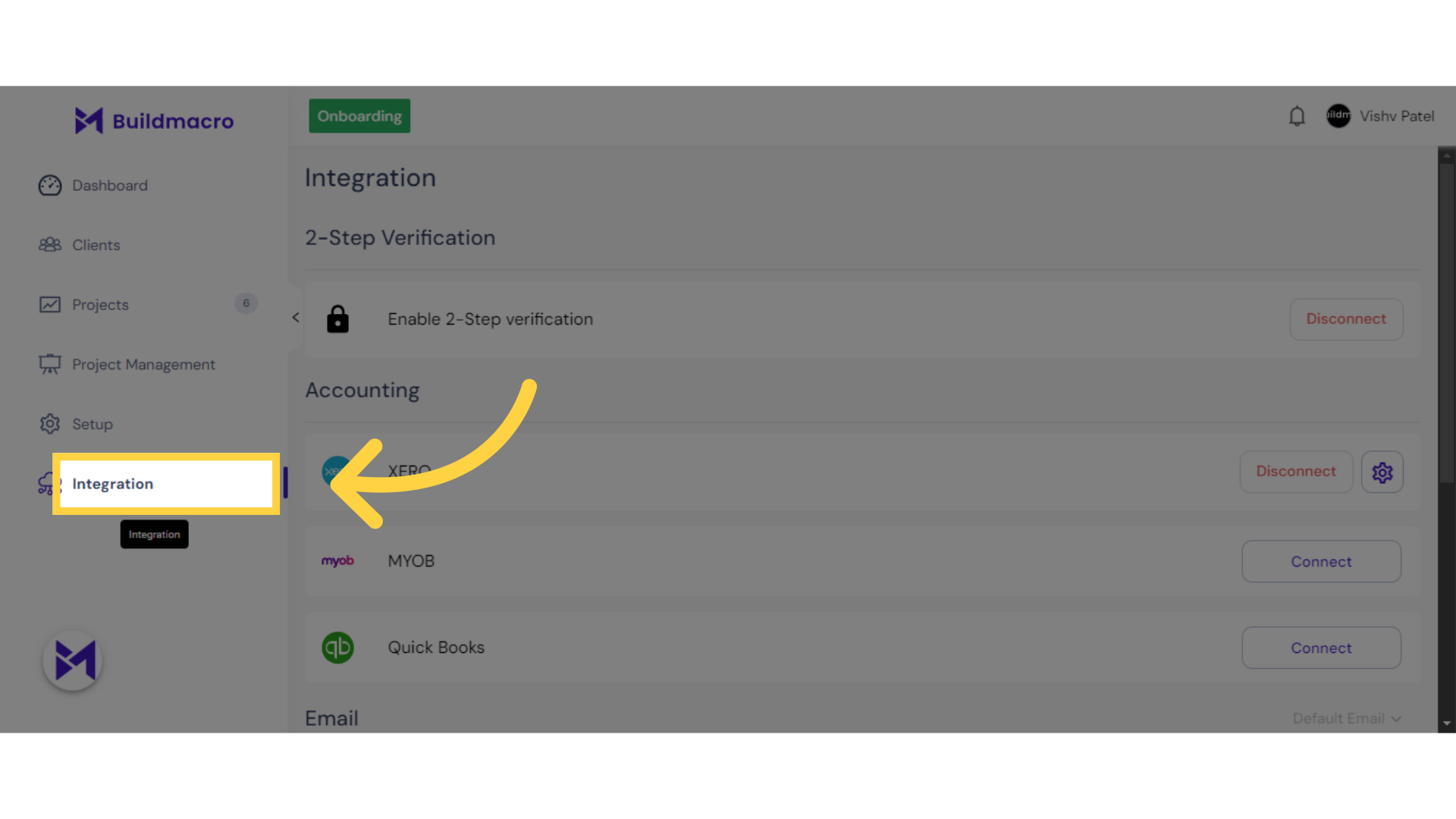
2. Click here
Click here
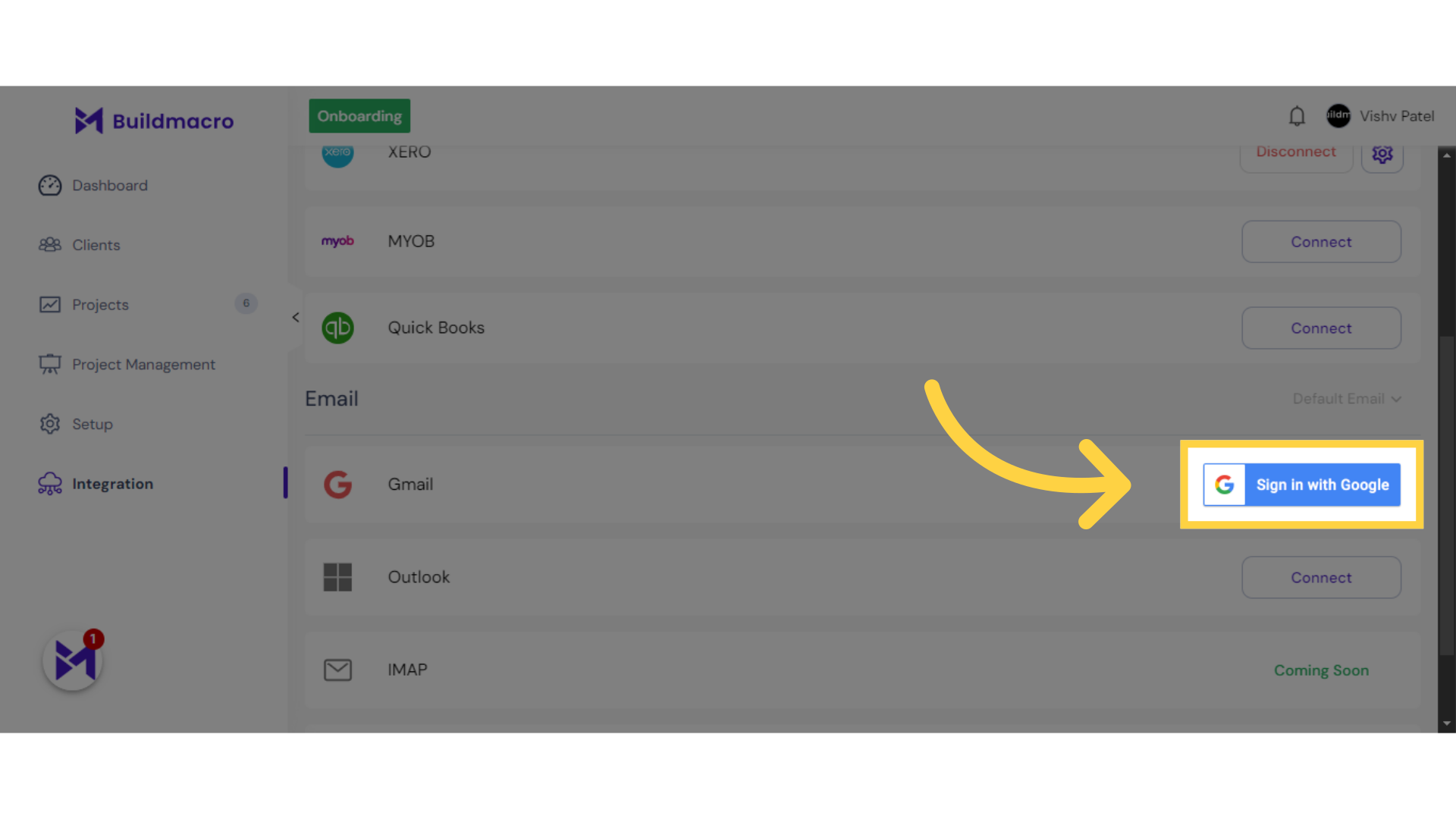
3. Click on your Email Address
Select the vishvpatel40@gmail.com option.
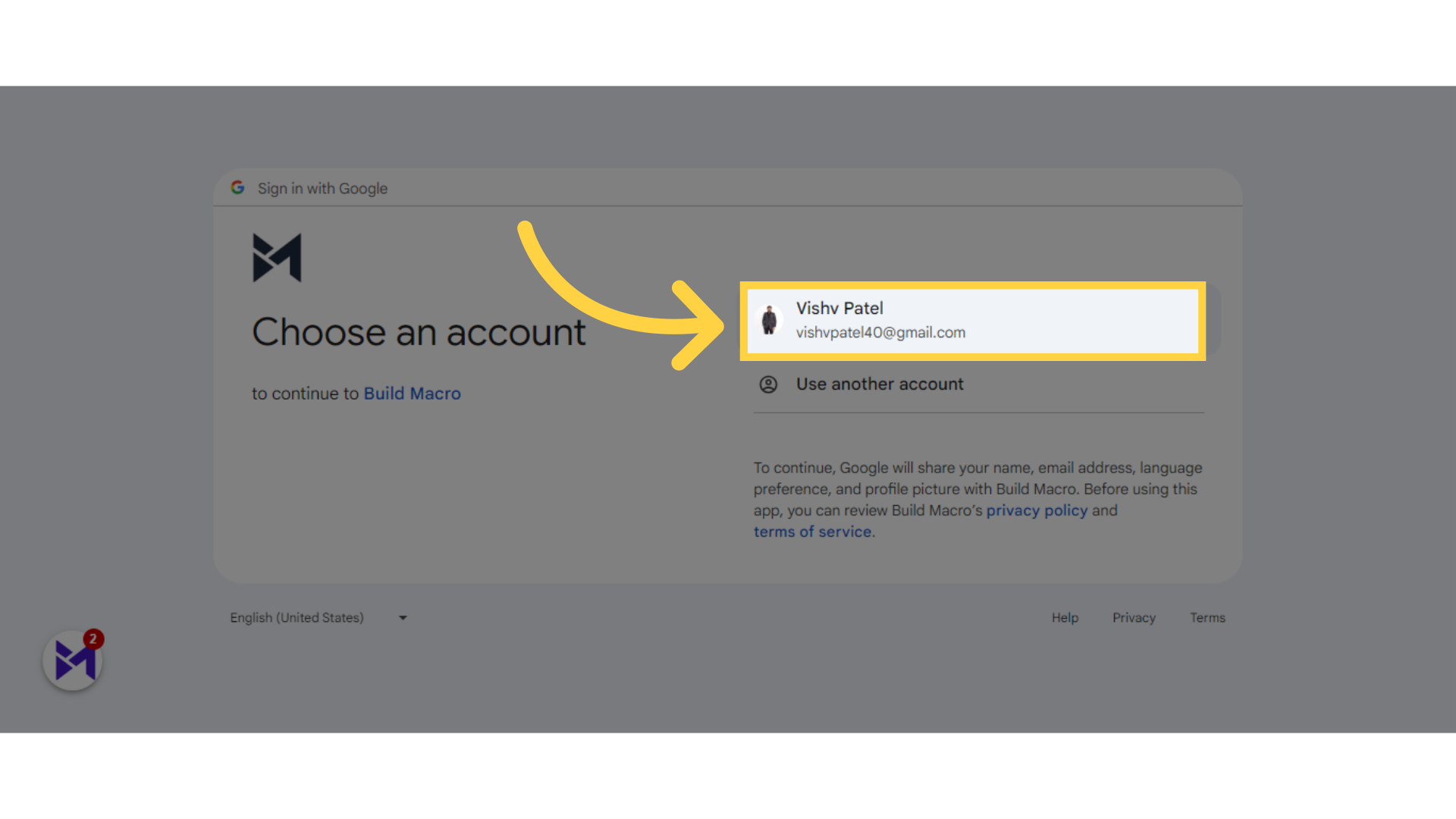
4. Click here
Click the selected button
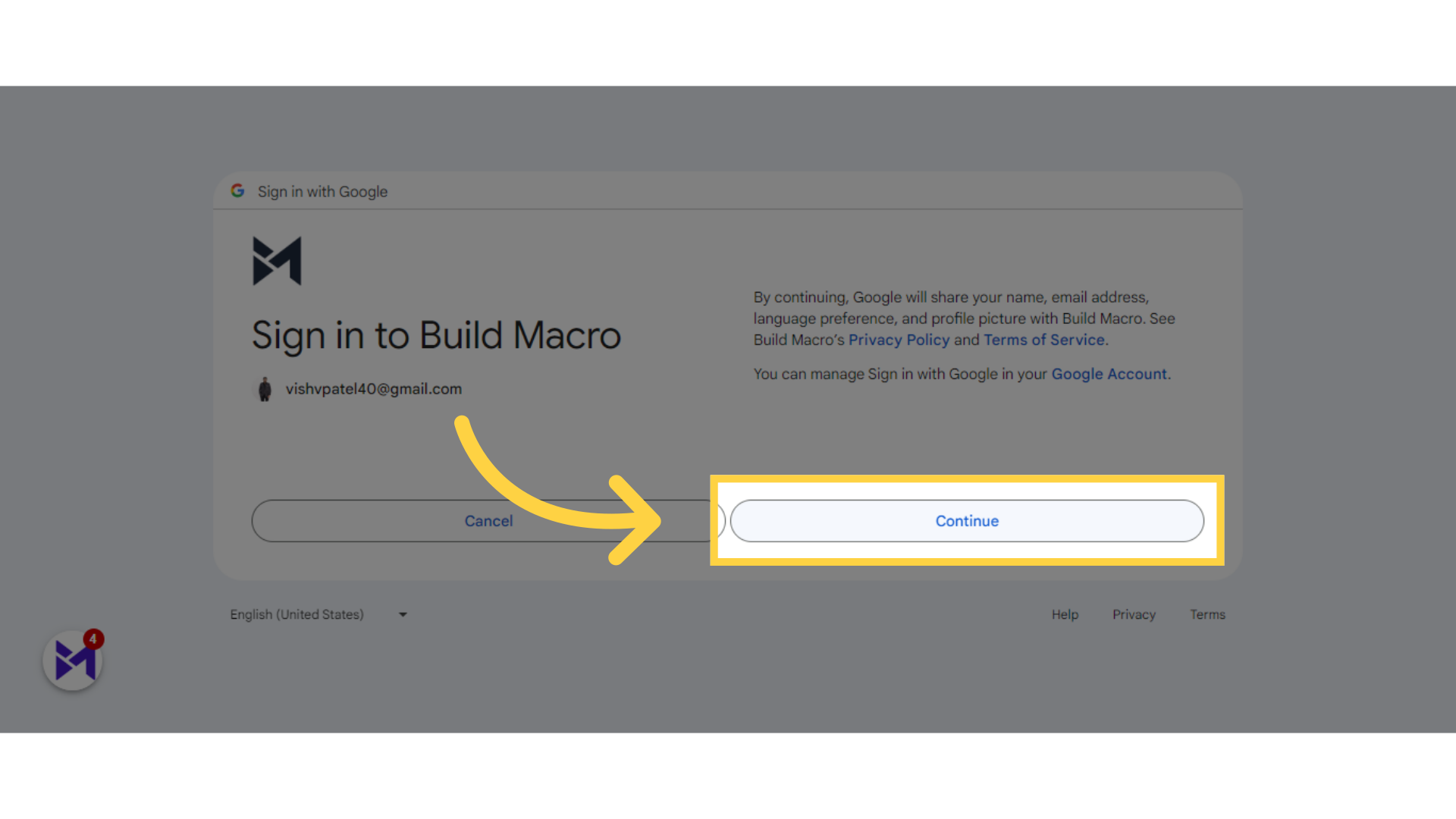
5. Click "on"
Select the "on" option.
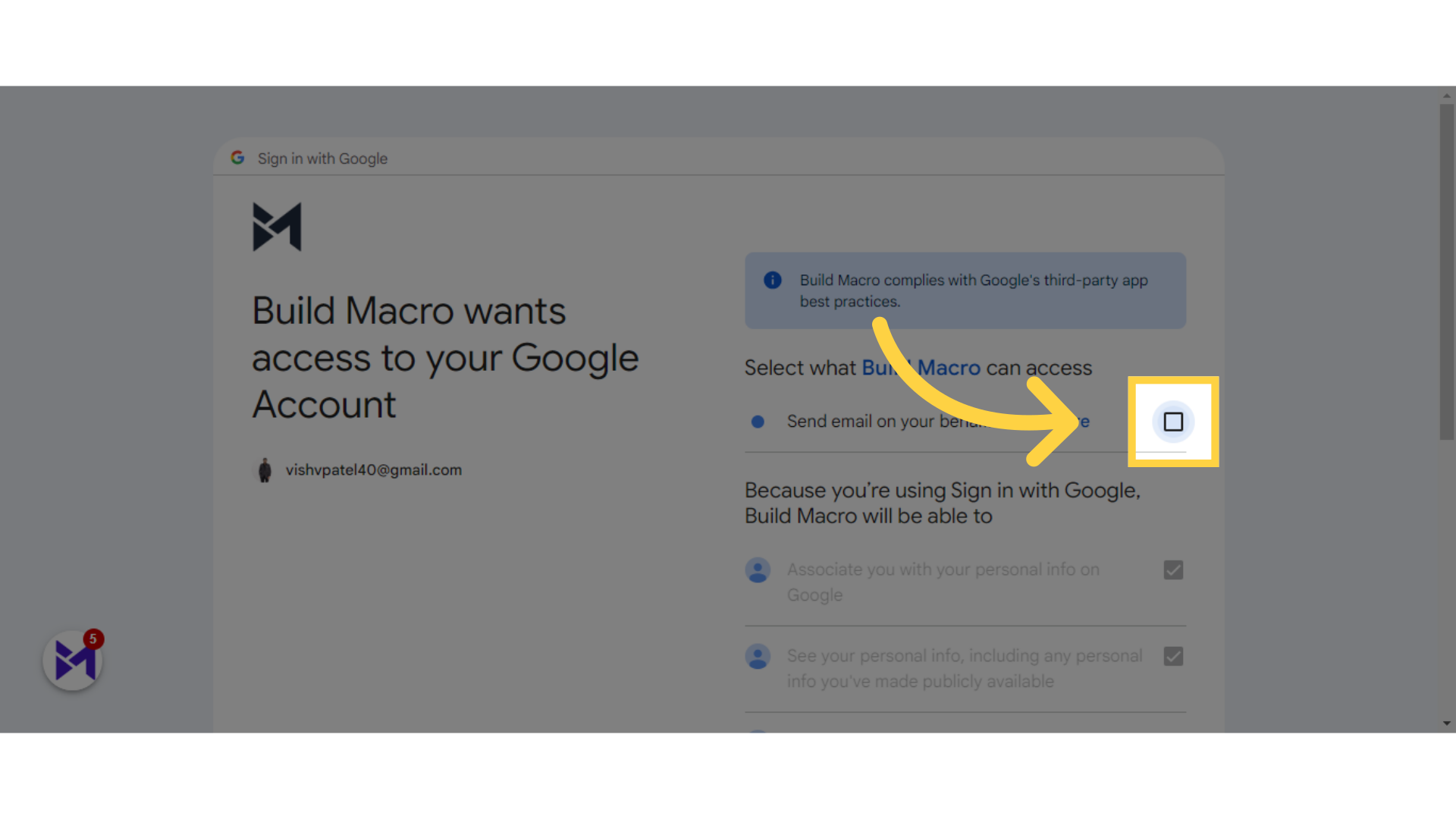
6. Fill "on"
Enter the information in the provided field.
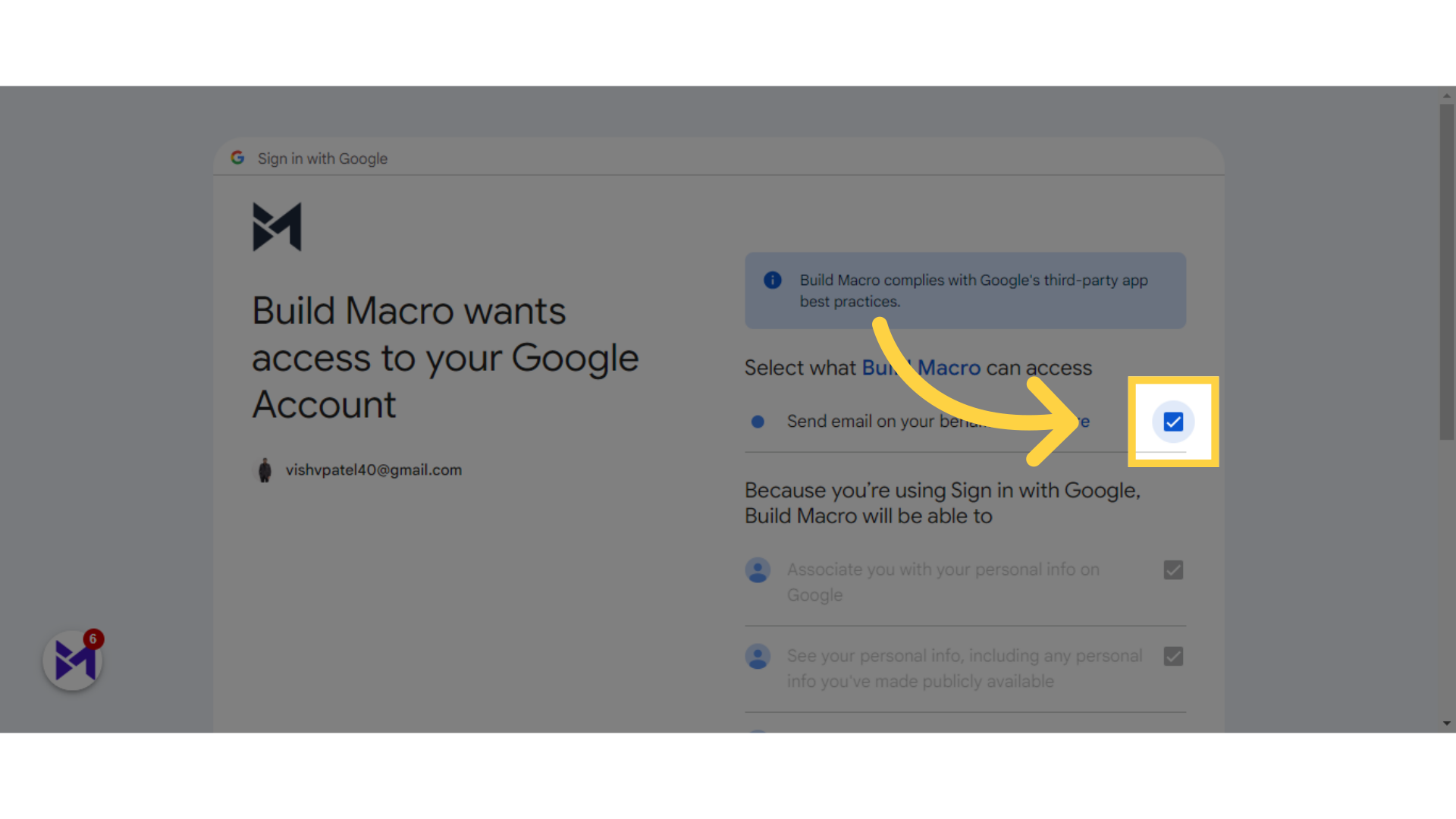
7. Click here
Click the selected option
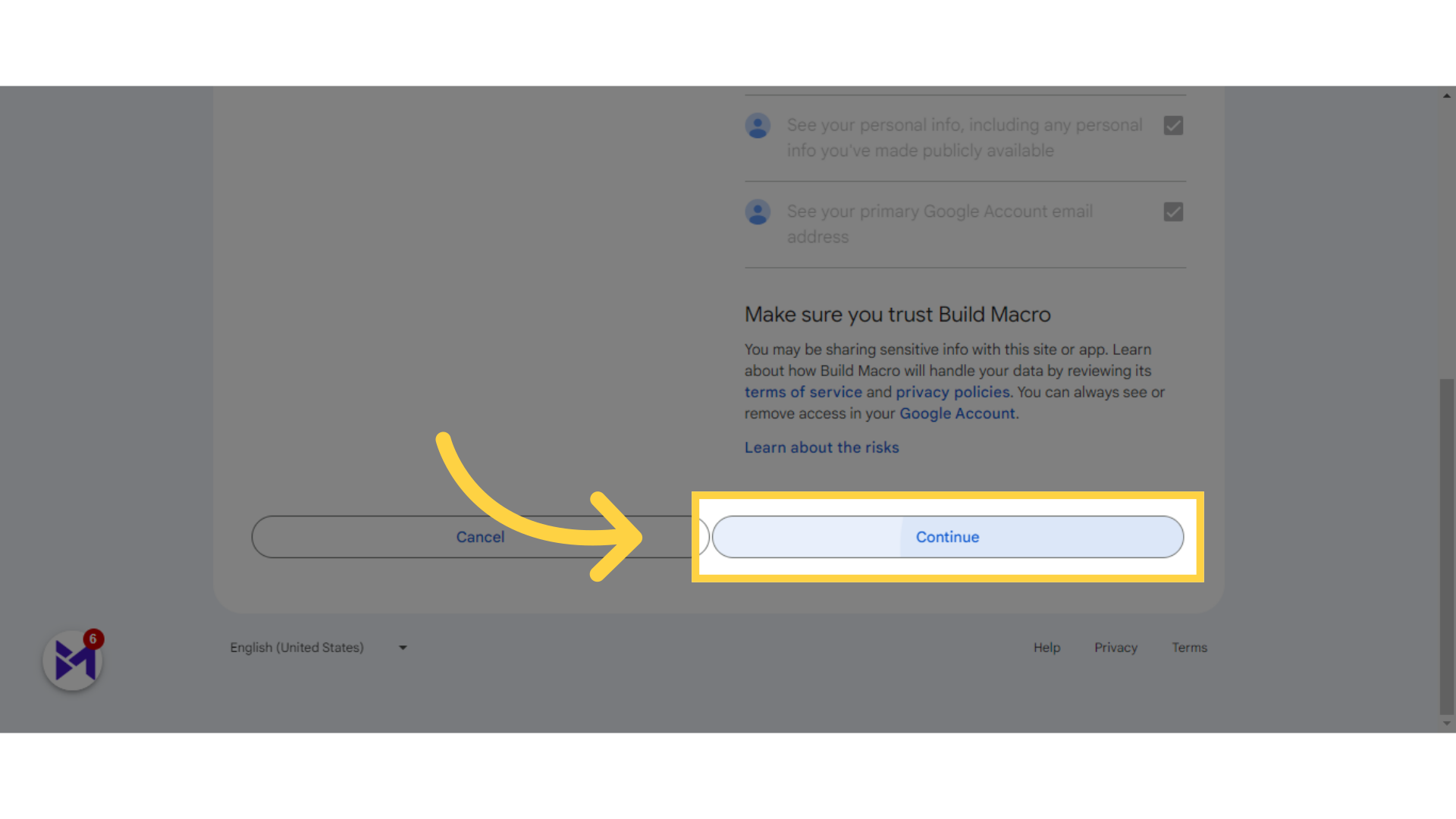
This guide covered the steps required to integrate team email efficiently, enhancing employee training. Access key features, navigate through sections, and input necessary information with ease.