Setup Fixed Price Contract Progress payments

This guide will walk you through setting up a Fixed Price Contract with progress payments. Follow these clear instructions to efficiently manage the payment stages in the Build-task-staging application.
Go to app.buildmacro.com
1. Click "Setup"
Access the setup option.
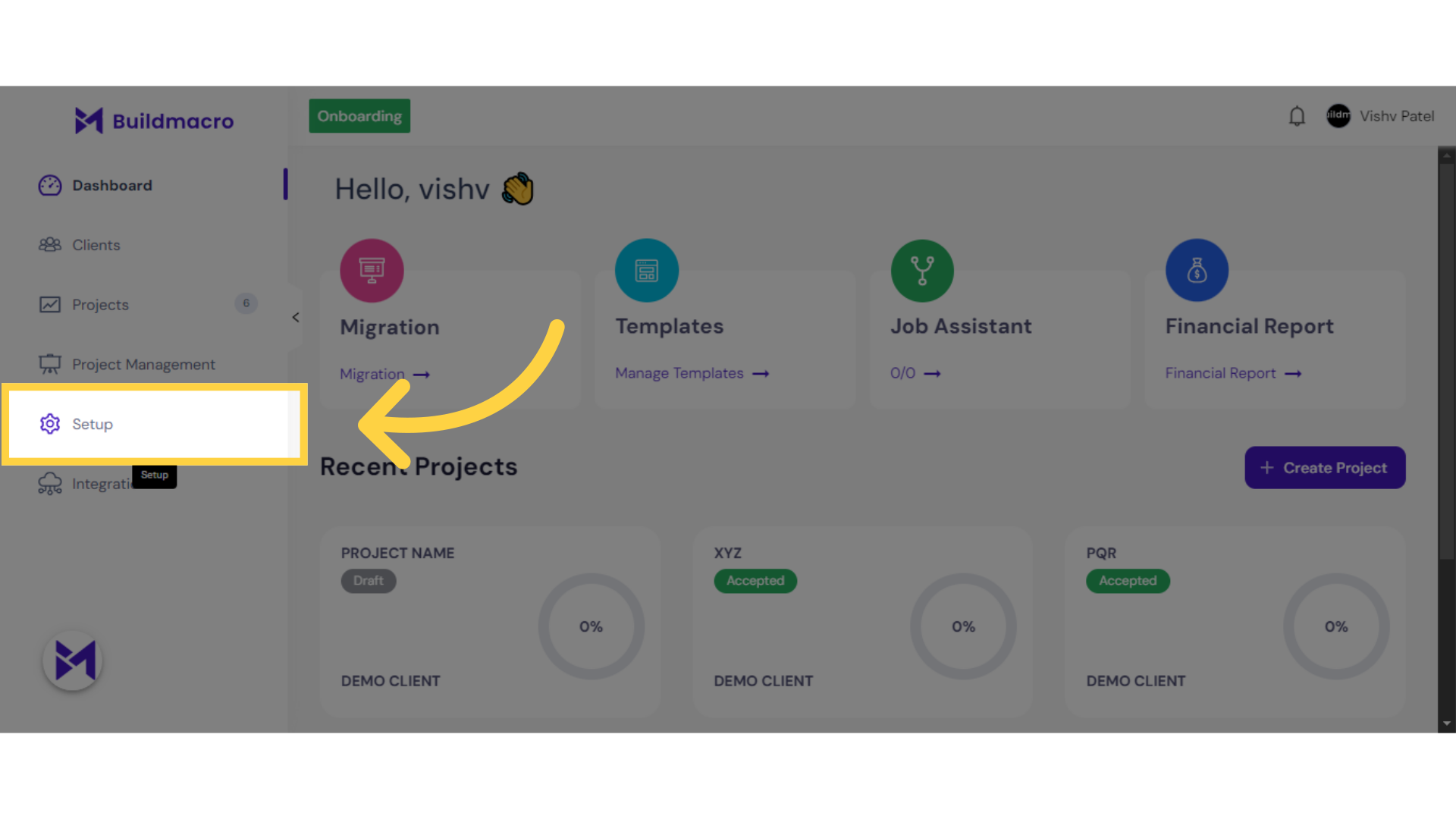
2. Click "Manage Progress Payments "
Navigate to the Progress Payments template for your project.
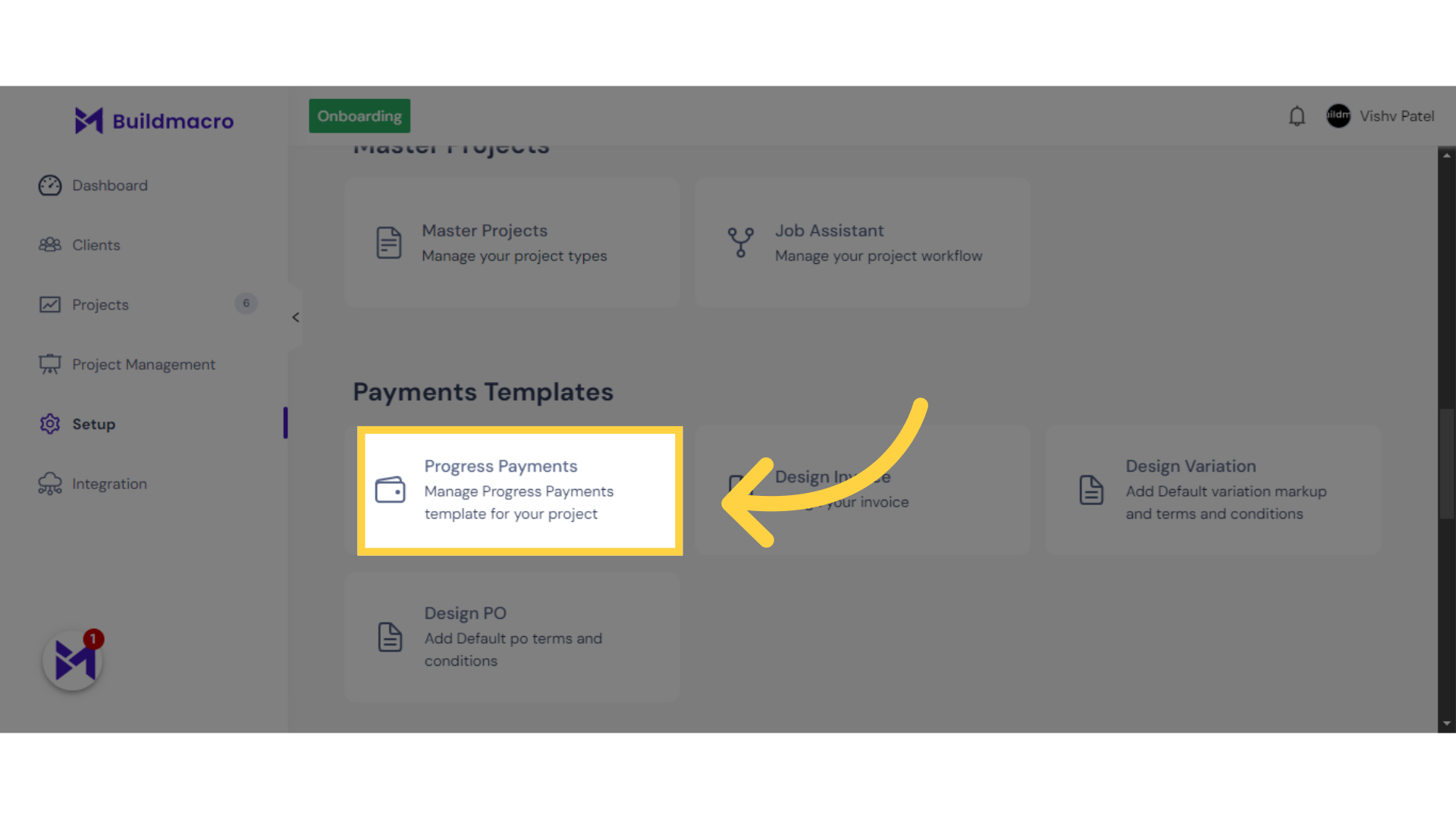
3. Click "Add Stage Item"
Add a new Stage Item.
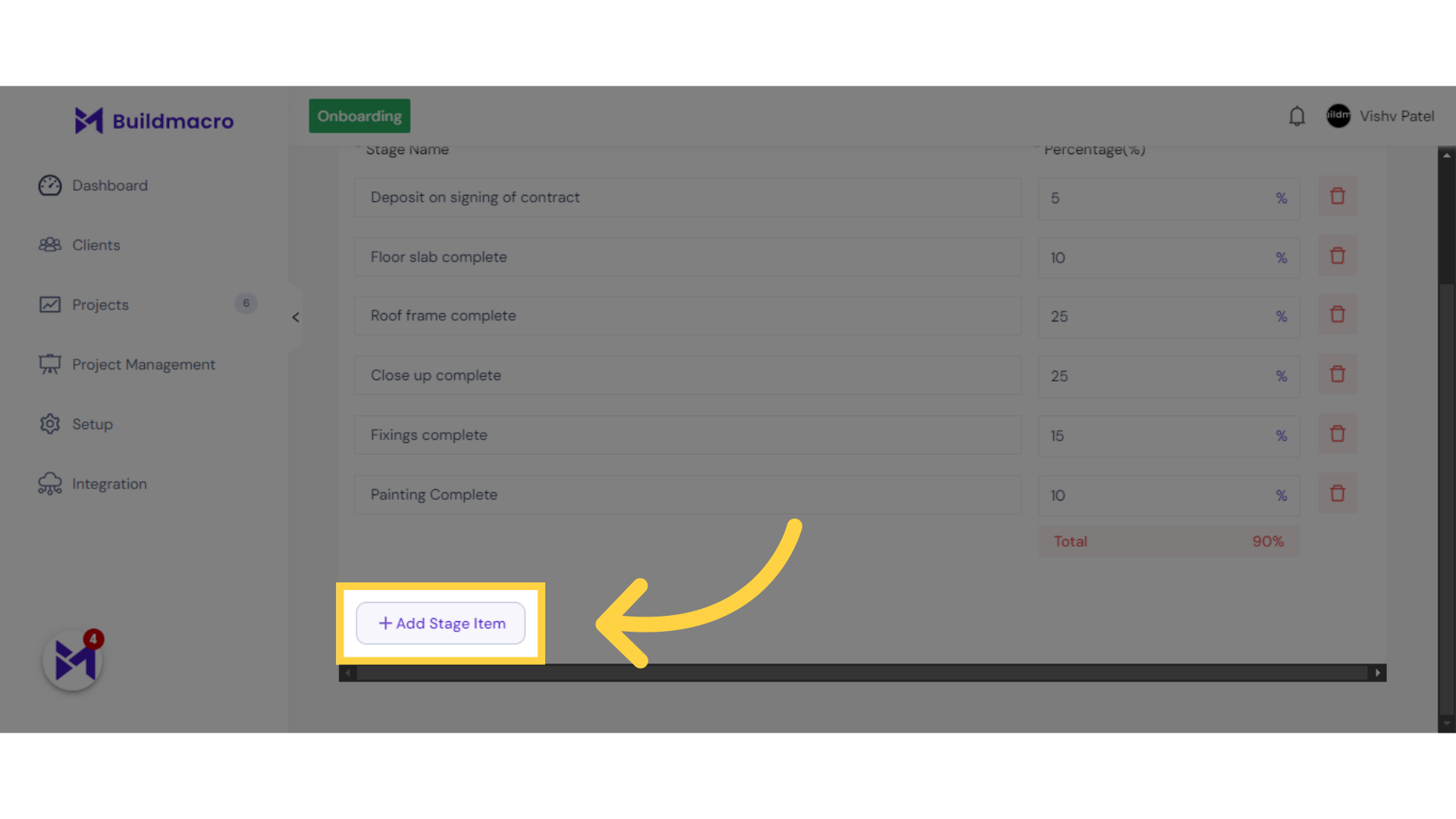
4. Click "Title"
Select the Title field.
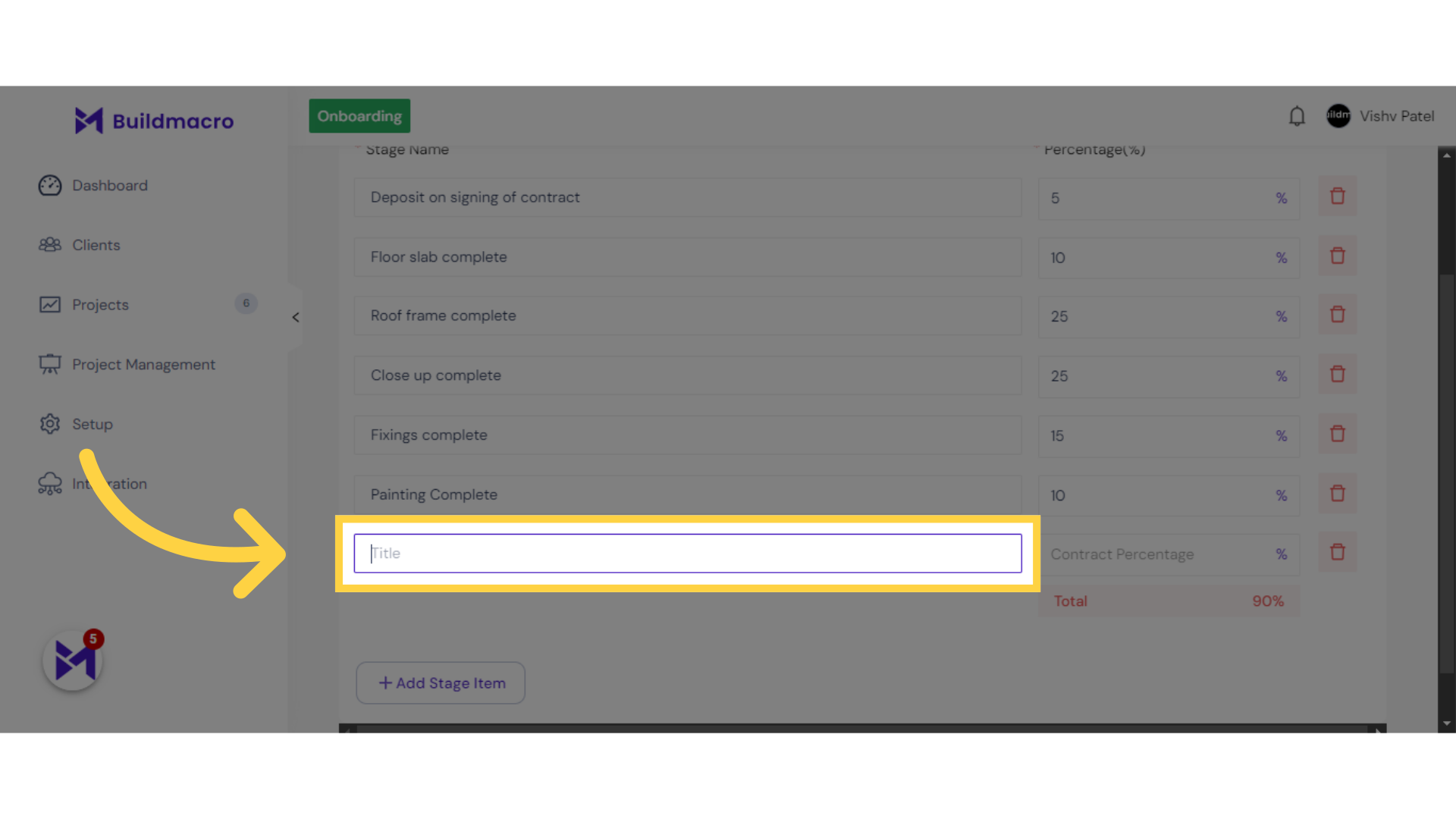
5. Fill "Title"
Enter "Practical Completion" in the designated field.
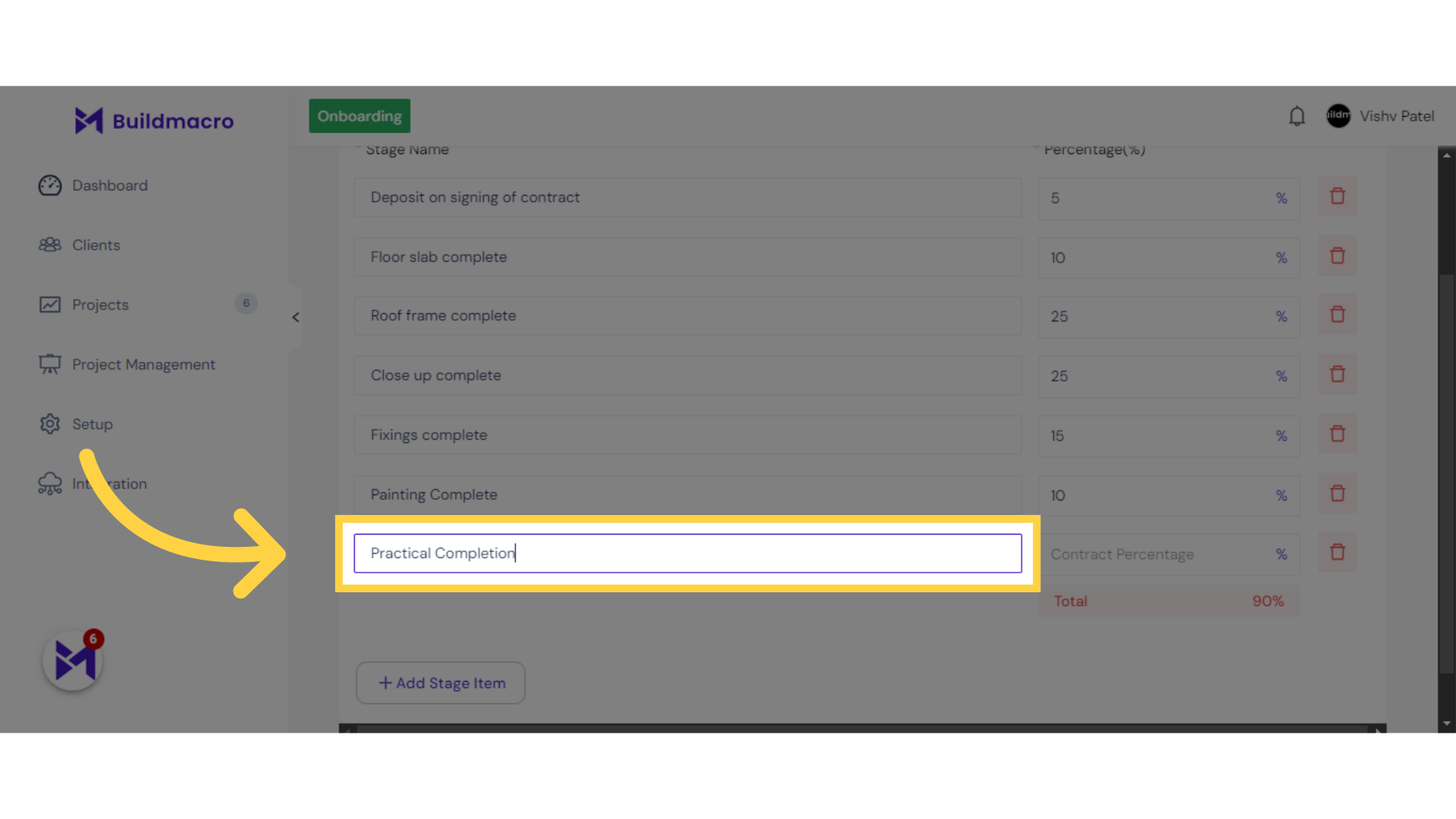
6. Click "Contract Percentage"
Choose the Contract Percentage option.
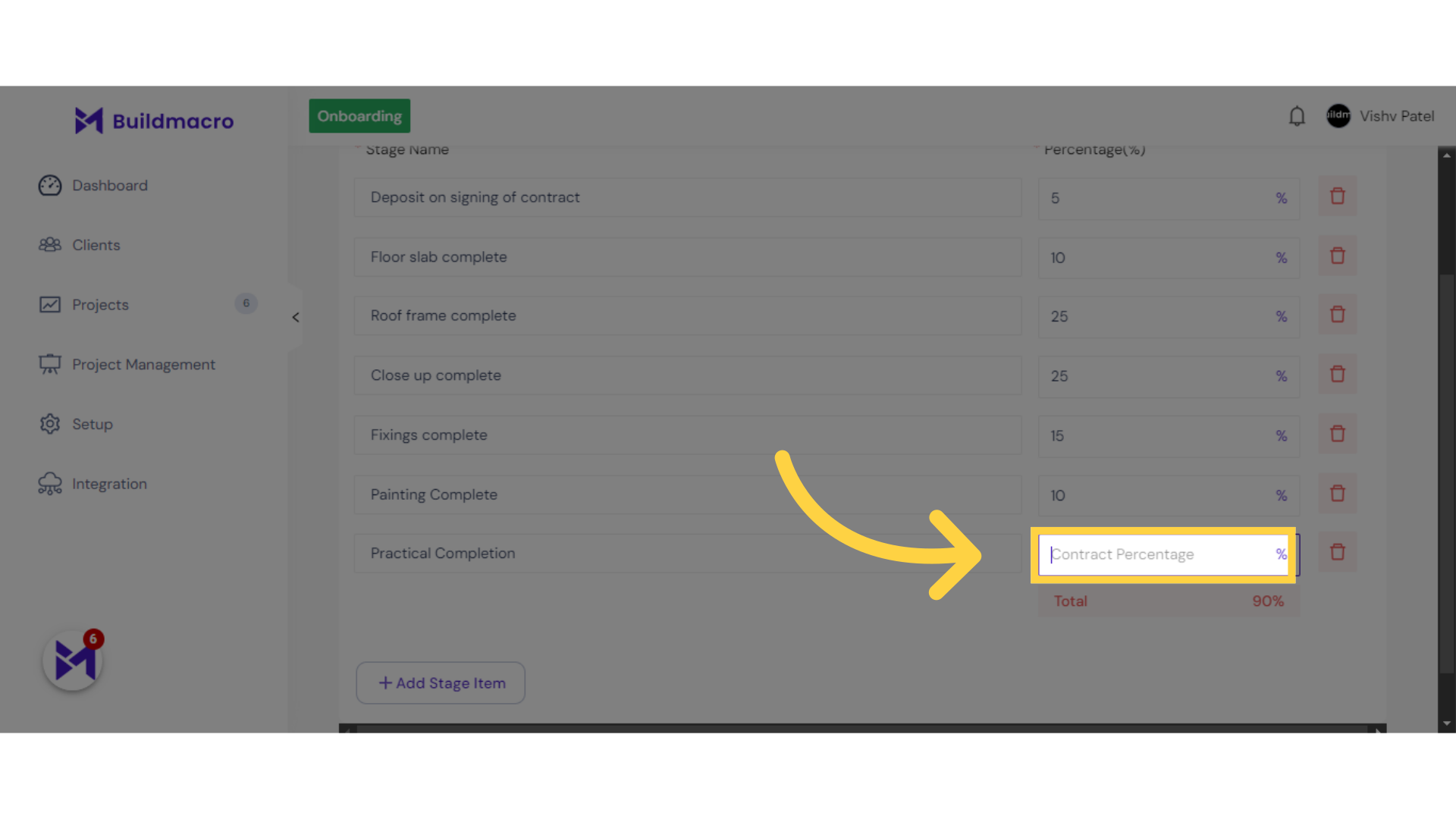
7. Fill "Percentage"
Enter "10" in the provided space.
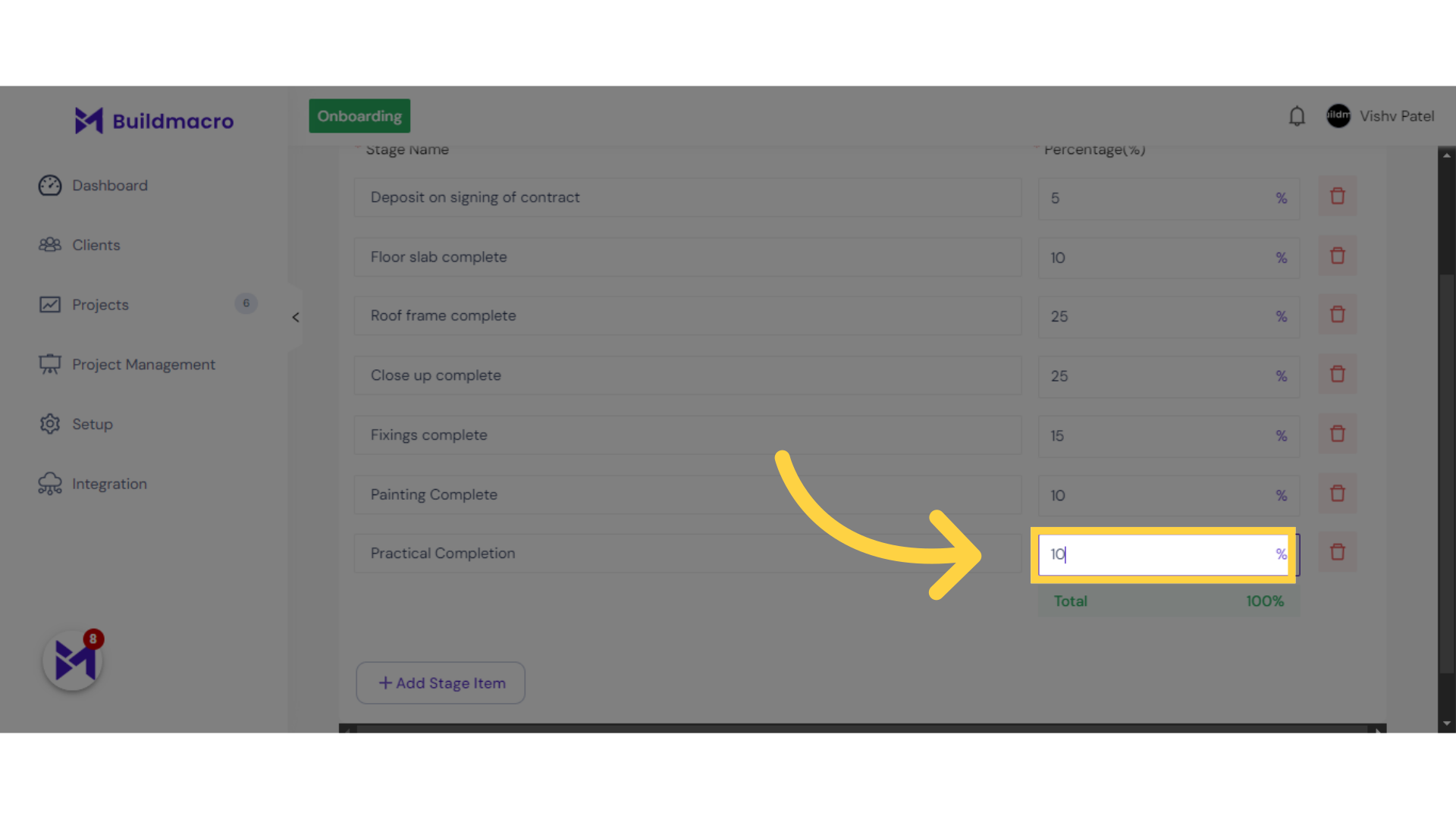
8. Click "Save"
Save the changes made.
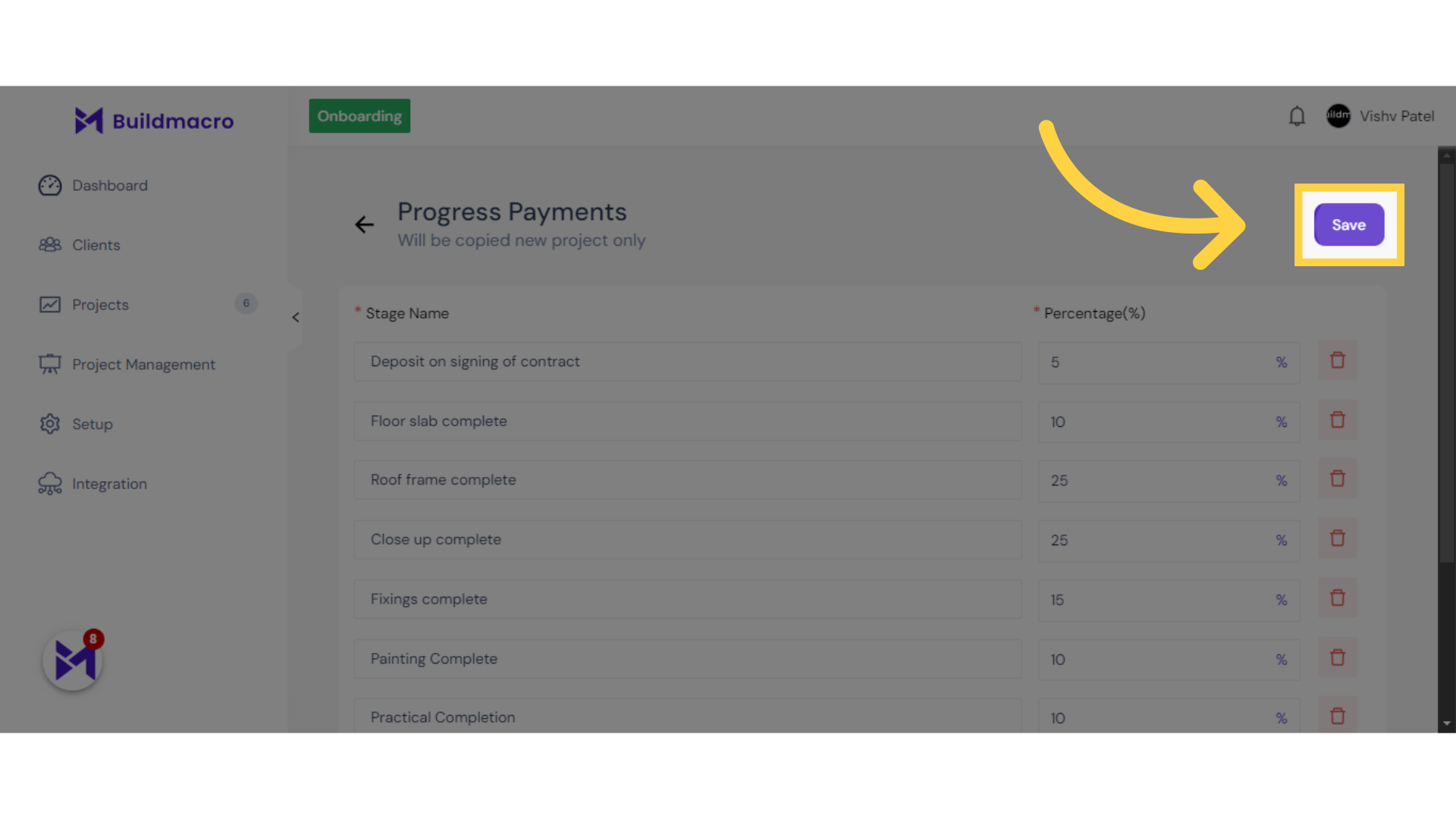
This guide covered the process of setting up progress payments in the Build-task-staging application for a Fixed Price Contract. Learn how to add, edit, and save payment stages effectively.