How to integrate with XERO?

This guide will walk you through integrating with XERO efficiently through a series of straightforward steps. From accessing the integration feature to saving the settings, you will seamlessly connect to XERO for enhanced functionality.
Go to app.buildmacro.com
1. Click "Integration"
Access the Integration feature.
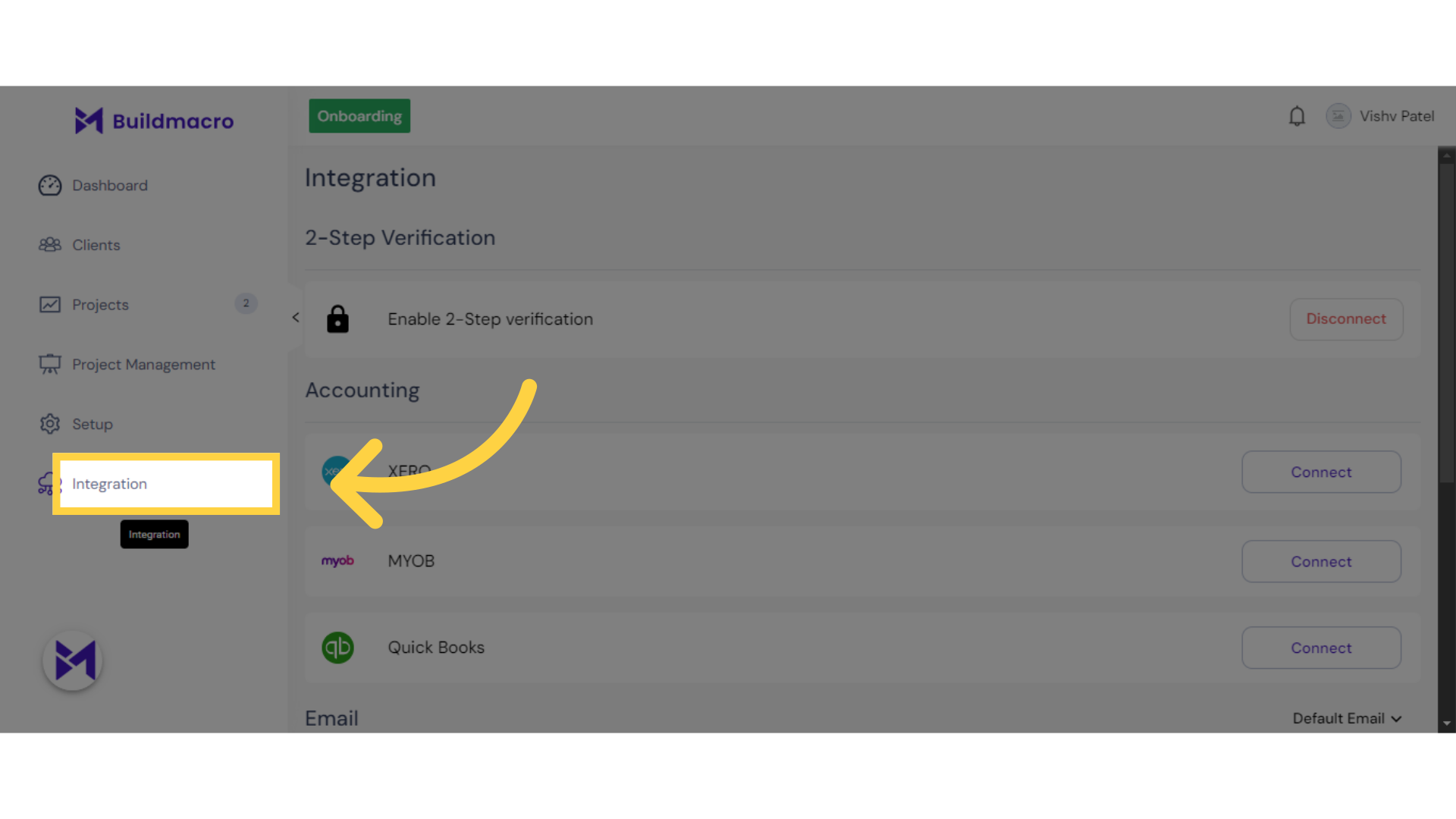
2. Click "Connect"
Connect to the desired service.
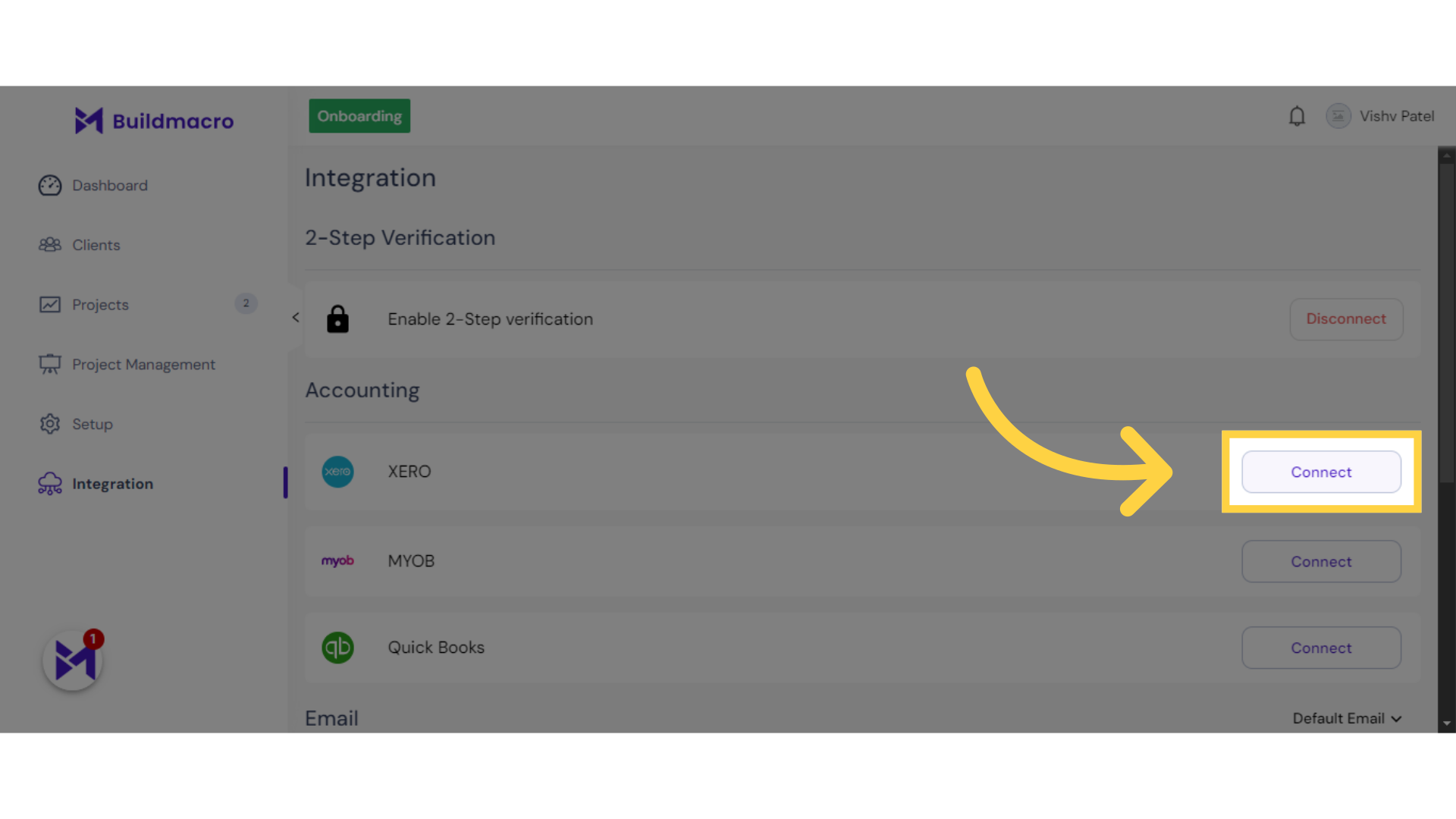
3. Click "Allow access"
Select the "Allow access" option
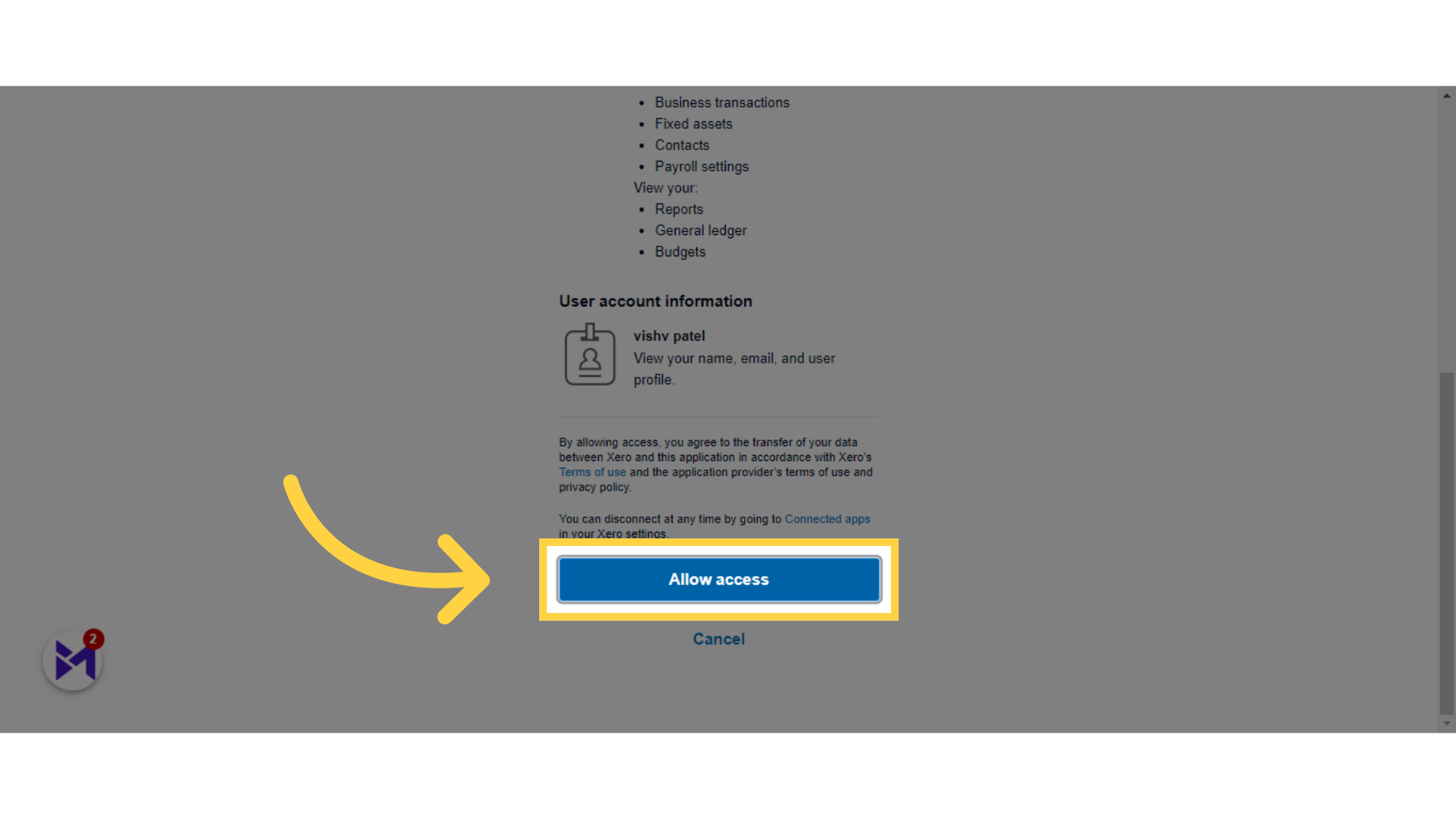
4. Click "Save Settings"
Save the configured settings.
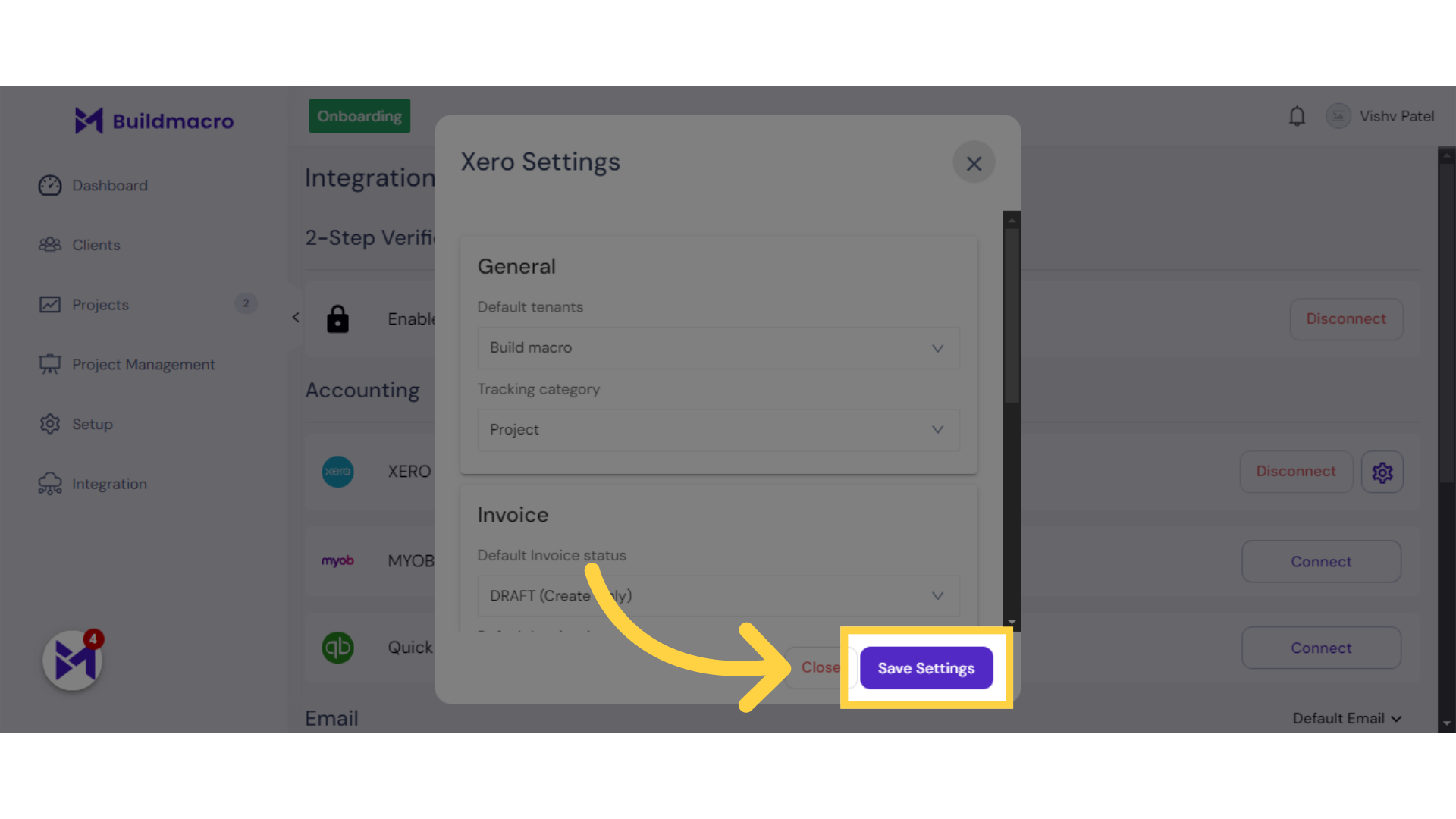
This guide covered essential steps to integrate with XERO. From accessing the integration feature, connecting to XERO, authorizing access, and saving settings, you can efficiently link your applications for streamlined processes.