How to push invoice ?
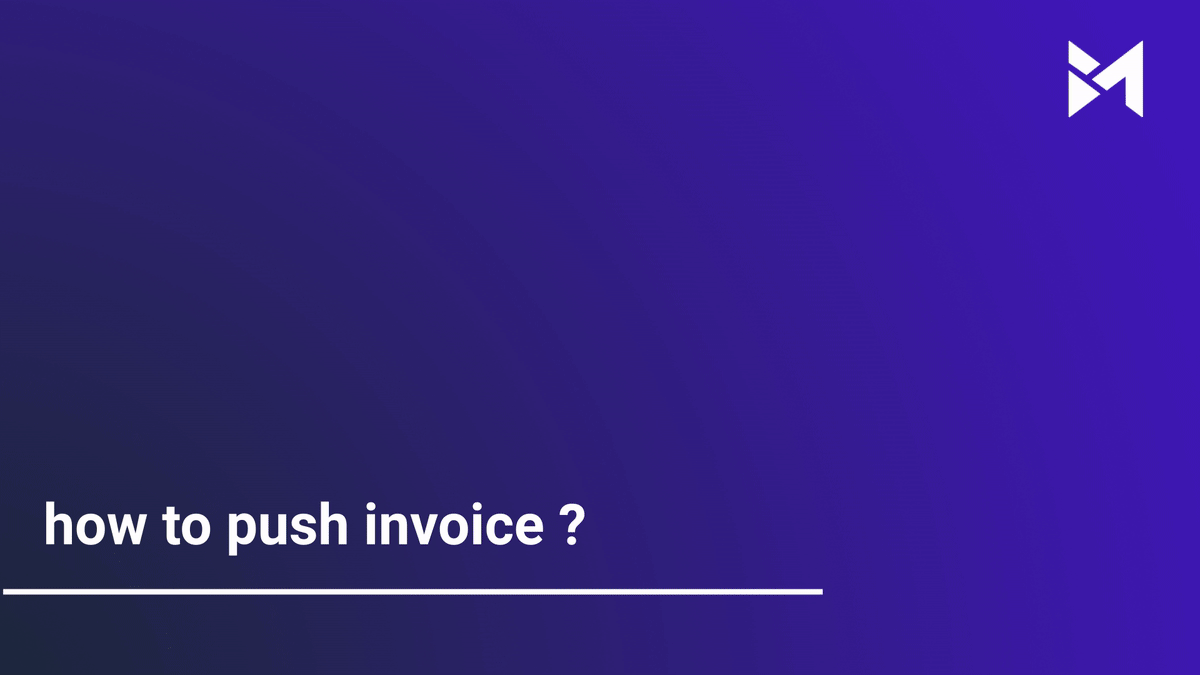
This guide will walk you through the process of pushing an invoice in the Build-task-staging application. Follow these steps to streamline the invoicing process efficiently.
Go to app.buildmacro.com
1. Click "Outgoing Invoice"
Navigate to the "Outgoing Invoice" section.
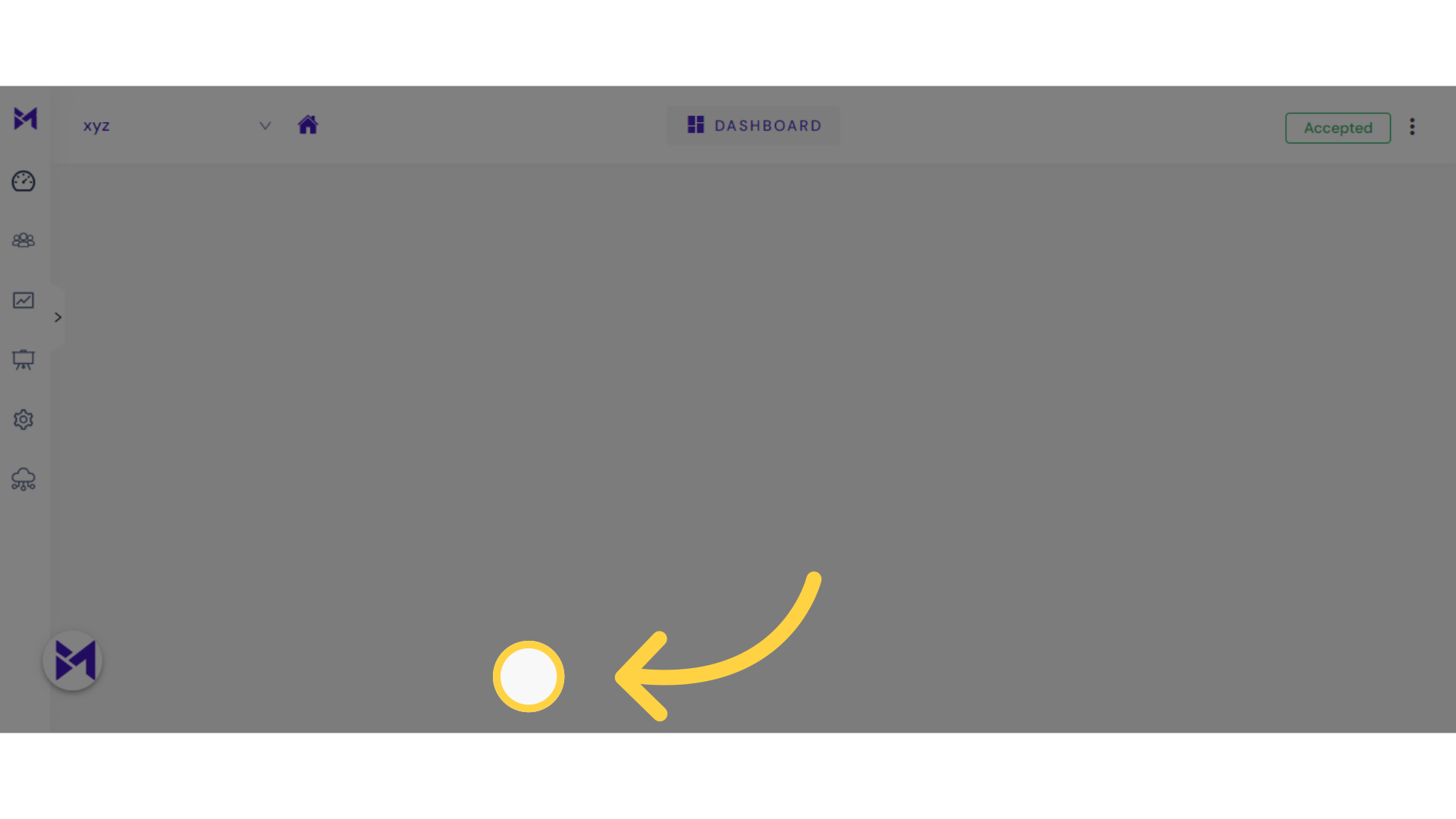
2. Click "Invoice"
Select the "Invoice" option from the menu.
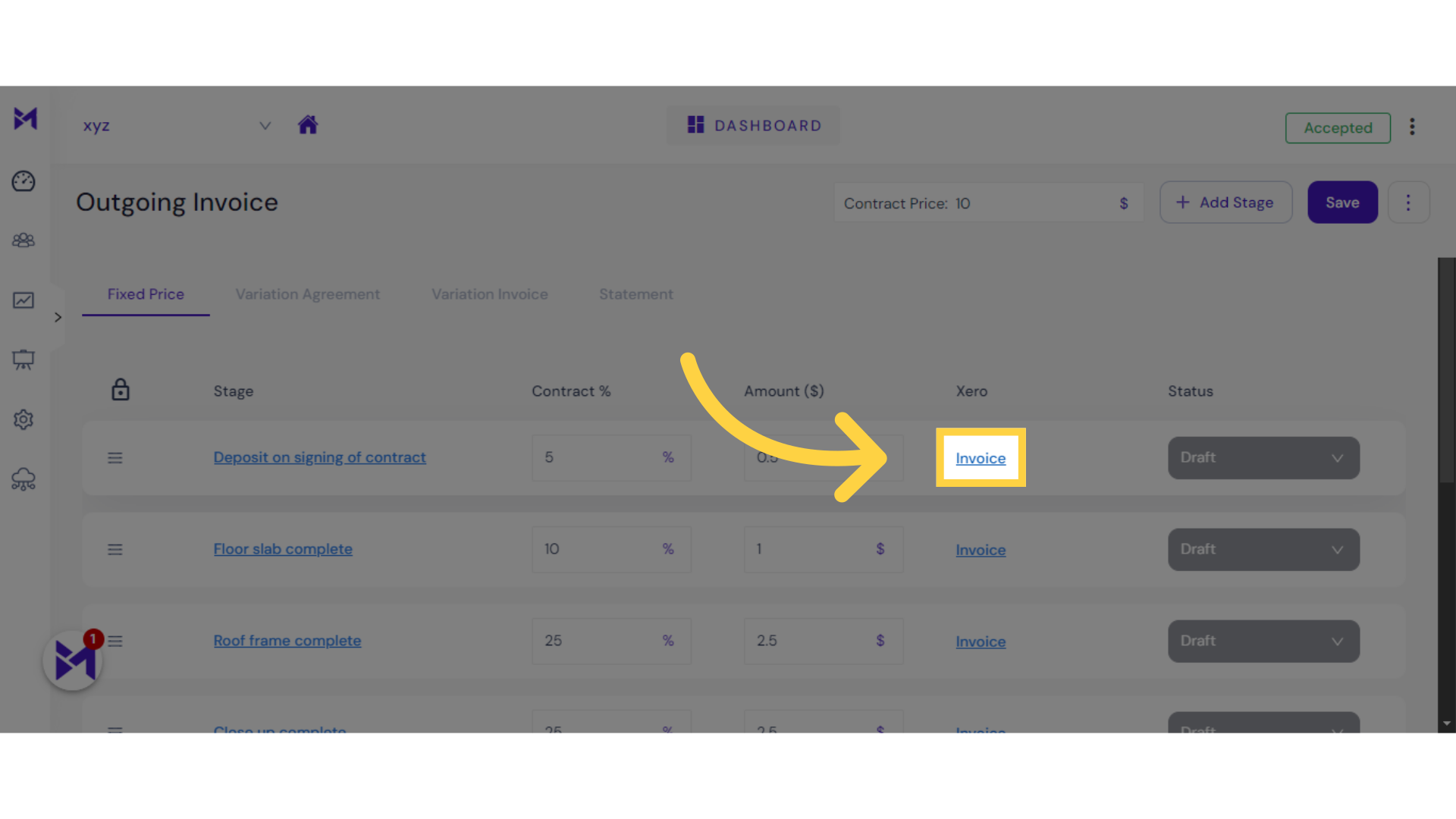
3. Click "Create Xero"
Choose "Create Xero" to integrate the invoice.
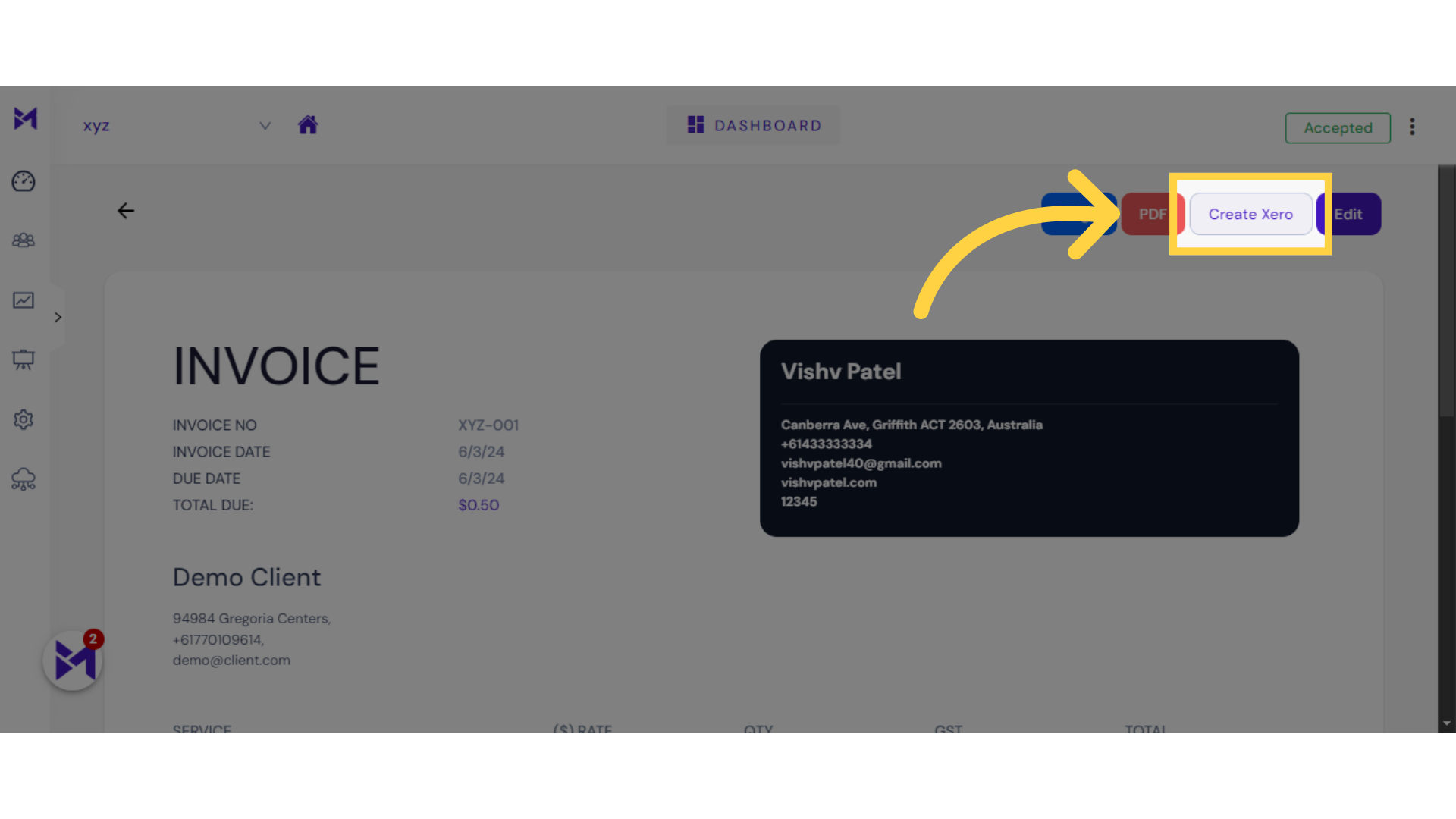
The guide covered steps to push an invoice in the Build-task-staging application, including navigating to the Outgoing Invoice section, selecting the Invoice option, and integrating Xero for invoicing.