How to push bills?

This guide will walk you through the process of pushing bills in the Build-task-staging application. Learn how to access, select specific bills, and create new bills effortlessly.
Go to app.buildmacro.com
1. Click "Bills"
Access the Bills section.
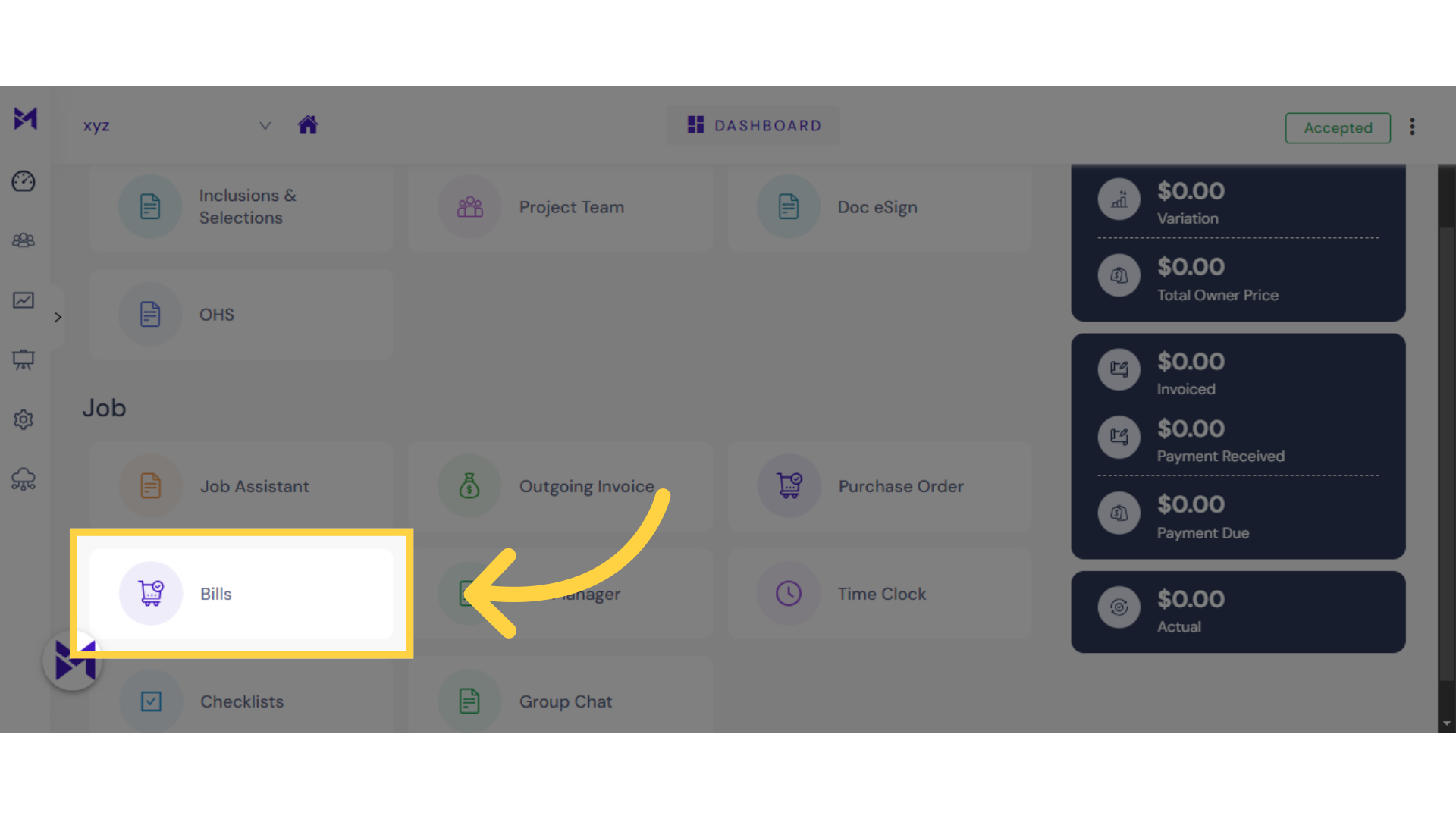
2. Click "BILL-XYZ-001"
Select the specific bill labeled BILL-XYZ-001.
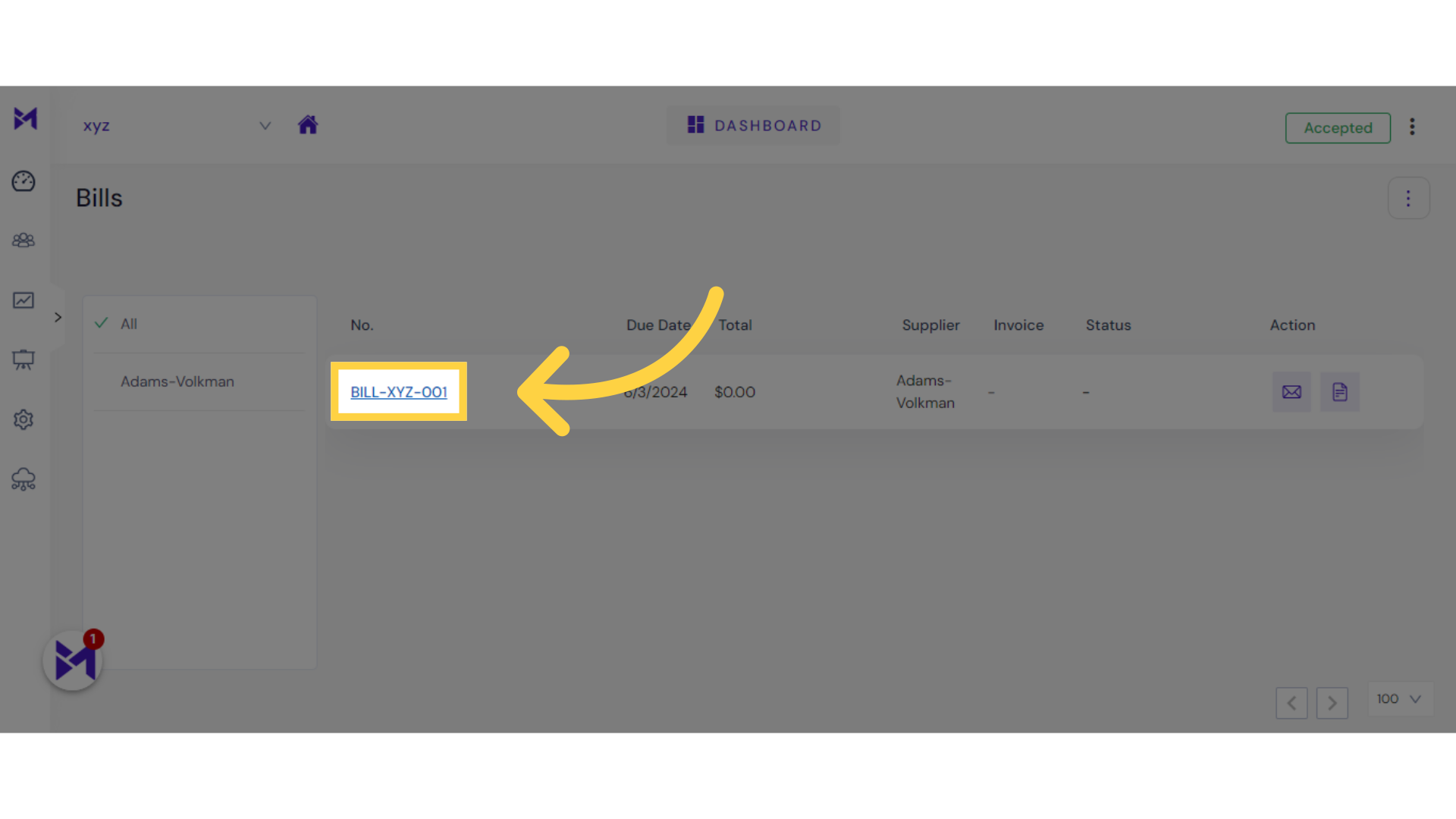
3. Click "Create Bill XERO"
Generate a bill in XERO.
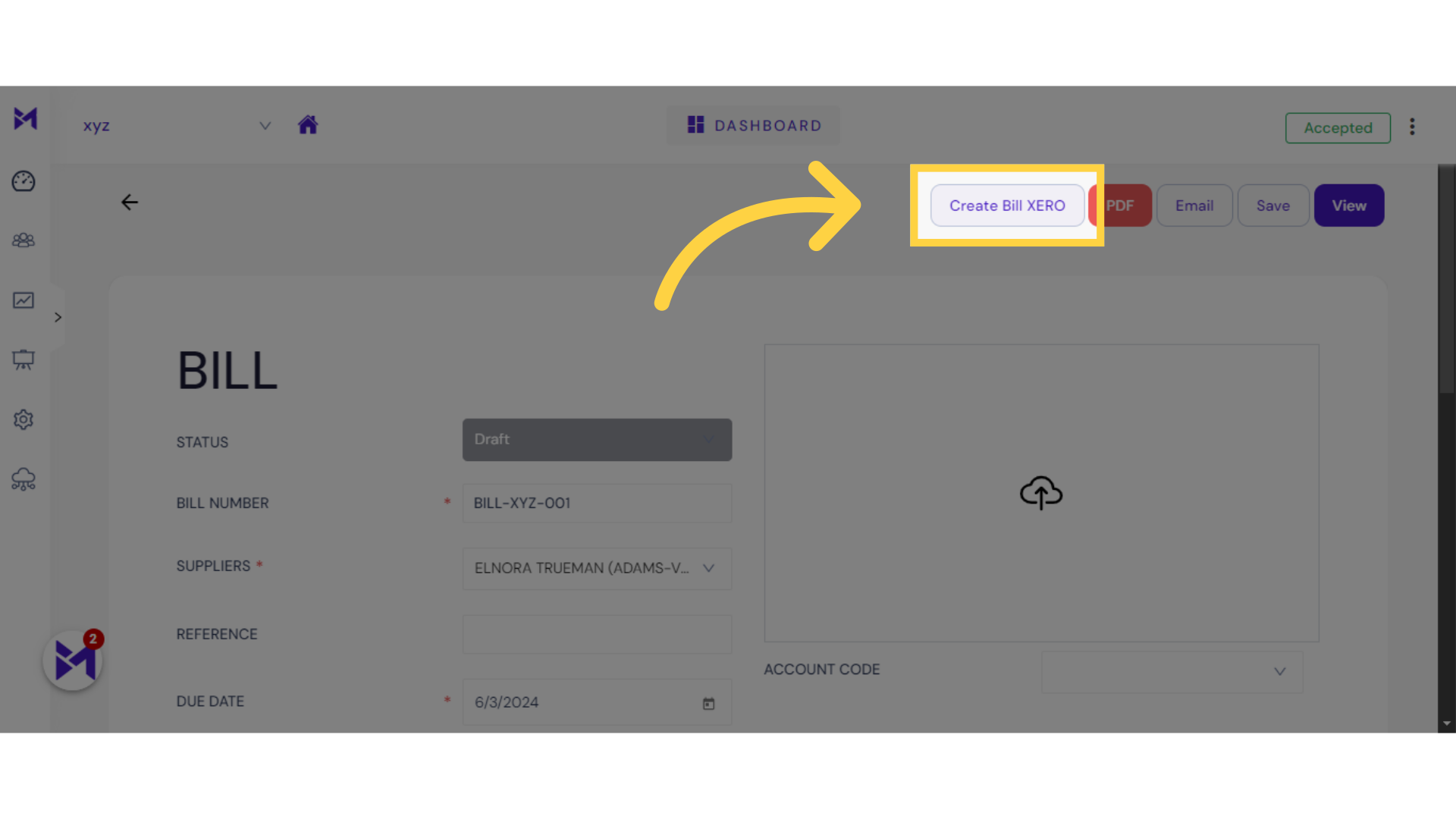
This guide covered accessing the Bills section, selecting a specific bill, and generating new bills in the Build-task-staging application. Master the process of pushing bills with ease.