Upload Company logo

This guide will walk you through the process of uploading your company logo in the Build-task-staging application, ensuring a personalized touch to your employee training platform.
Go to app.buildmacro.com
1. Click "Setup"
Access the settings menu.
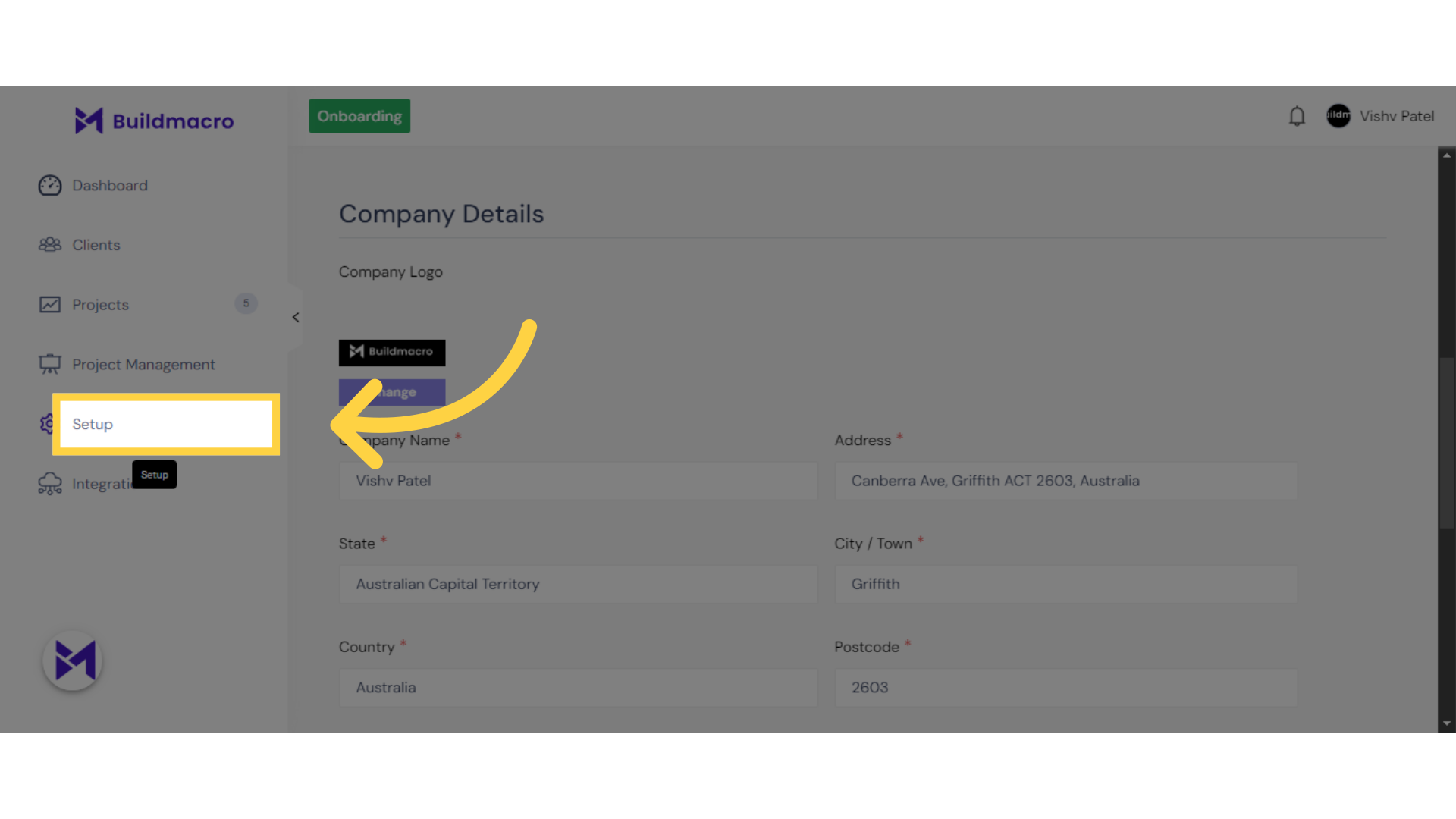
2. Click "Profiles"
Navigate to the customization settings for profiles.
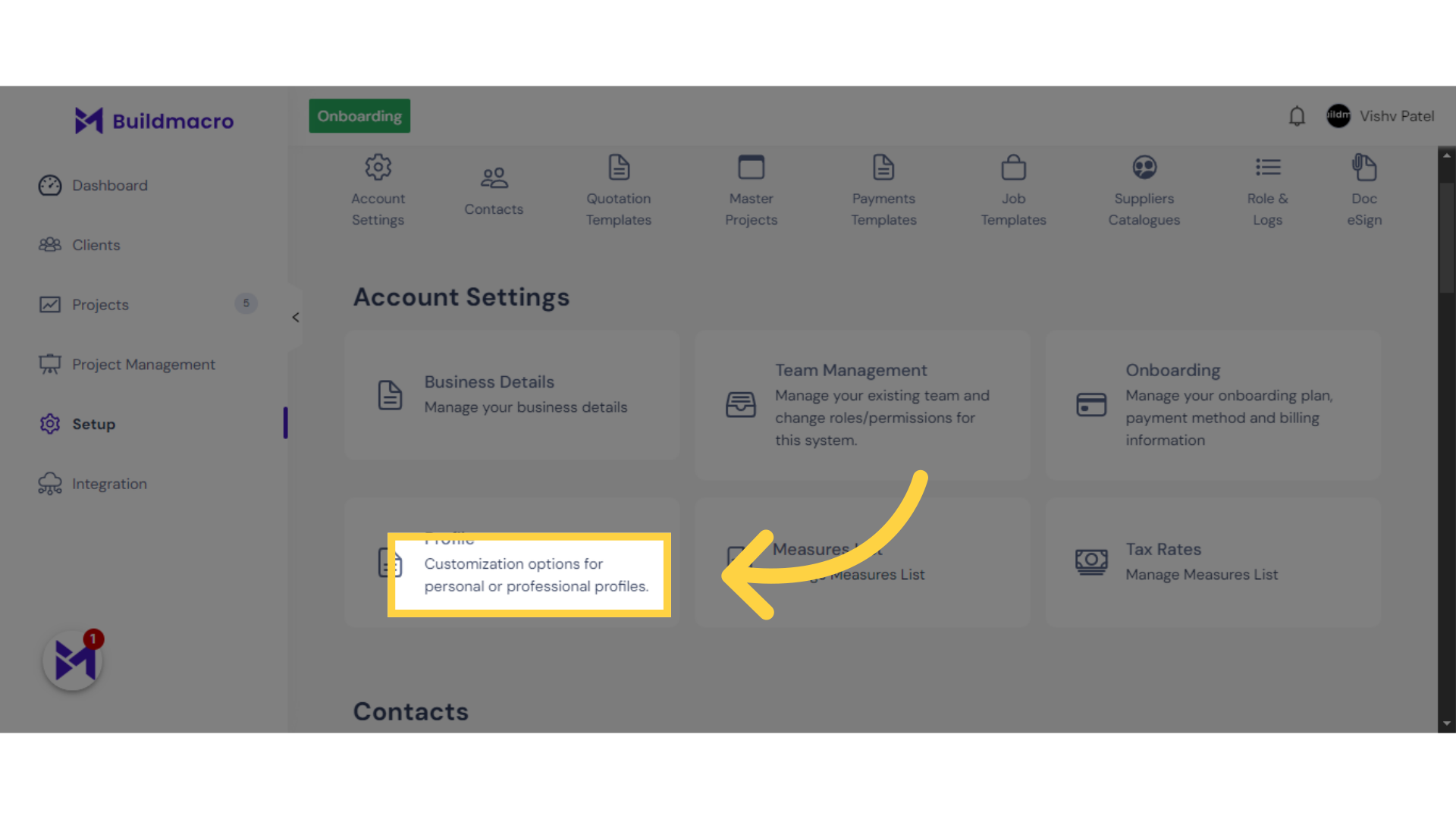
3. Click here and Select Logo
Click here
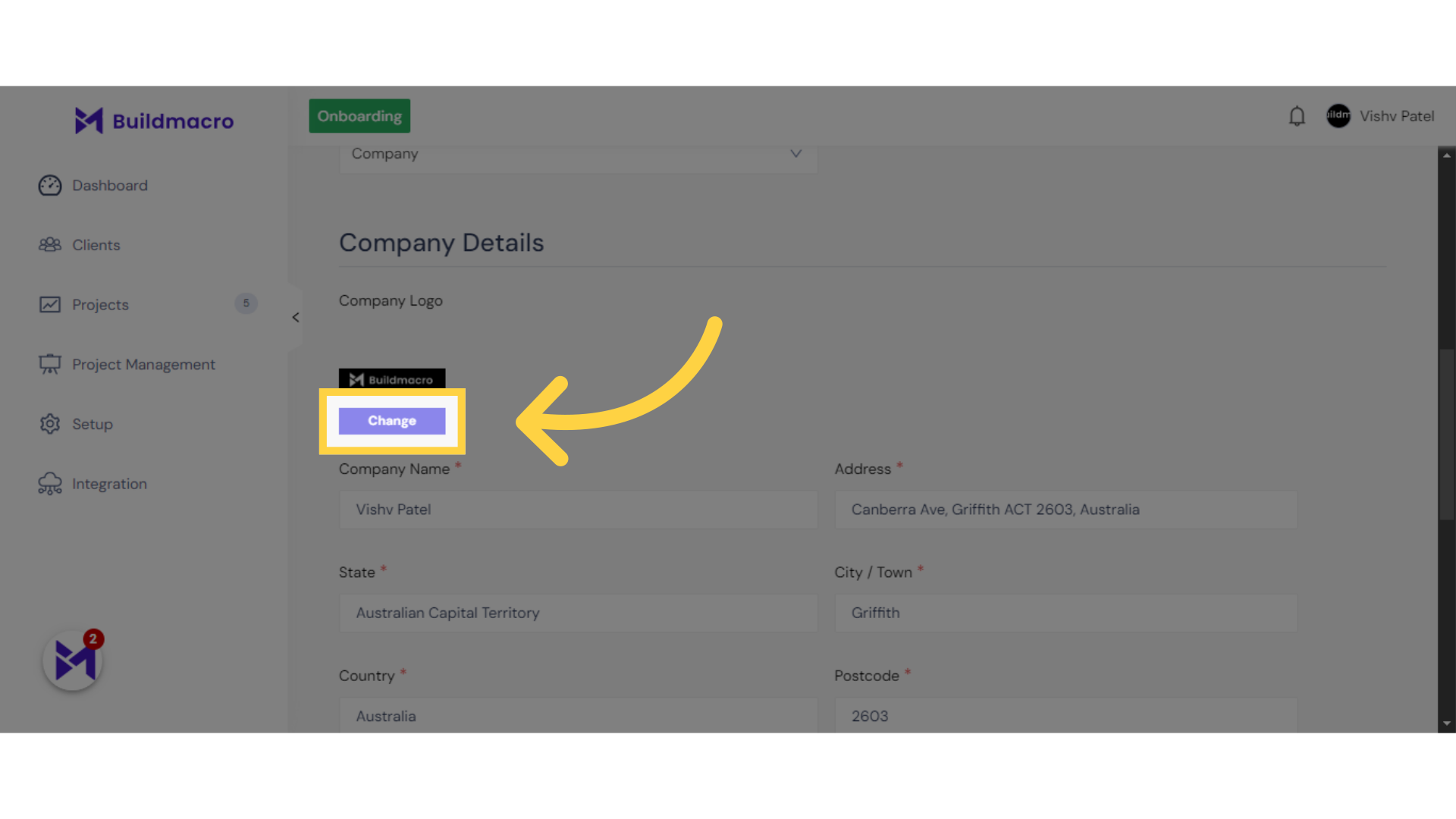
4. Click "Save"
Save the changes made.
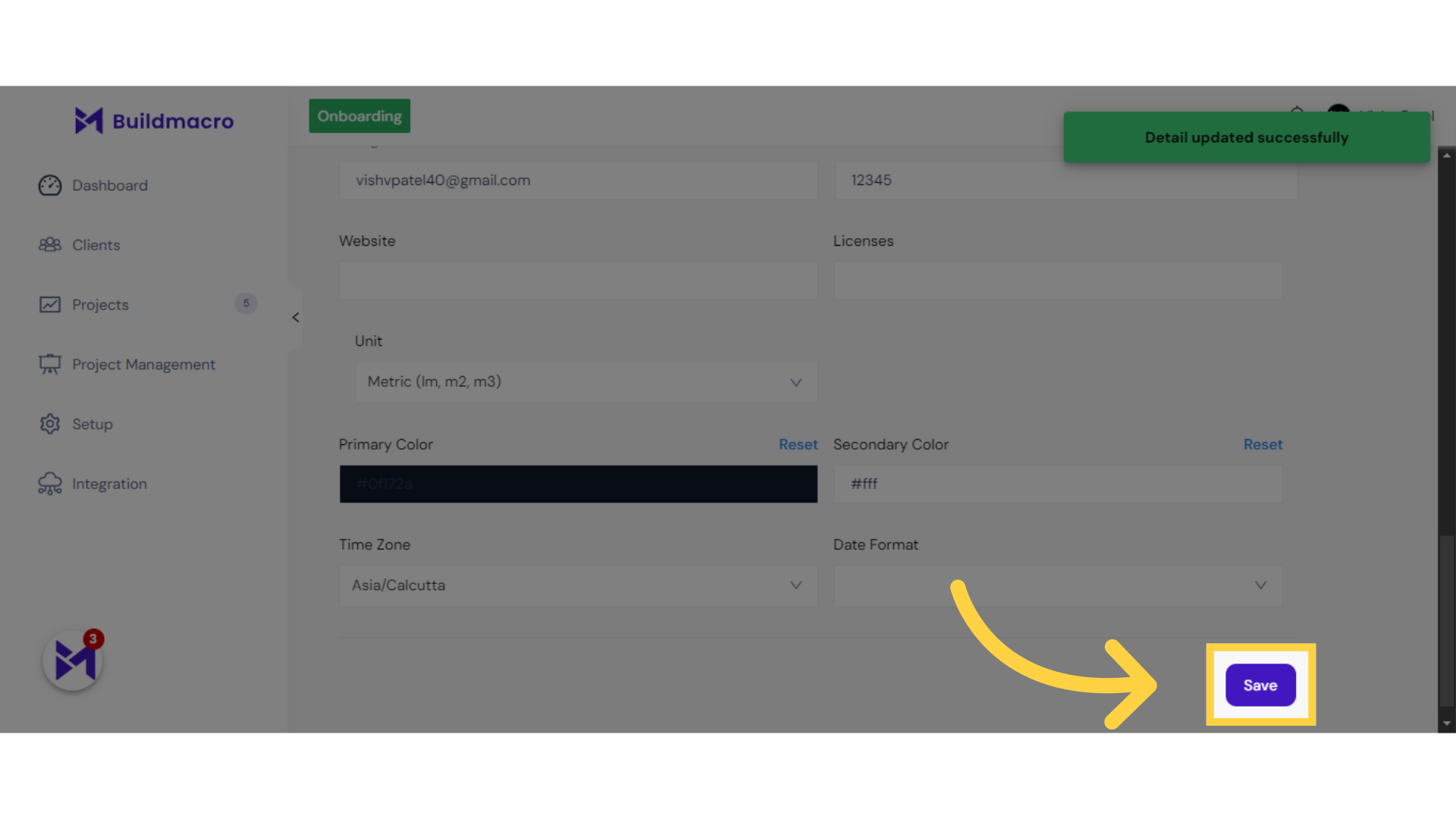
This guide covered the steps to upload your company logo in the Build-task-staging application, allowing you to customize the platform for employee training.