Upload Contact us Last Page Design
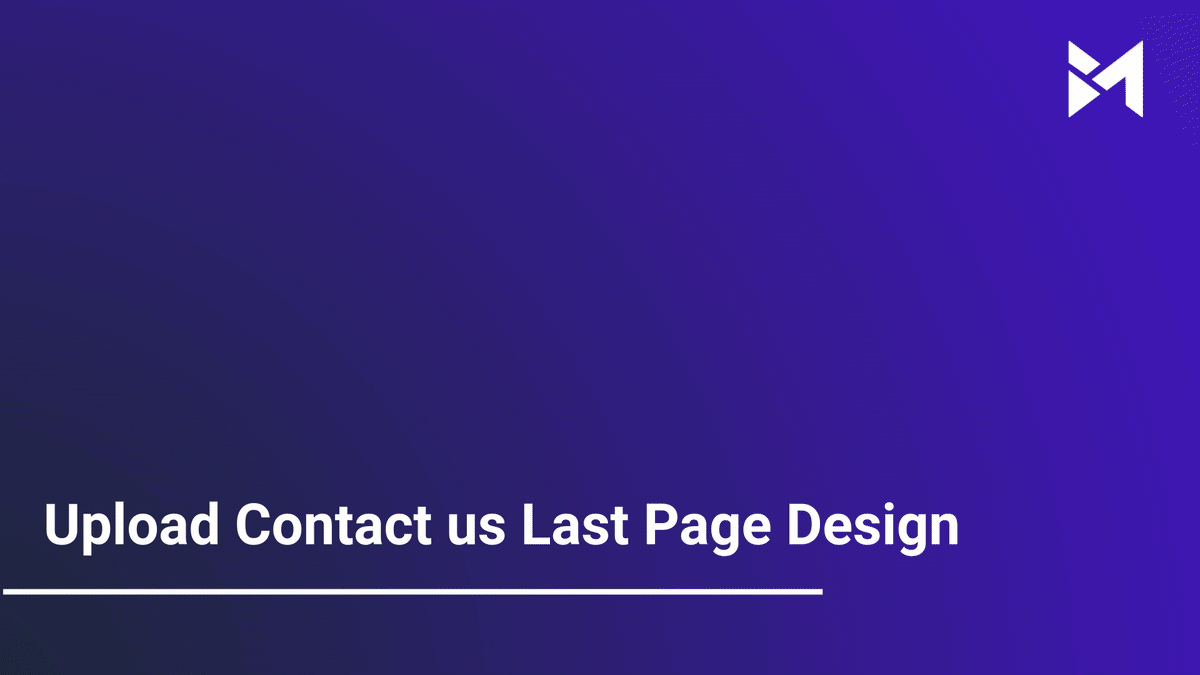
This guide will walk you through the process of uploading the last page design in the Employee Training application. Follow the instructions below to effectively complete this task.
Go to app.buildmacro.com
1. Click "Setup"
Access the setup option.
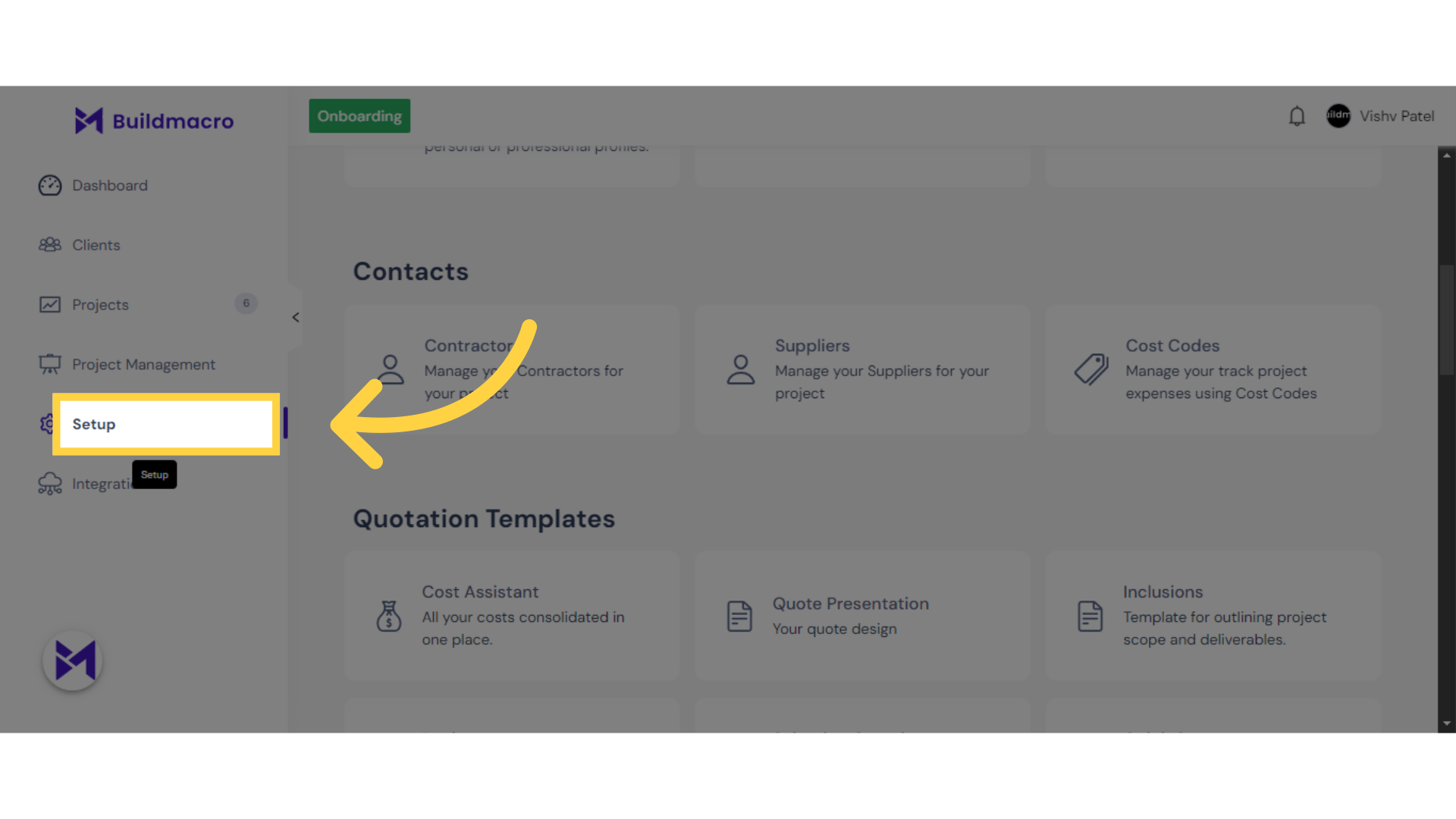
2. Click "Quote Presentation"
Navigate to the Quote Presentation section.
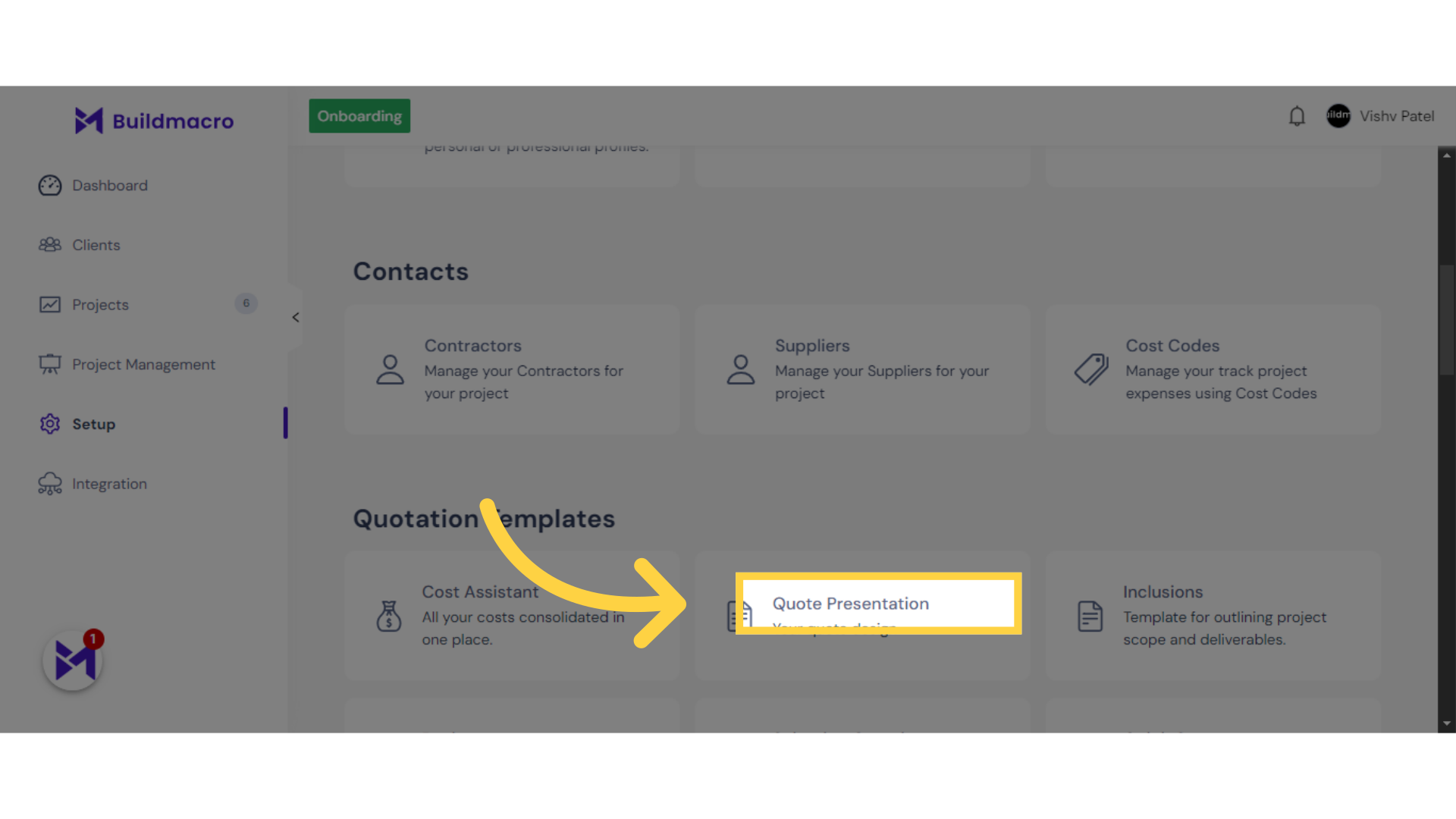
3. Click "Contact Us"
Locate and select the Contact Us option.
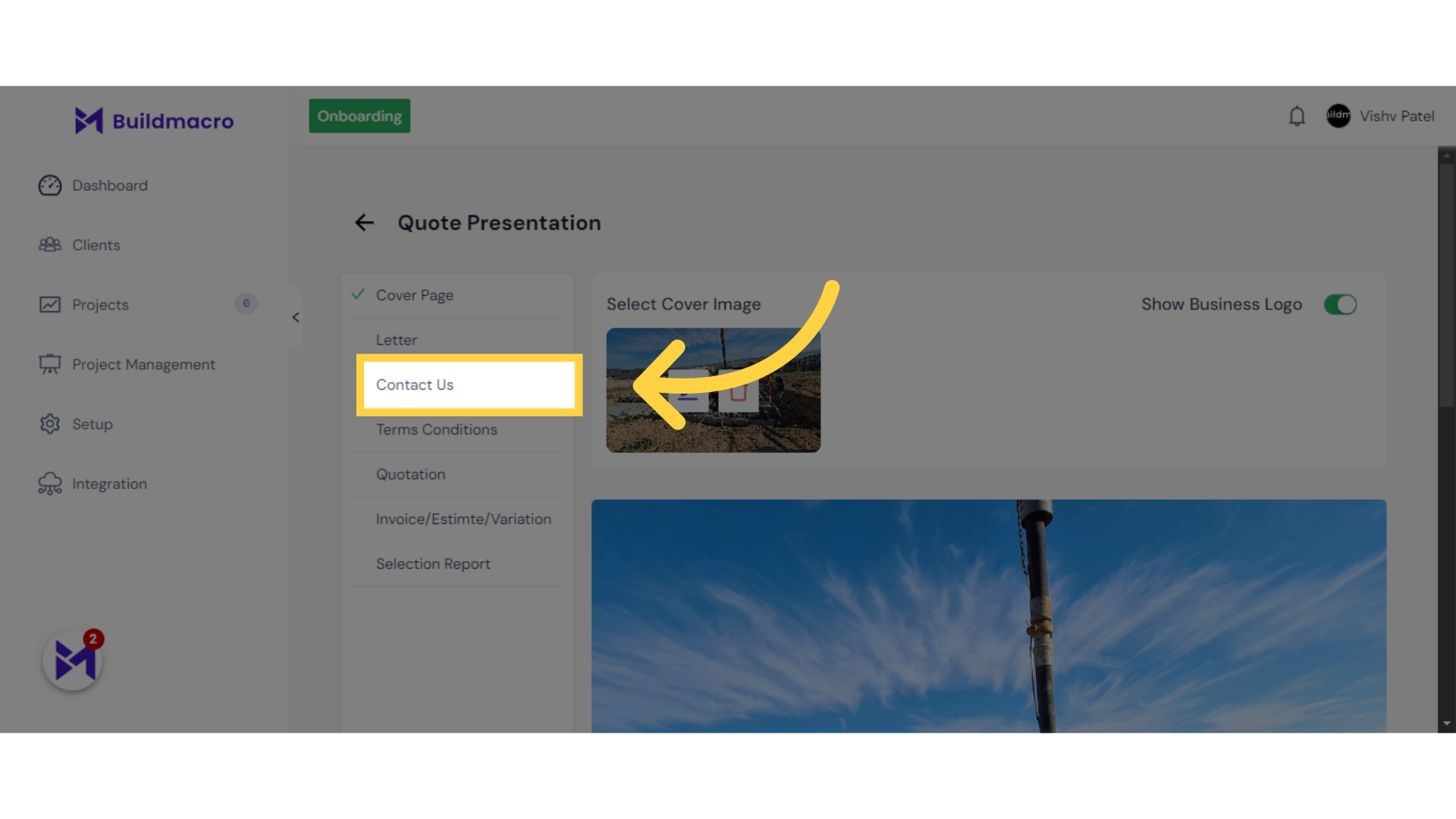
4. Click "edit"
Edit the selected item.
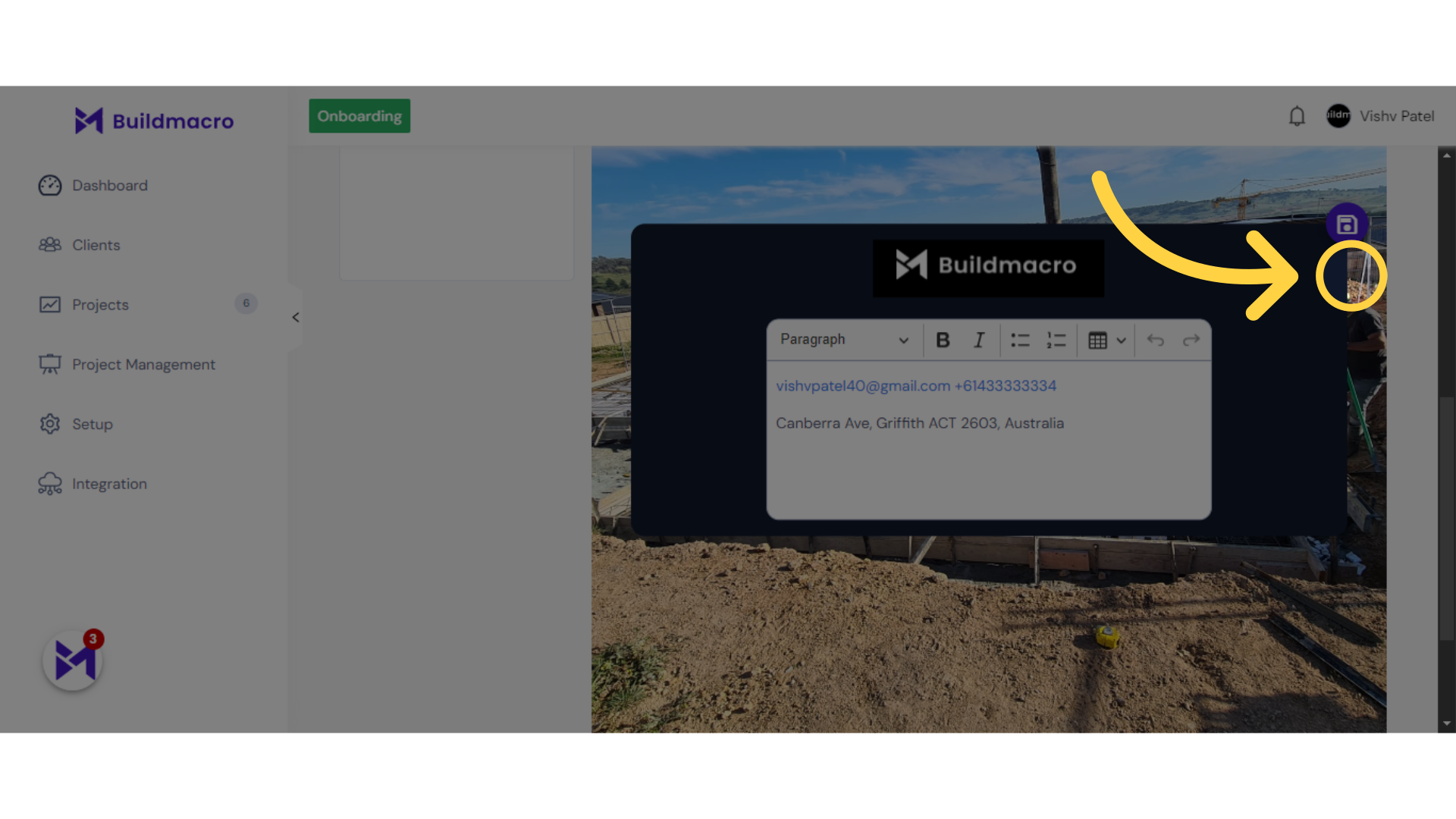
5. Click "vishvpatel40@gmail.com +61433333334"
Select the contact information displayed.
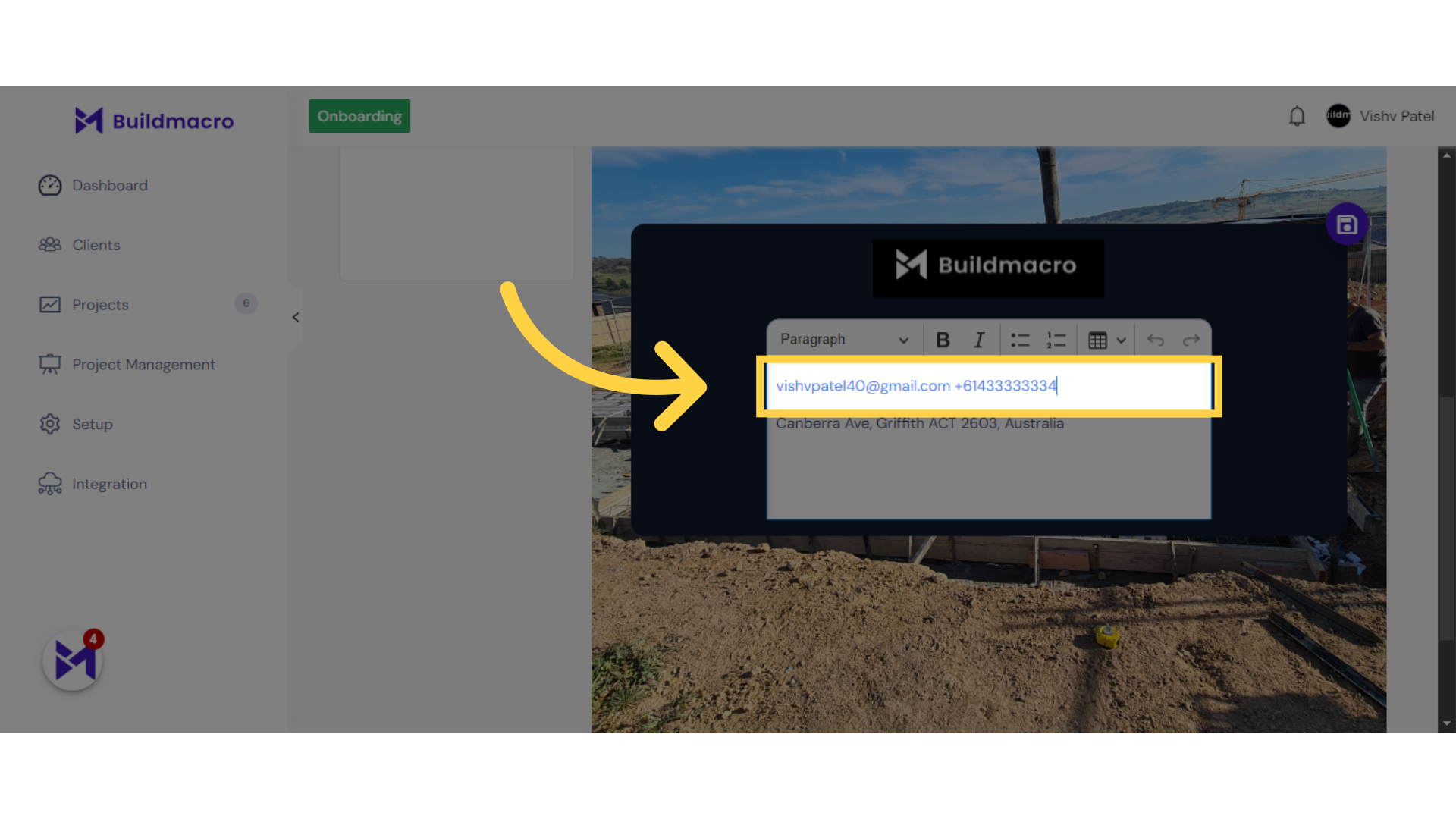
6. Click "save"
Save the changes made.
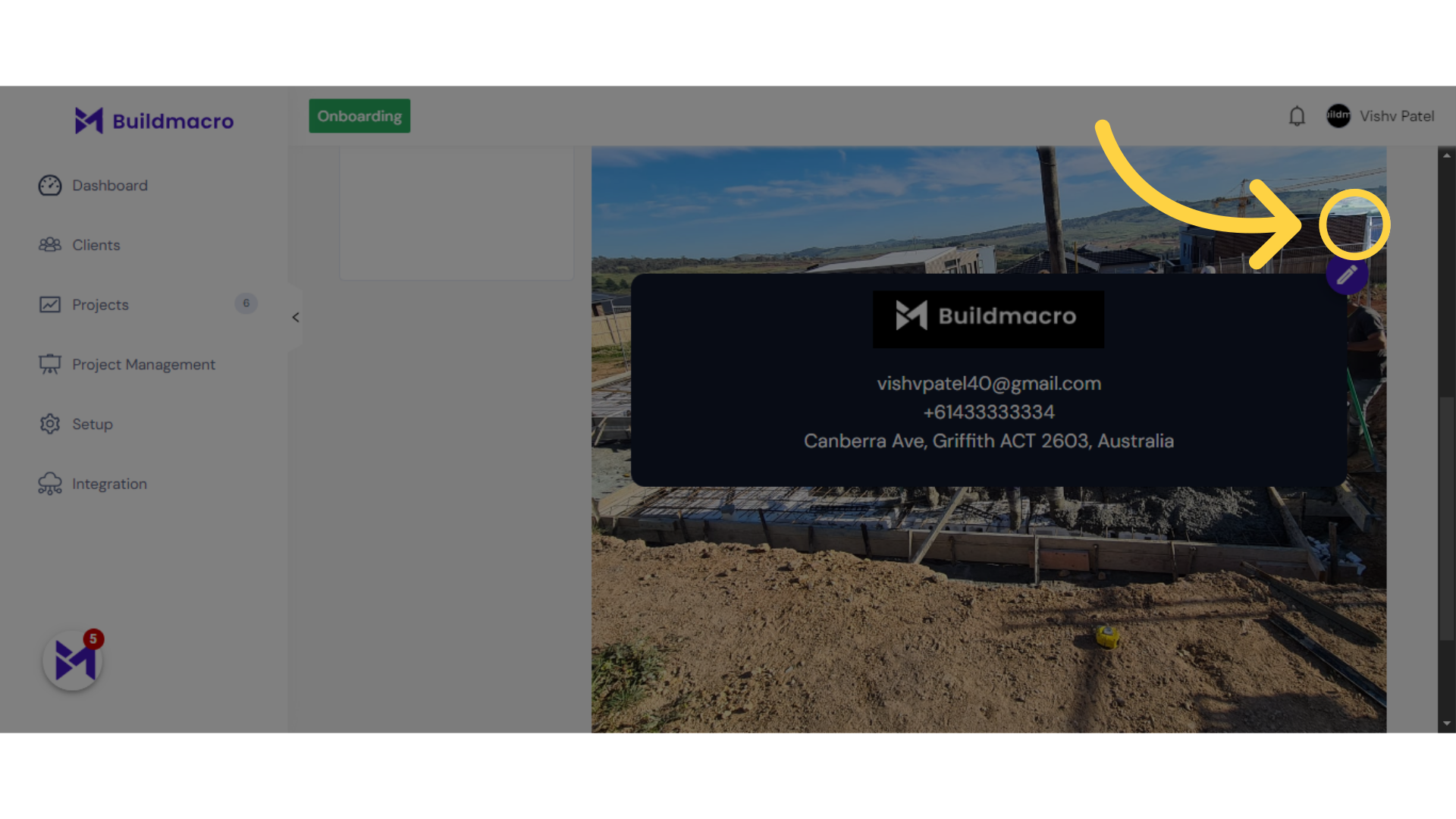
This guide covered the steps to upload the last page design in the Employee Training application, including accessing setup options, navigating to Quote Presentation, editing contact information, and saving changes.