How to add service providers?
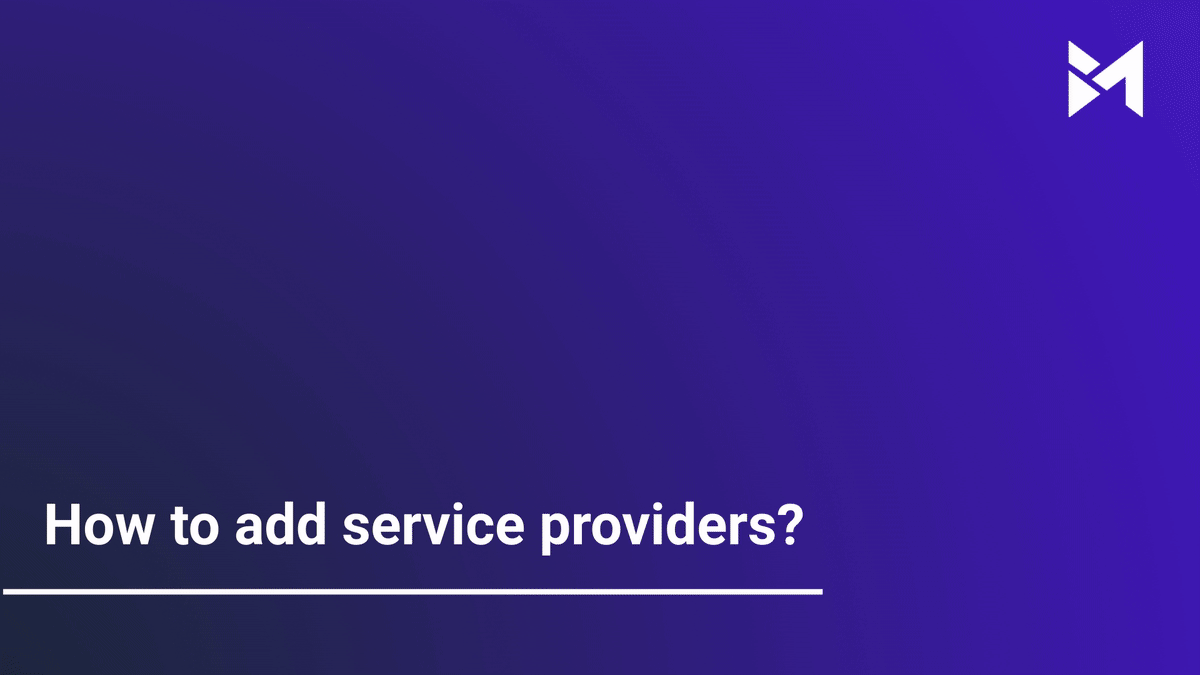
Master the process of adding service providers with precision. The following steps will guide you through seamlessly navigating the interface and completing the necessary fields effortlessly.
Go to app.buildmacro.com
1. Click "Job Assistant"
Navigate to "Job Assistant" section.
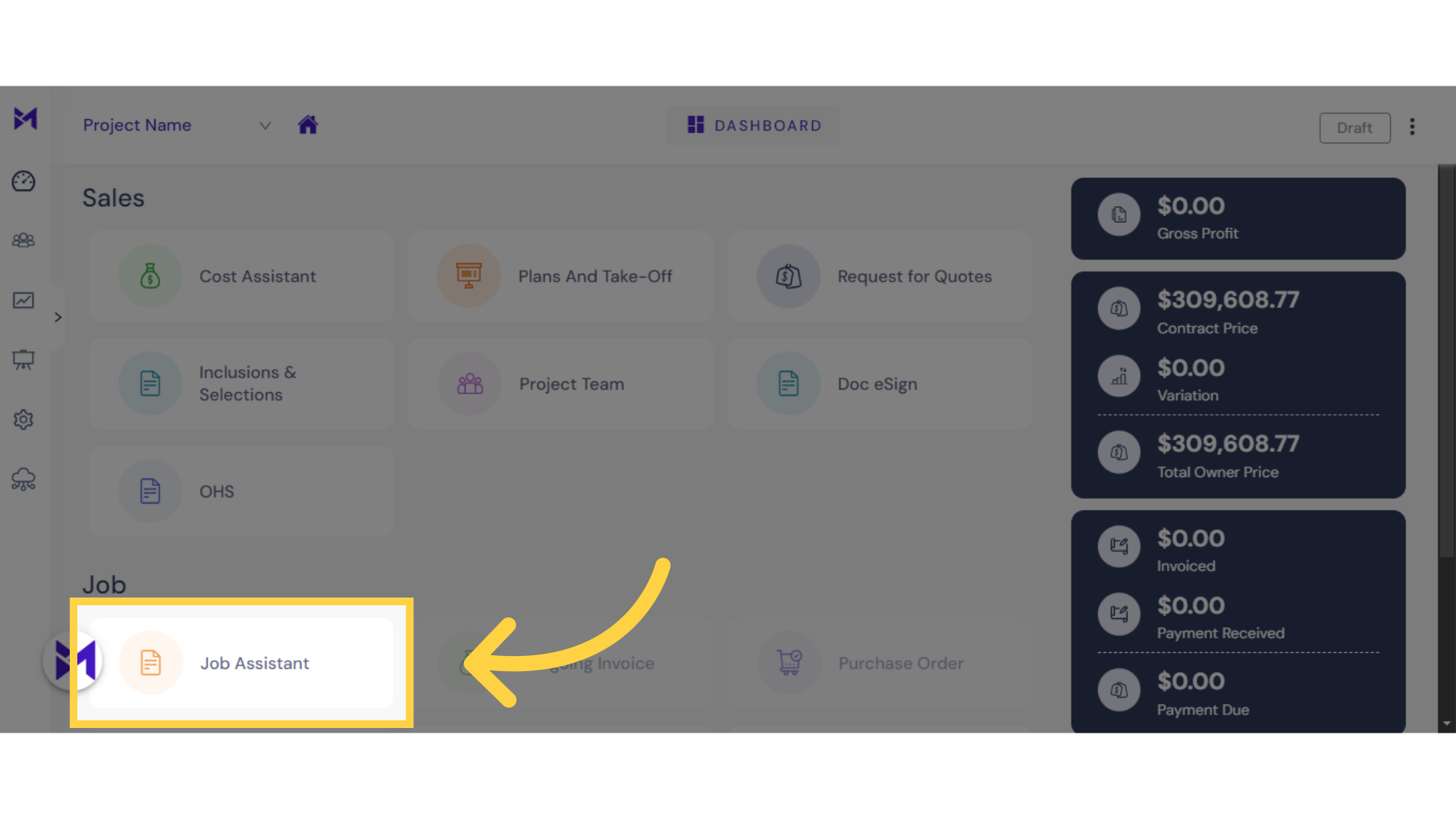
2. Click here
Click here
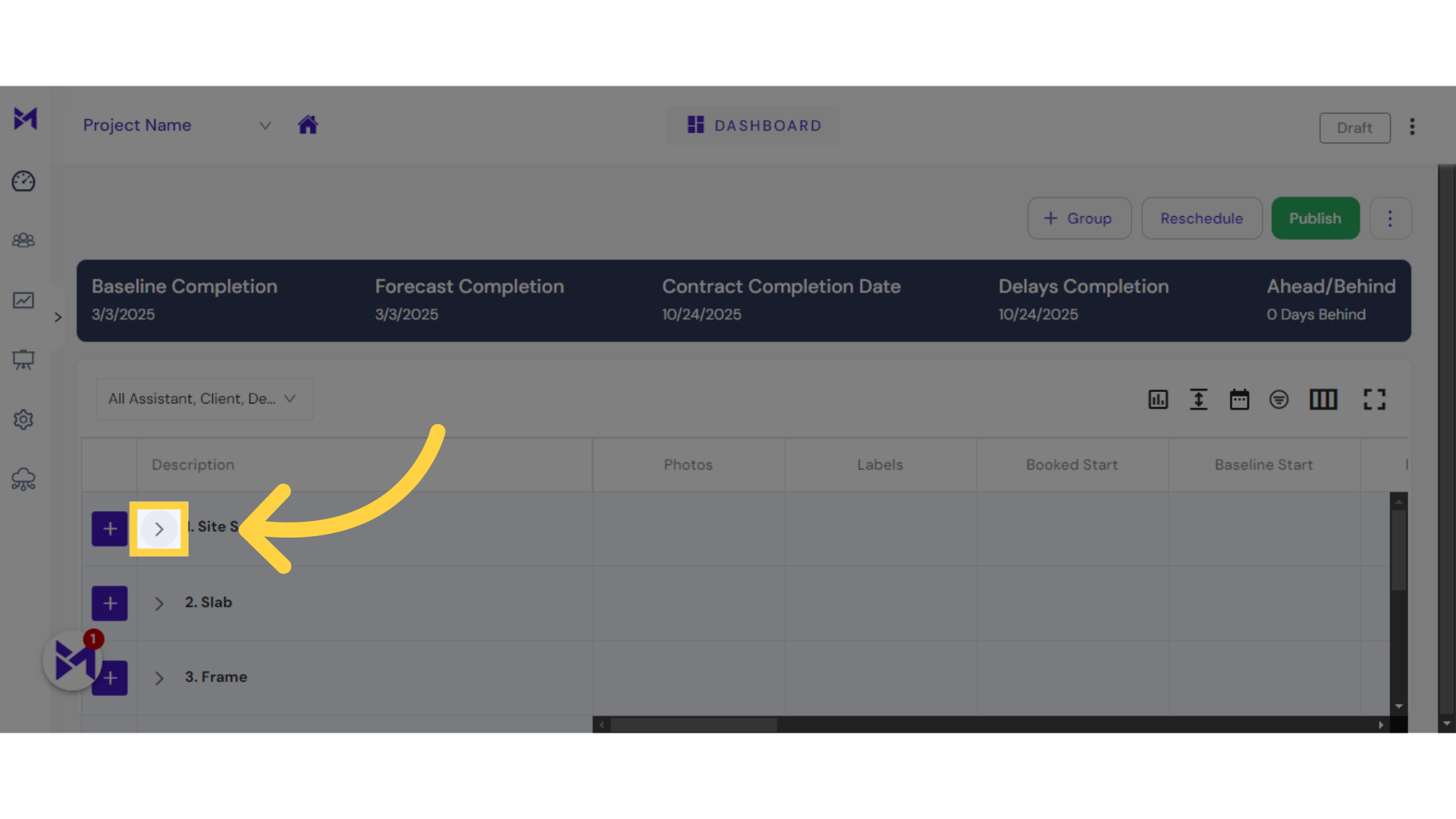
3. Click "4. Site Signage"
Select "4. Site Signage" from the options.
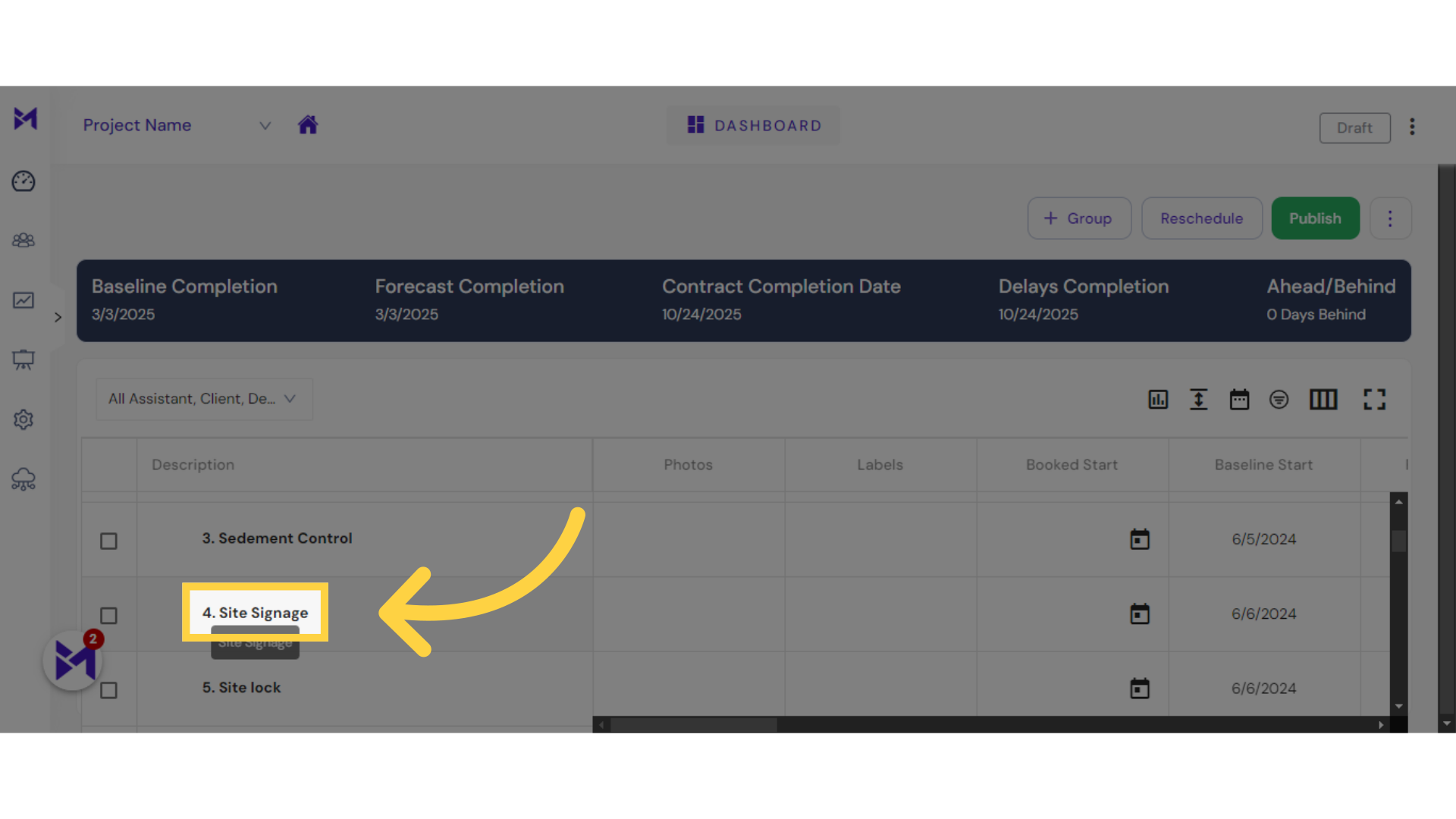
4. Click "Trade Type"
Access the "Trade Type" section.
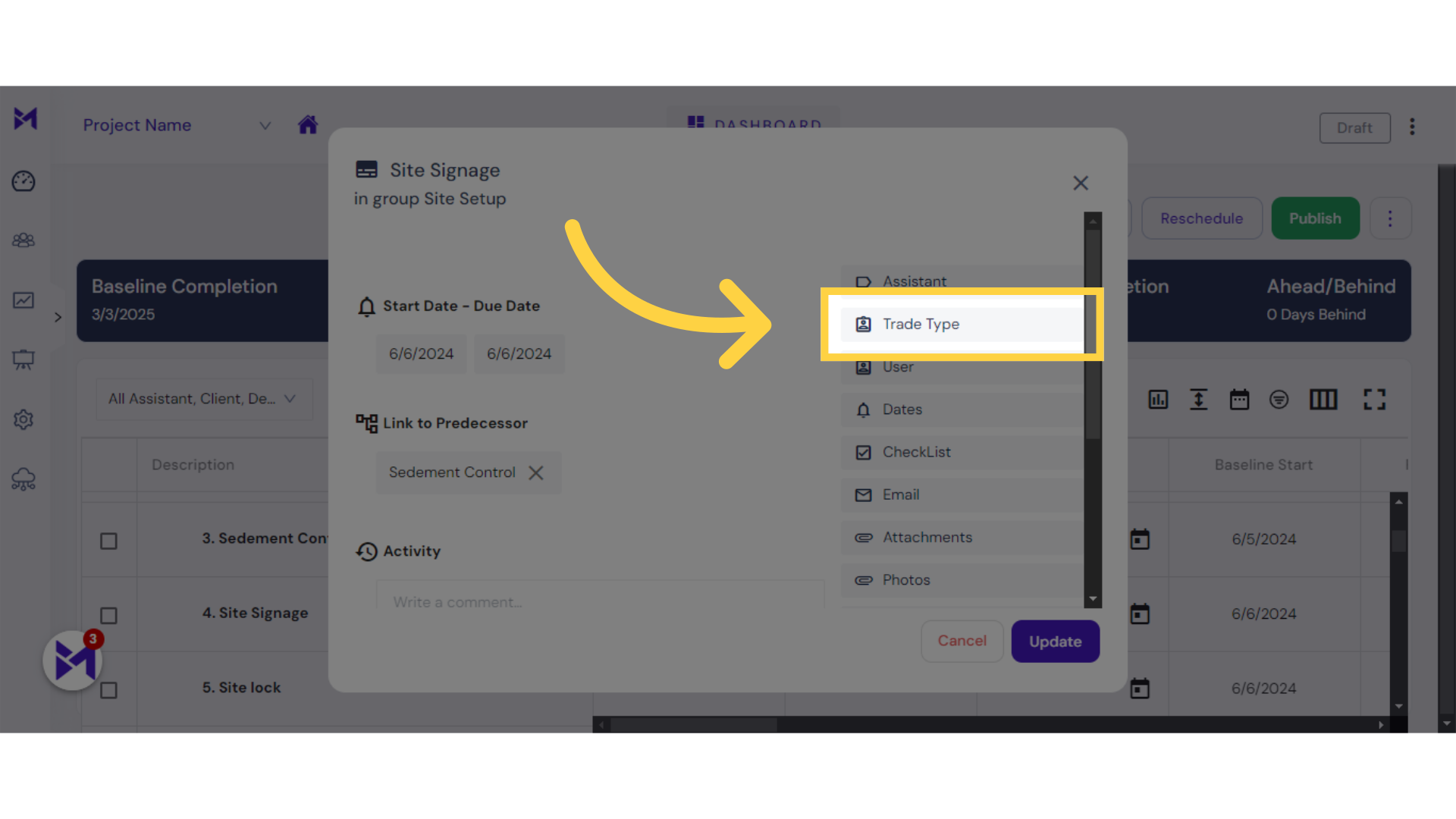
5. Click "Search User/Trade Type"
Select the "Search User/Trade Type" option.
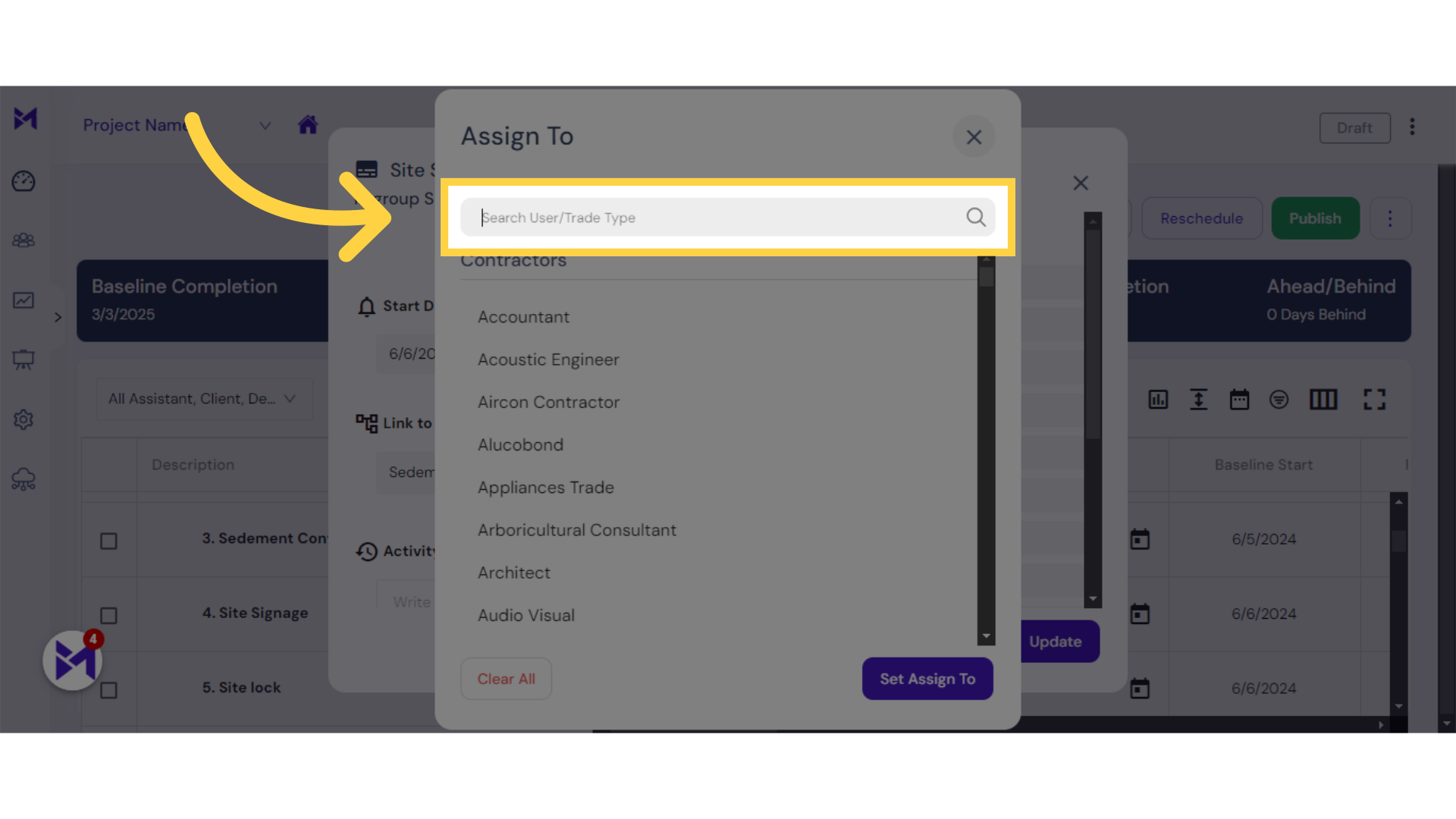
6. Click "Certifier"
Click on the "Certifier" button.
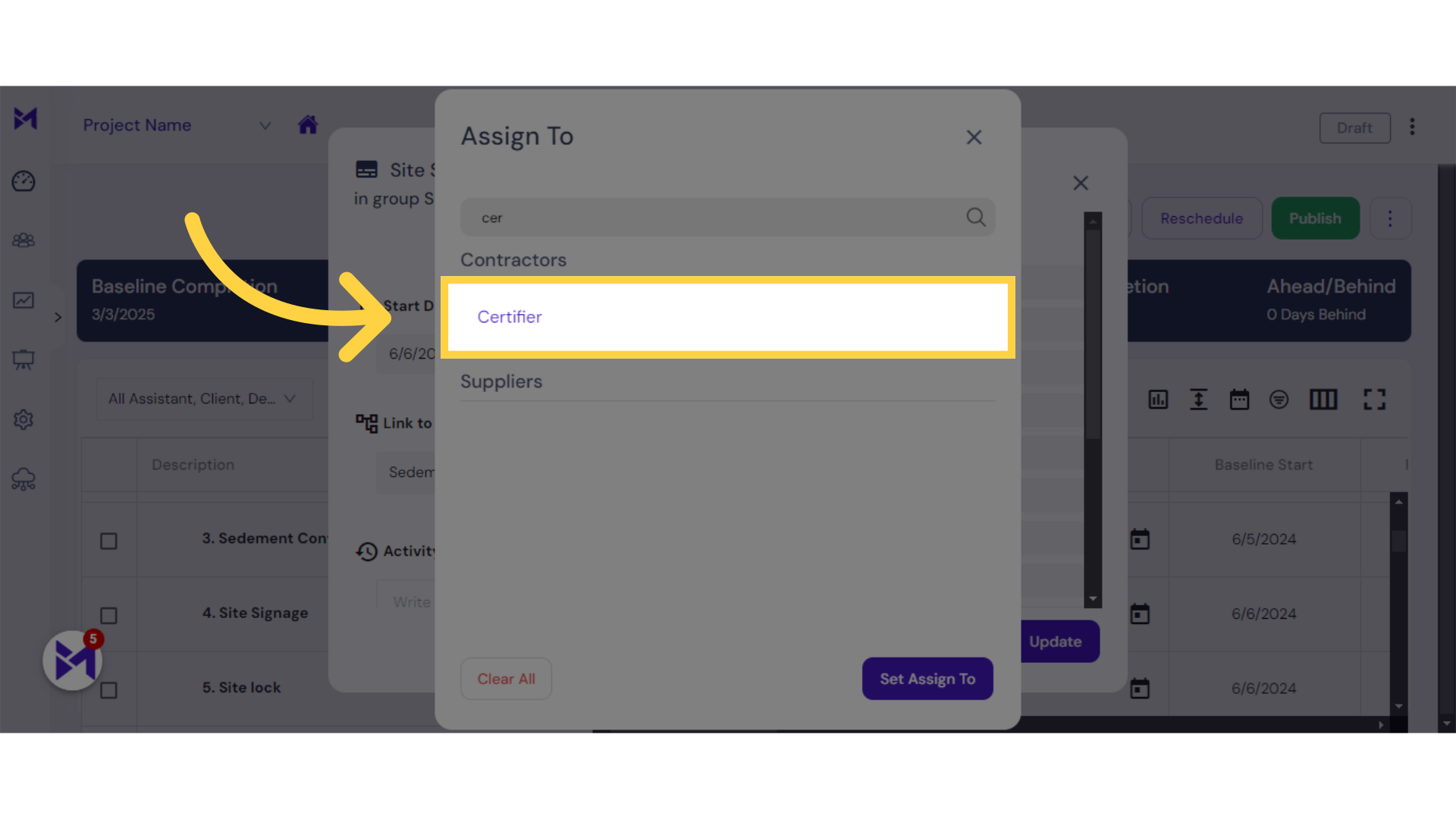
7. Click "Set Assign To"
Select "Set Assign To" from the menu.
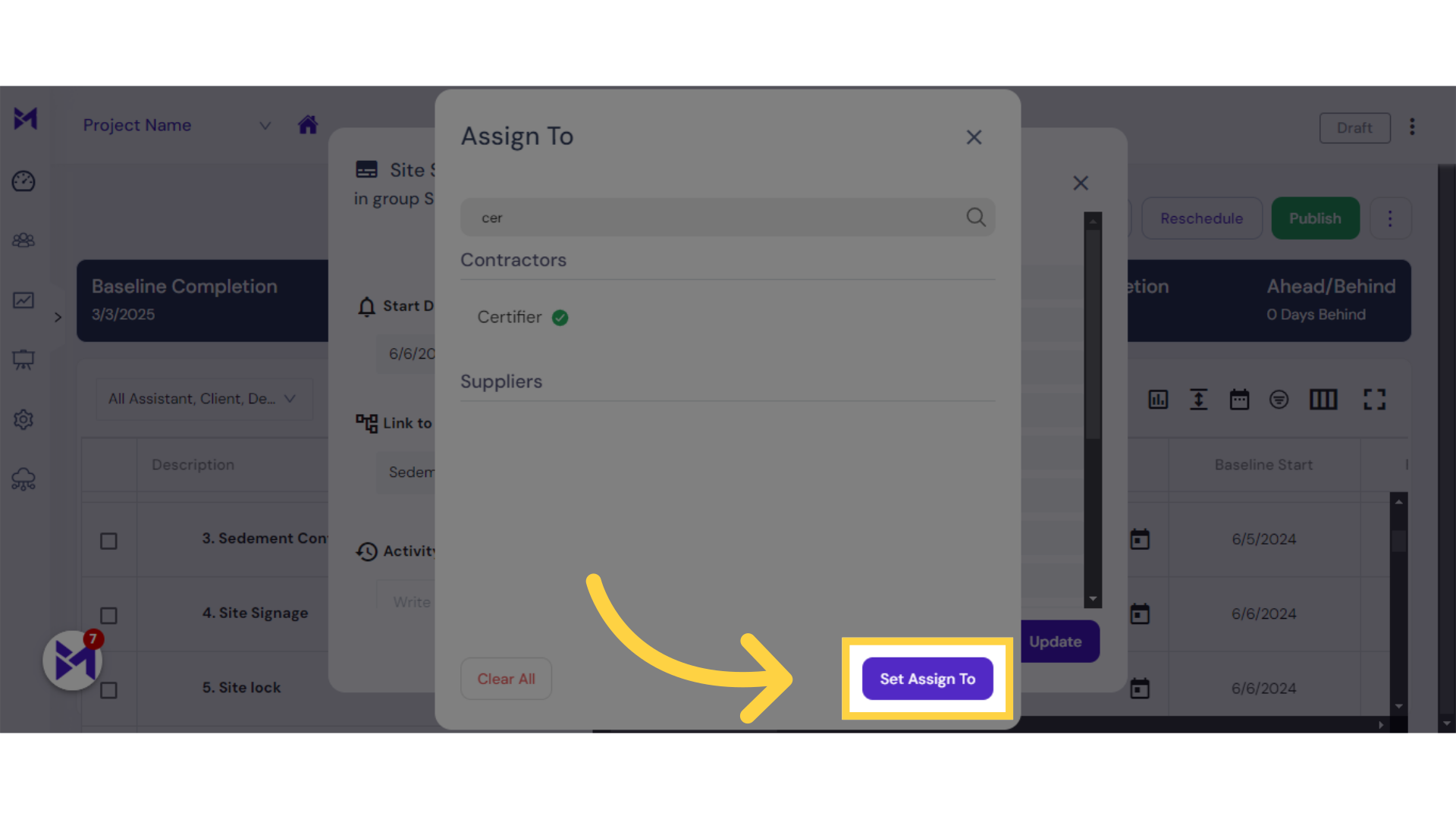
8. Click "Update"
Click on the "Update" button.
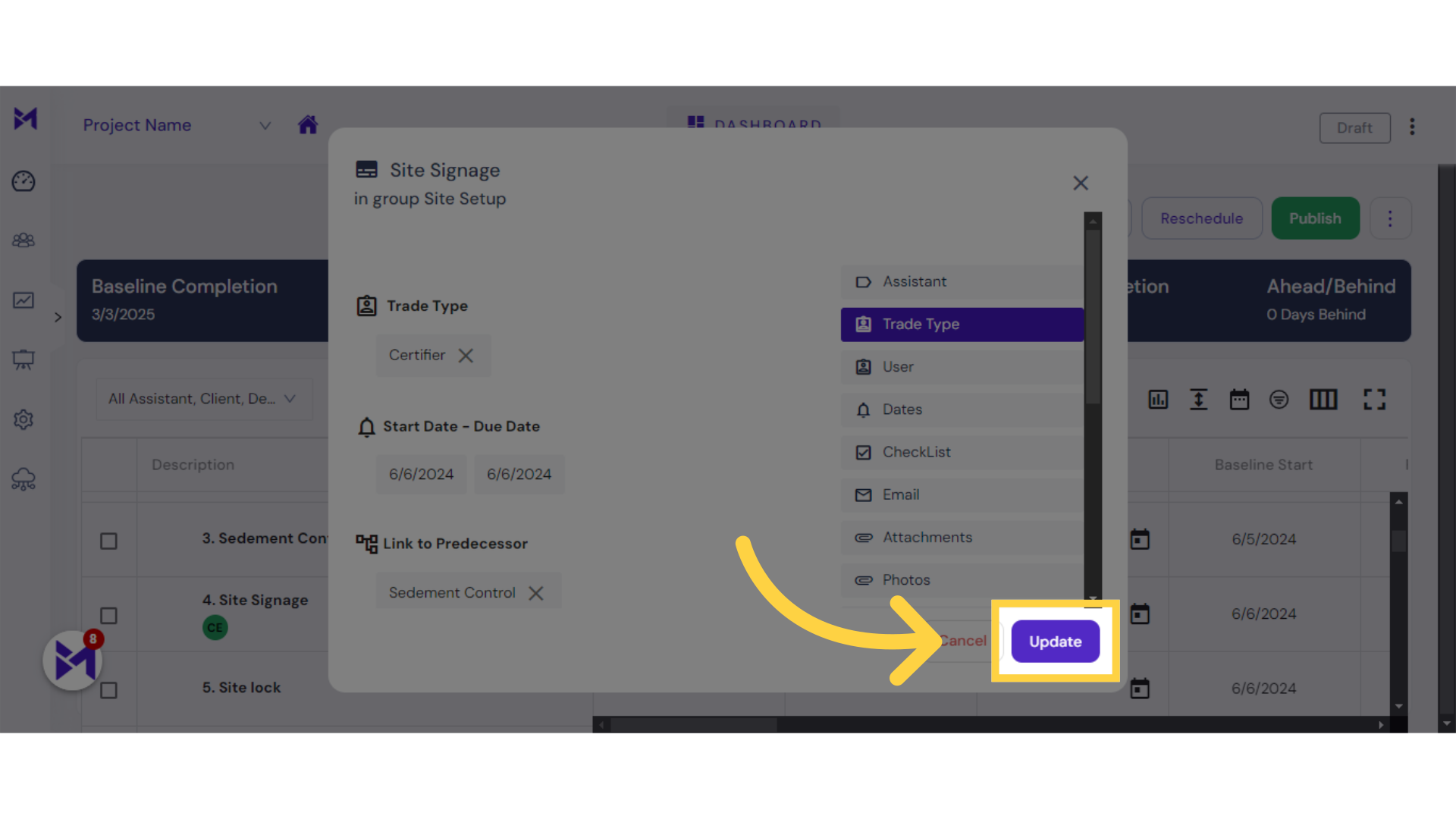
This guide walked you through the process of adding service providers effectively. From accessing specific sections to inputting information accurately, you have now mastered the steps needed to add service providers to the system.