How to notify client for stoppages?
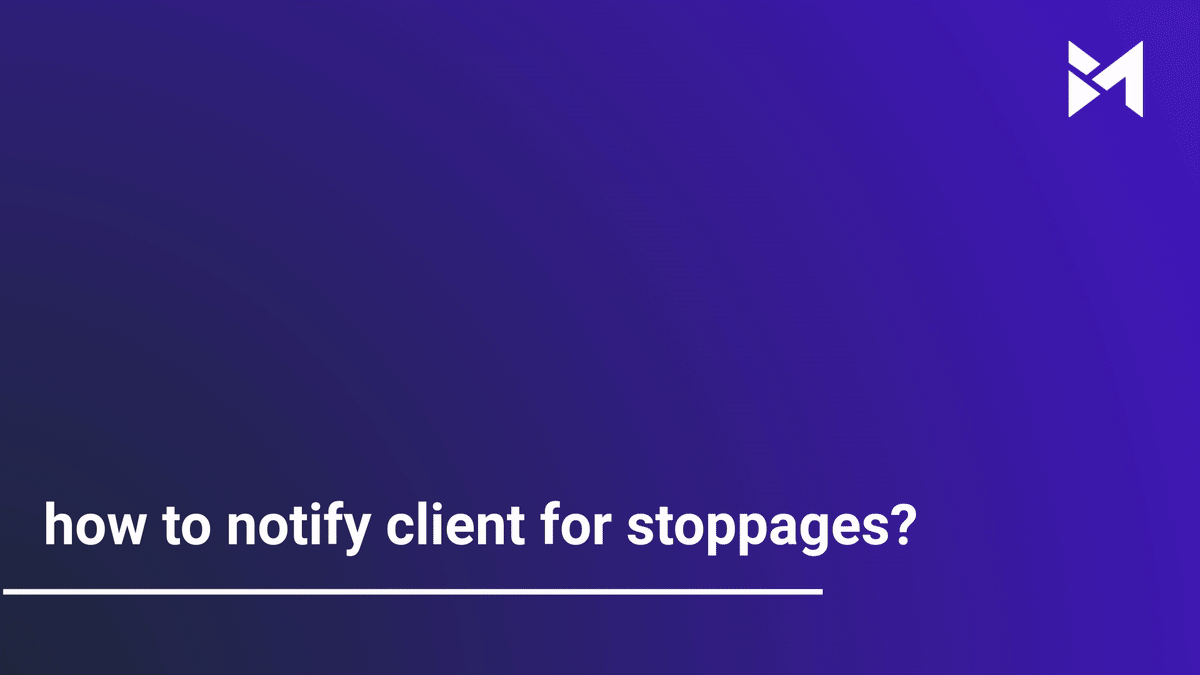
Learn how to effectively notify clients about stoppages using the Build-task-staging application. Follow these clear instructions to navigate through the features and functionalities to ensure seamless communication with clients.
Go to app.buildmacro.com
1. Click "Job Assistant"
Access the Job Assistant feature.
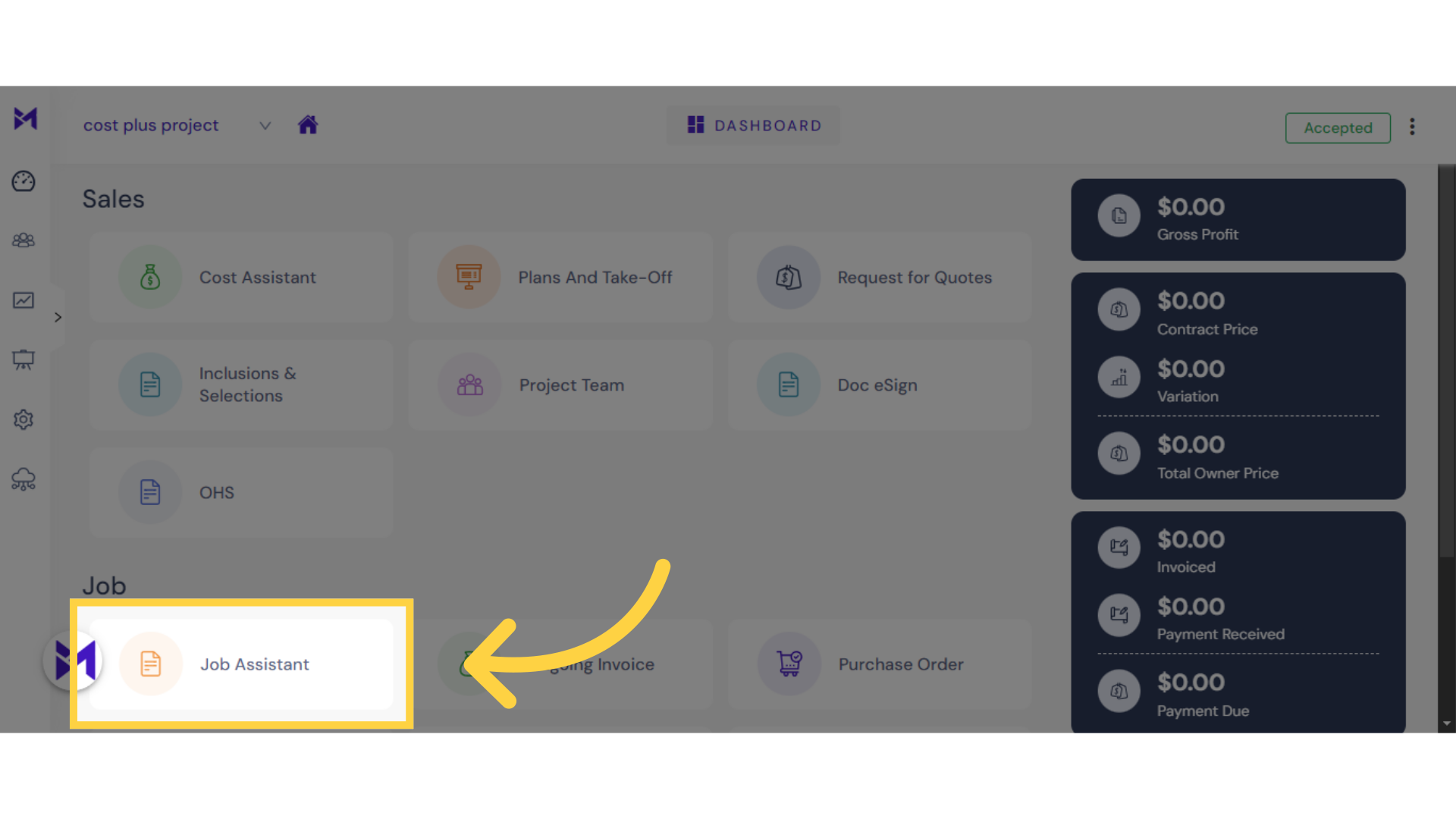
2. Click "Stoppages"
Navigate to the Stoppages section.
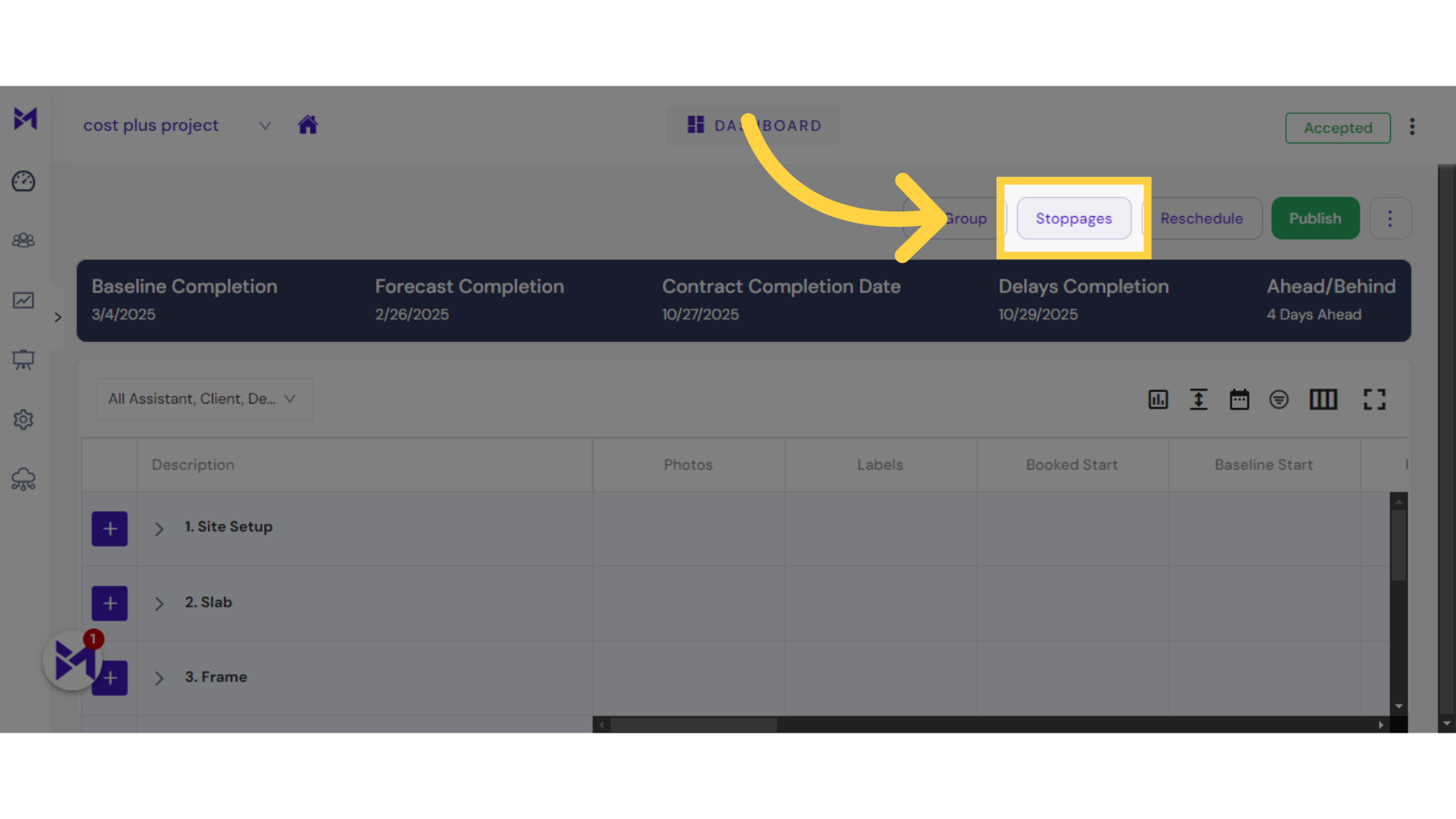
3. Click "Stoppages"
Access the Stoppages feature.
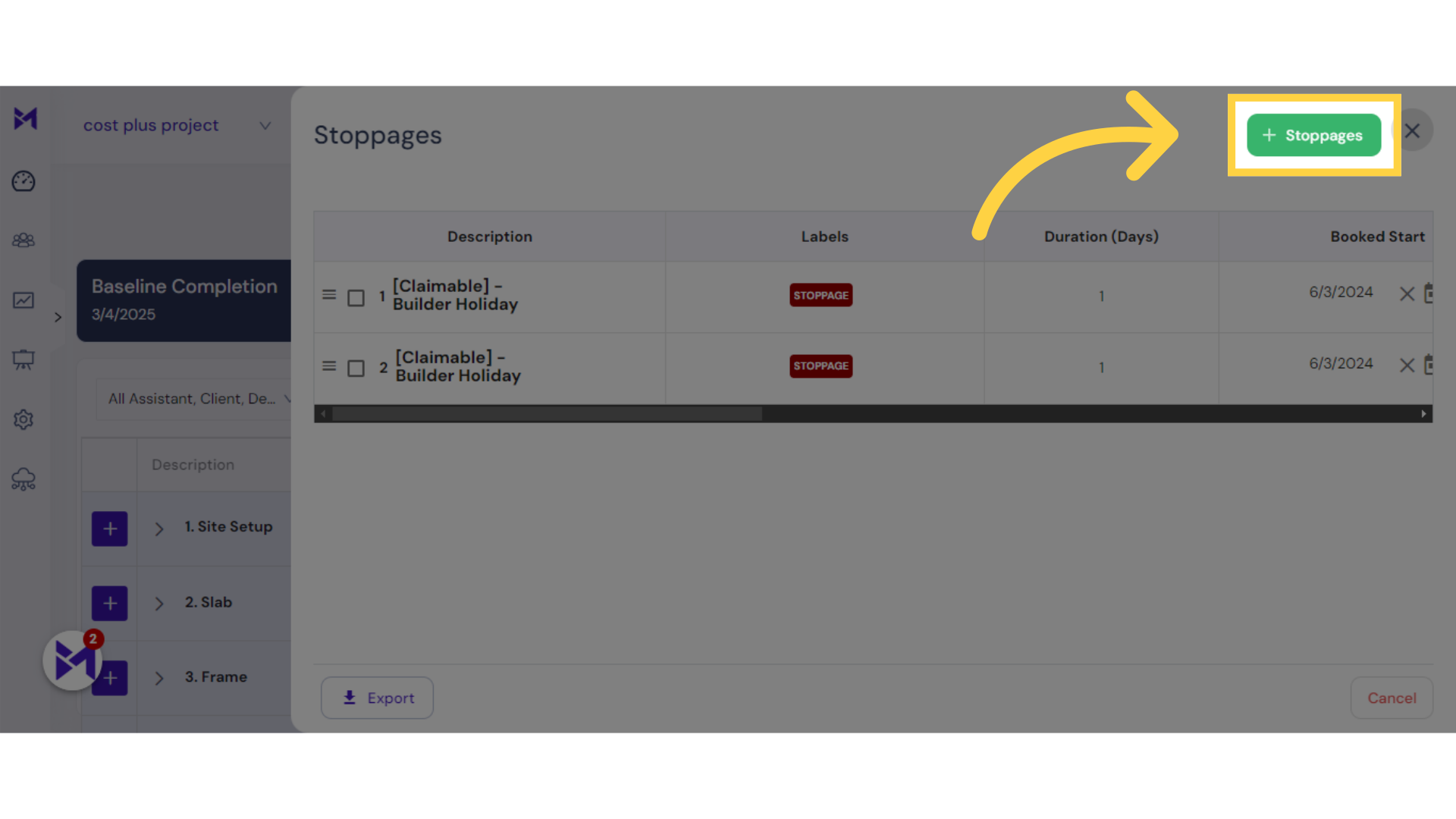
4. Click here
Click here
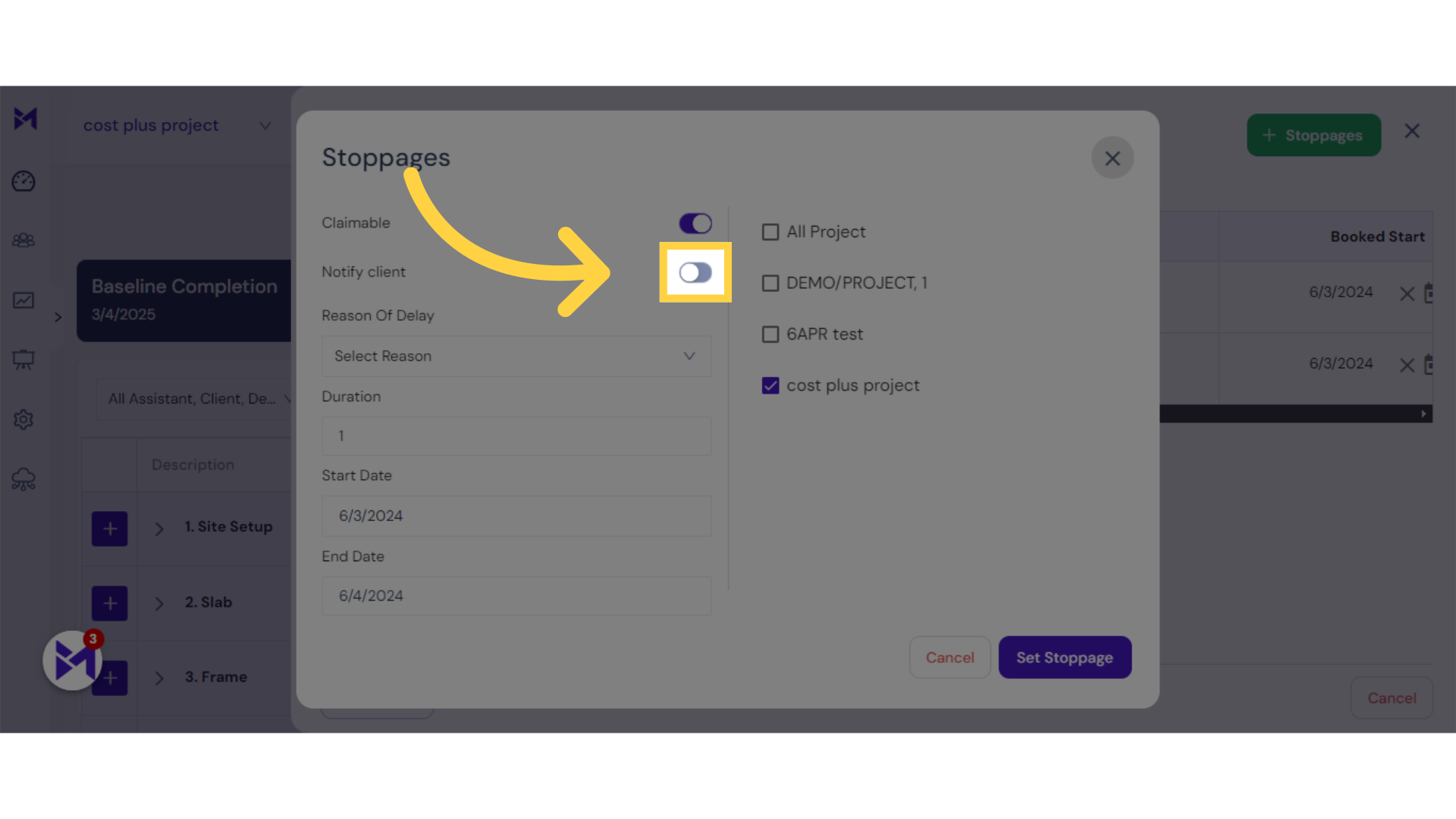
5. Click here
Click the selected button
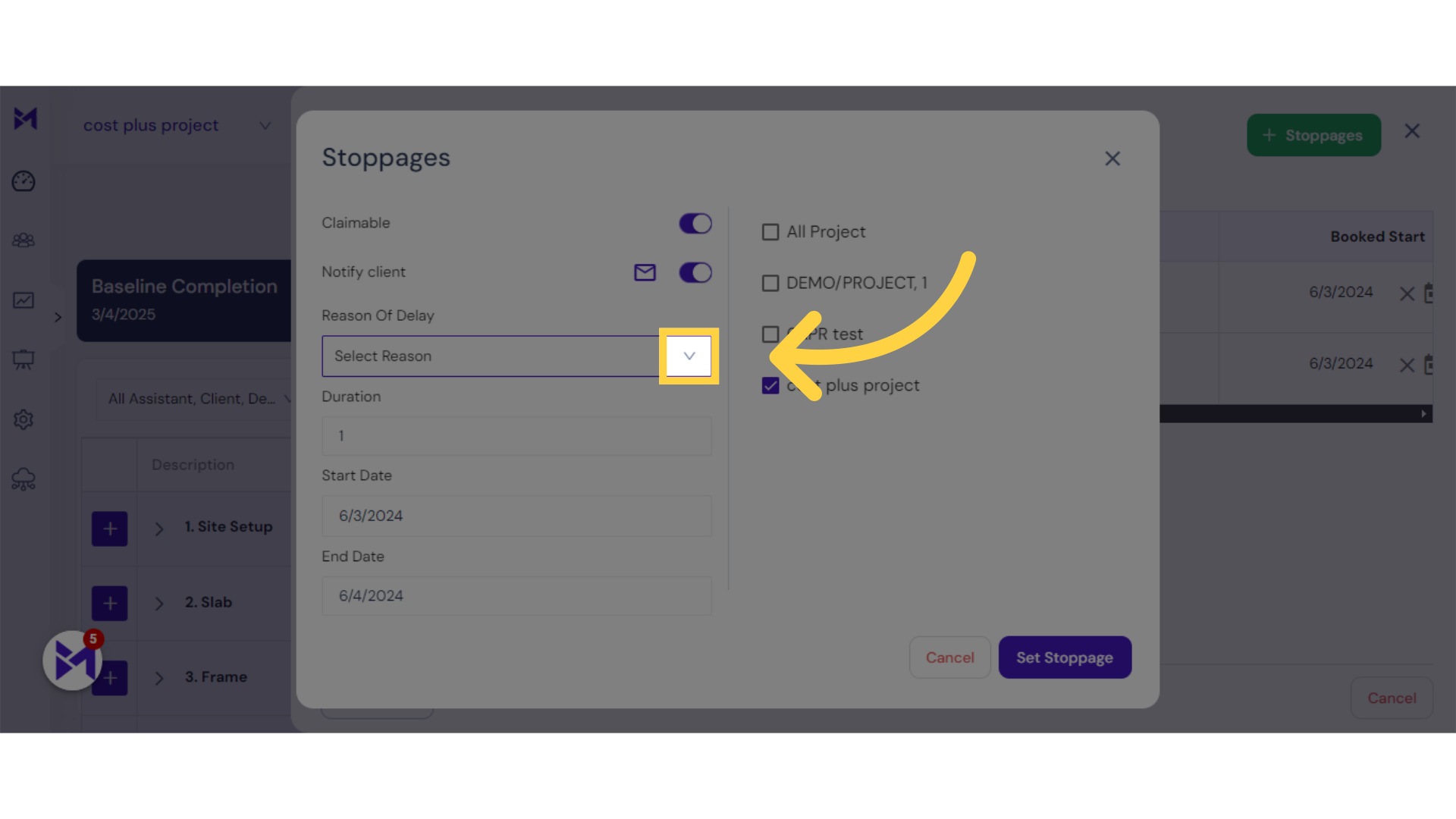
6. Click "Client Hold"
Proceed to the Client Hold function.
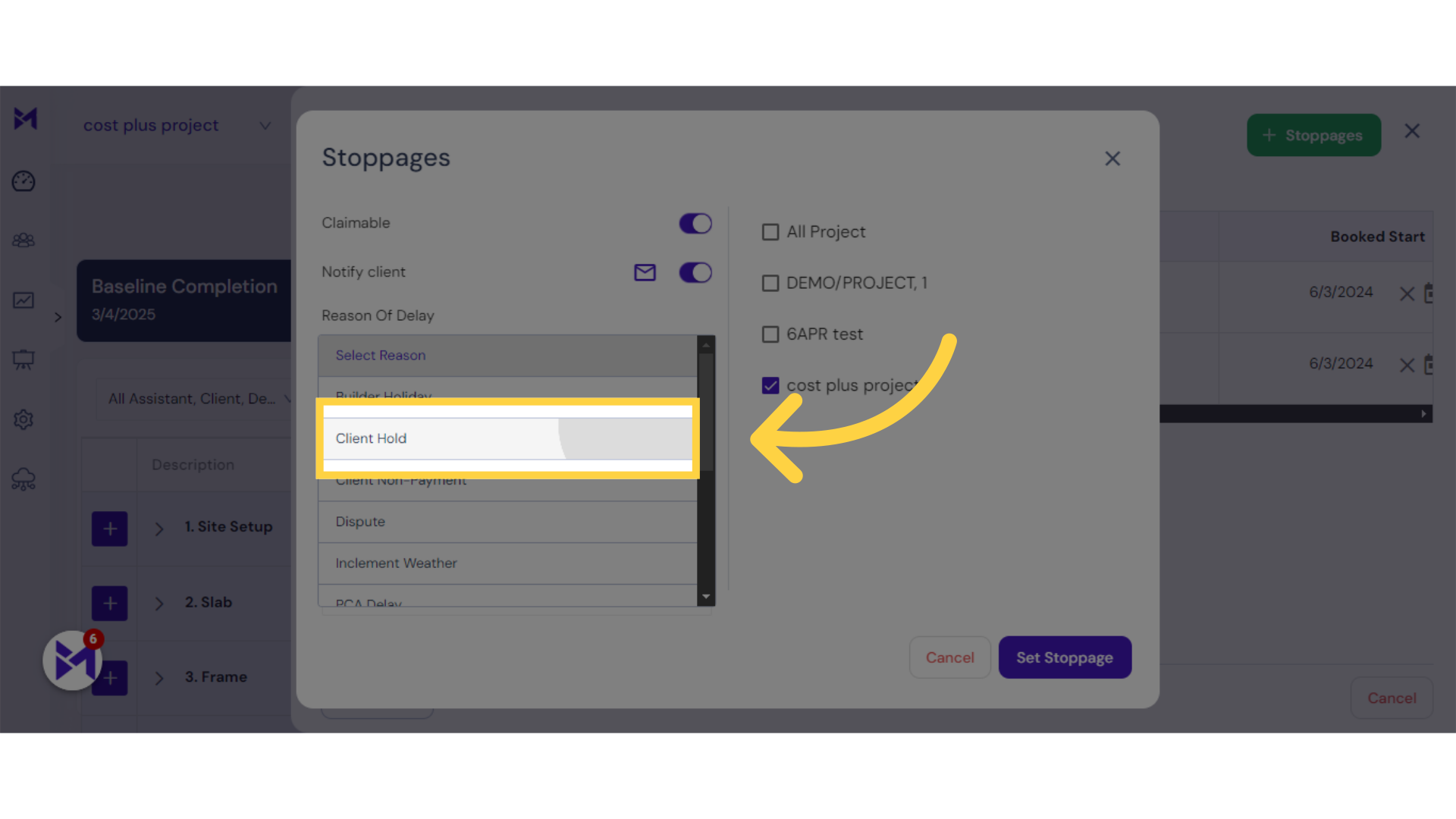
7. Click "Set Stoppage"
Complete the setting of a stoppage.
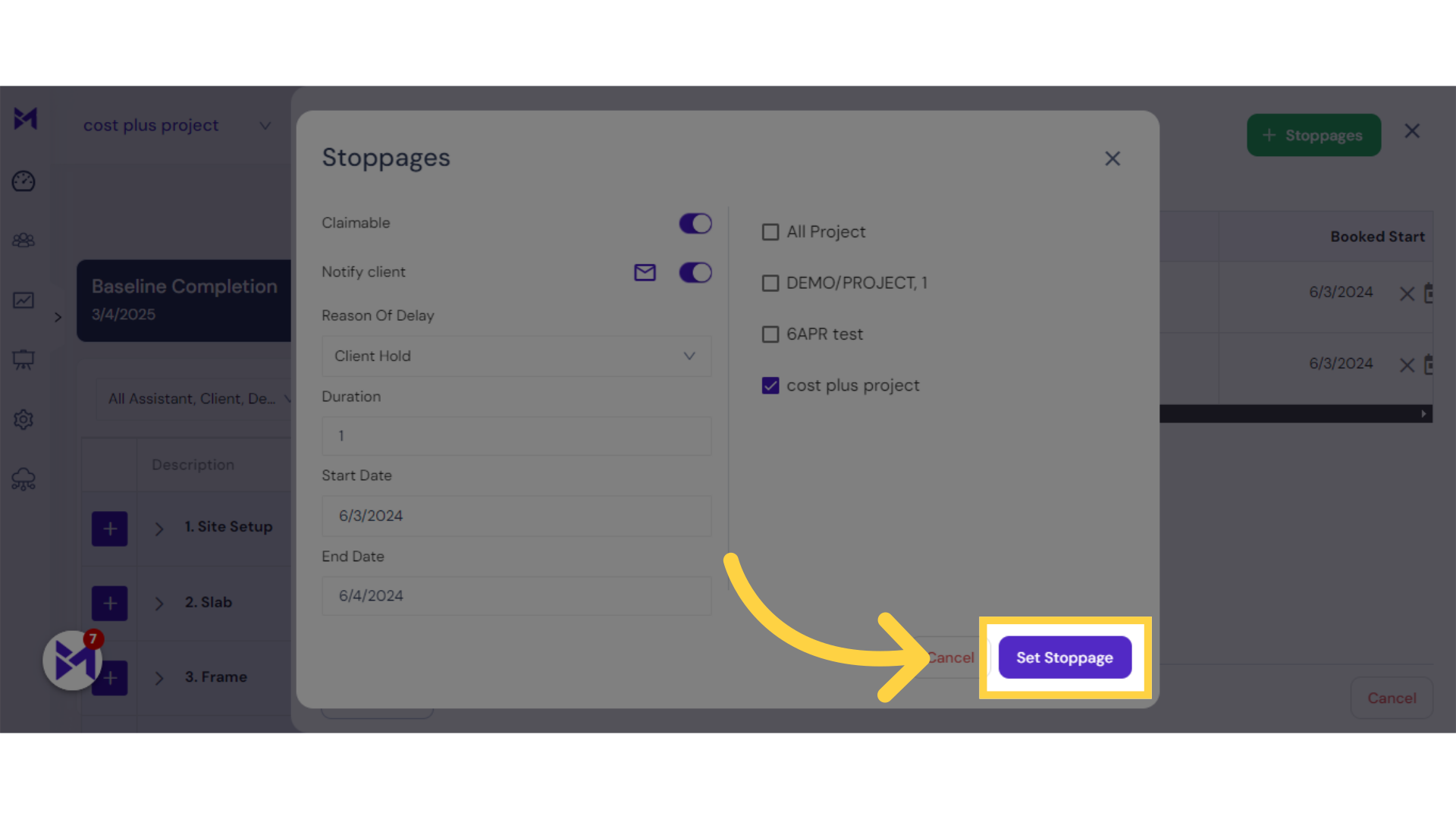
This guide detailed the step-by-step process to notify clients about stoppages within the Build-task-staging application. From accessing Job Assistant to setting stoppages and utilizing the Client Hold feature, these instructions will help streamline your client communication process.