How to replace internal users task to another new users?
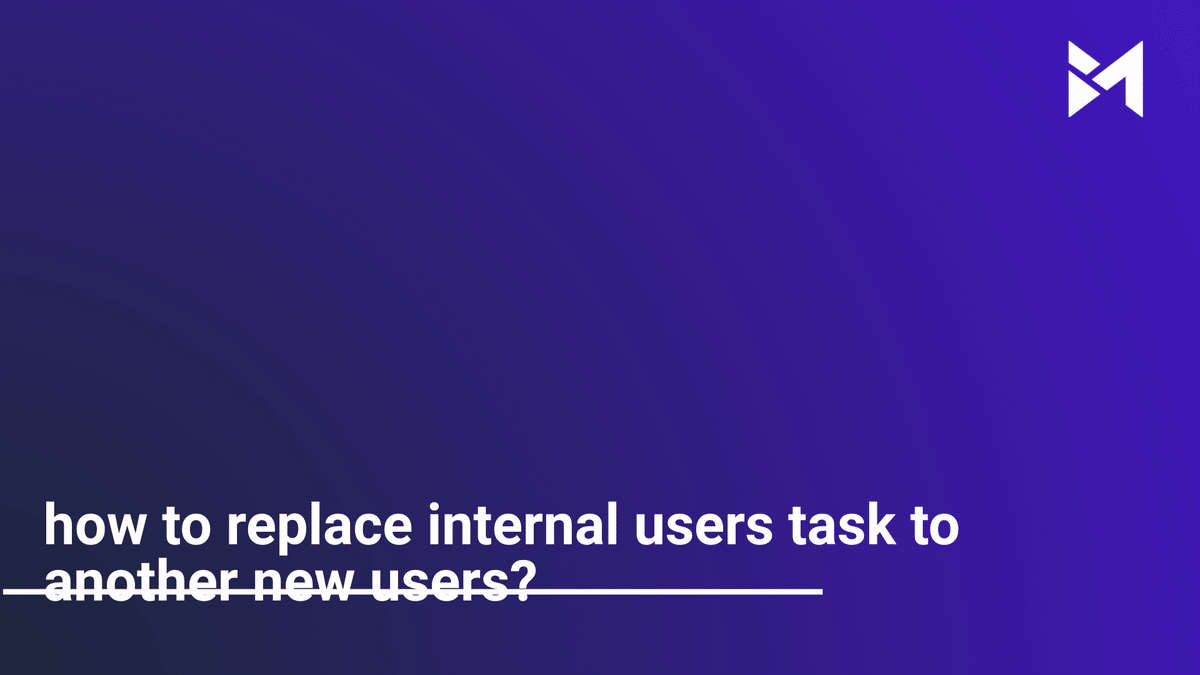
This guide will walk you through the process of replacing internal user tasks with new users in the Build-task-staging application. Follow the simple steps below to seamlessly transition tasks to different users.
Go to app.buildmacro.com
1. Click "Job Assistant"
Access the "Job Assistant" feature.
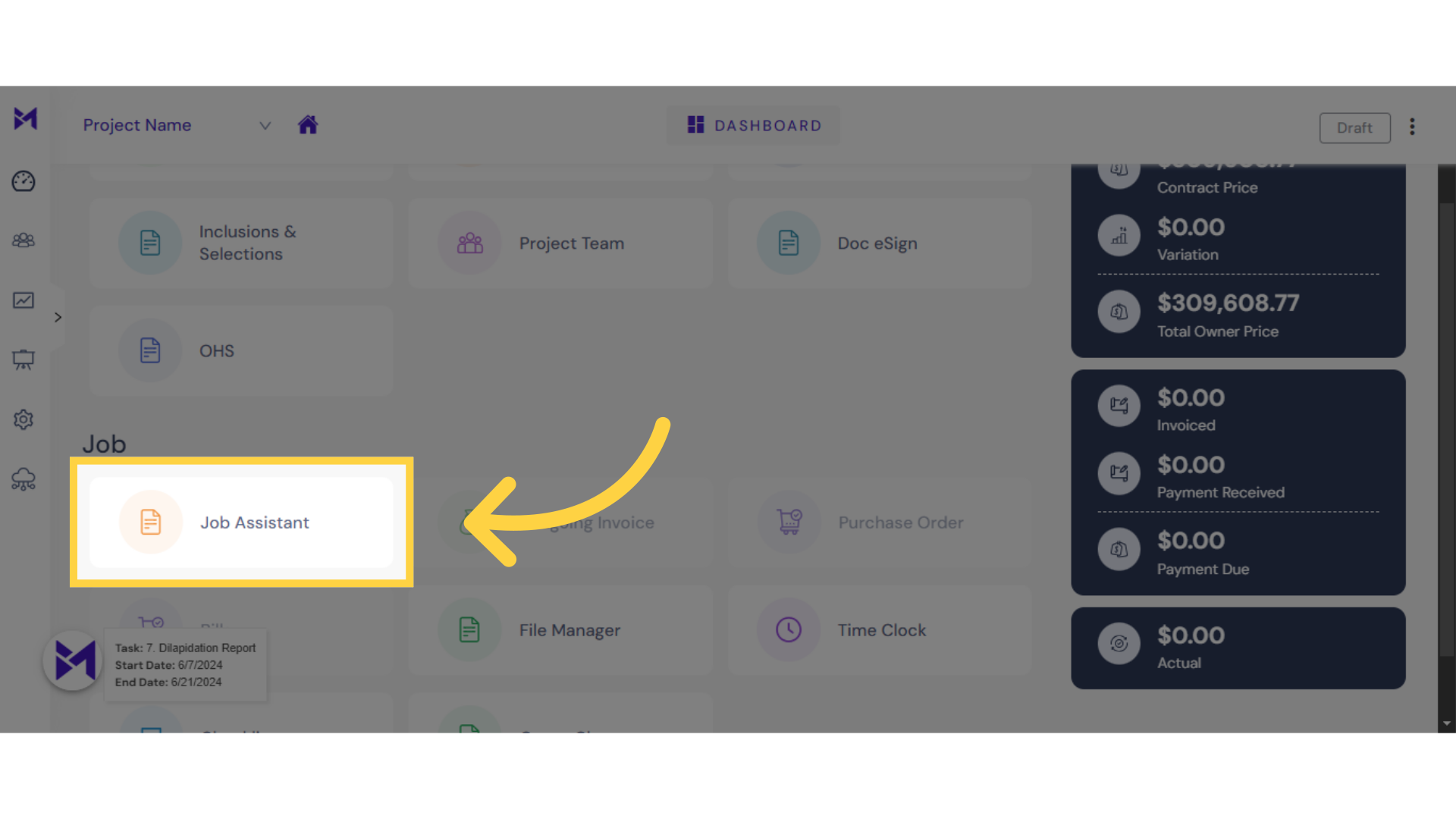
2. Click here
Click here
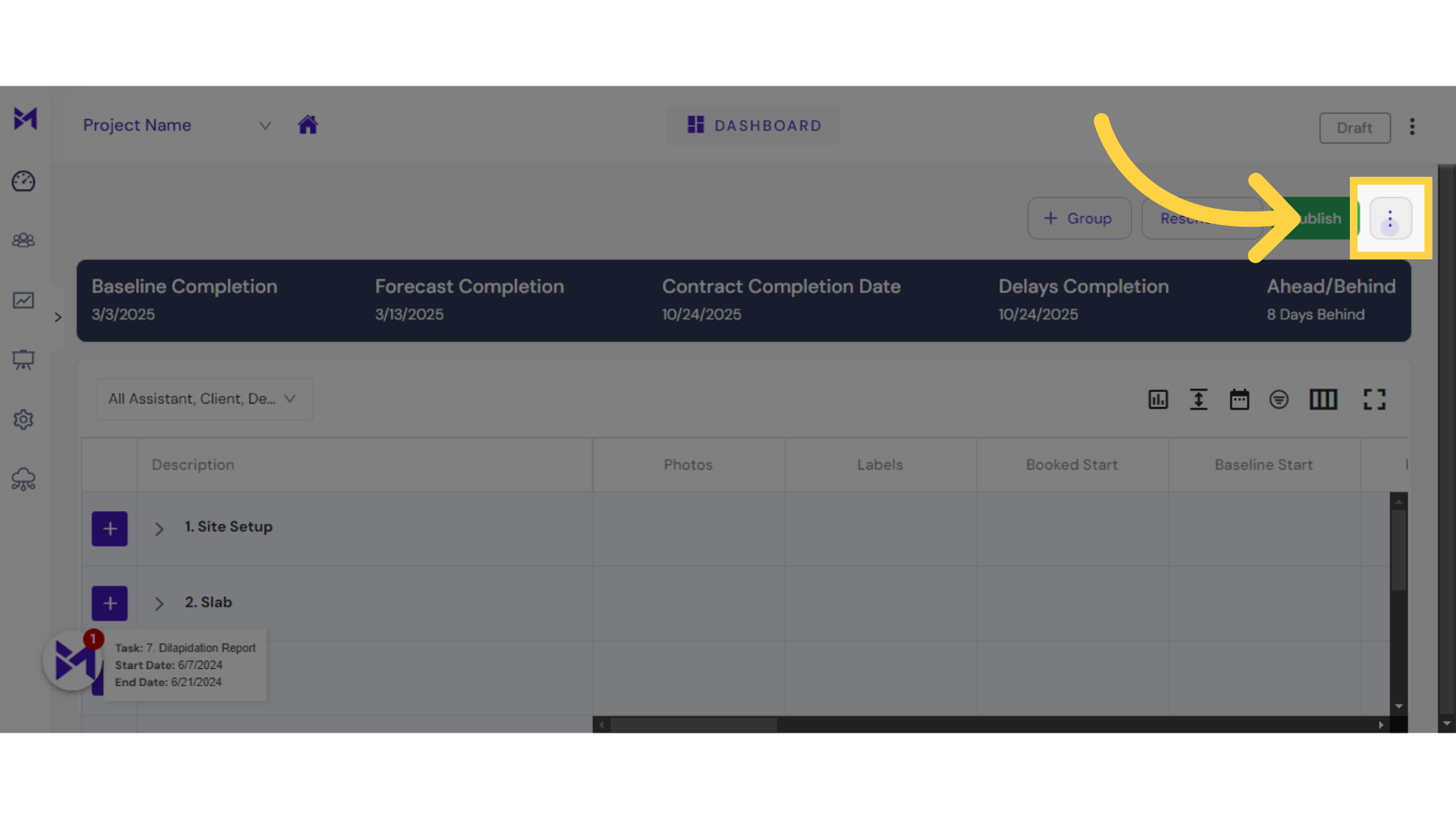
3. Click "Replace User"
Select the "Replace User" option.
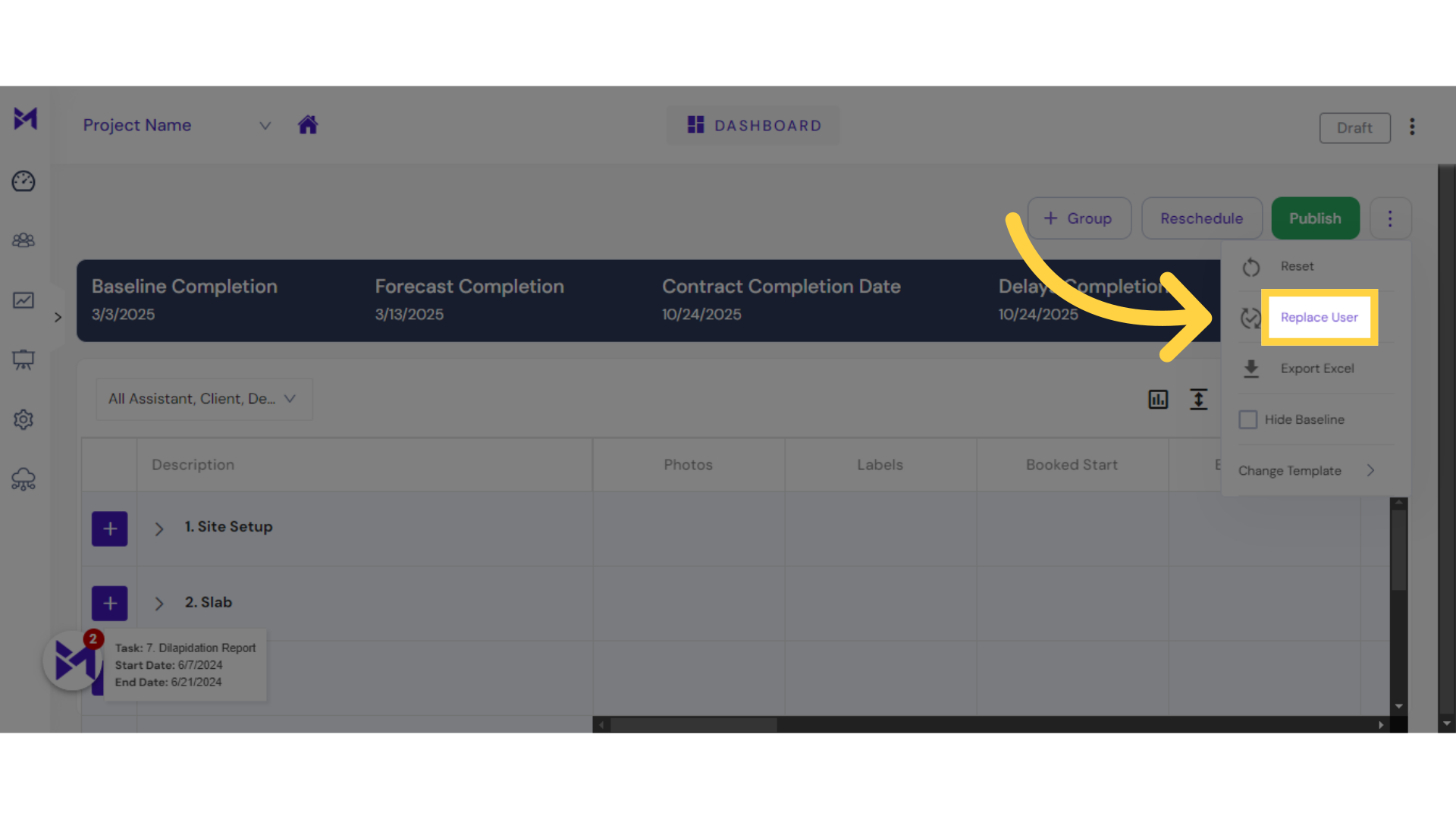
4. Click here
Click the selected button
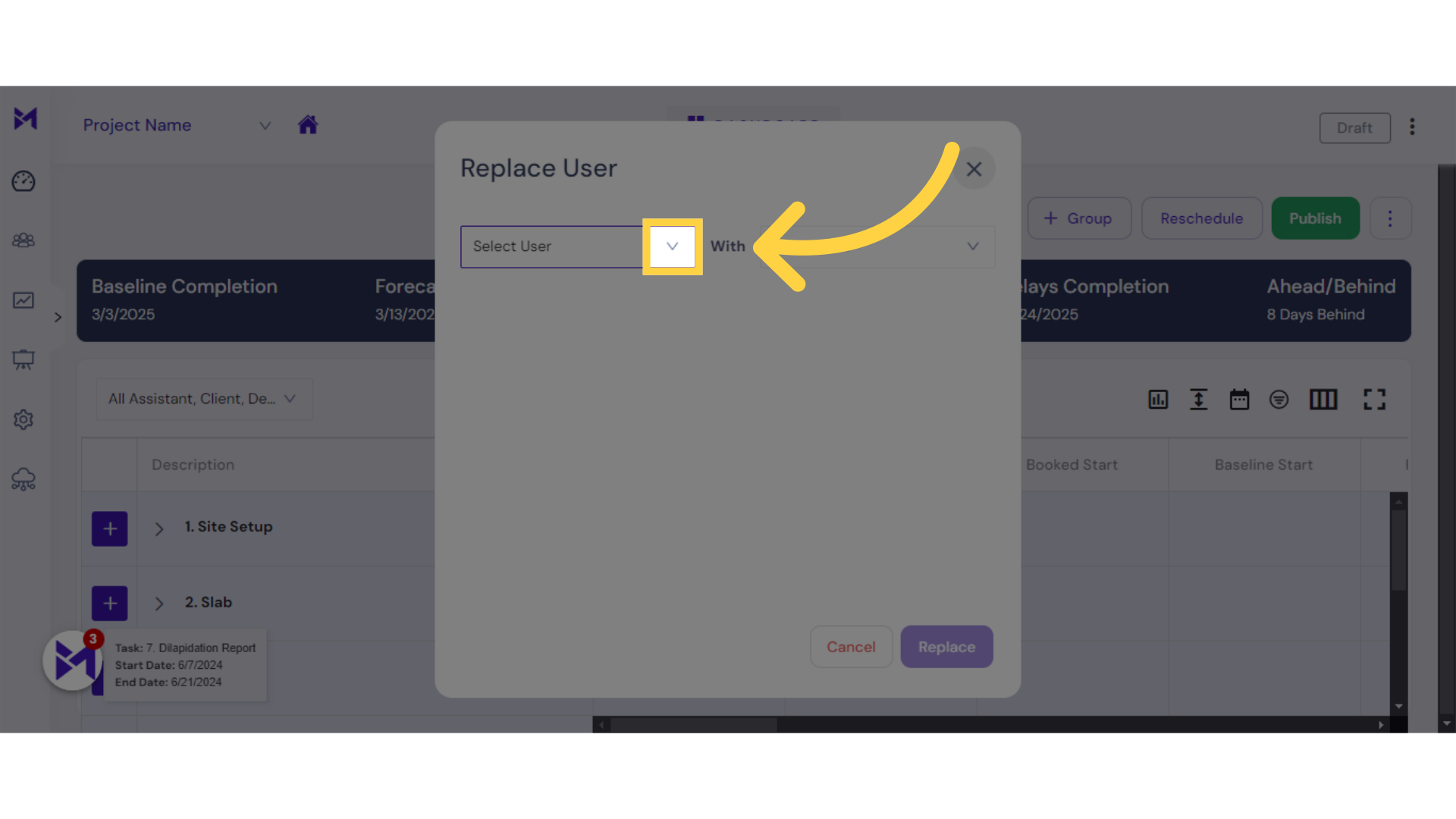
5. Click "No User"
Choose the "No User" option.
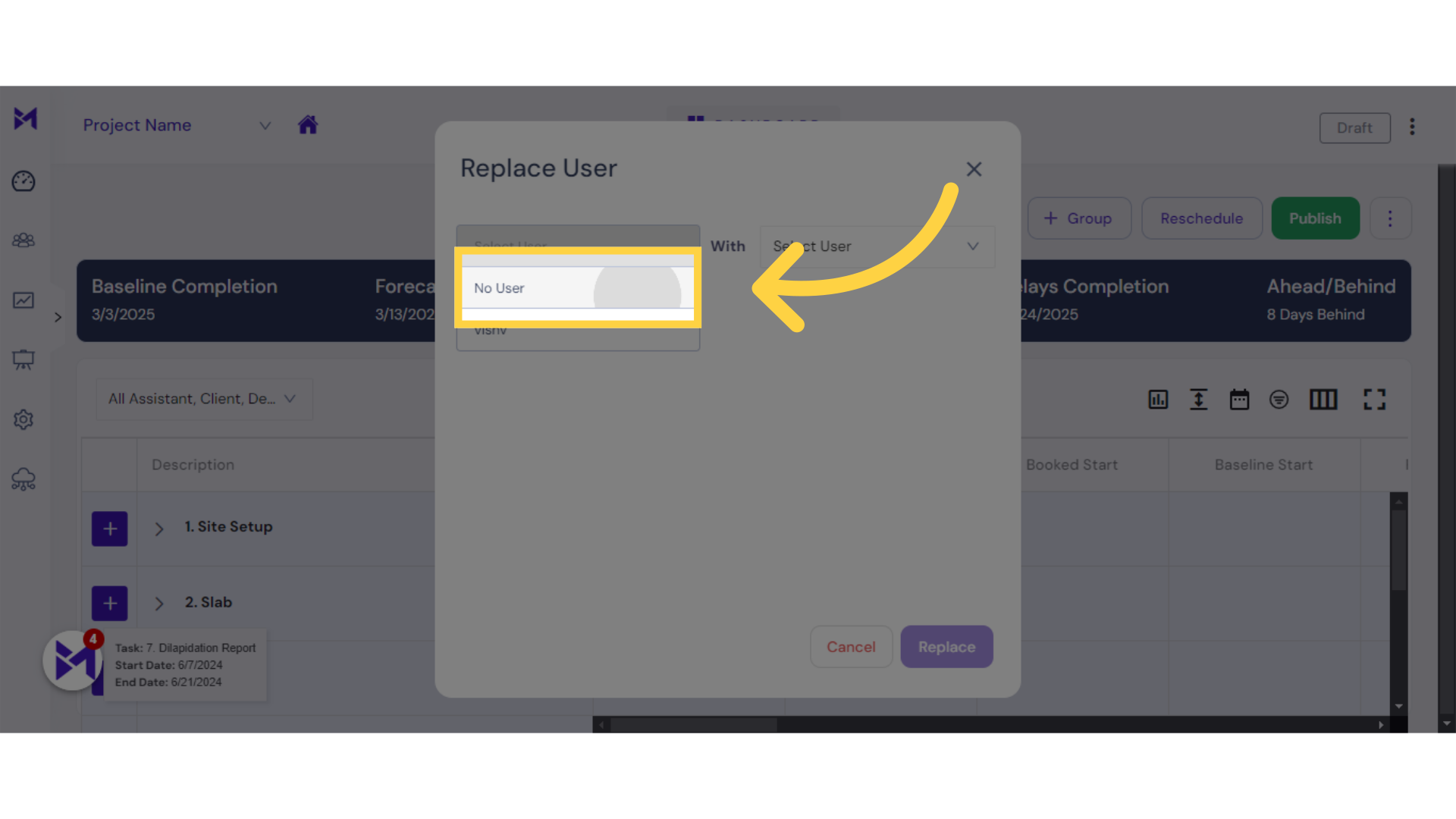
6. Click here
Click the selected option
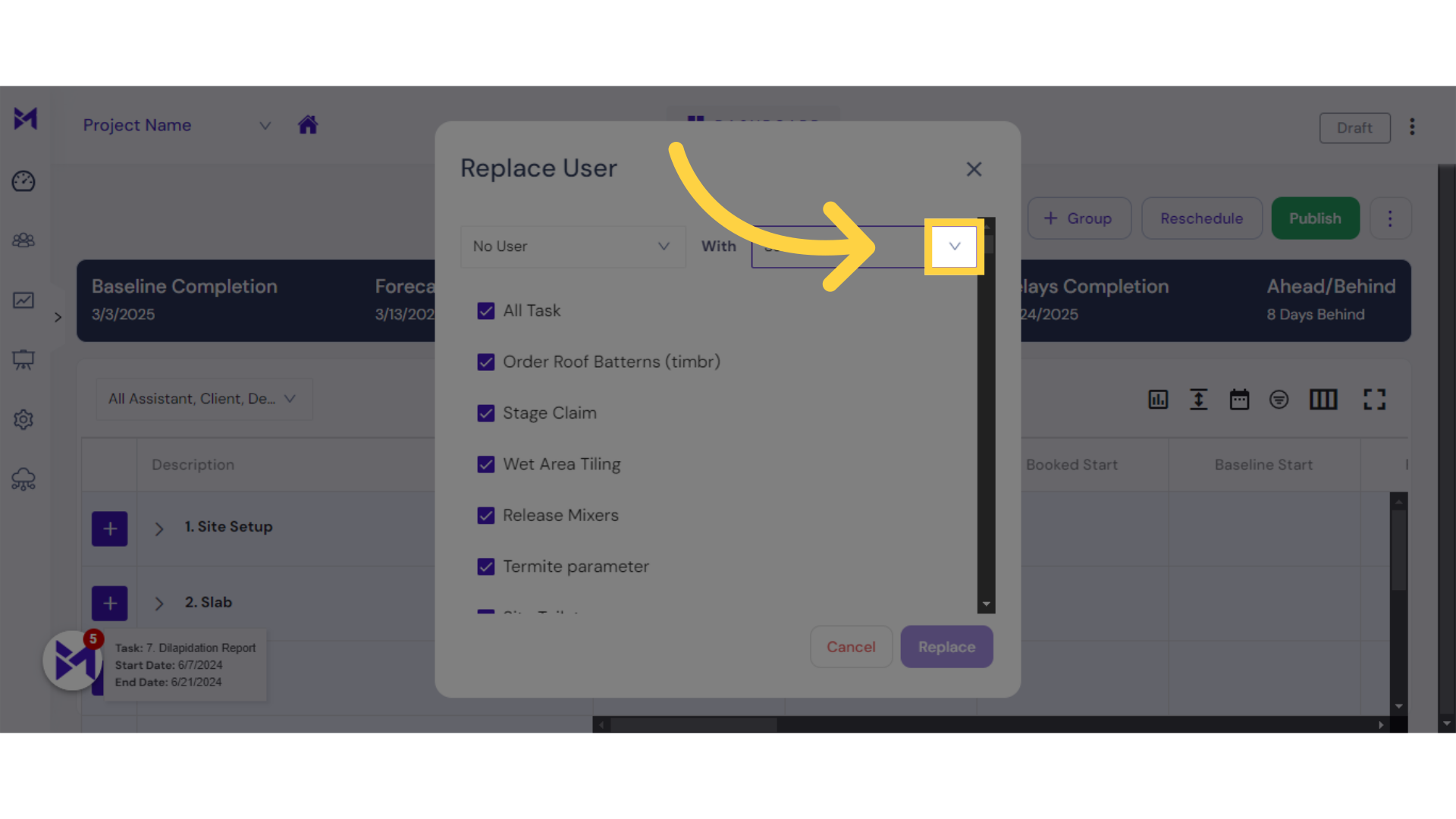
7. Click "vishv"
Select the user "vishv."
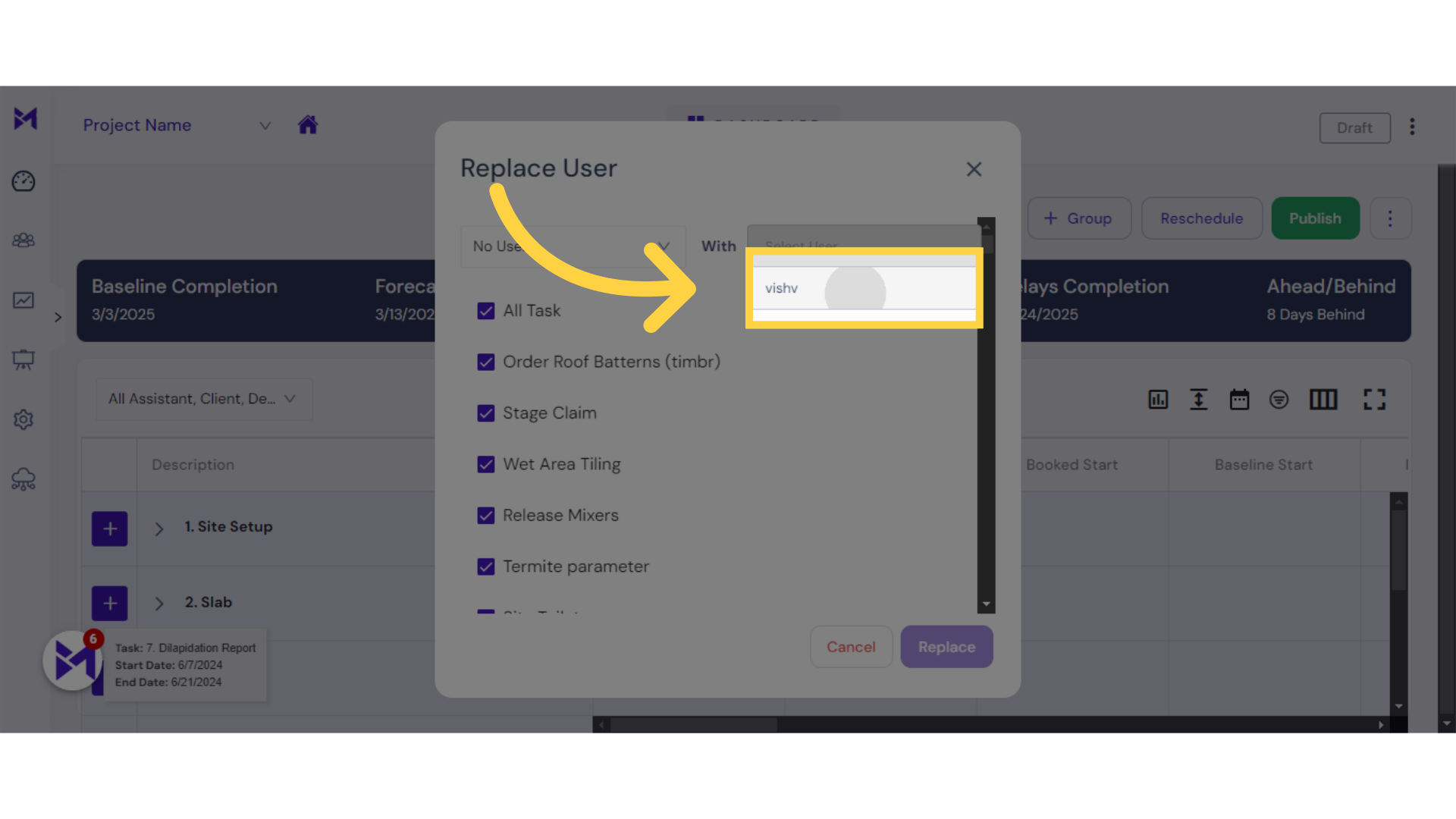
8. Click "Replace"
Click on the "Replace" button.
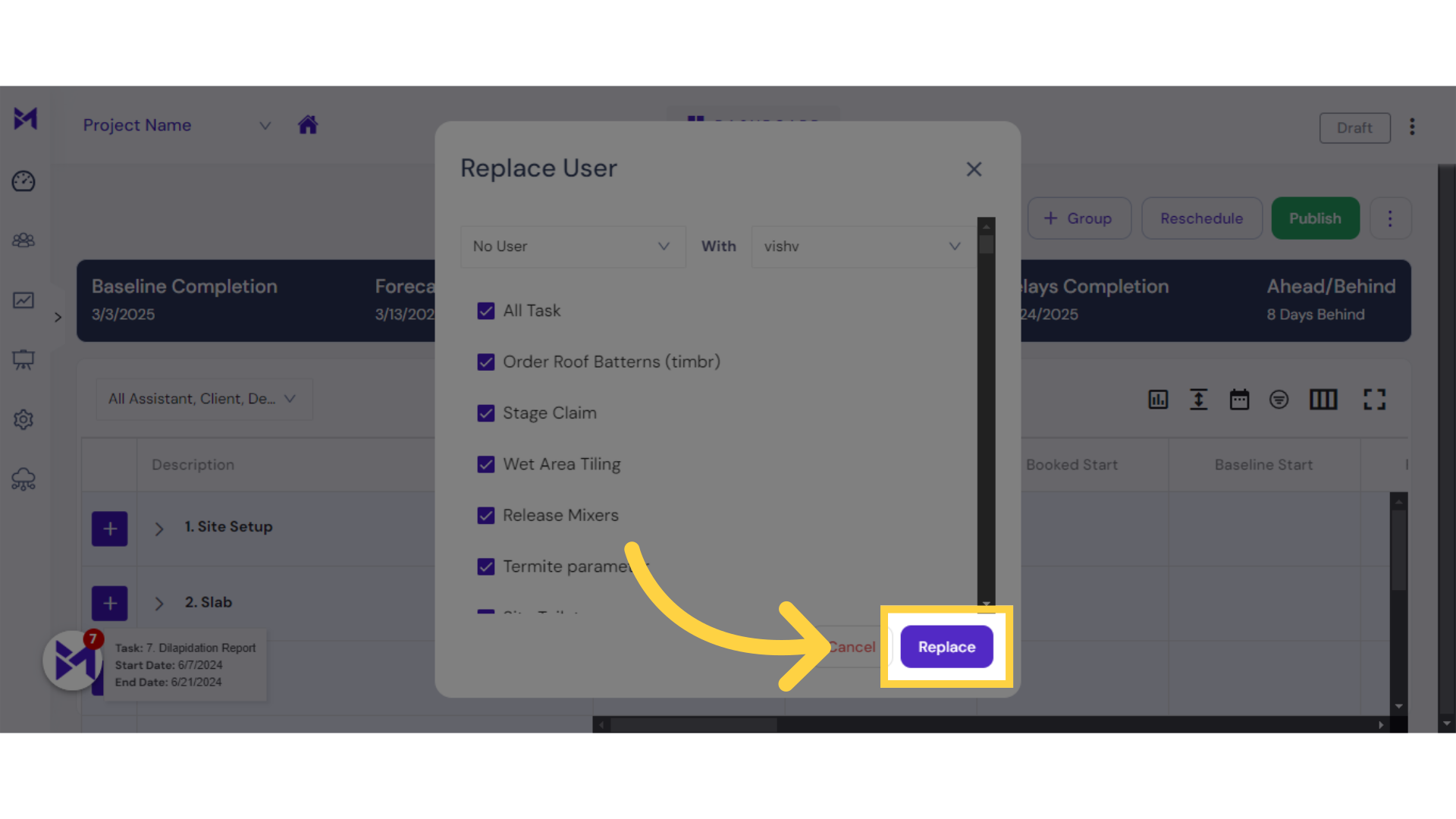
The guide covered the steps to efficiently replace internal user tasks with new users in the Build-task-staging application, ensuring a smooth transition of responsibilities.