How to set durations?
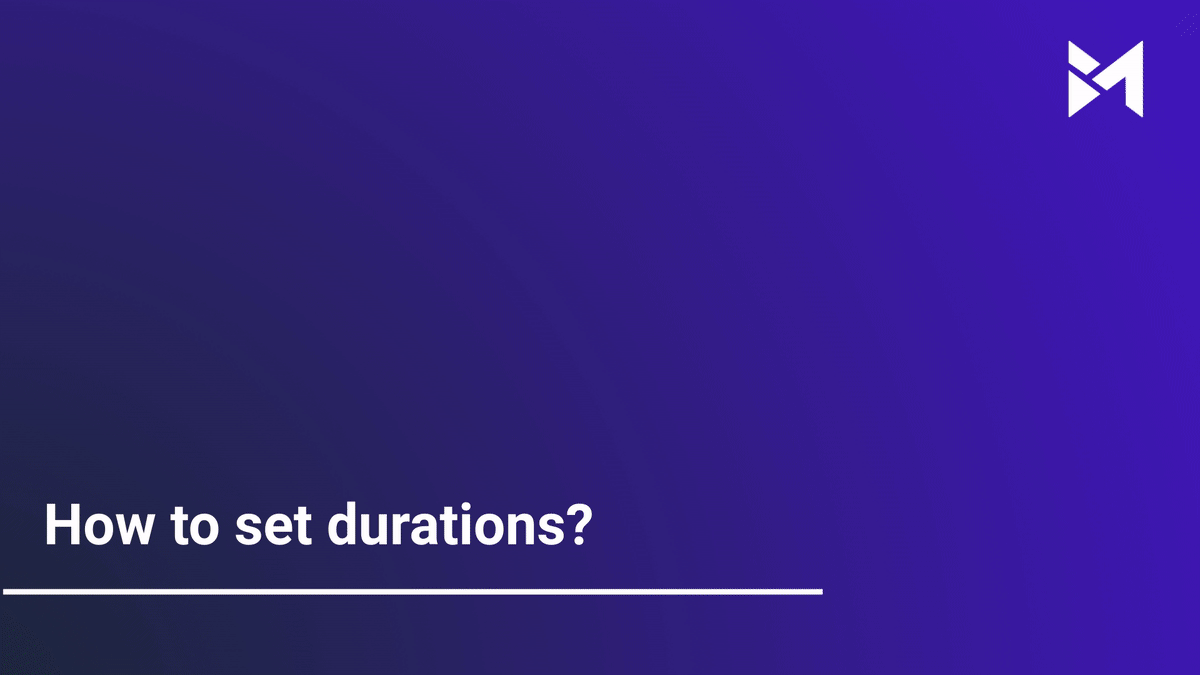
Learn how to efficiently set durations in the Build-task-staging application with these straightforward instructions. From accessing the Job Assistant feature to updating the information, this guide will walk you through each step effortlessly.
Go to app.buildmacro.com
1. Click "Job Assistant"
Access the Job Assistant feature.
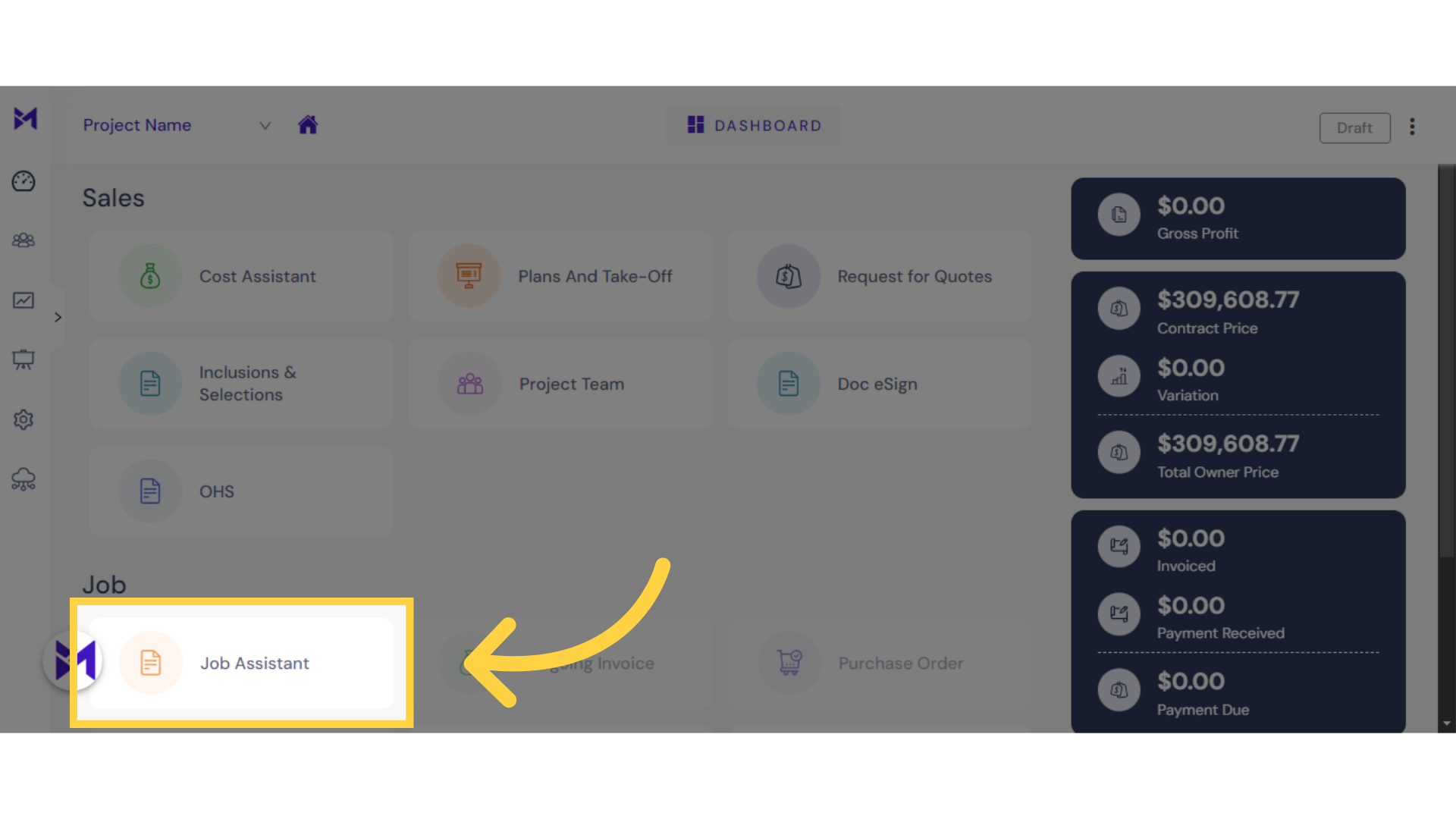
2. Click here
Click here
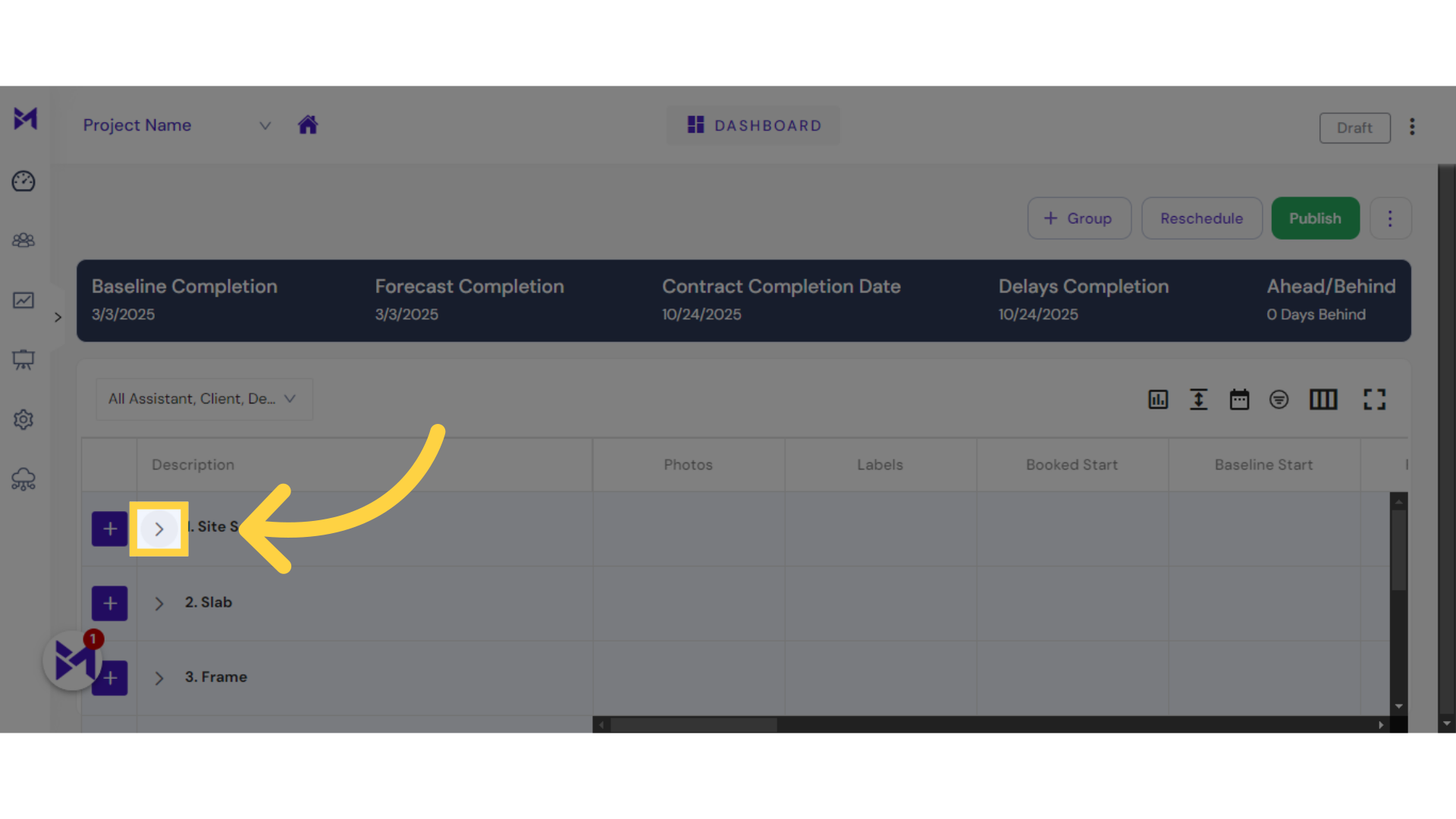
3. Click "1. Construction Start"
Select the "1. Construction Start" option.
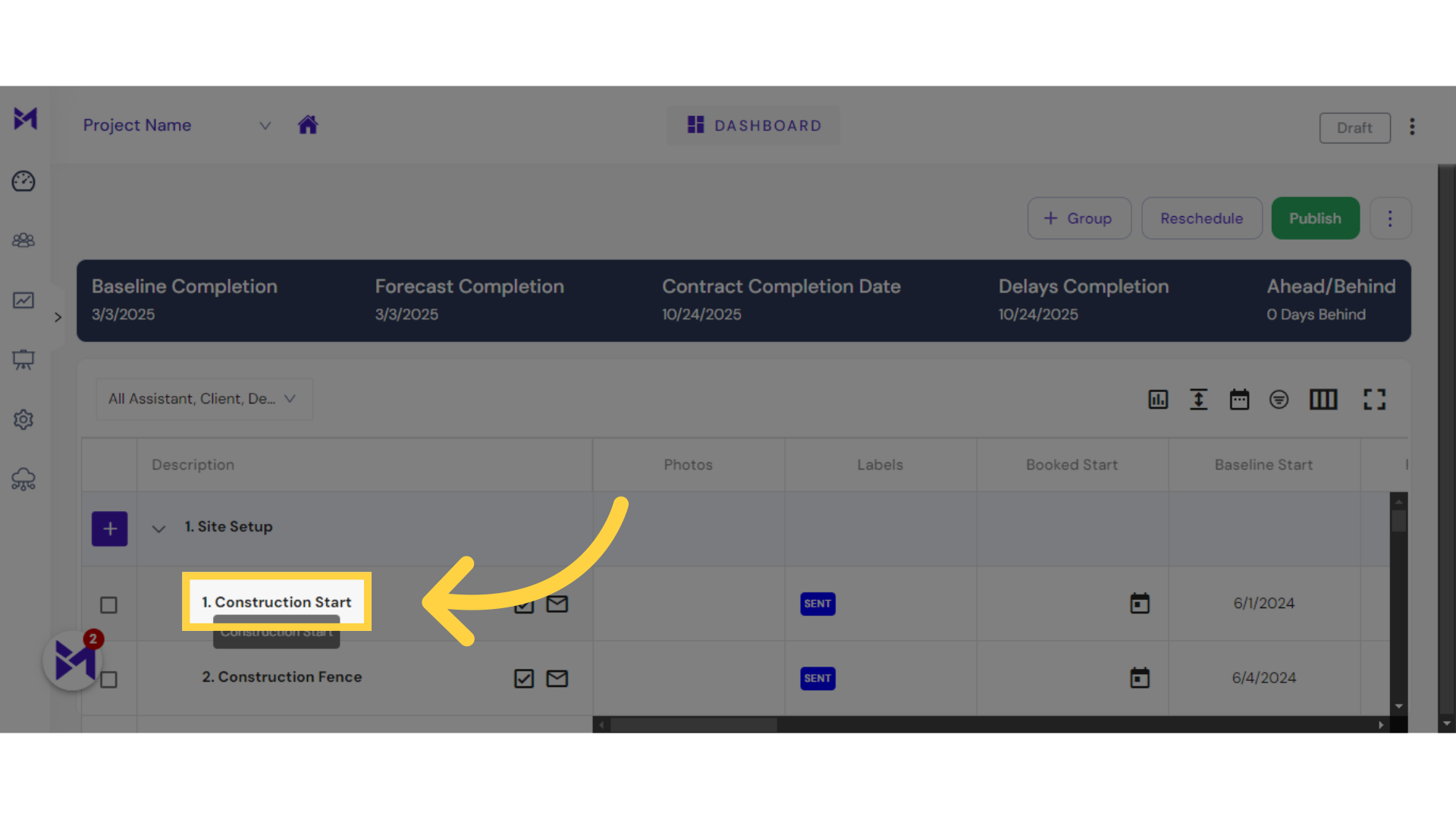
4. Click "notifications Dates"
Access the "notifications Dates" section.
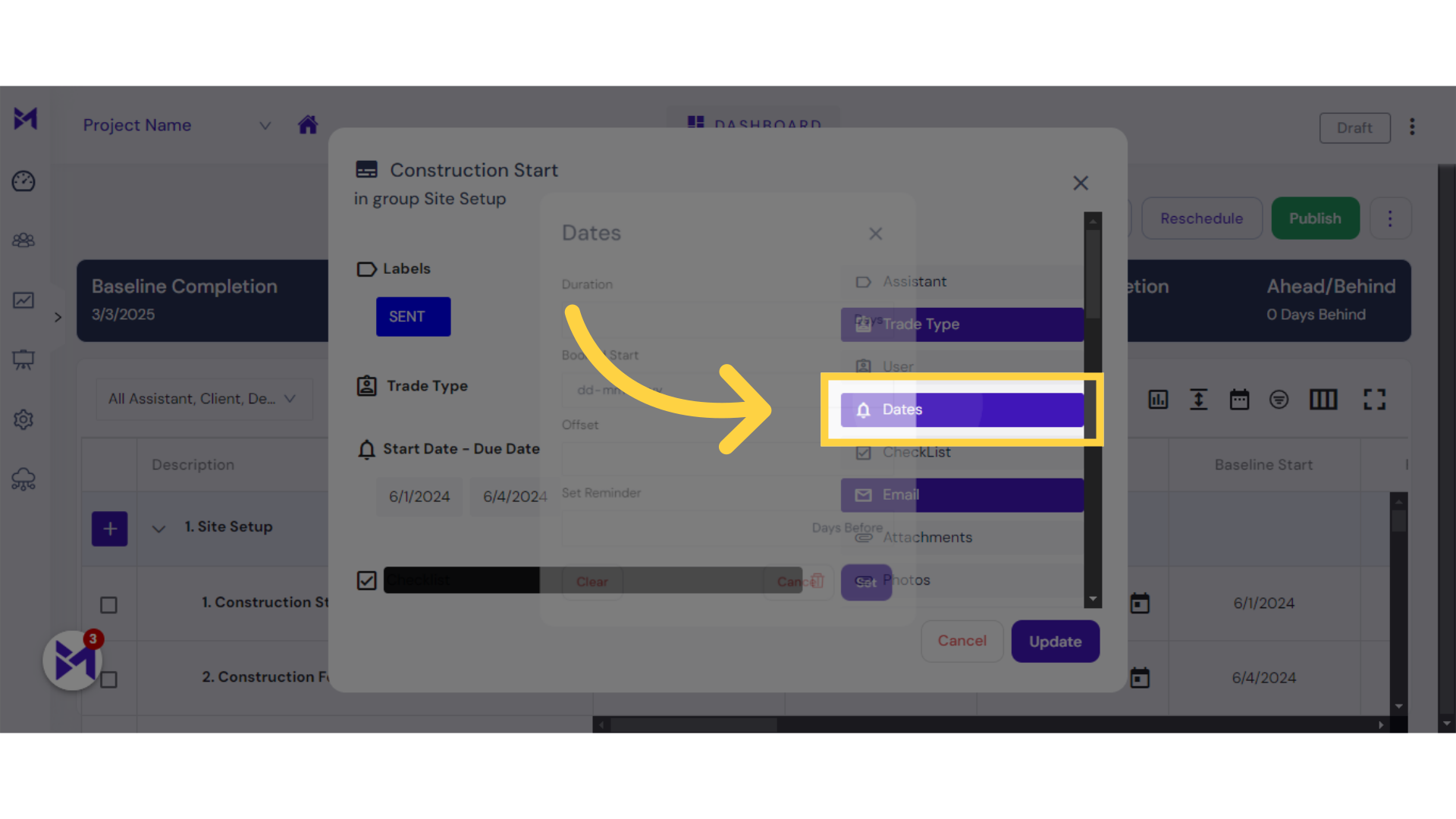
5. Fill "10"
Enter the number "10" into the designated field.
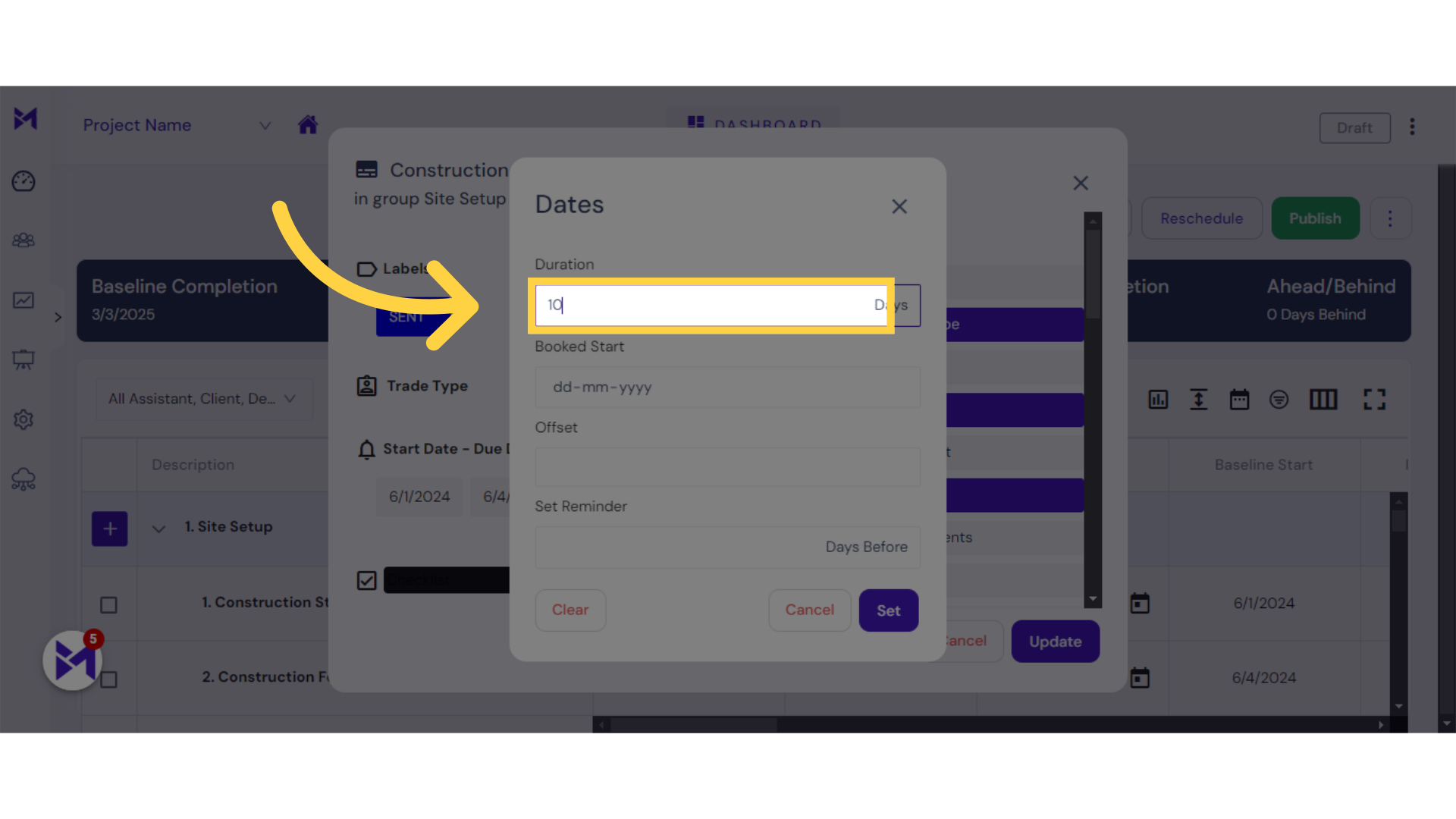
6. Click "Set"
Click on the "Set" button to confirm.
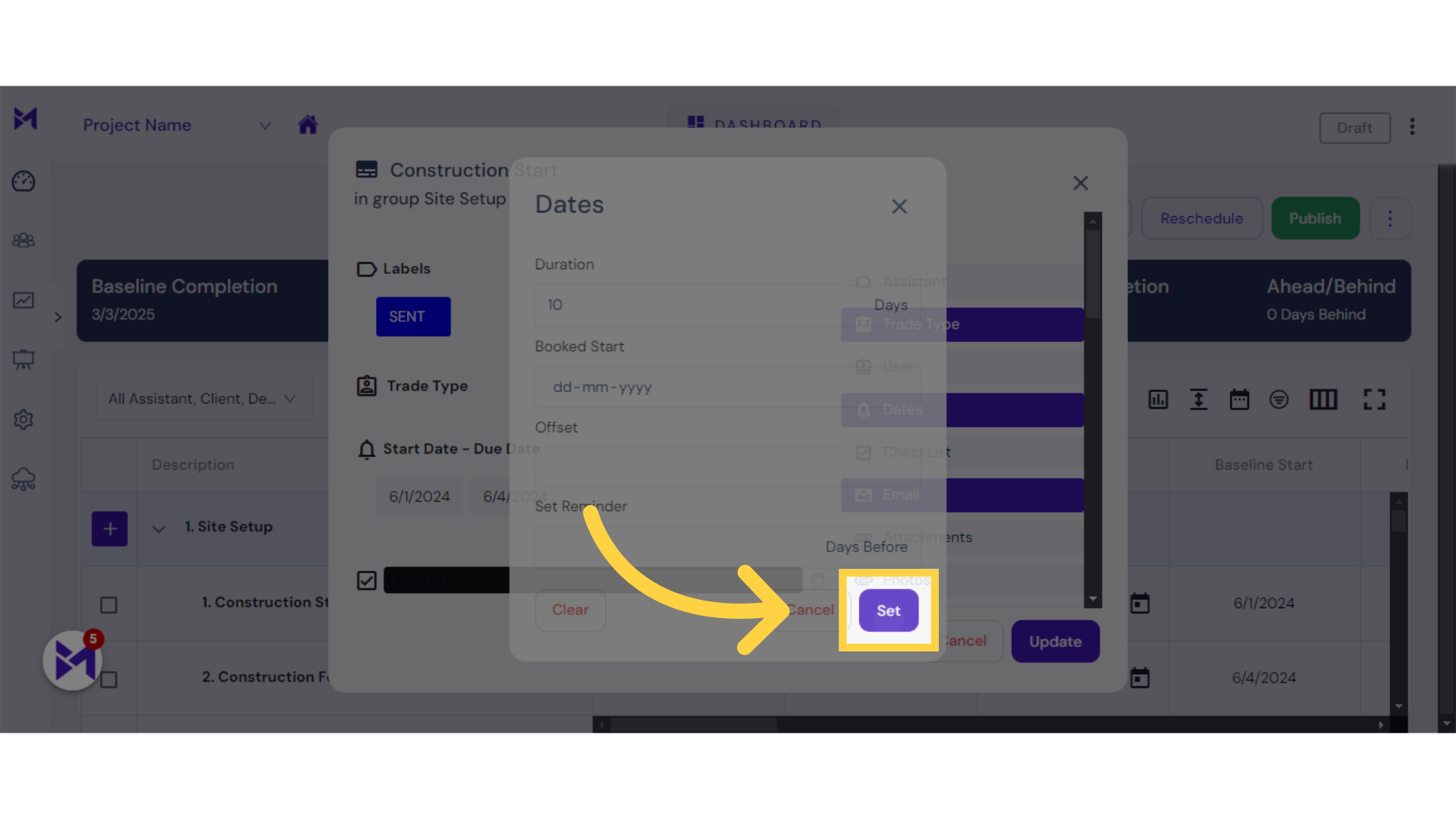
7. Click "Update"
Select the "Update" option to save changes.
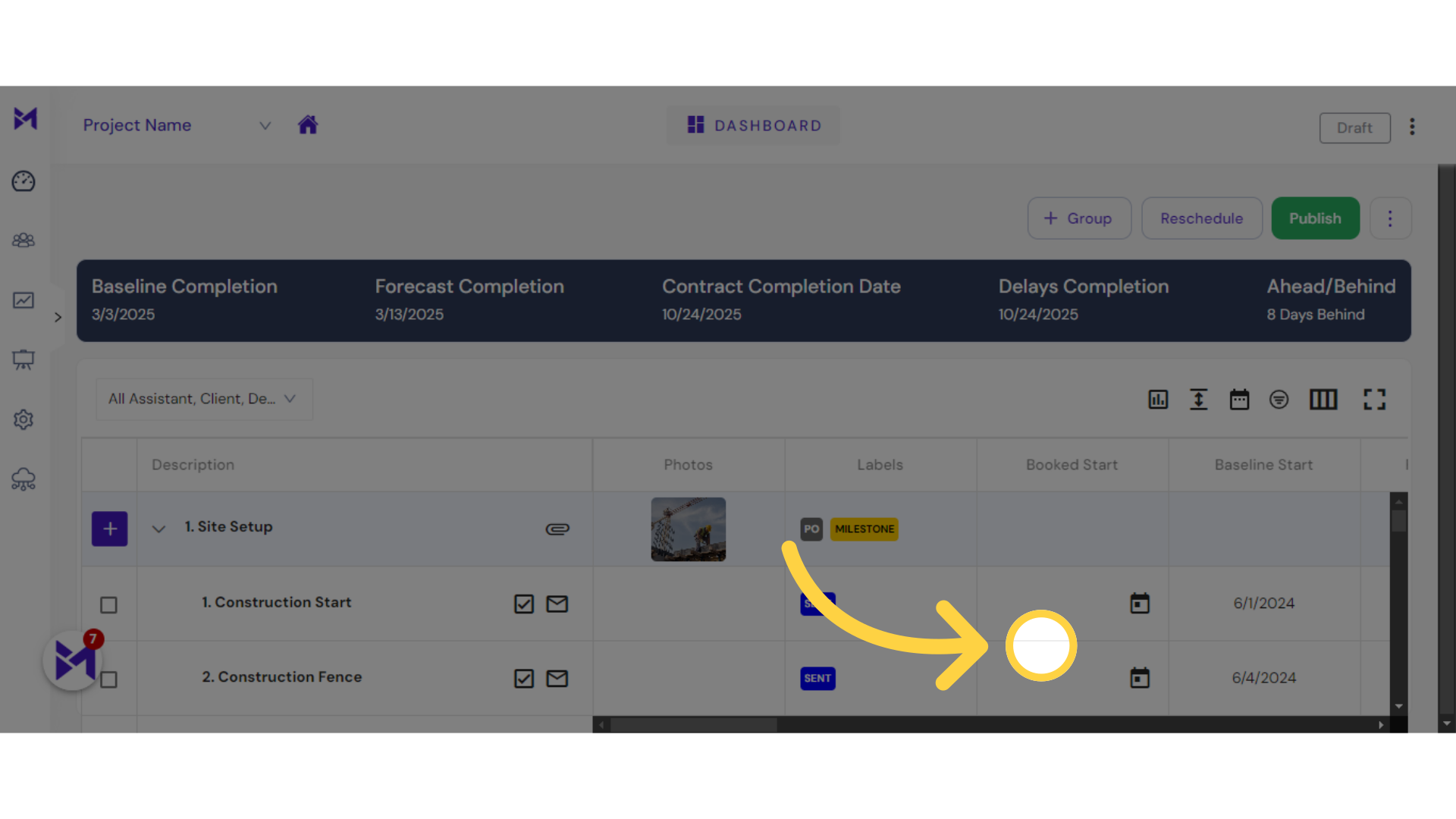
This guide covered the process of setting durations in Build-task-staging, from accessing the Job Assistant feature to updating the information with precision. Master the art of configuring durations seamlessly with these concise steps.