How to add stopppages?

This guide empowers users to efficiently manage work stoppages on the Build-task-staging platform. By following these engaging instructions, employees can easily navigate through the application and add stoppages seamlessly.
Go to app.buildmacro.com
1. Click "Job Assistant"
Access the Job Assistant feature.
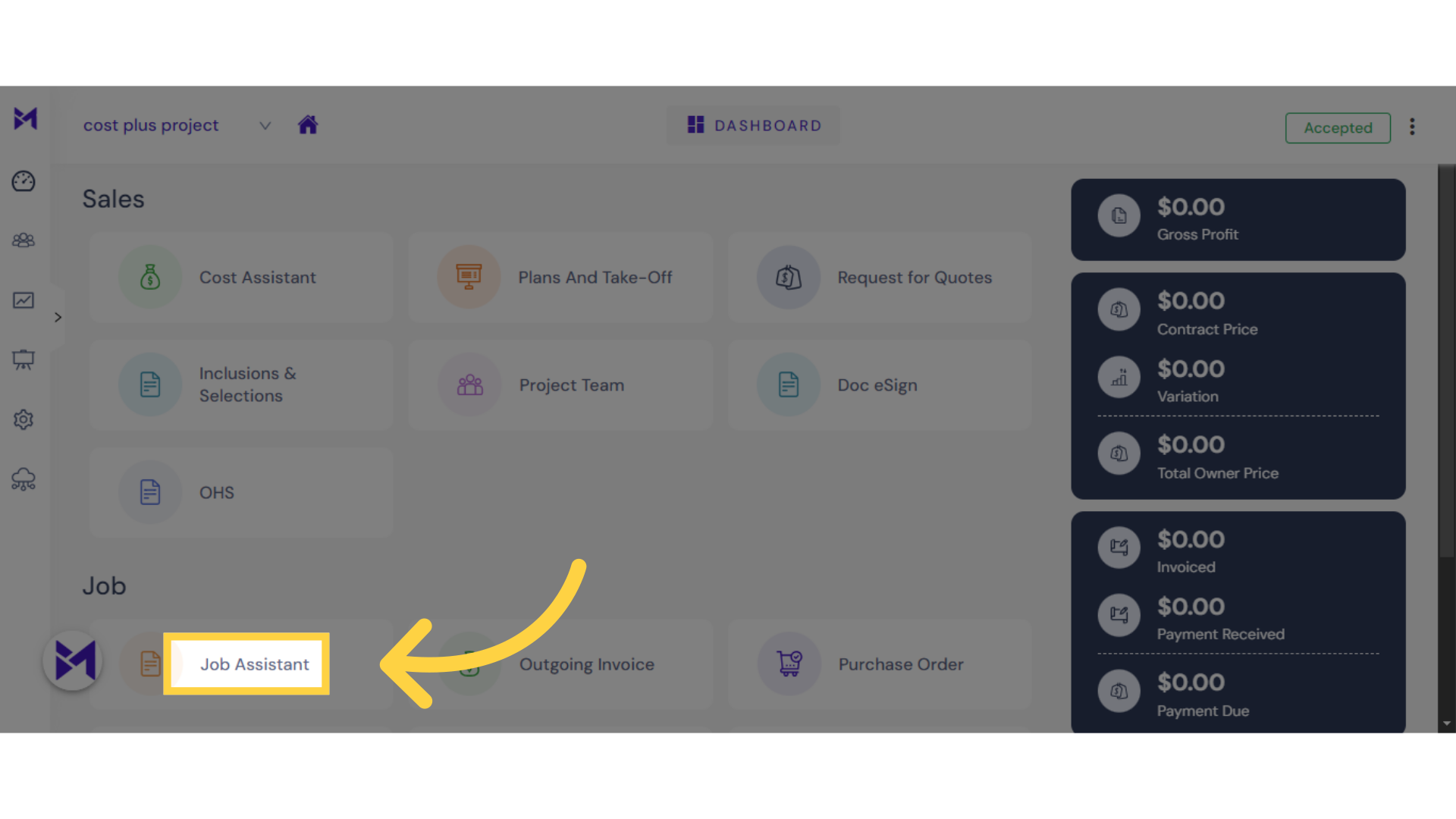
2. Click "Stoppages"
Open the Stoppages section.
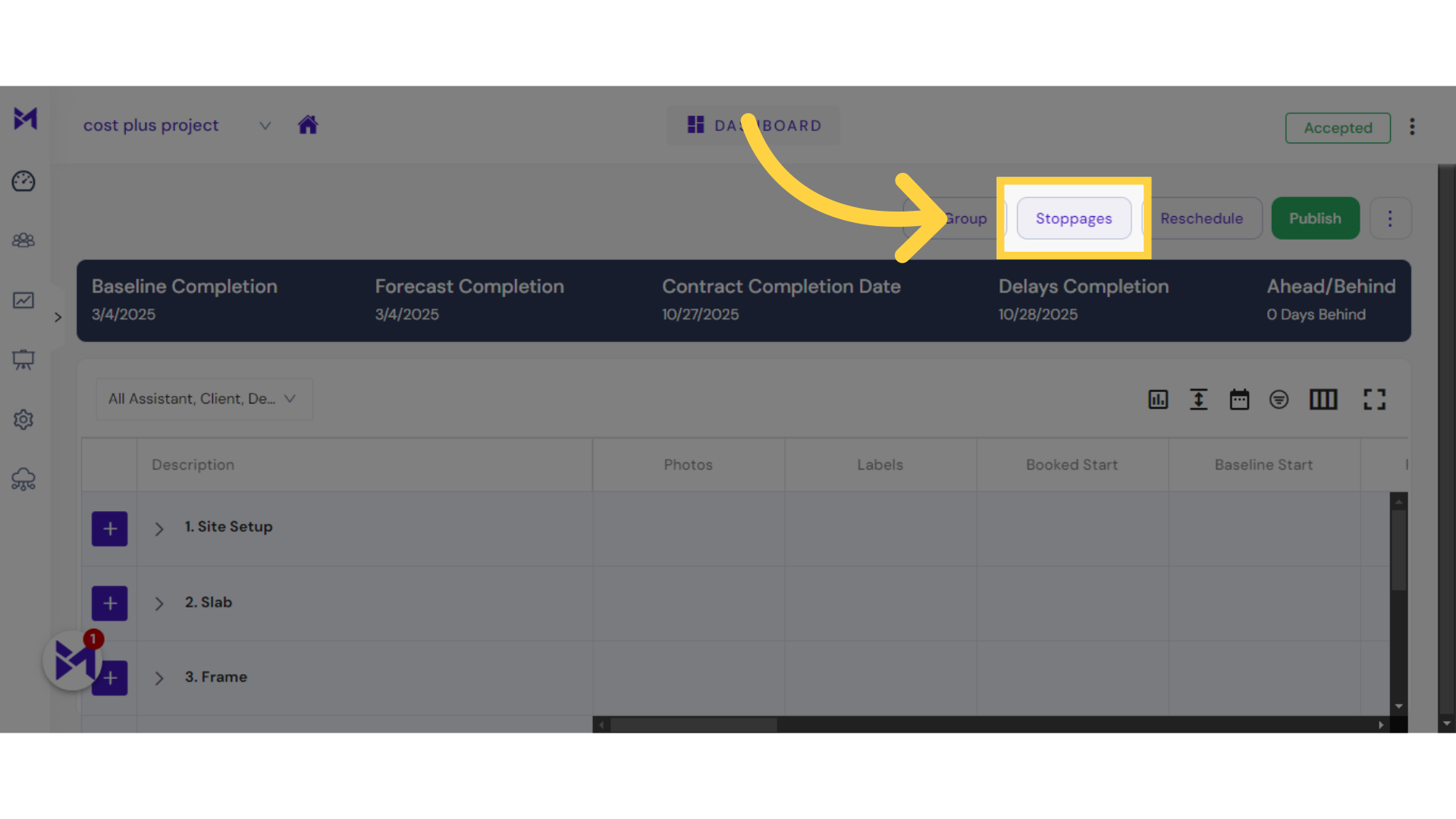
3. Click "Stoppages"
Navigate to the Stoppages tab.
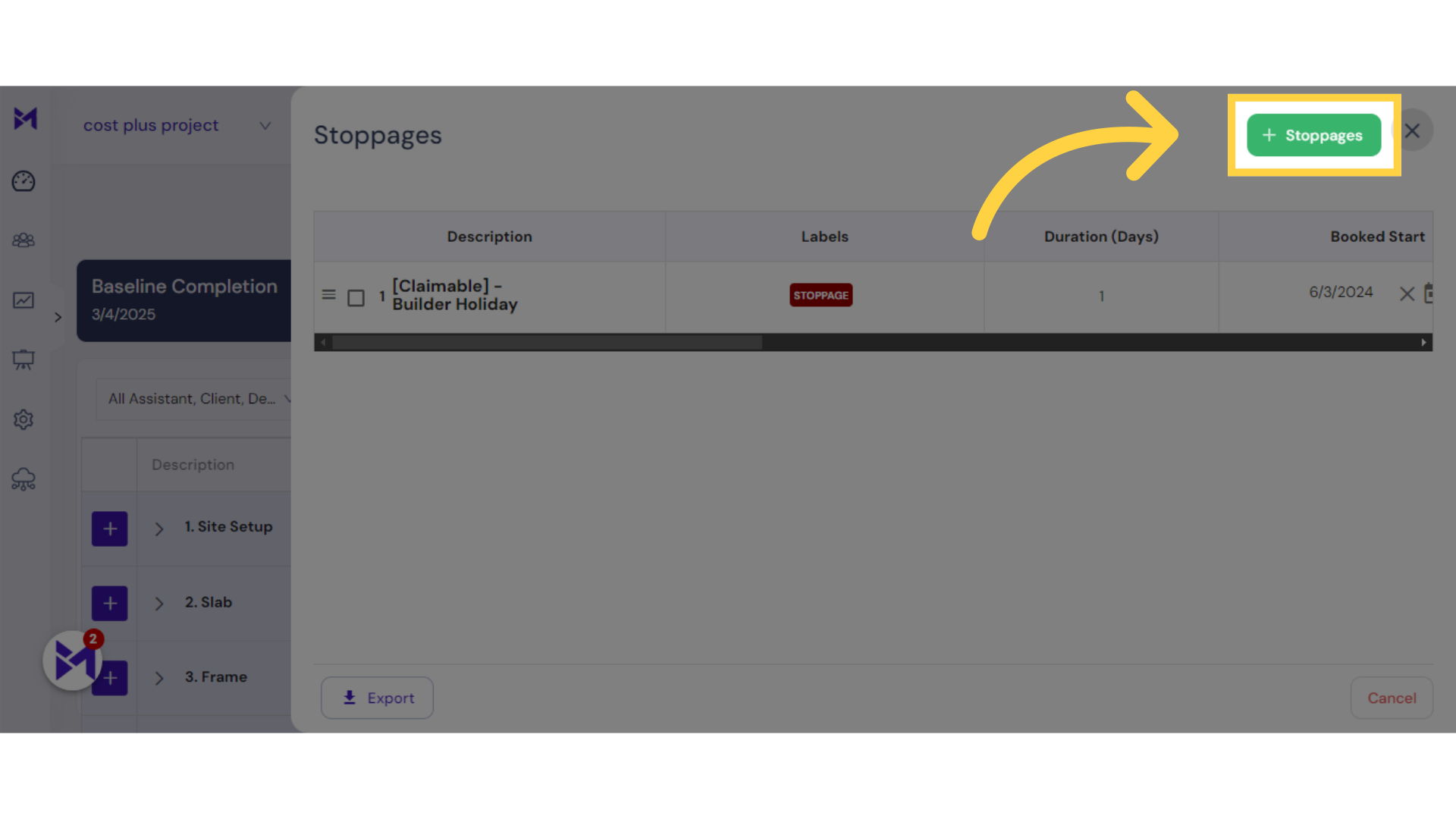
4. Click here
Click here
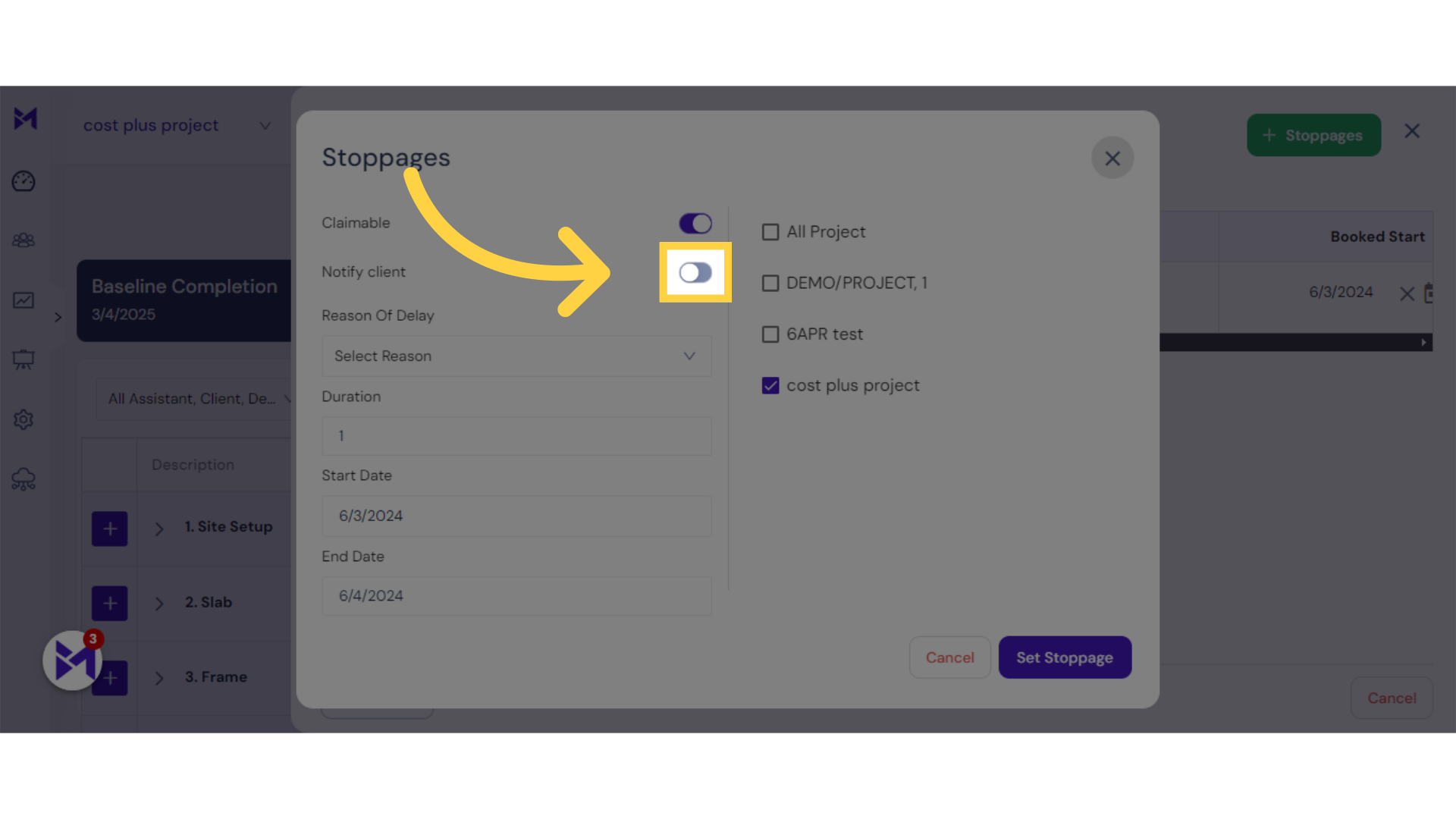
5. Click here
Click the selected button
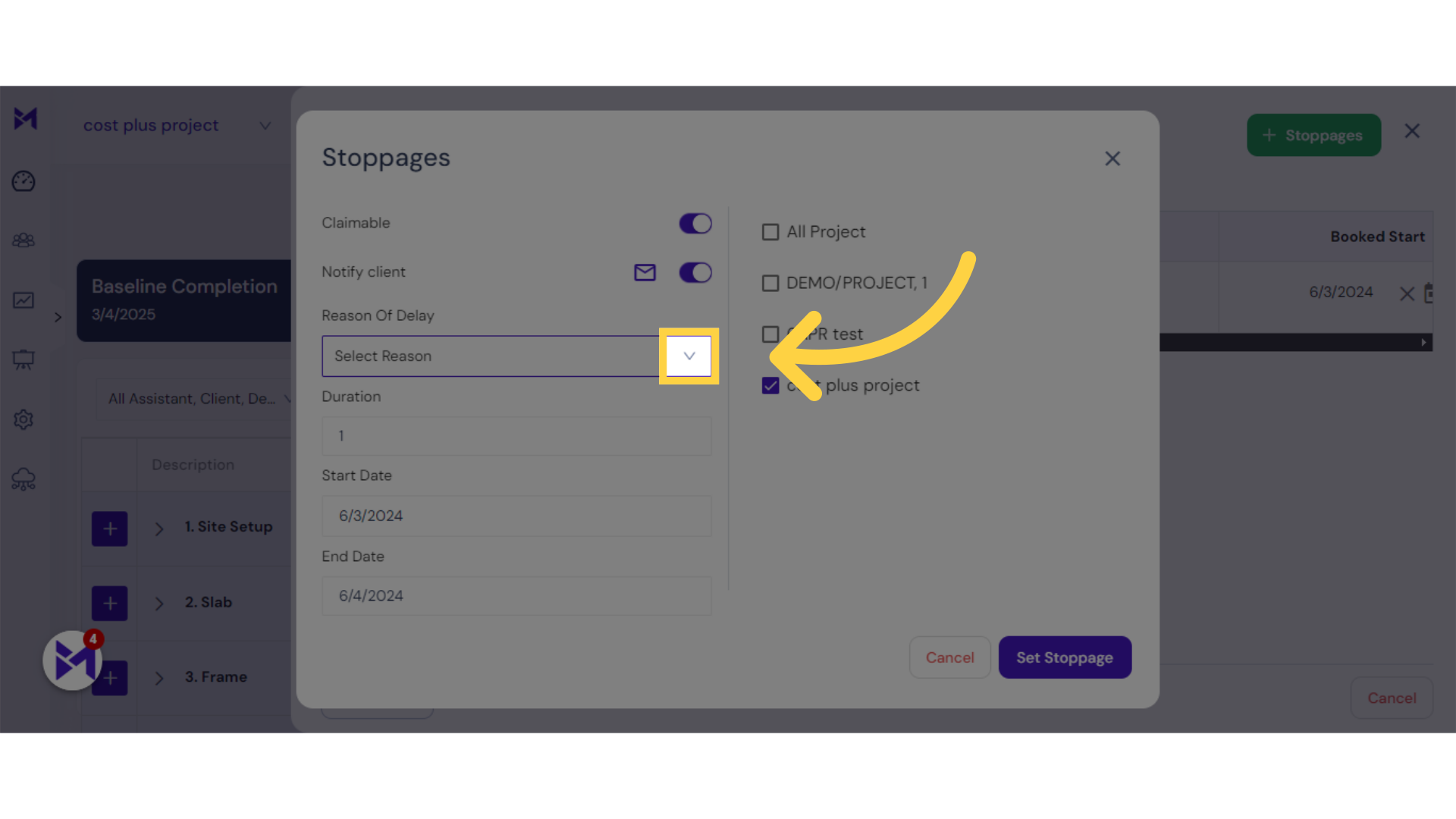
6. Click "Builder Holiday"
Open the Builder Holiday tool.
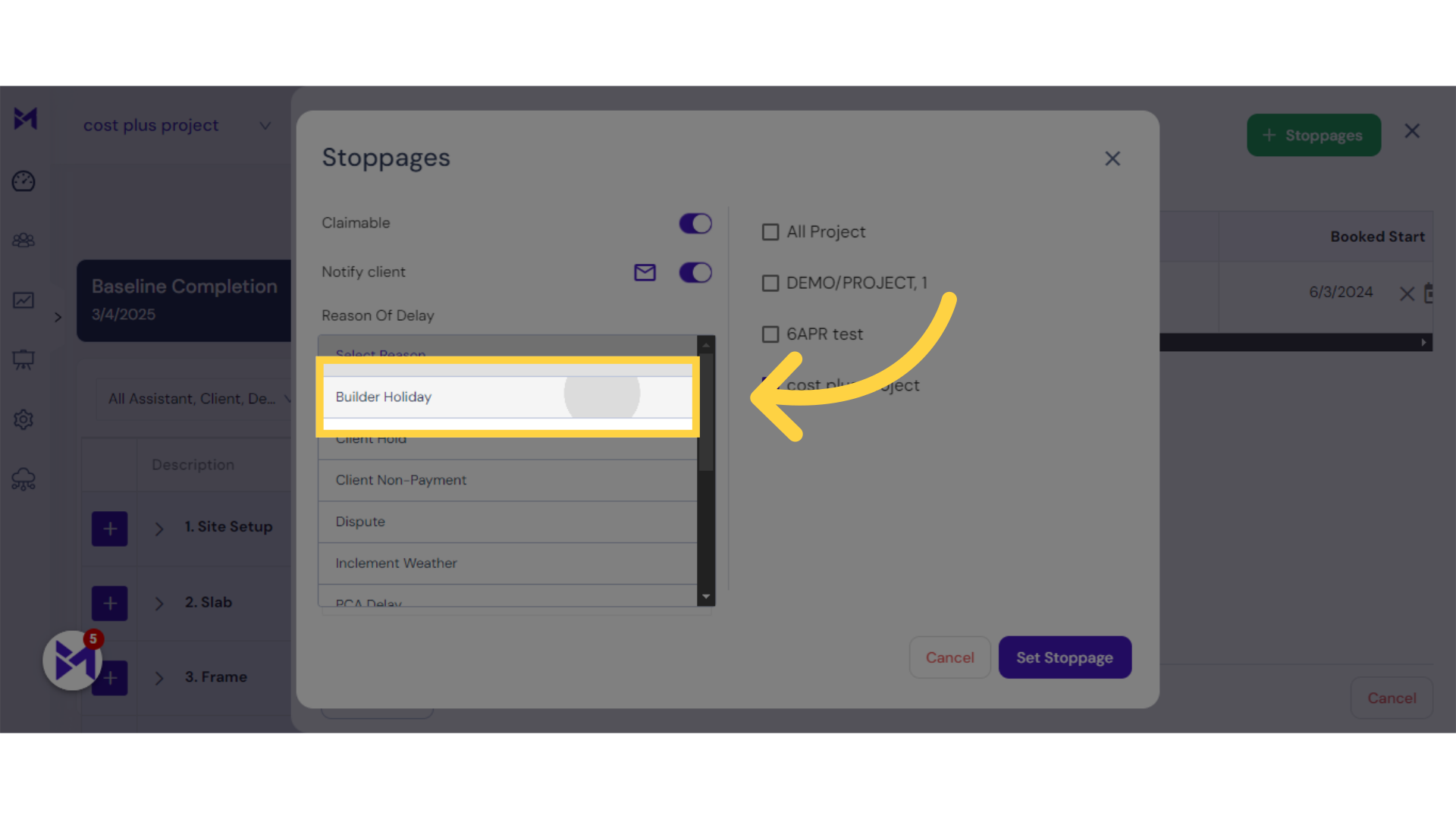
7. Click "Set Stoppage"
Access the Set Stoppage feature.
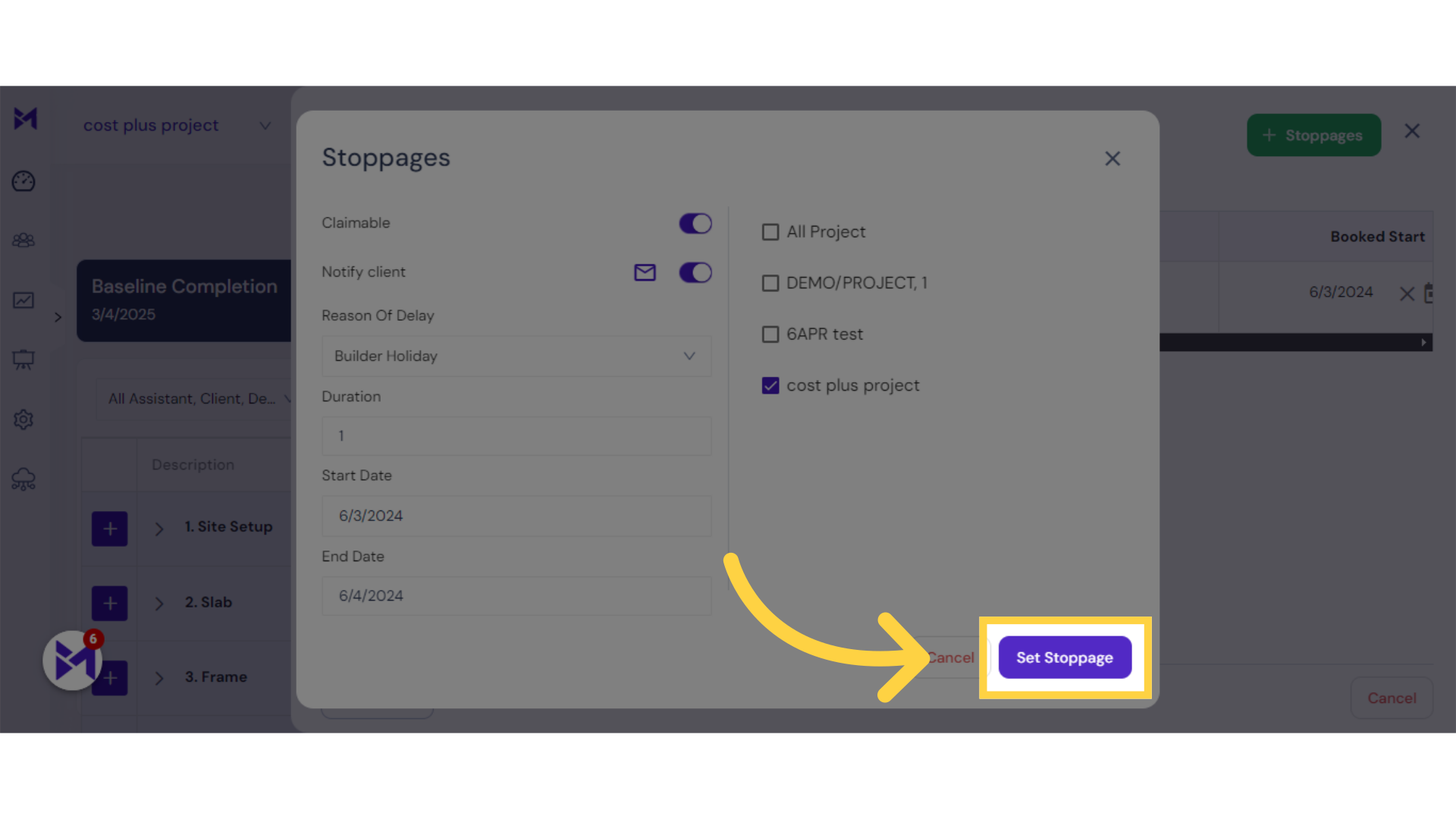
This guide covered the process of adding stoppages on the Build-task-staging platform, offering a comprehensive walkthrough from accessing features like Job Assistant to setting stoppages within the application.