How to link to workchain?
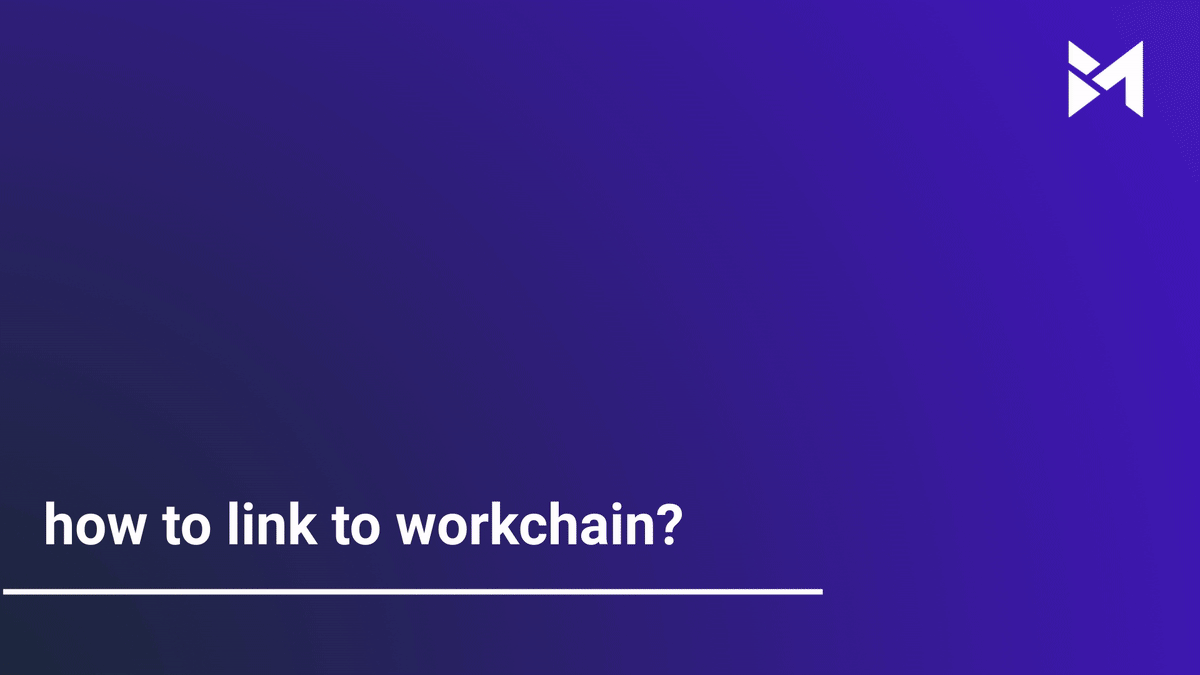
This guide will walk you through the process of linking to Workchain using the Build-task-staging application. Follow these clear instructions to efficiently navigate and complete the necessary steps to integrate with Workchain.
Go to app.buildmacro.com
1. Click "Job Assistant"
Access the "Job Assistant" feature.
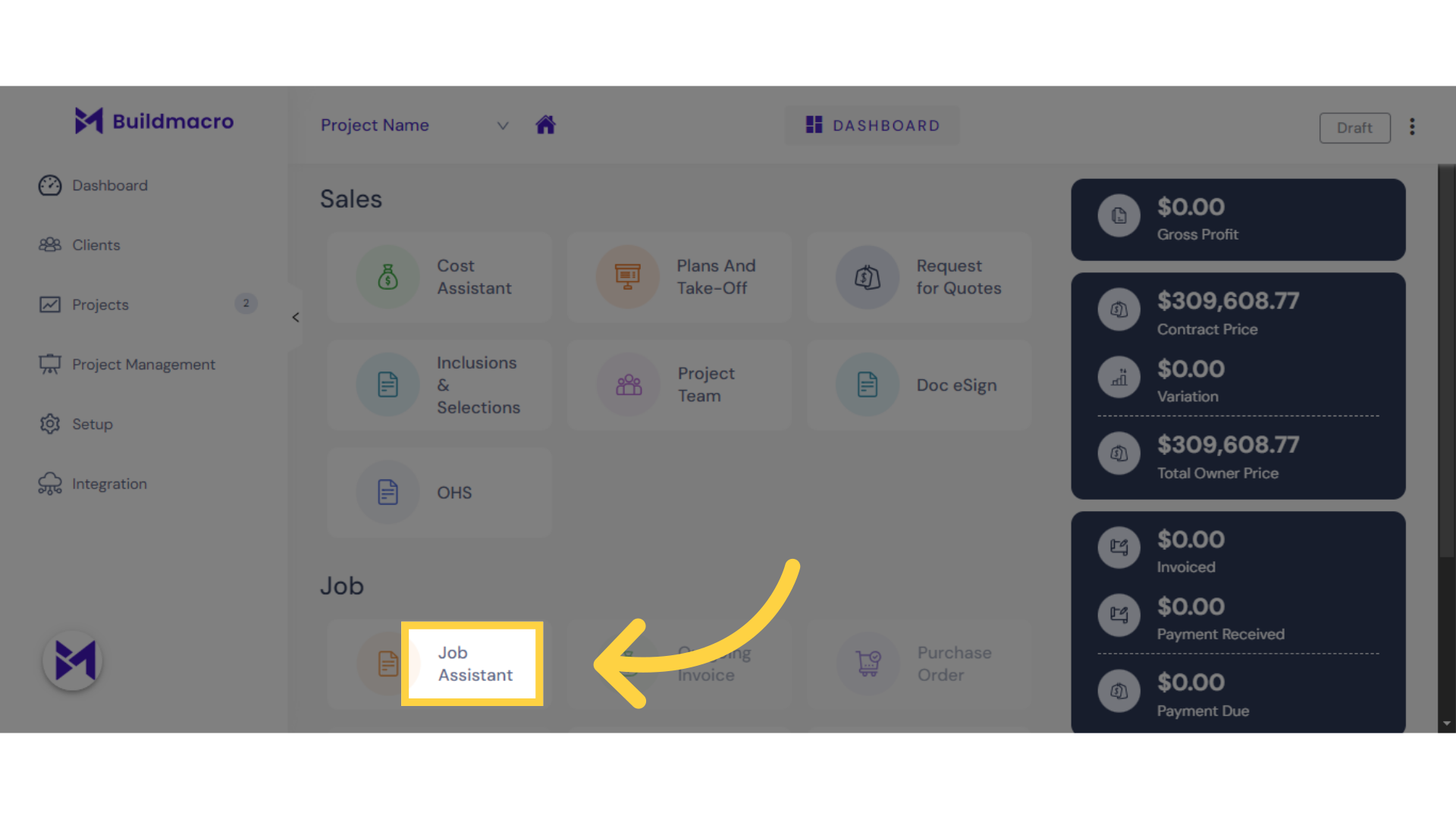
2. Click here
Click here
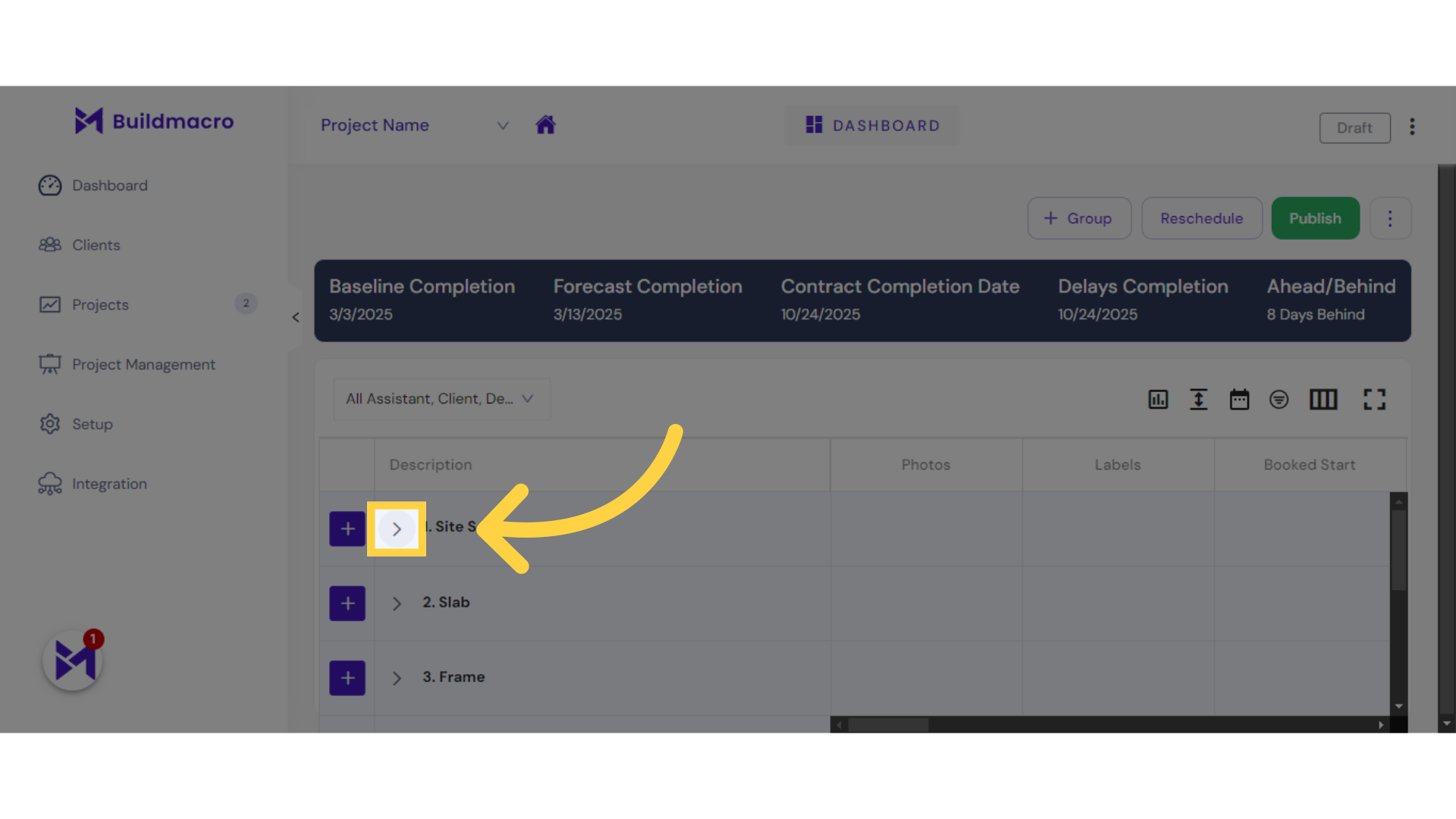
3. Click "1. Construction Start"
Select the "1. Construction Start" option.
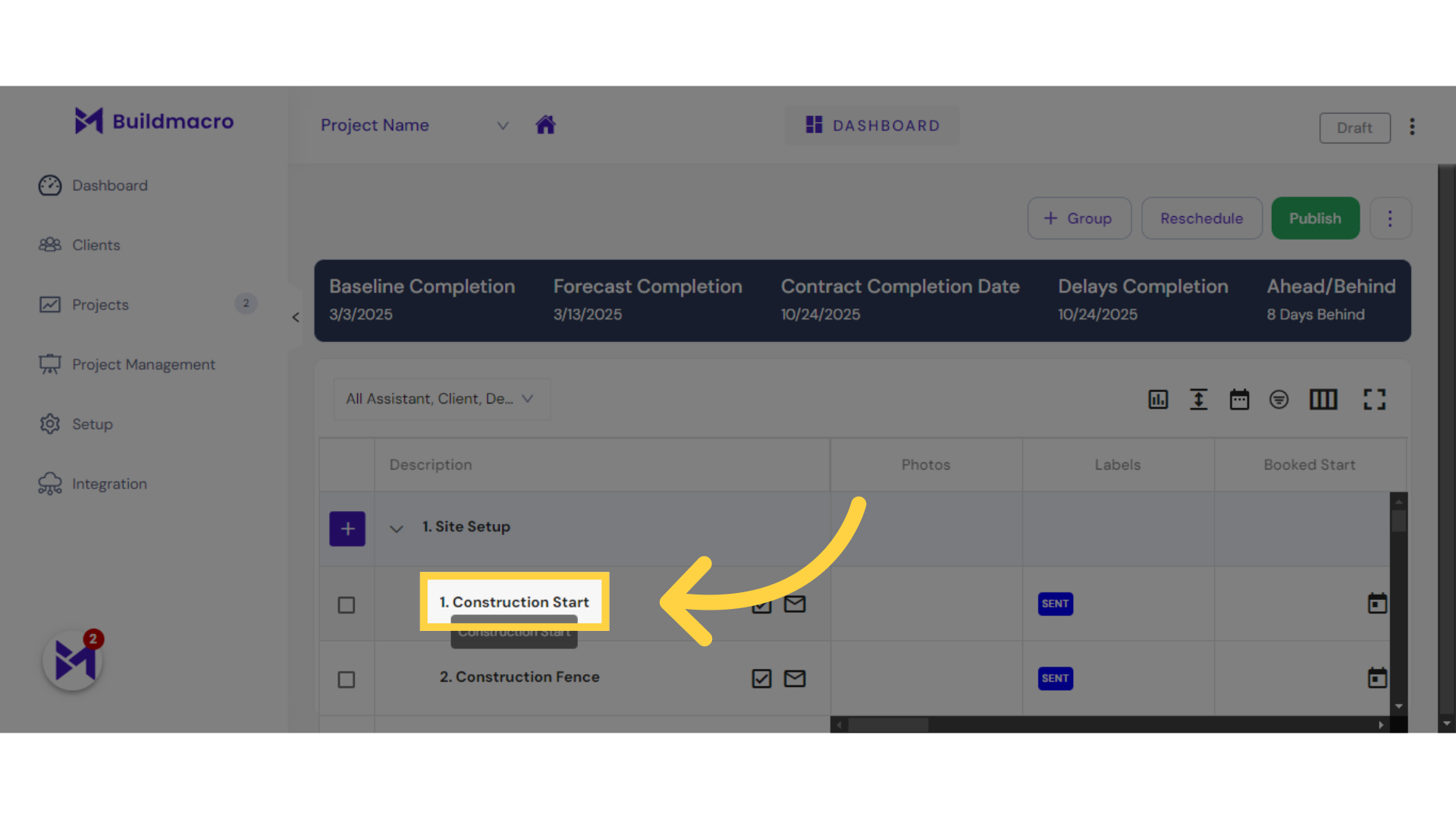
4. Click "link to workchain"
Click on "account_tree Link to Workchain" to proceed.
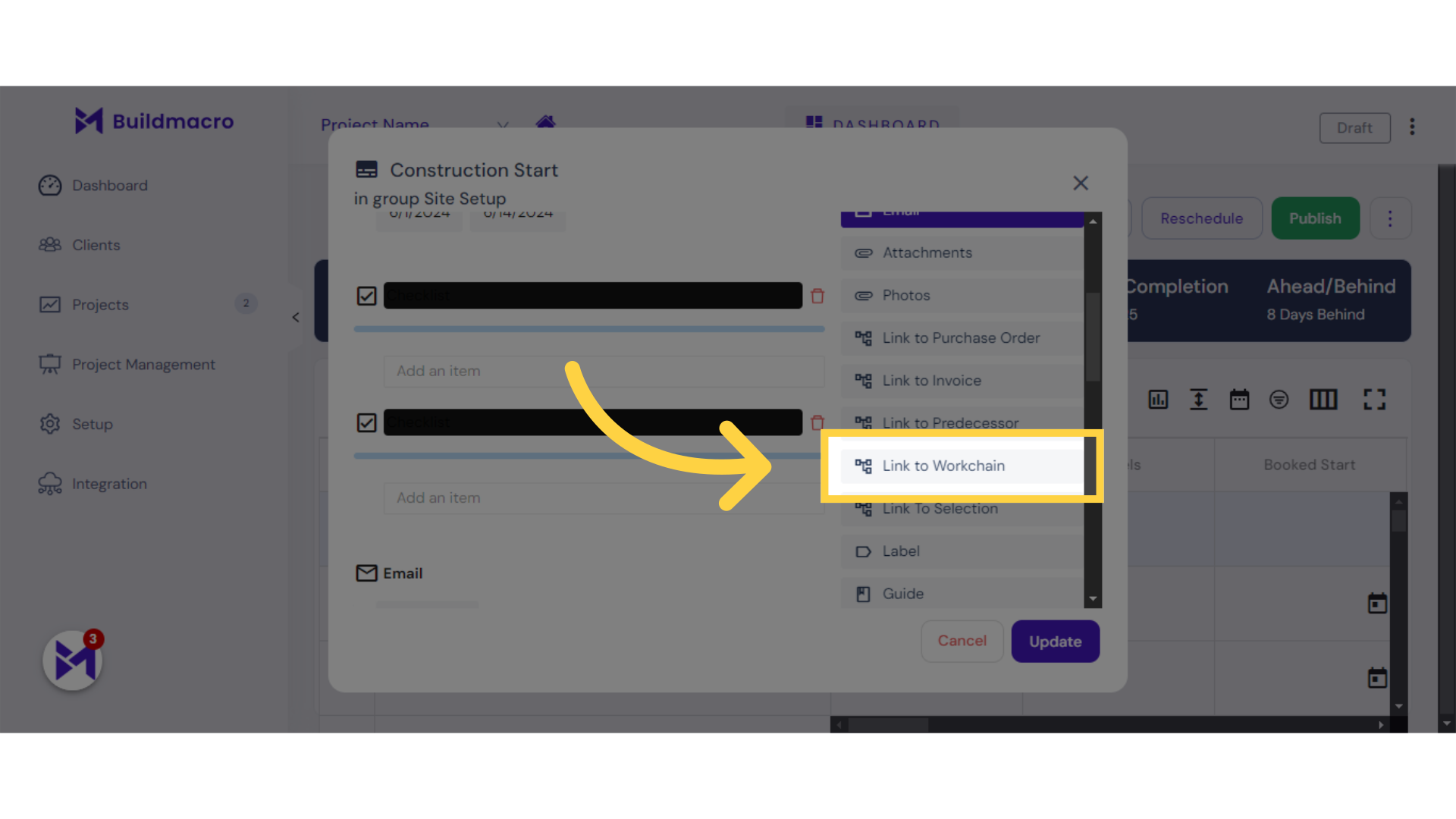
5. Click "(2) Construction Fence"
Choose "(2) Construction Fence" from the options.
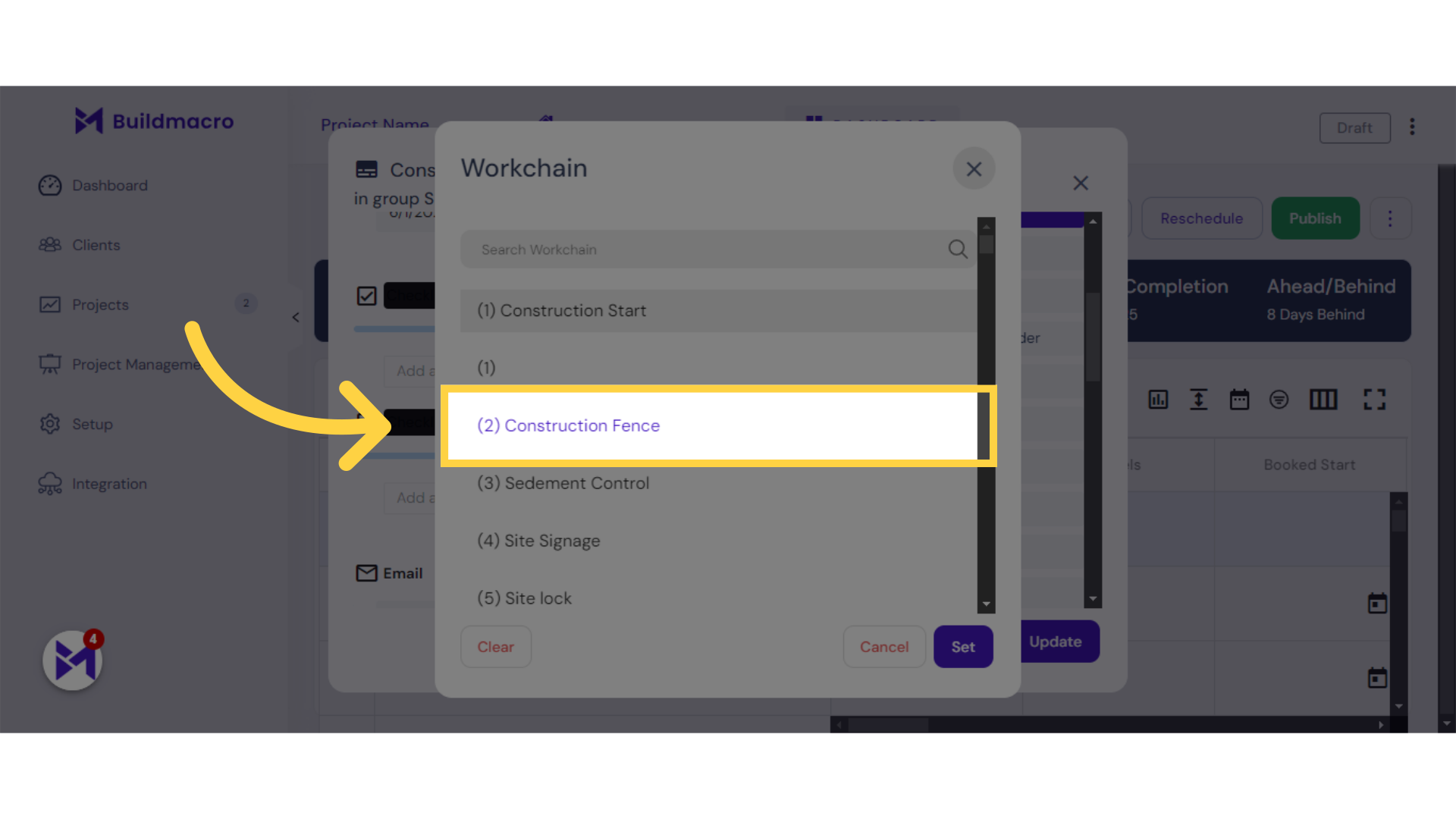
6. Click "Update"
Click on "Update" to save changes.
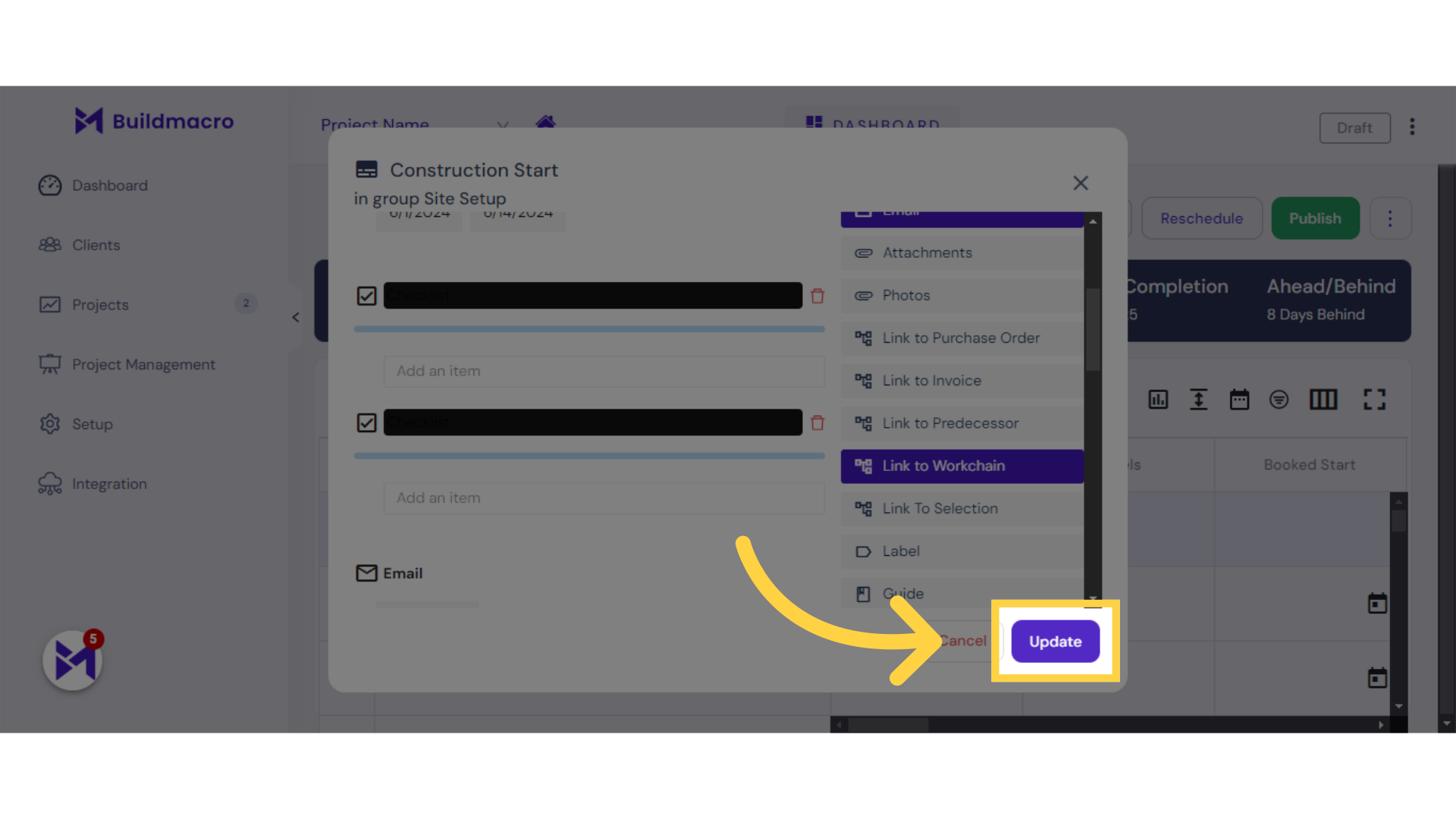
This guide covered accessing the "Job Assistant" feature, selecting specific options, and updating details within the Build-task-staging application to successfully link to Workchain. By following these steps, you can seamlessly integrate and streamline your workflow processes.