How to add checklist to Job Assistant?
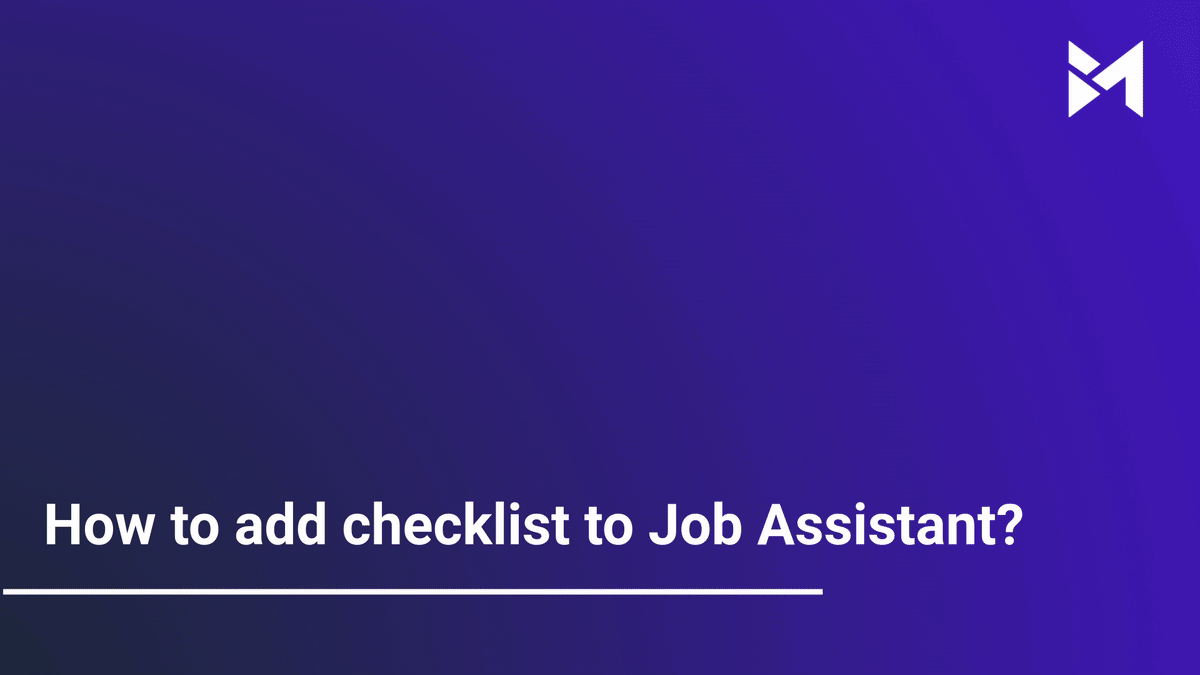
Learn how to efficiently add a checklist to Job Assistant in Build-task-staging. Follow these simple instructions to streamline your workflow and ensure task completion accuracy.
Go to app.buildmacro.com
1. Click "Job Assistant"
Access the Job Assistant feature.
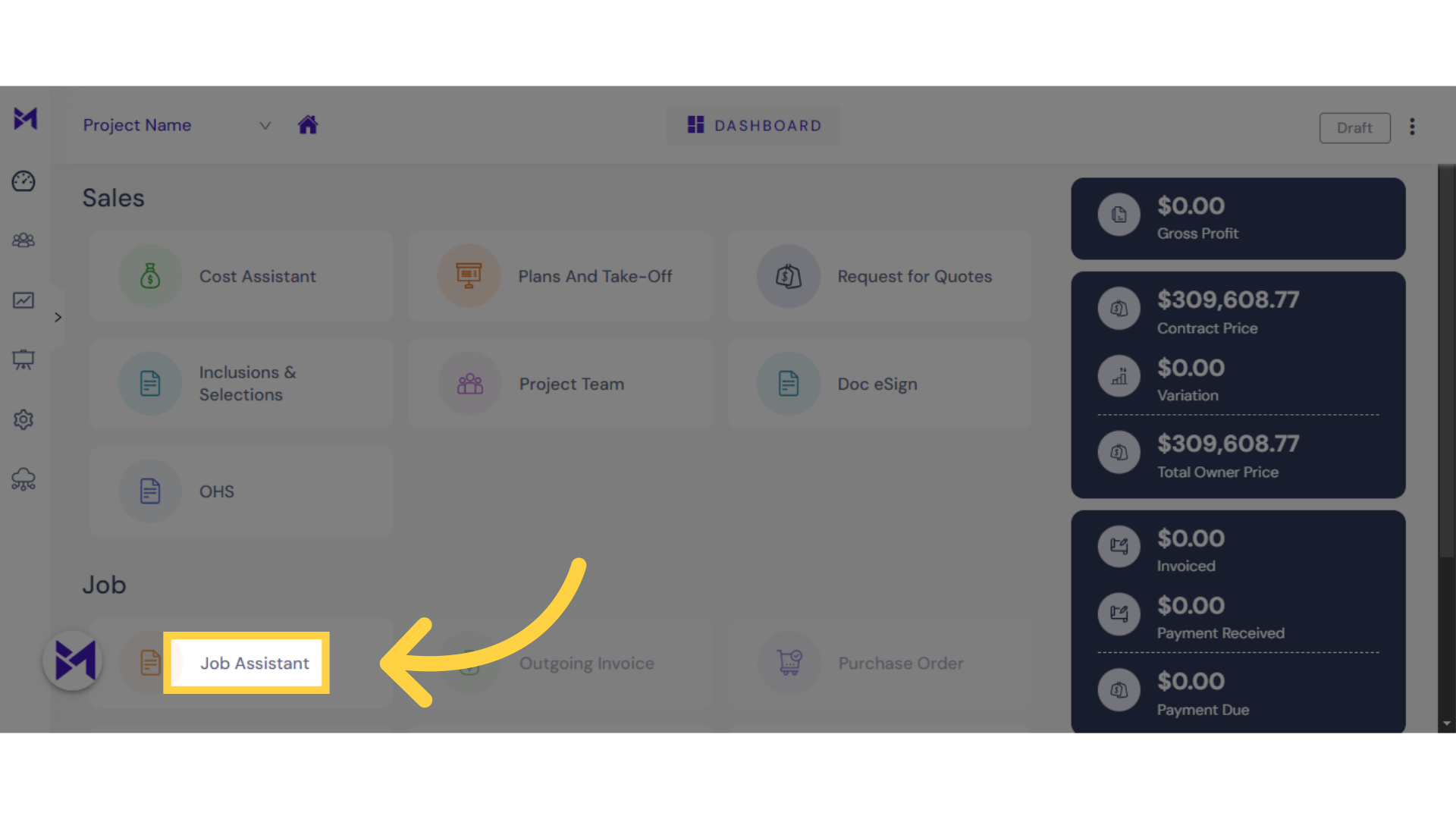
2. Click here
Click here
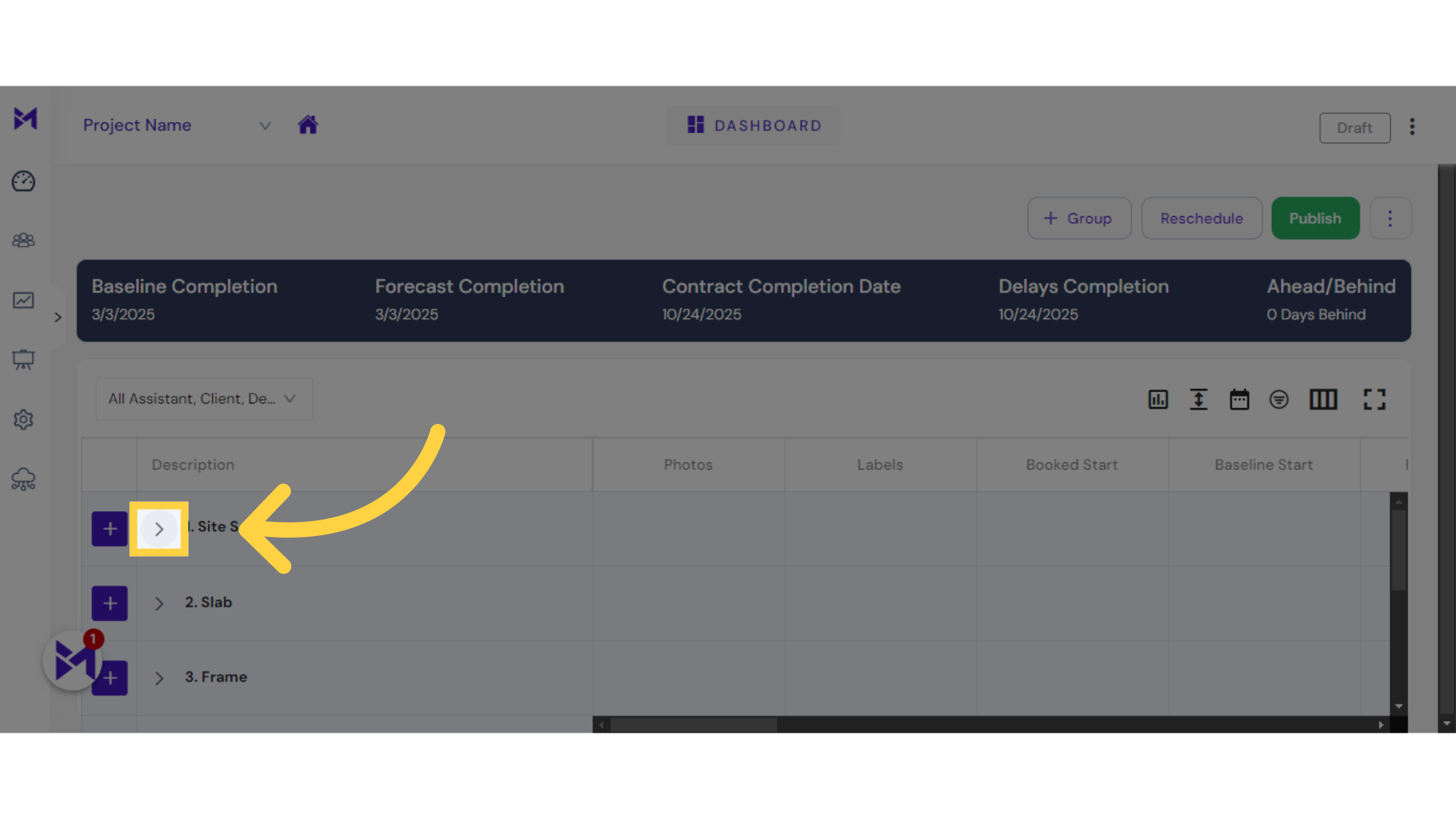
3. Click "2. Construction Fence"
Choose the task "Construction Fence".
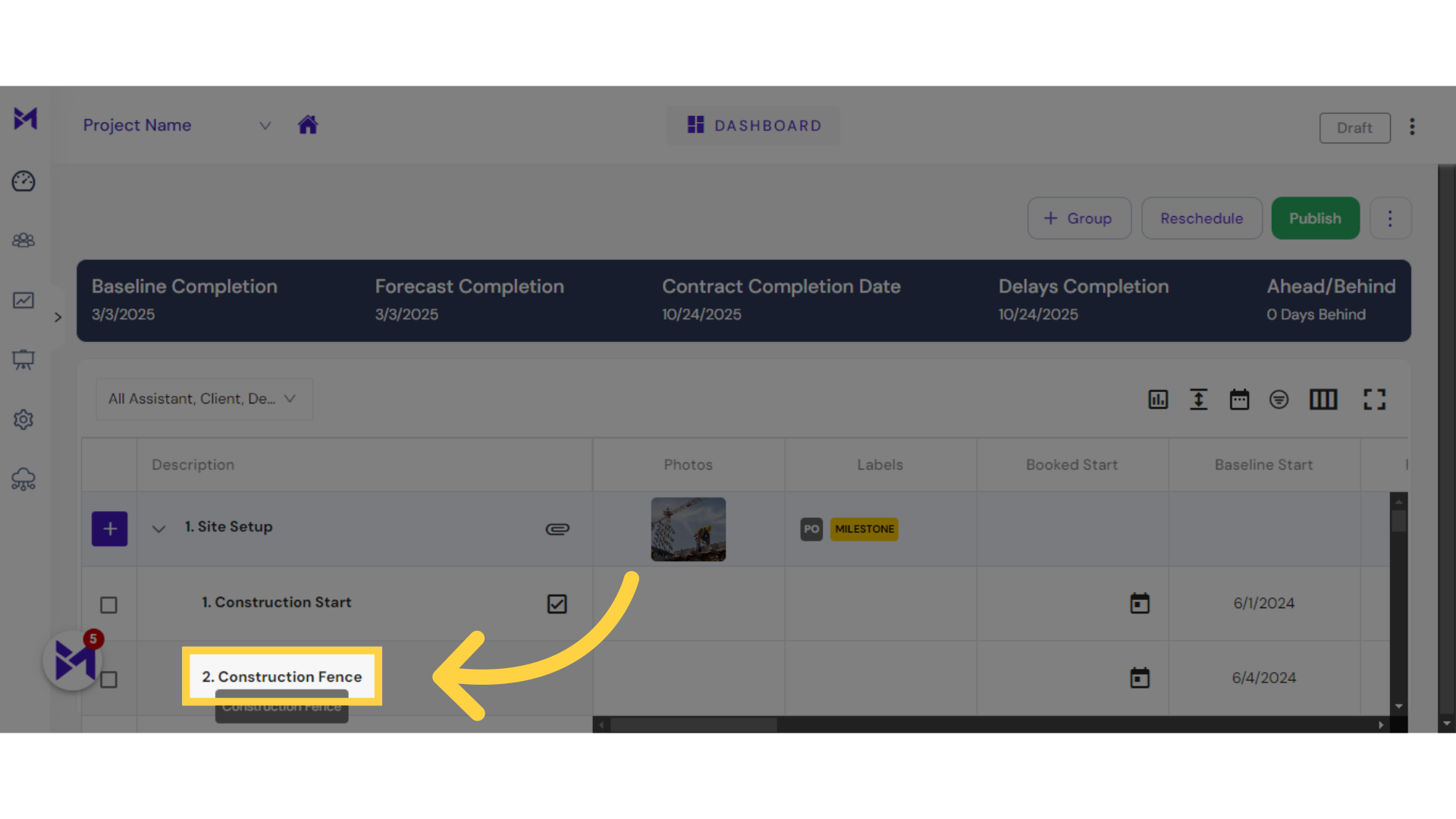
4. Click "check_box CheckList"
Include an item in the checklist.
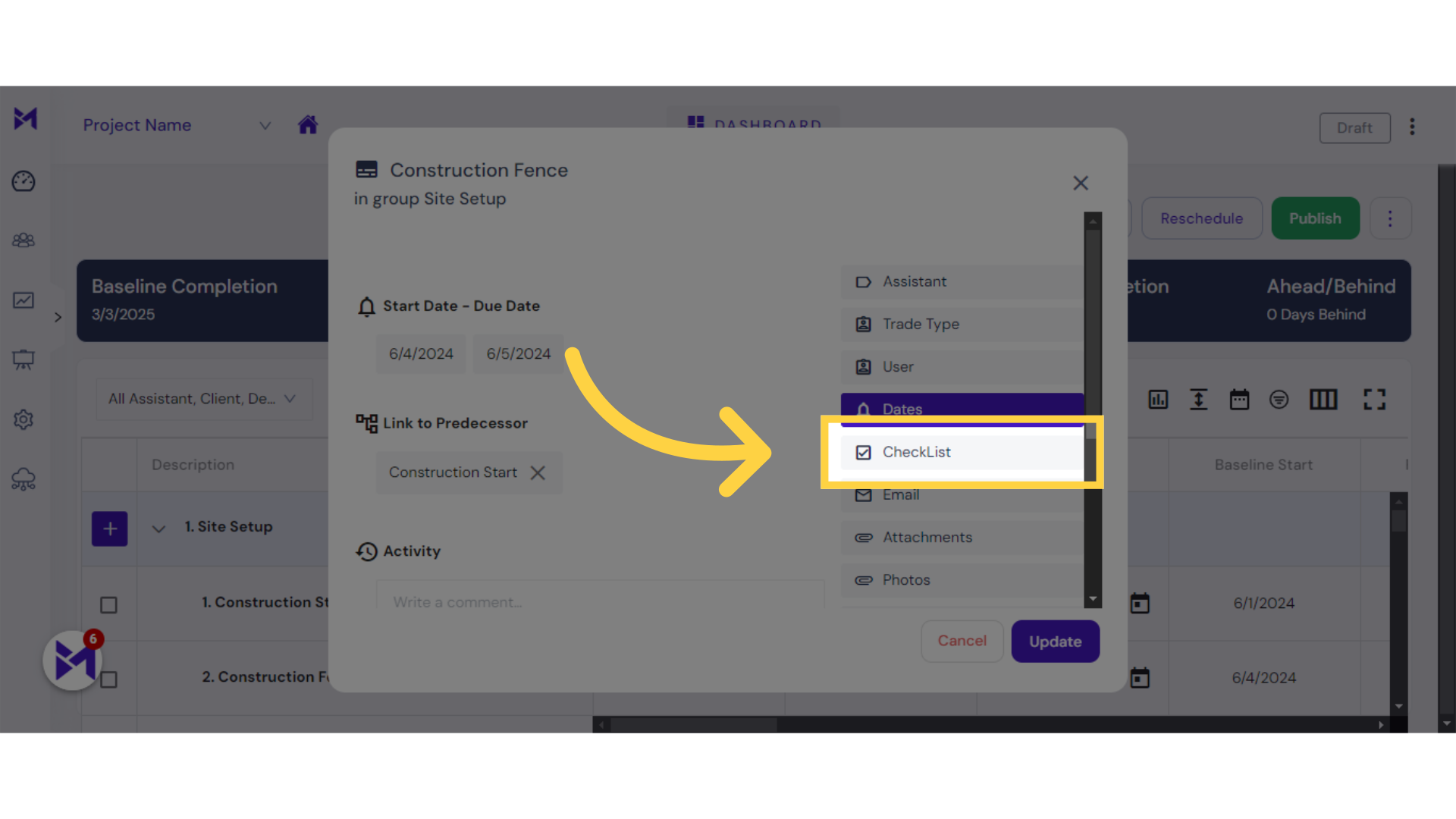
5. Click "Update"
Save the checklist changes.
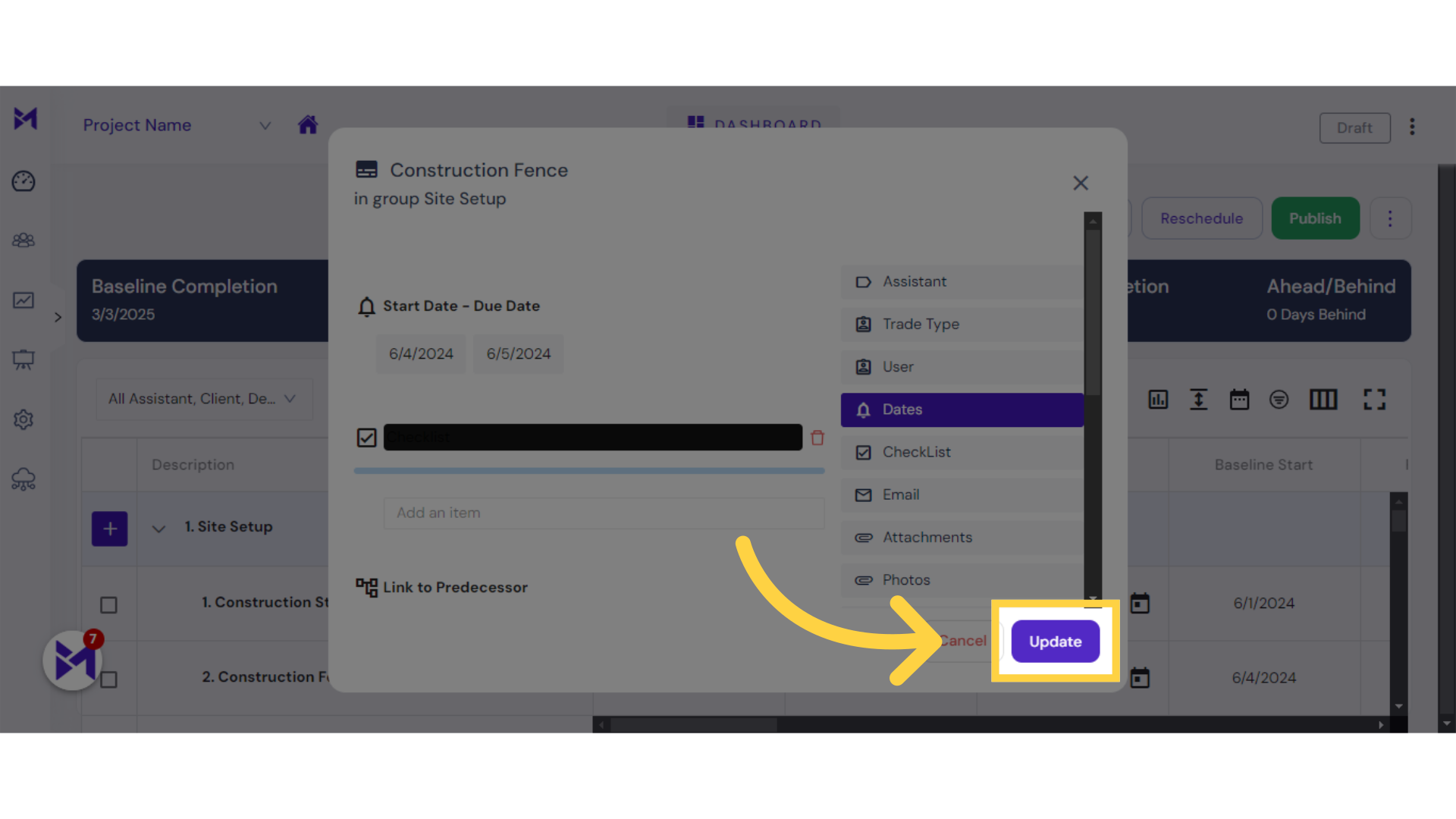
This guide walked you through the process of adding and updating checklists in the Job Assistant feature of Build-task-staging. Master checklist management to enhance your project organization and task tracking.