How to create new group in job assistant?

Learn how to efficiently create a new group in Job Assistant. Follow these simple instructions to successfully organize your tasks and data within the application.
Go to app.buildmacro.com
1. Click "Job Assistant"
Access the Job Assistant feature.
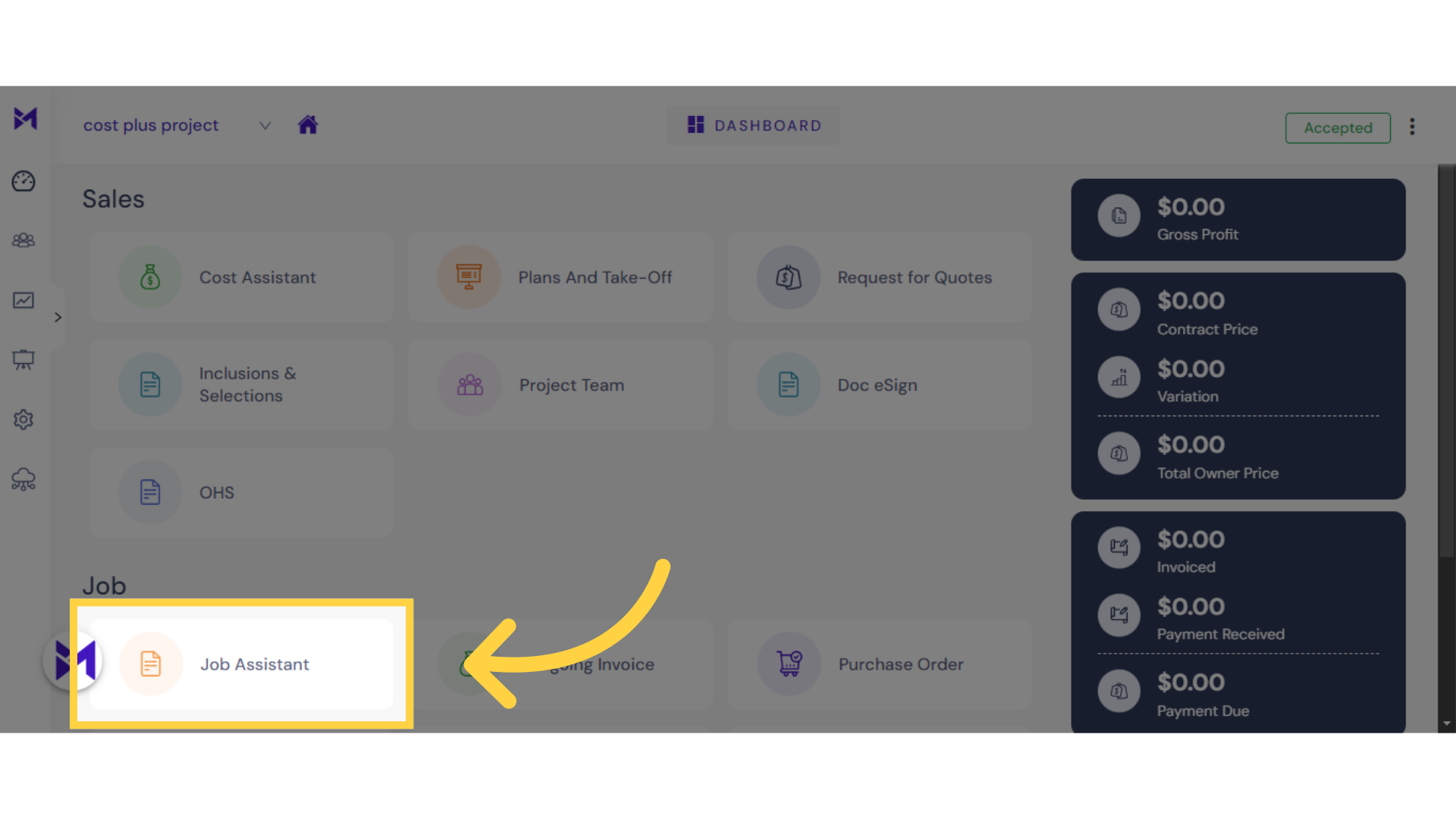
2. Click "Group"
Access the Group feature within the selected category.
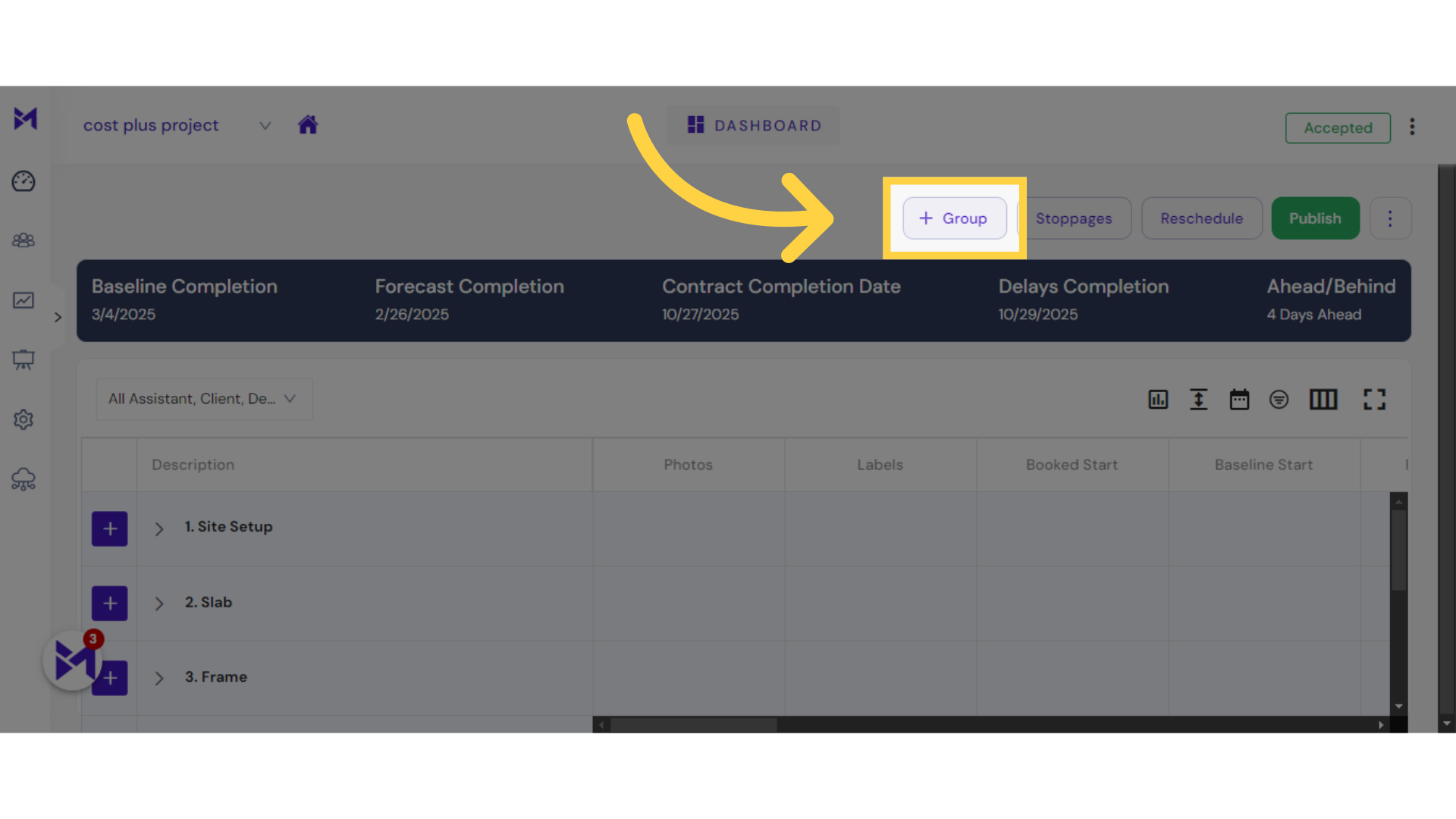
3. Click "Group Name"
Select the option to name the new group.
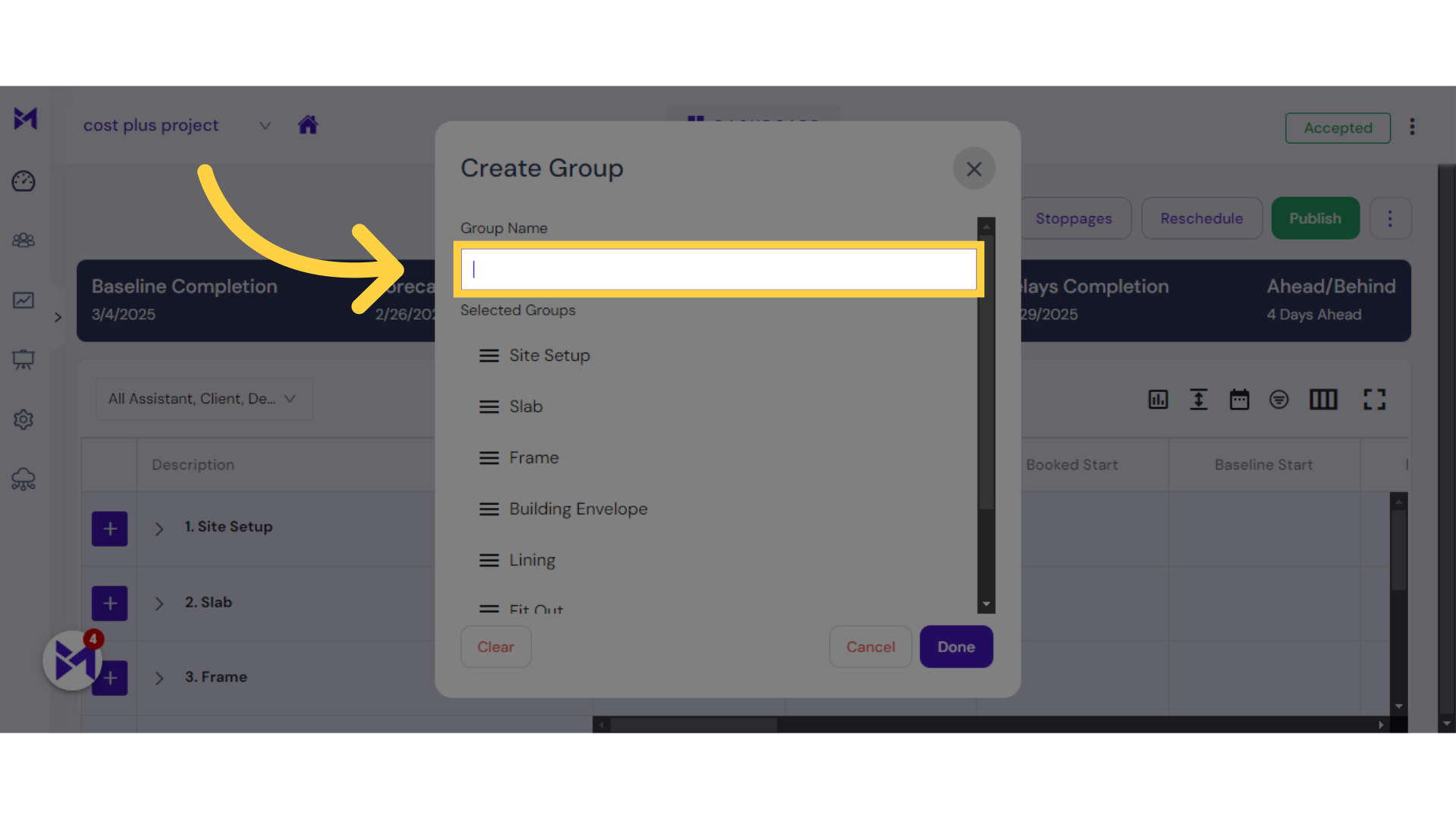
4. Fill "abc"
Enter the desired name for the group.
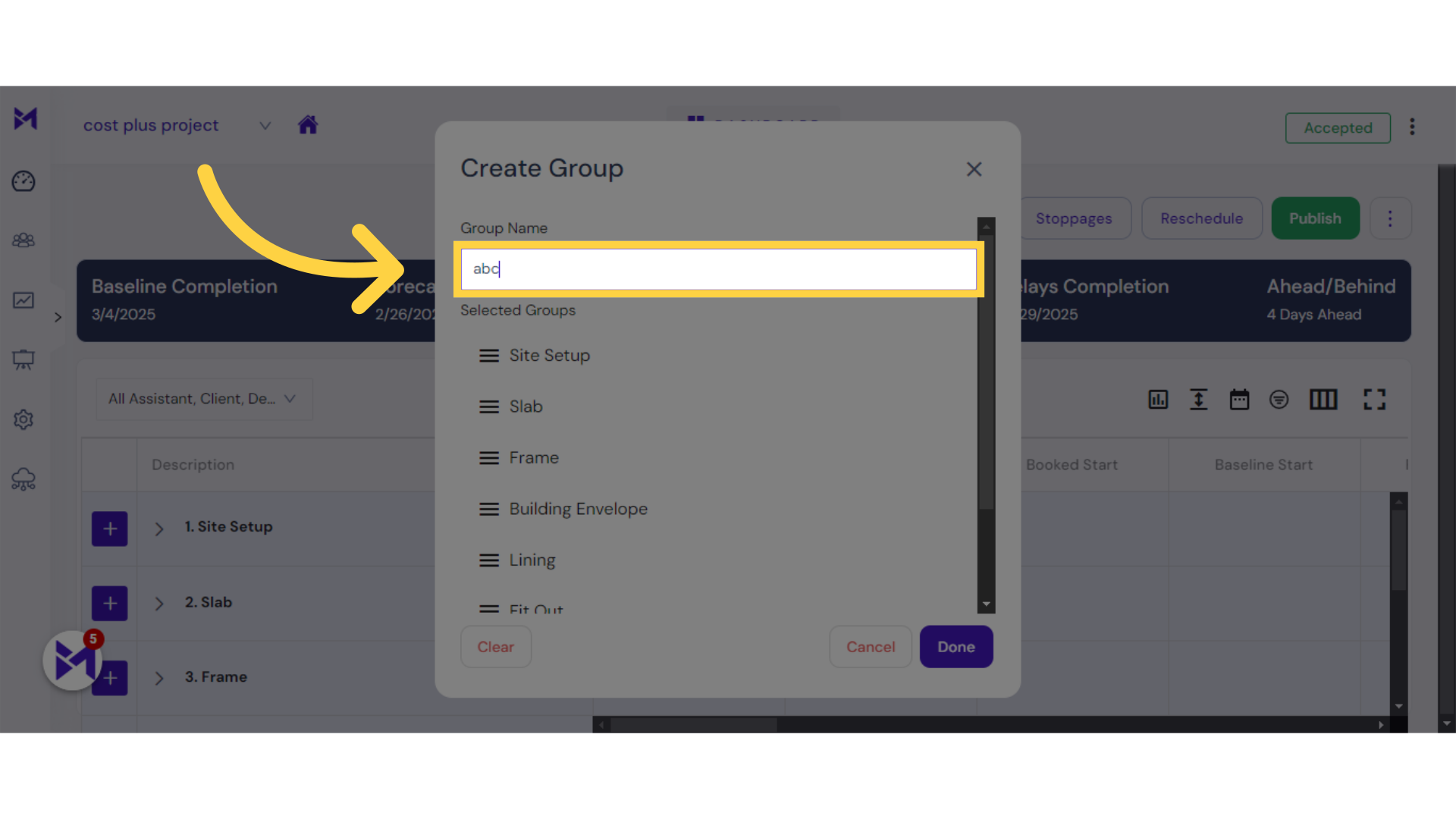
5. Click "Done"
Save the new group.
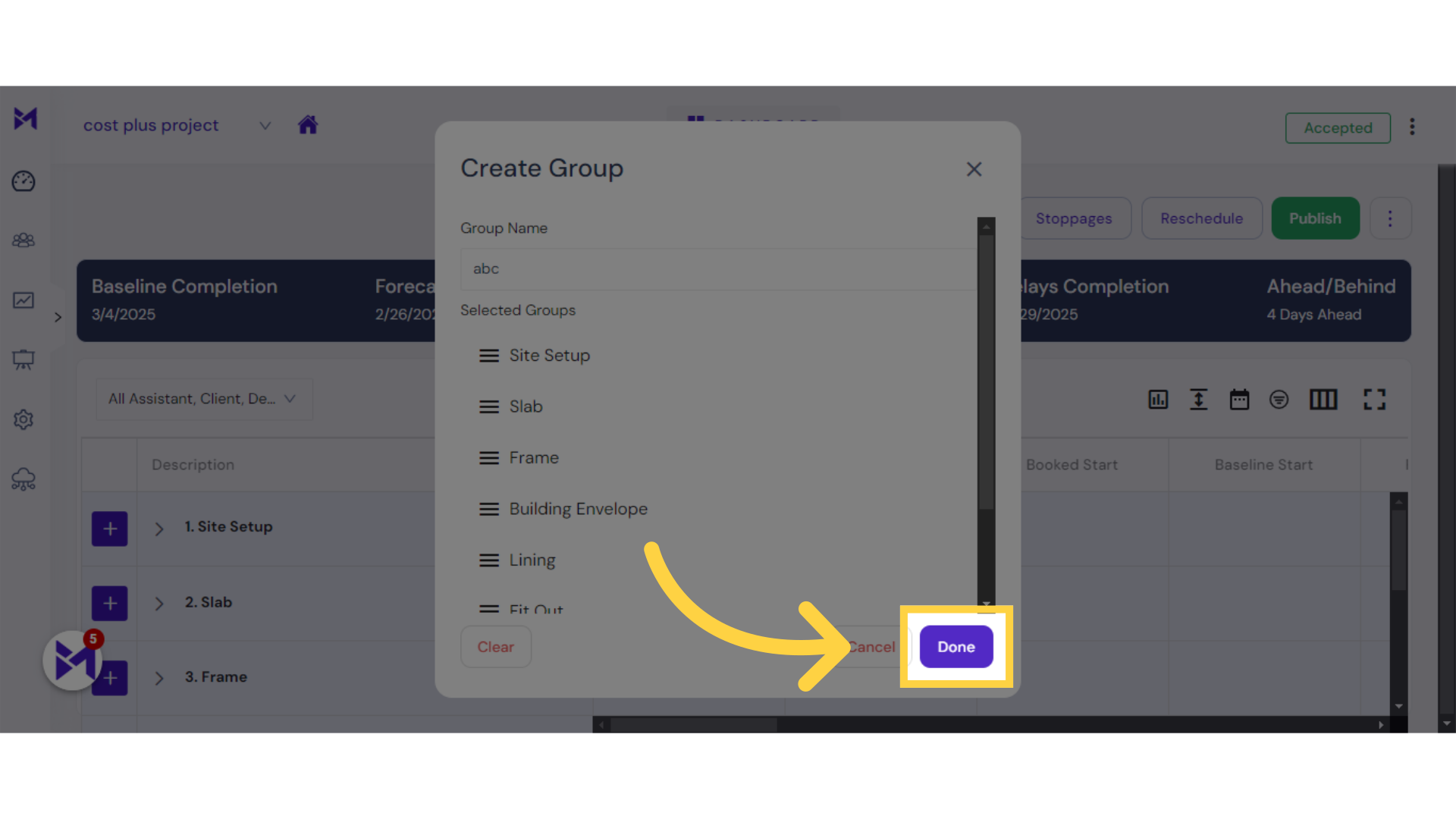
This guide covered the process of creating a new group in Job Assistant, allowing you to better manage and categorize your tasks and information within the application.