How to change job assistant template?

Enhance employee training by customizing job assistant templates efficiently. Follow these instructions to change the template with ease.
Go to app.buildmacro.com
1. Click "Job Assistant"
Access the "Job Assistant" feature.
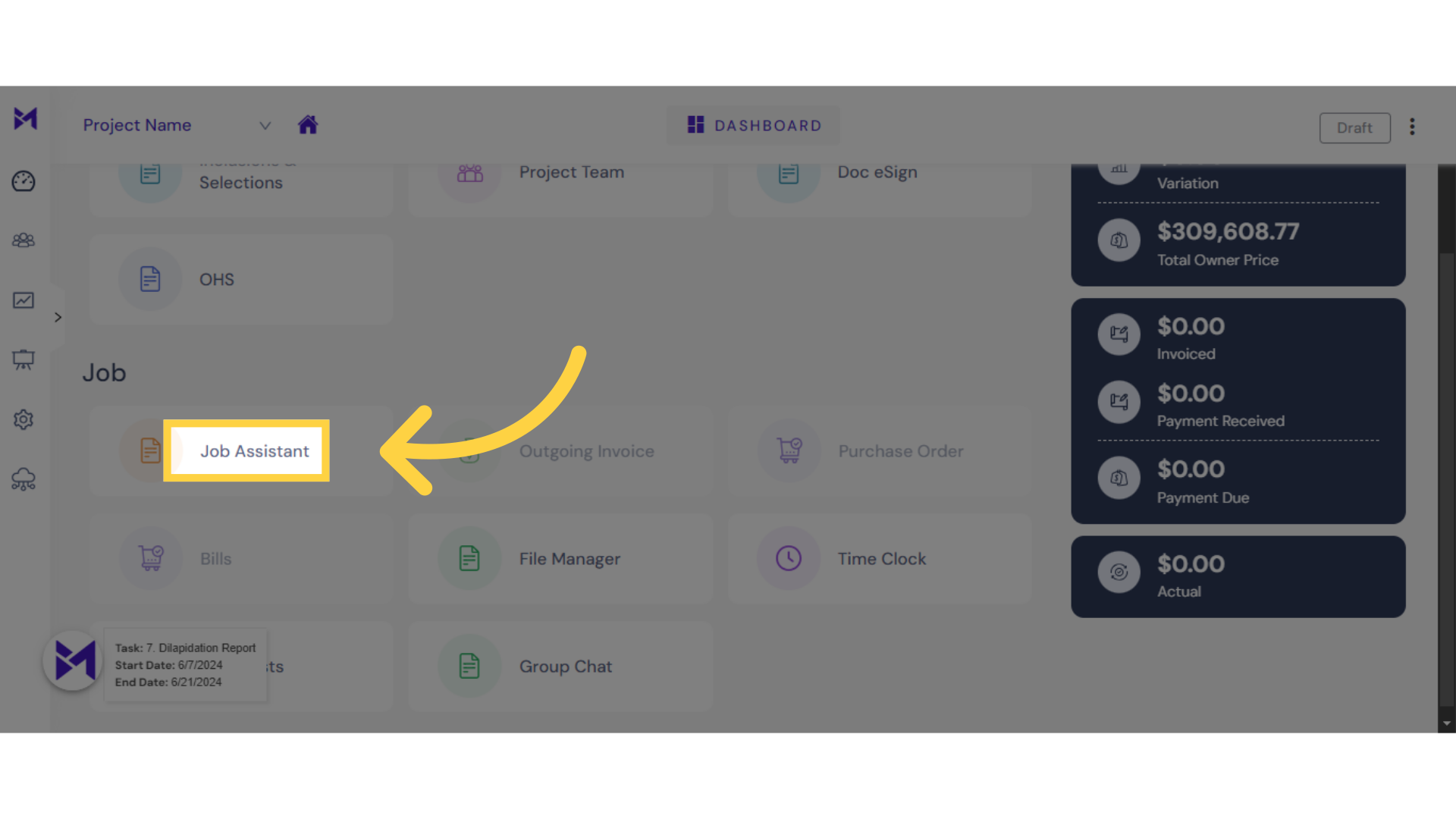
2. Click here
Click here
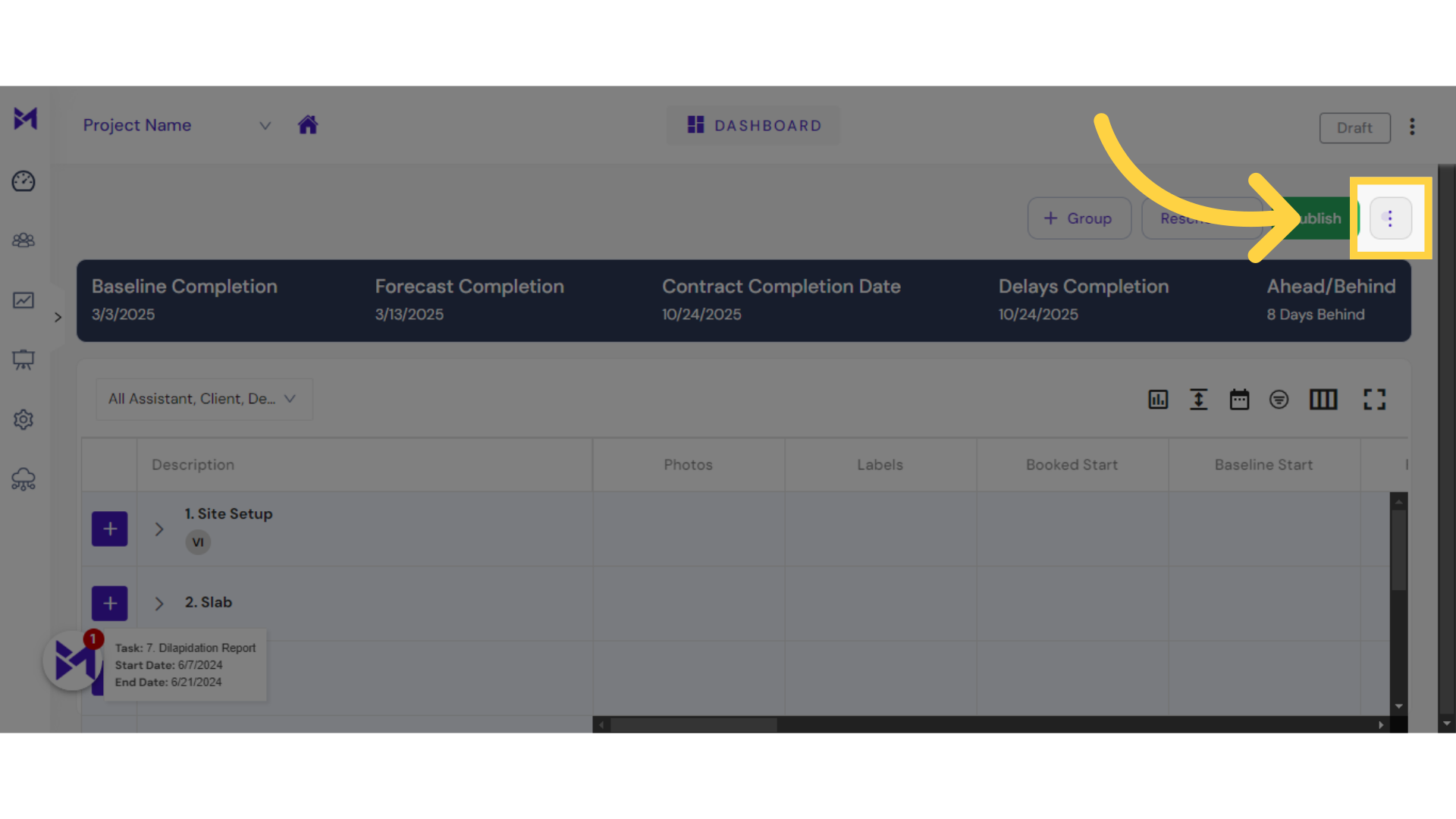
3. Click "Change Template"
Select the option to change the template.
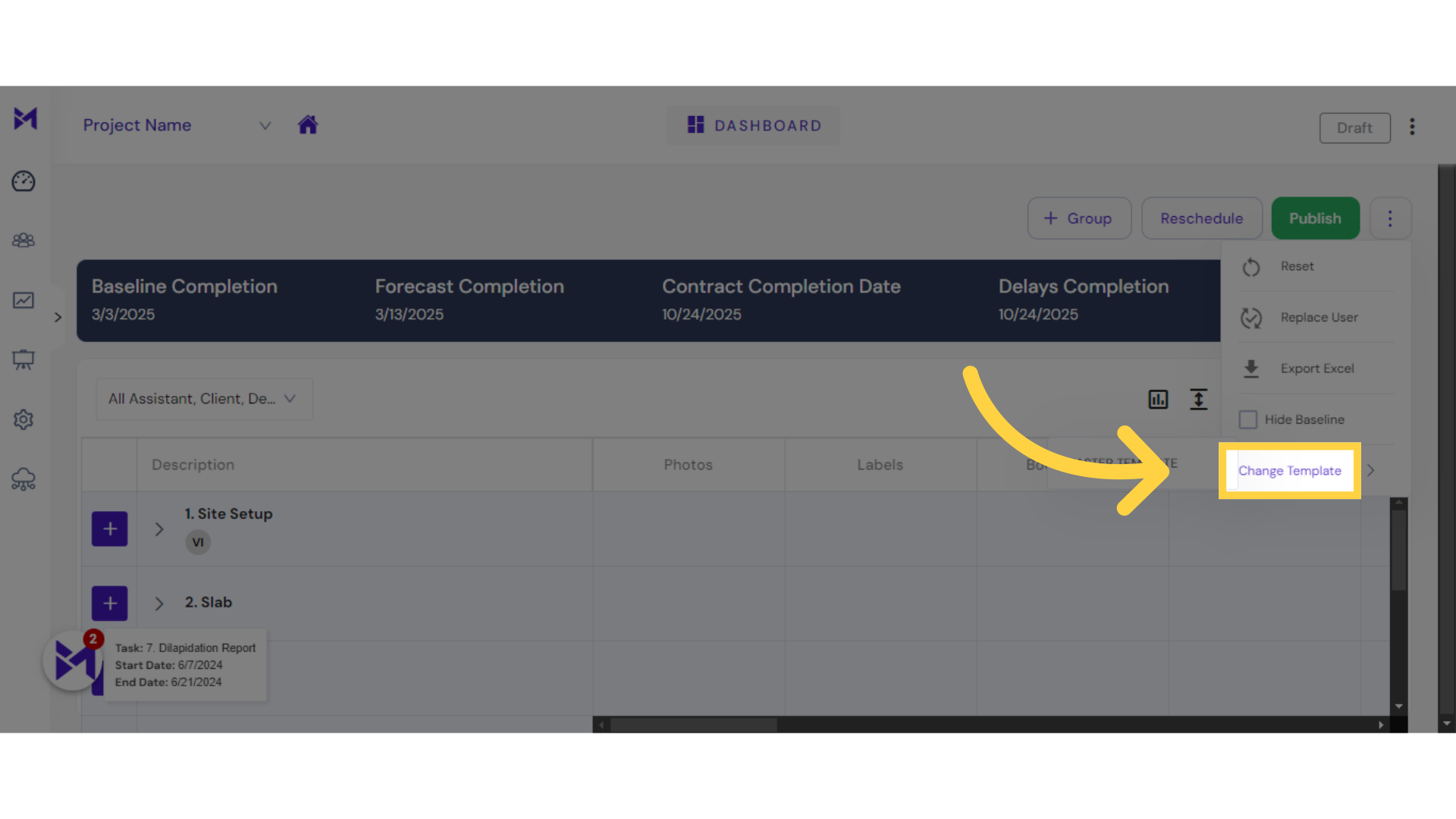
4. Click "MASTER TEMPLATE"
Choose the "MASTER TEMPLATE" option.
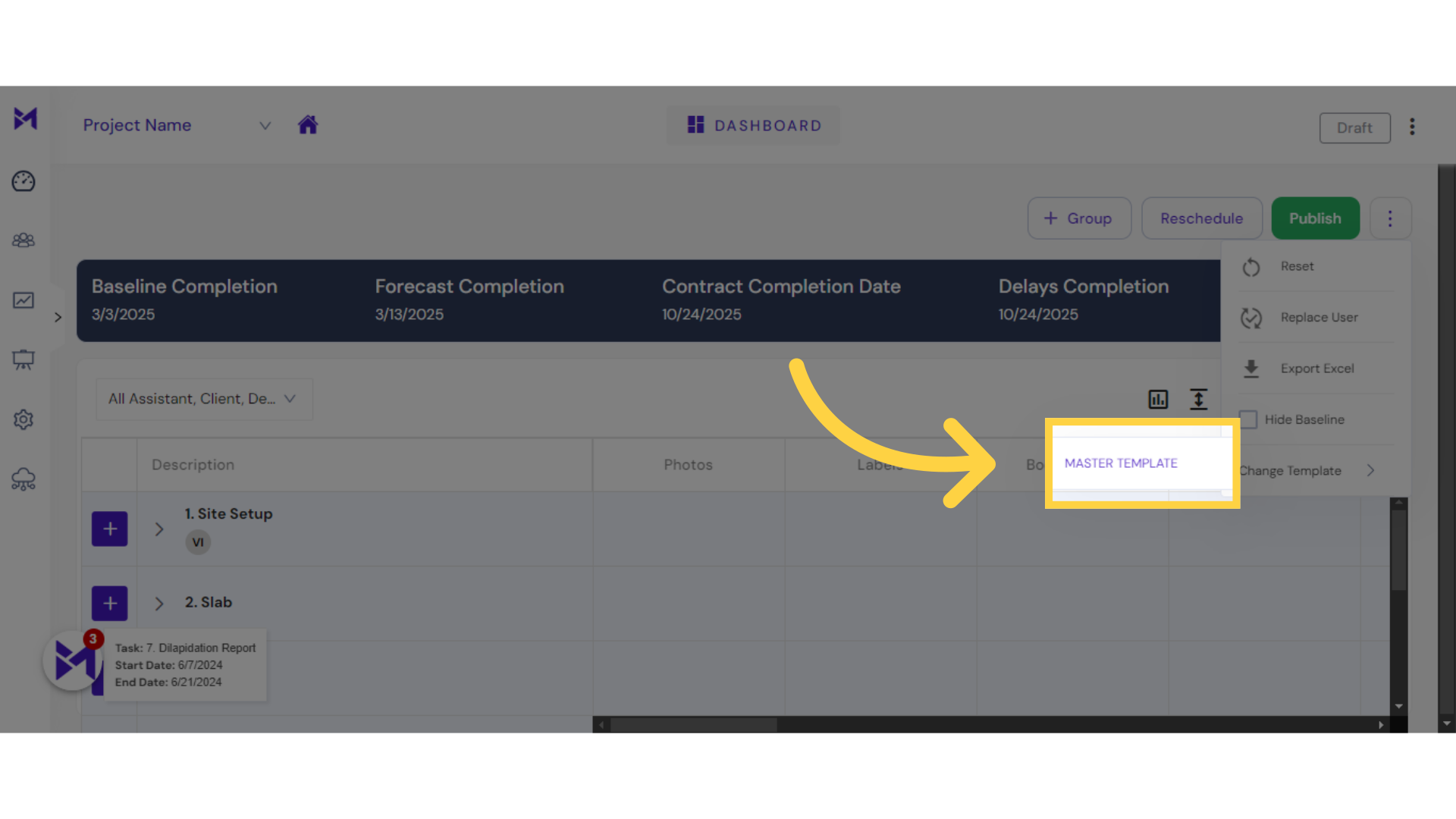
5. Click "Yes"
Confirm the selection by clicking "Yes".
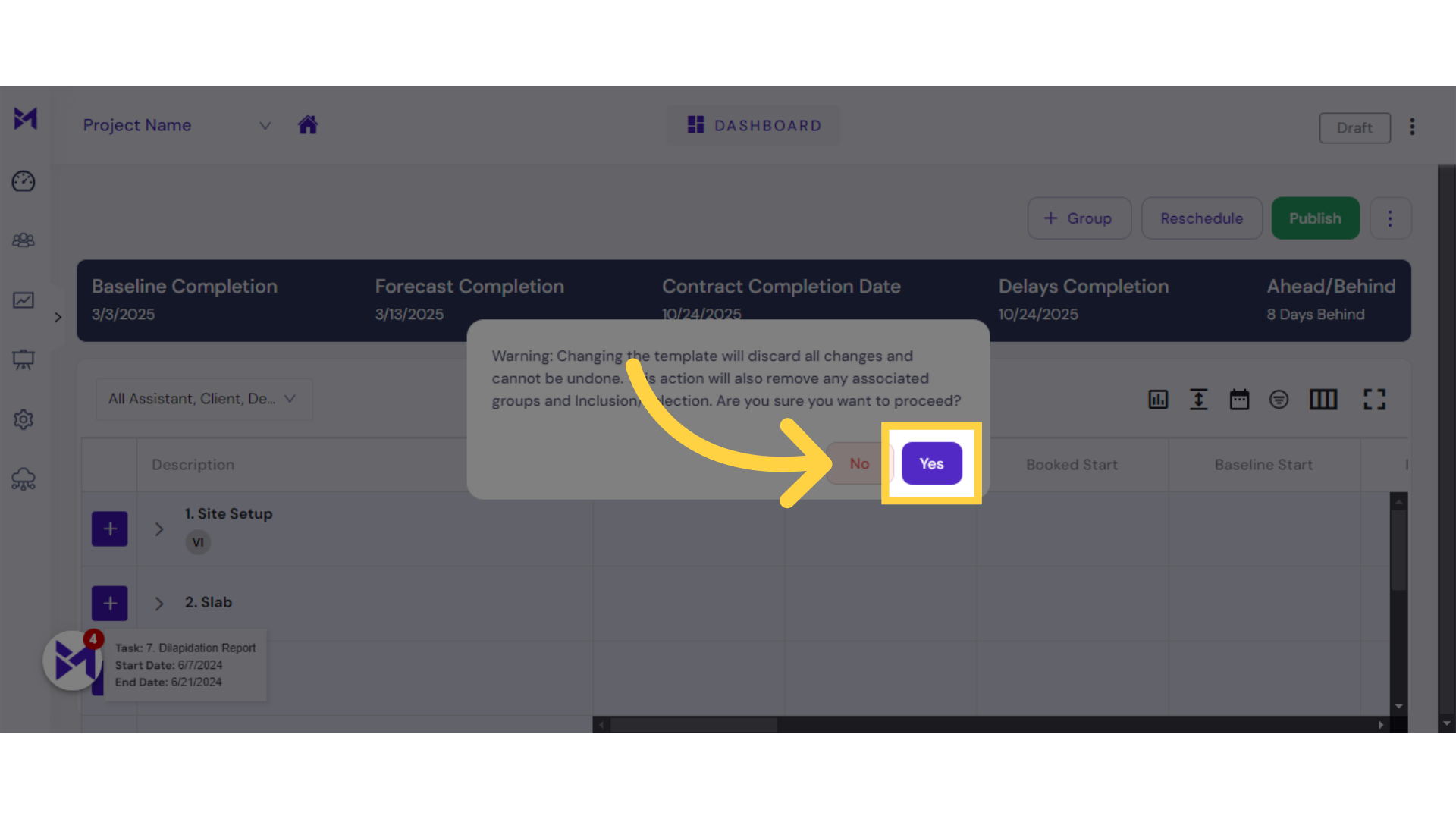
This guide covers the process of changing job assistant templates in the Build-task-staging application. Access, select, and confirm the template change swiftly to optimize employee training.