How to export gantt chart?

Learn how to export a Gantt chart in the Employee Training tool by following these streamlined instructions.
Go to app.buildmacro.com
1. Click "Job Assistant"
Access the Job Assistant feature.
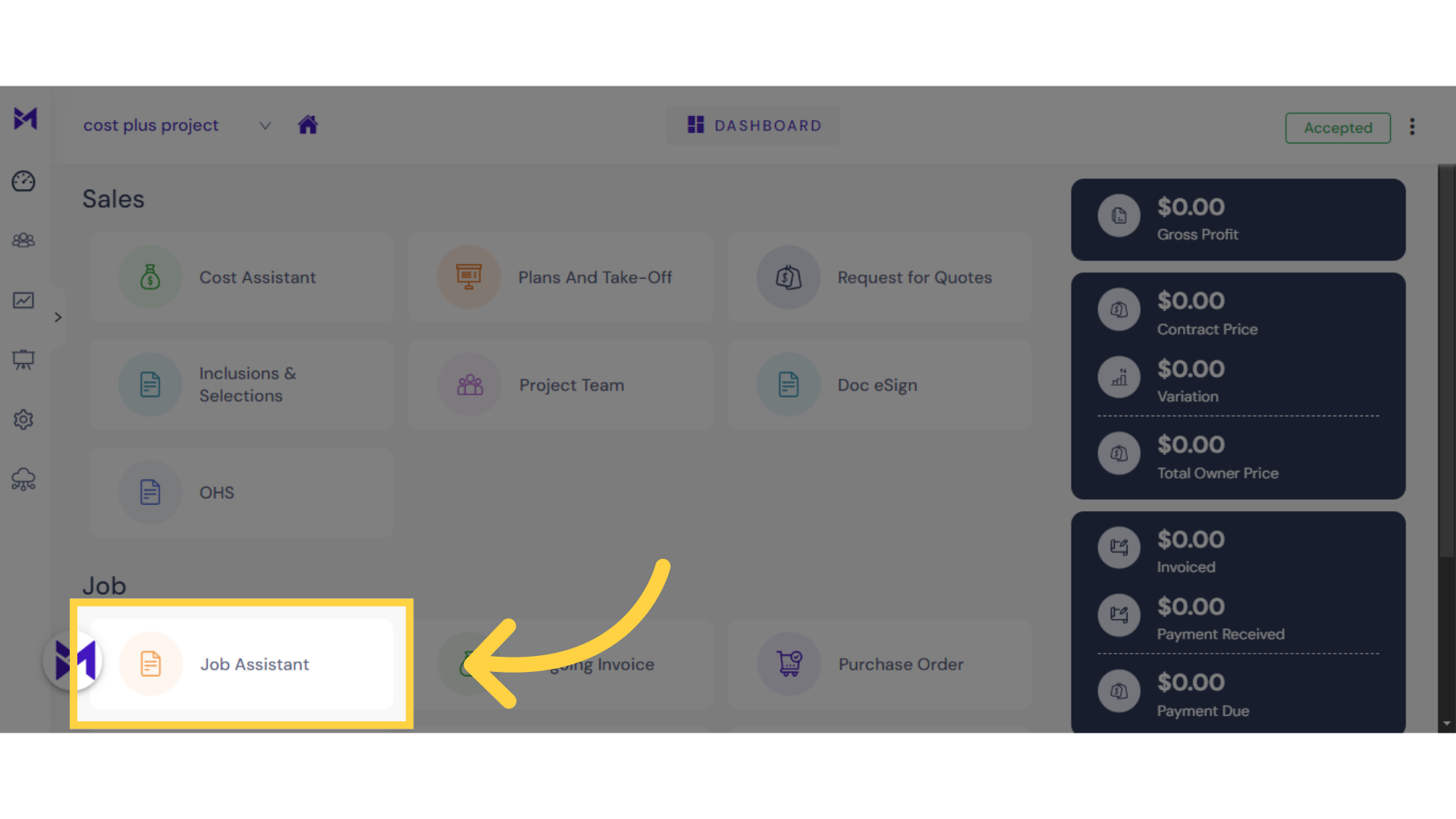
2. Click "insert_chart"
Select the insert chart option.
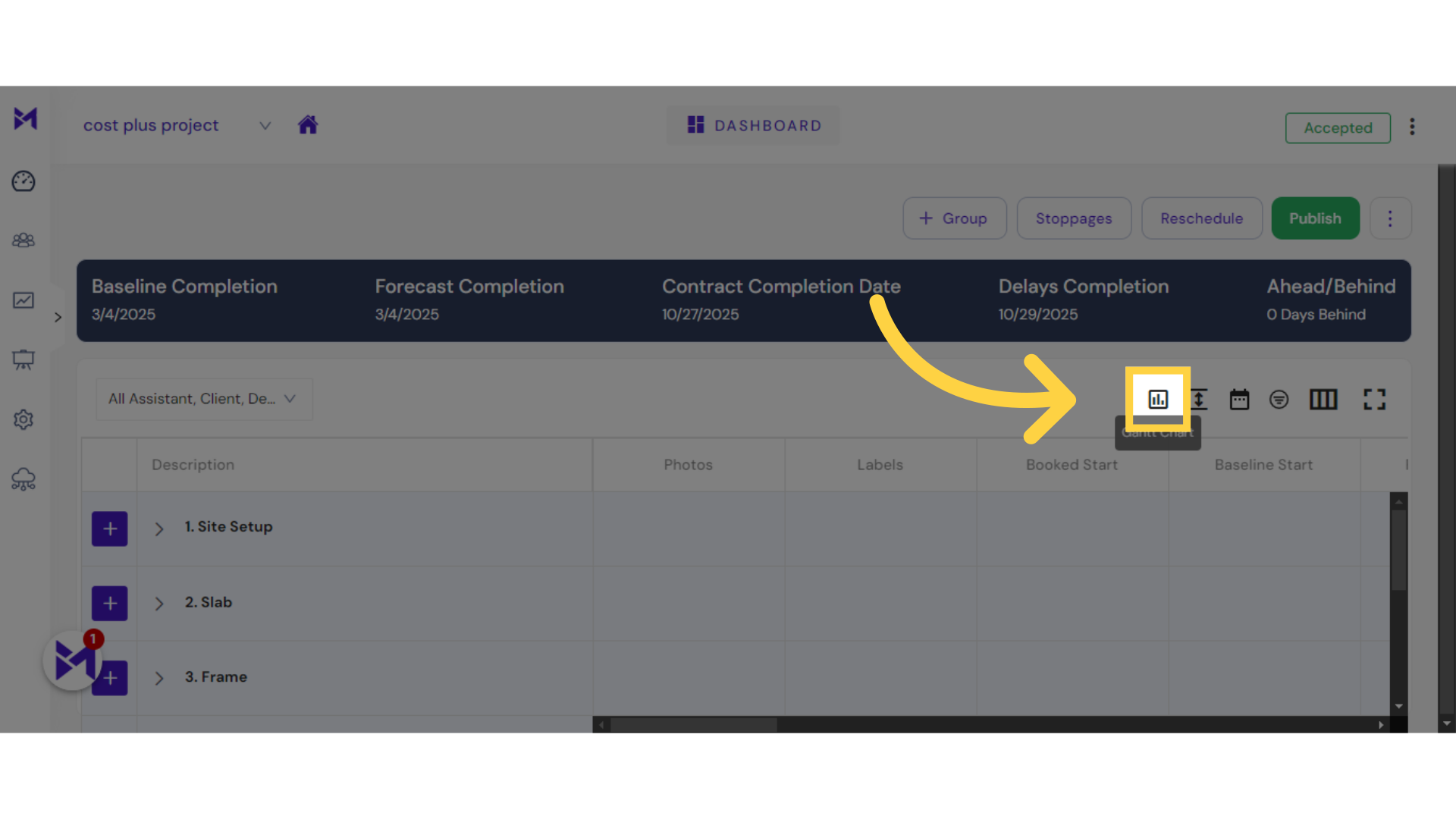
3. Click "file_download"
Choose the file download function.
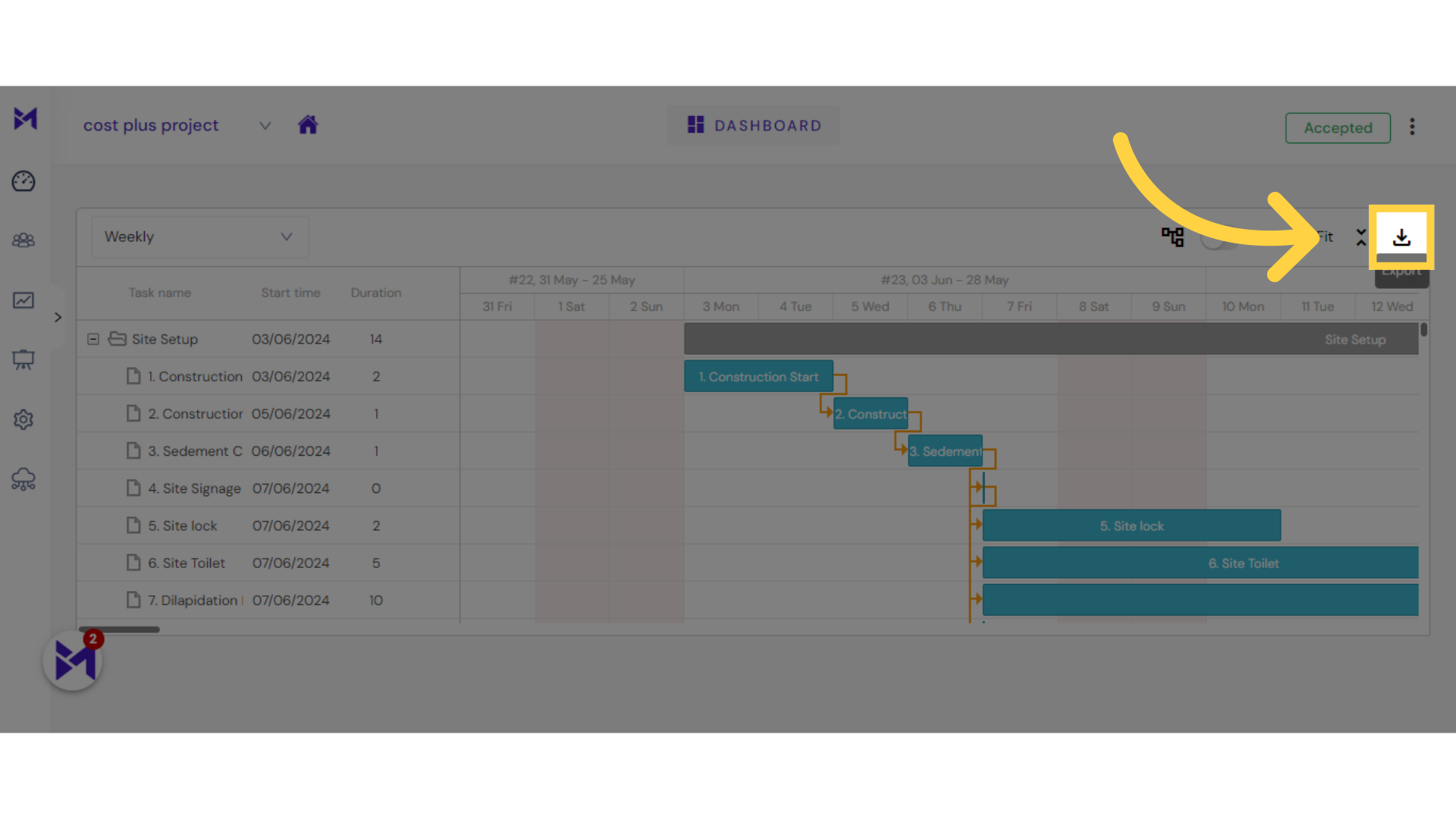
4. Click "Export"
Initiate the Export action.
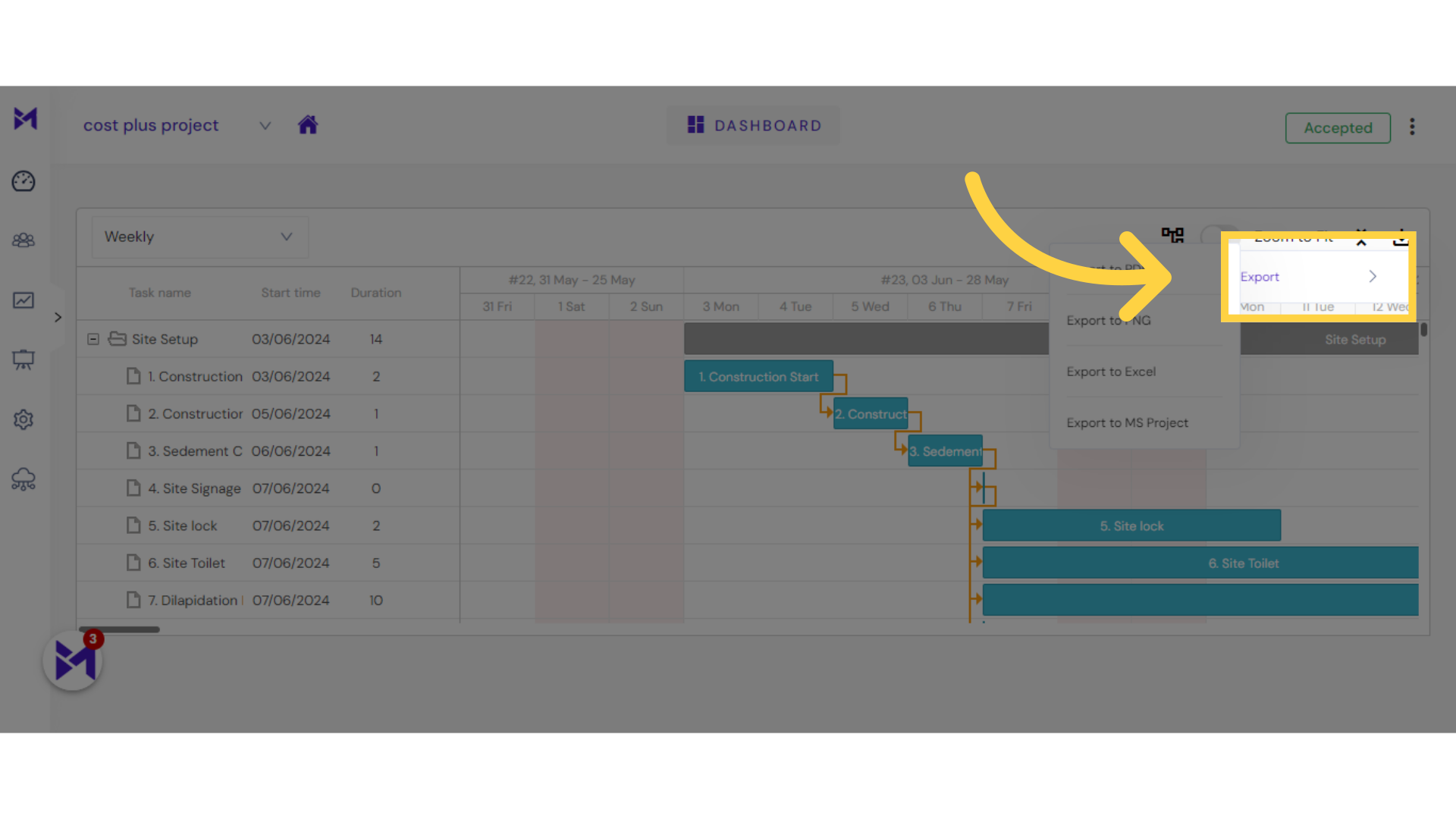
5. Select Export Format which you want
Export the content to PDF format.
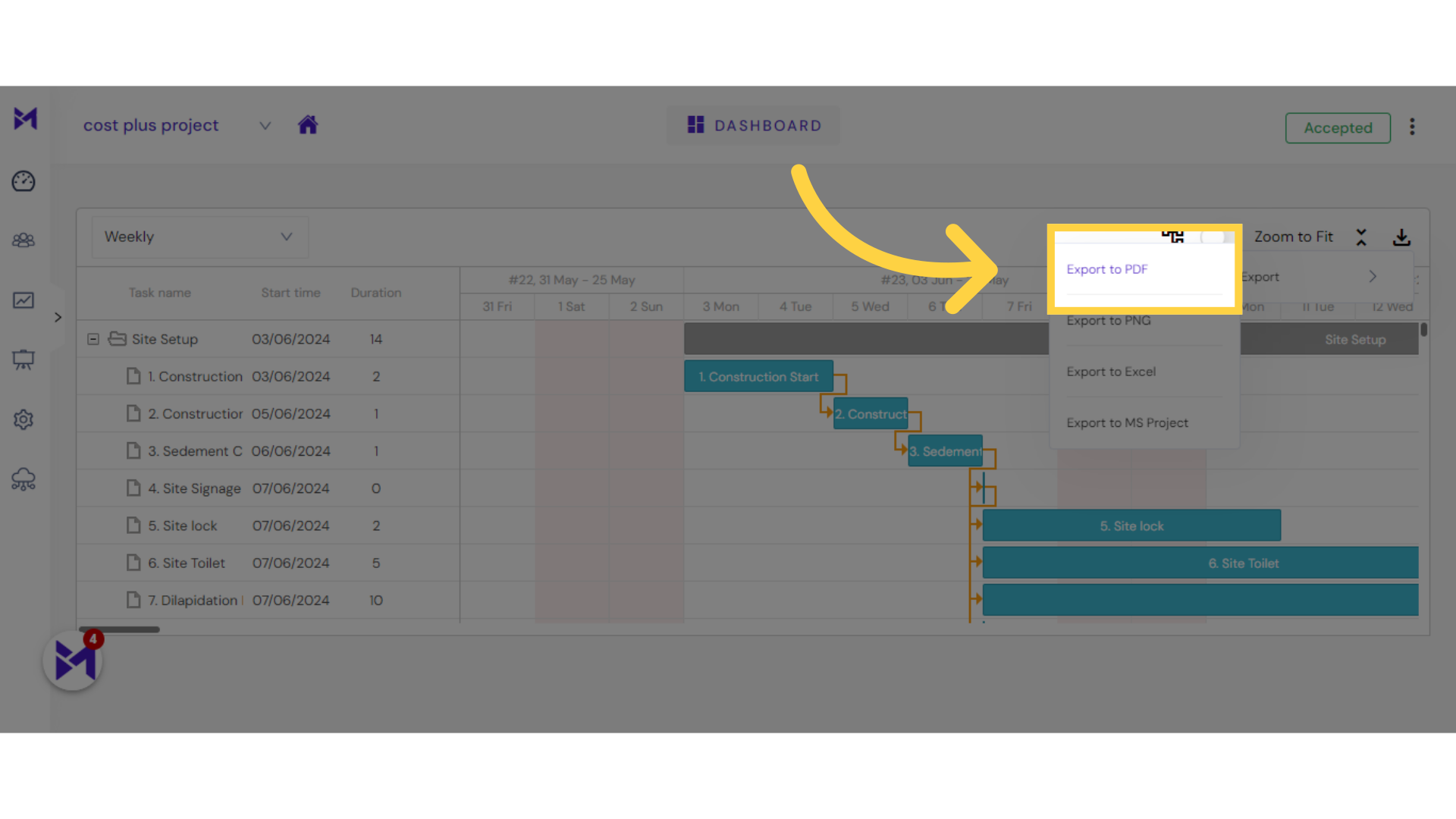
This guide covered the process of exporting a Gantt chart using the Employee Training tool, involving accessing Job Assistant, selecting an insert chart, downloading a file, initiating the Export action, and exporting the content to PDF format.