How to reschedule all booked start task?
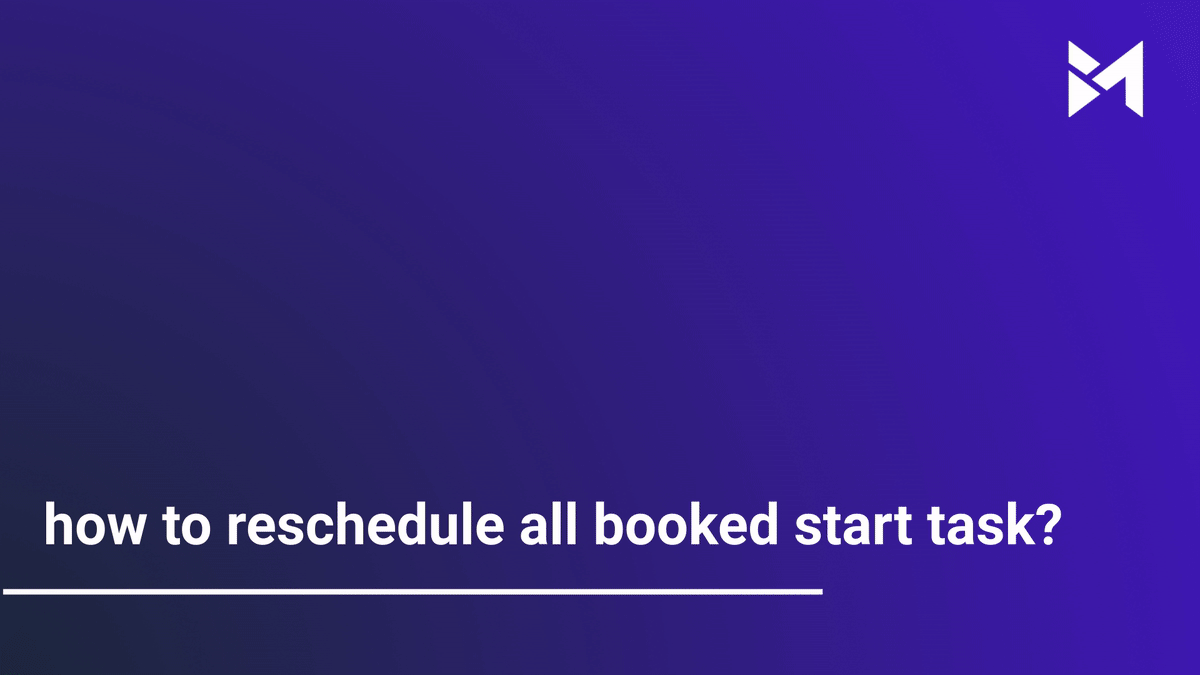
Learn how to efficiently reschedule all booked start tasks using the Build-task-staging application. Follow these clear instructions to manage and update task schedules effortlessly.
Go to app.buildmacro.com
1. Click "Job Assistant"
Access the Job Assistant.
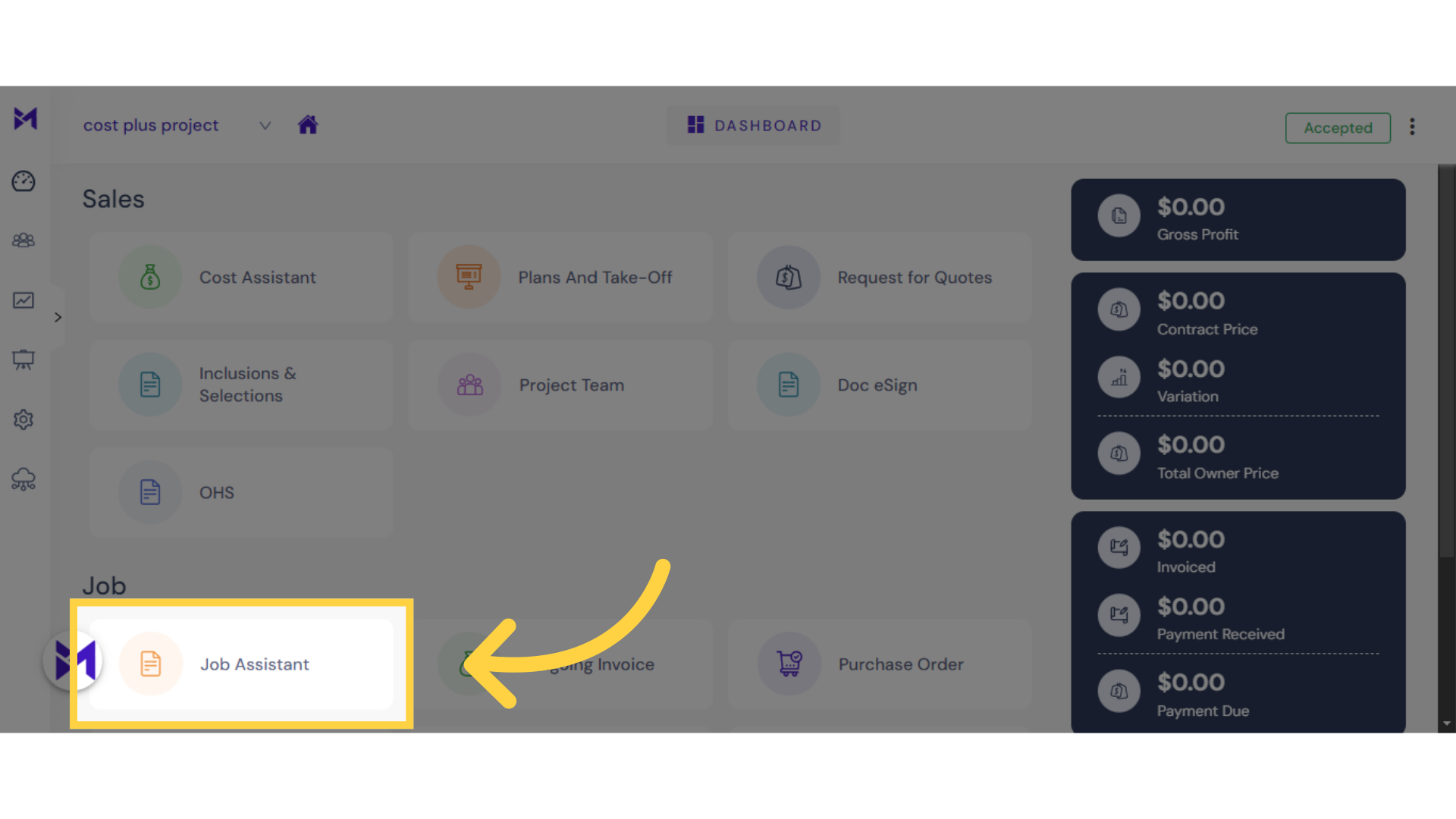
2. Click "Reschedule"
Select the option to reschedule a task.
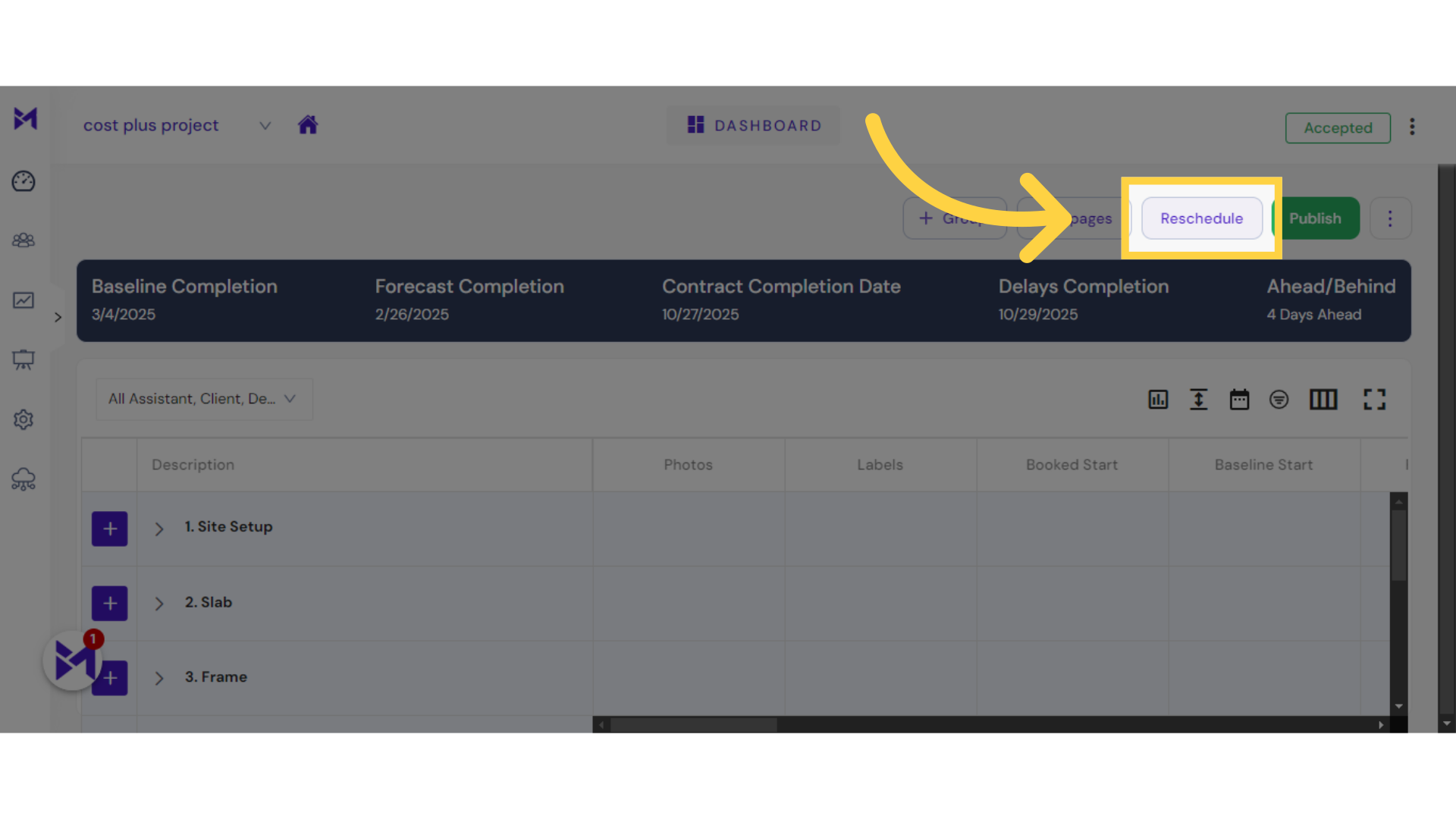
3. Click "0"
Choose the task to reschedule.
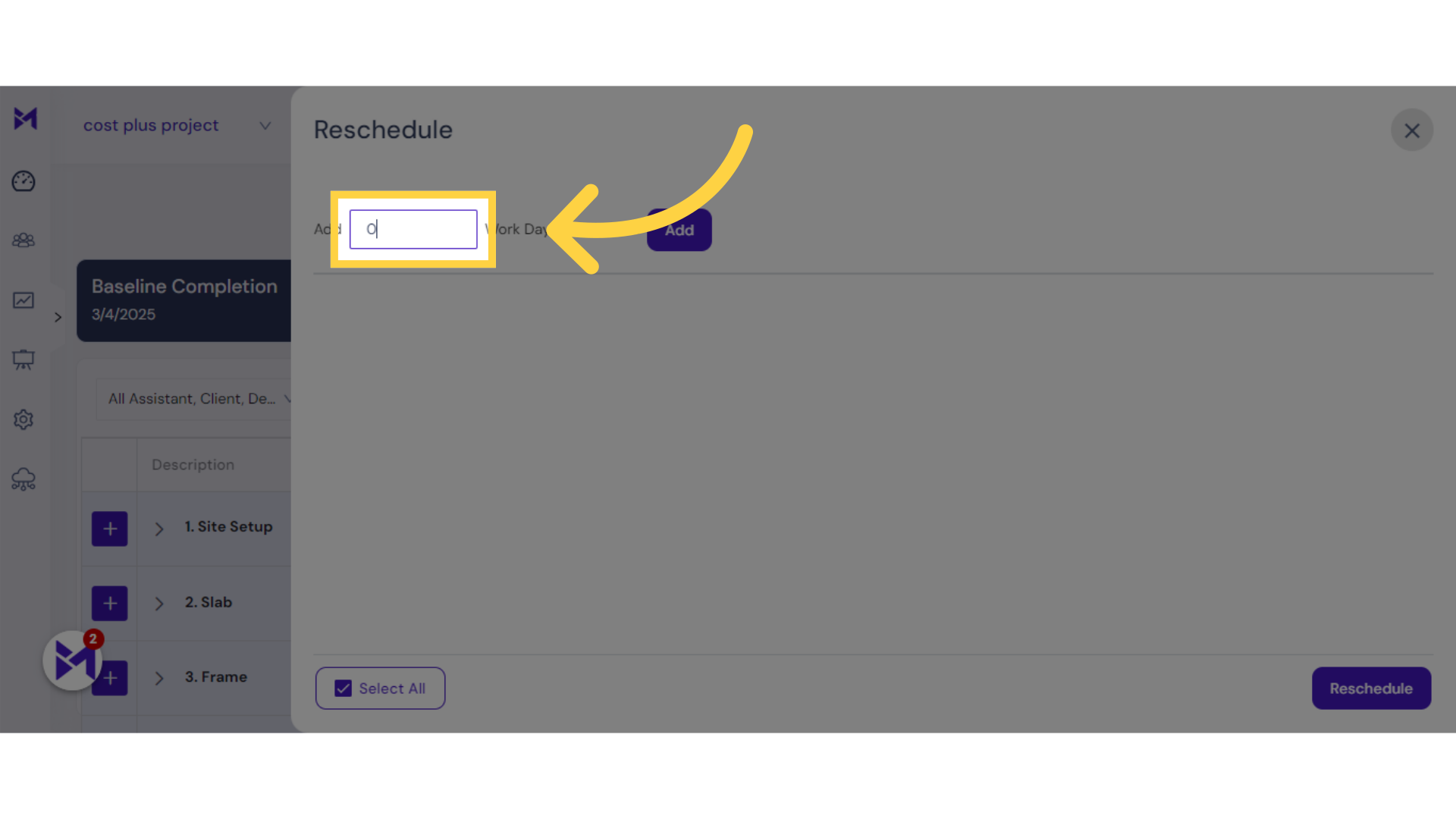
4. Fill "5"
Input the new start time.
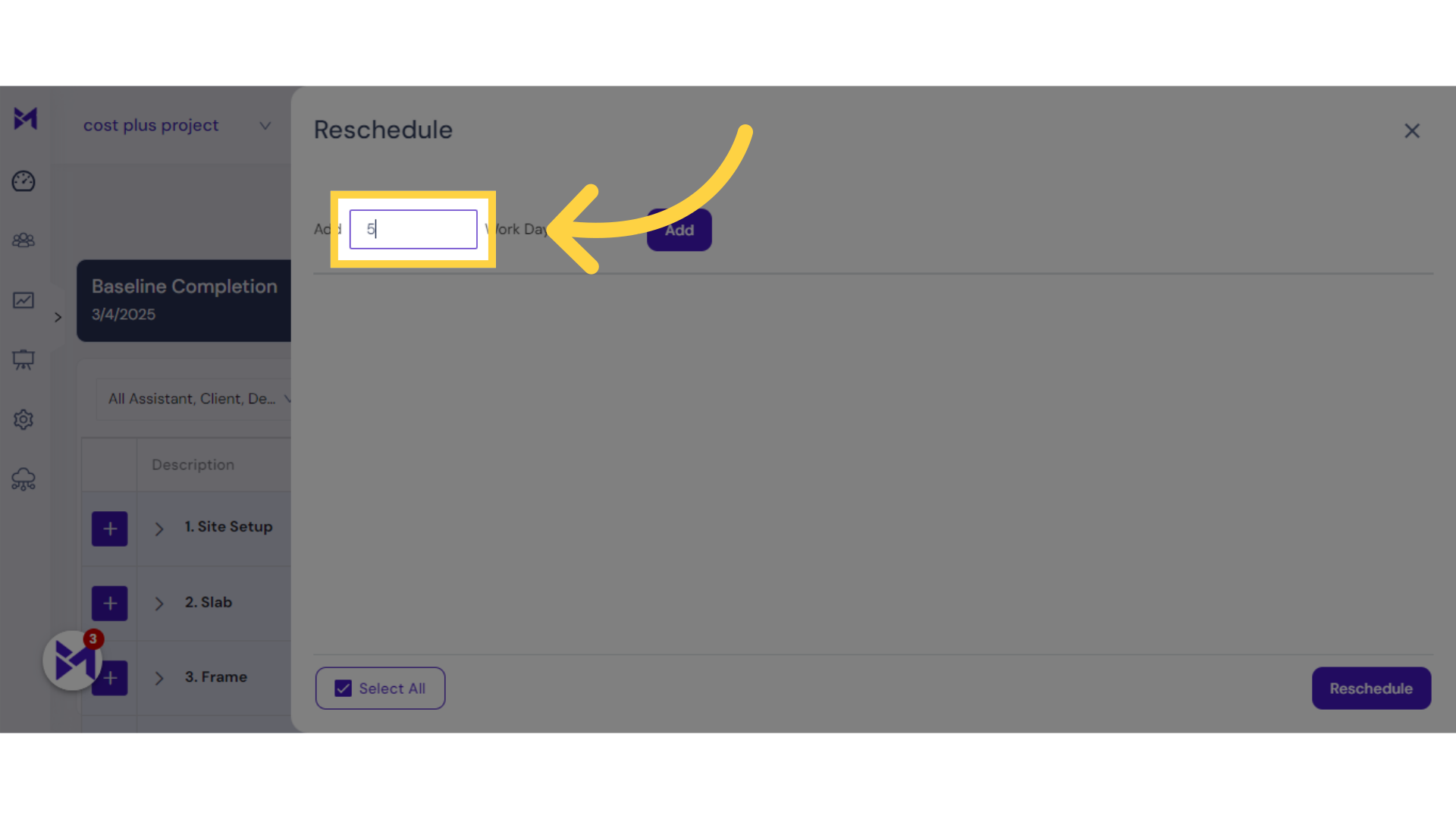
5. Click "Add"
Confirm the changes by clicking Add.
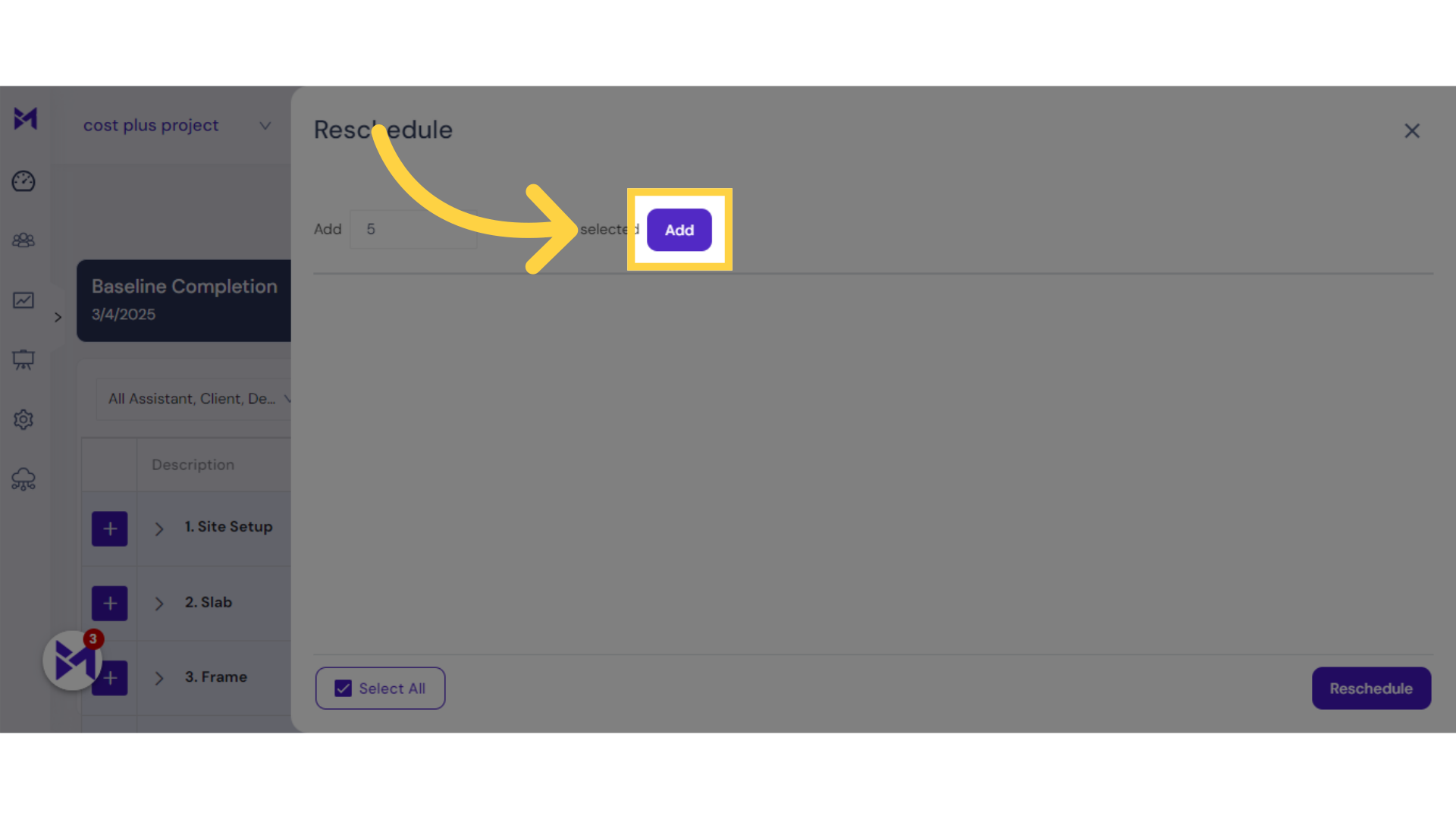
6. Click "Reschedule"
Finalize the rescheduling process.
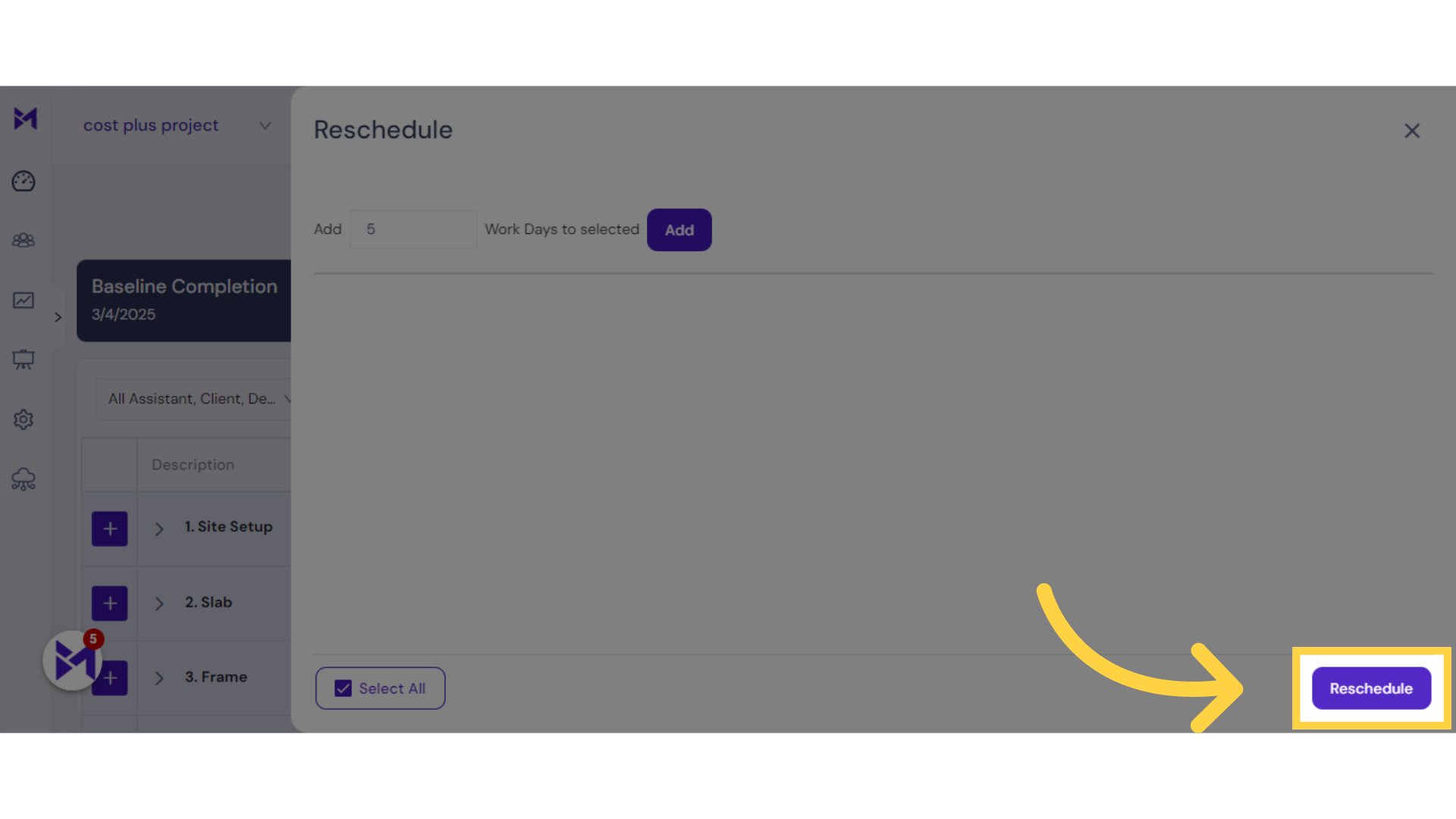
This guide explained how to reschedule all booked start tasks in Build-task-staging. By accessing the Job Assistant, selecting tasks, and inputting new start times, you can easily manage and update task schedules.