How to accept projects?

This guide will walk you through the process of accepting projects in the Build-task-staging software, providing clear instructions on accessing the Projects tab, selecting the Draft option, and navigating to the necessary areas.
Go to app.buildmacro.com
1. Click "Projects"
Access the Projects tab.
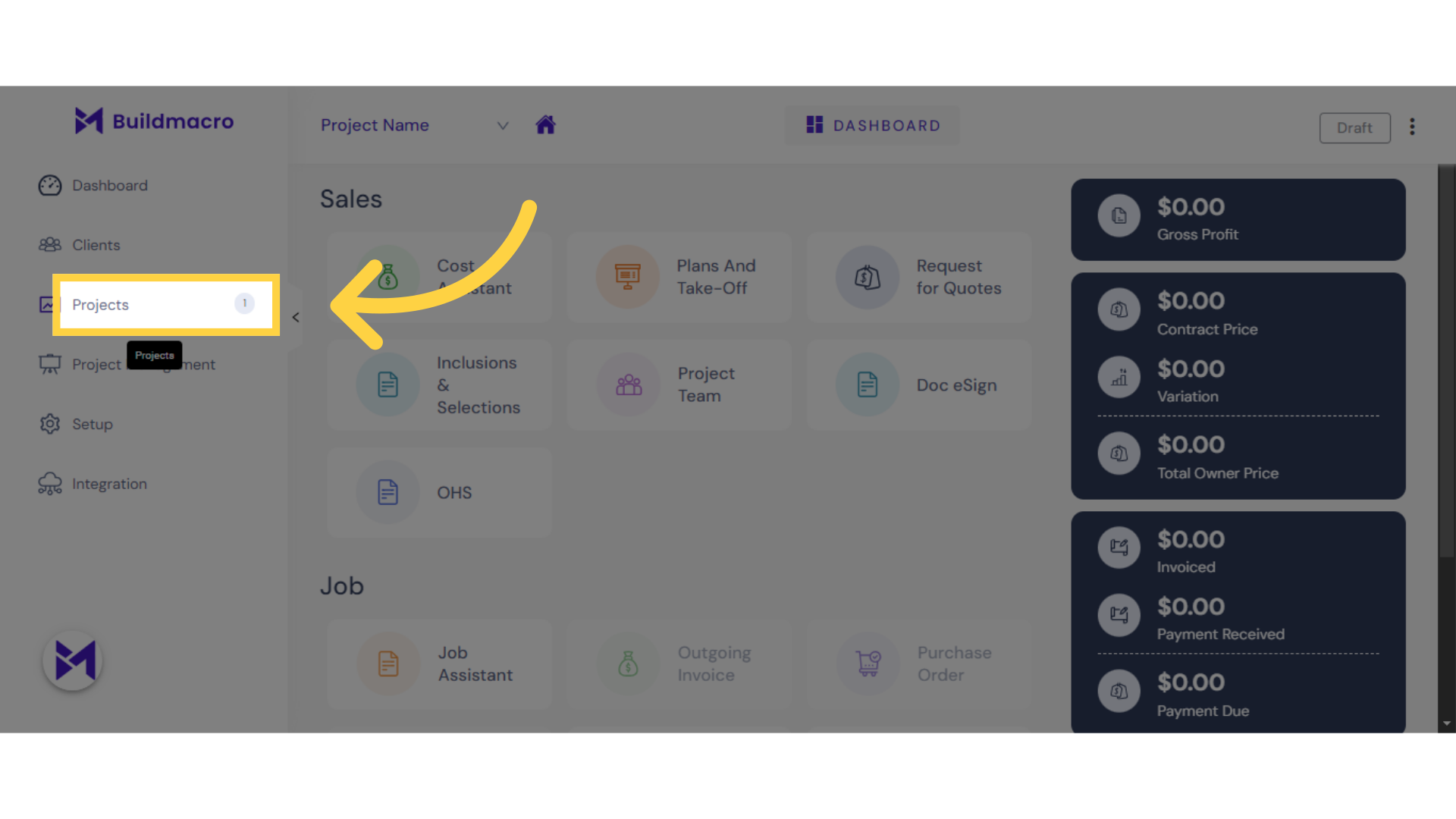
2. Click here
Click here
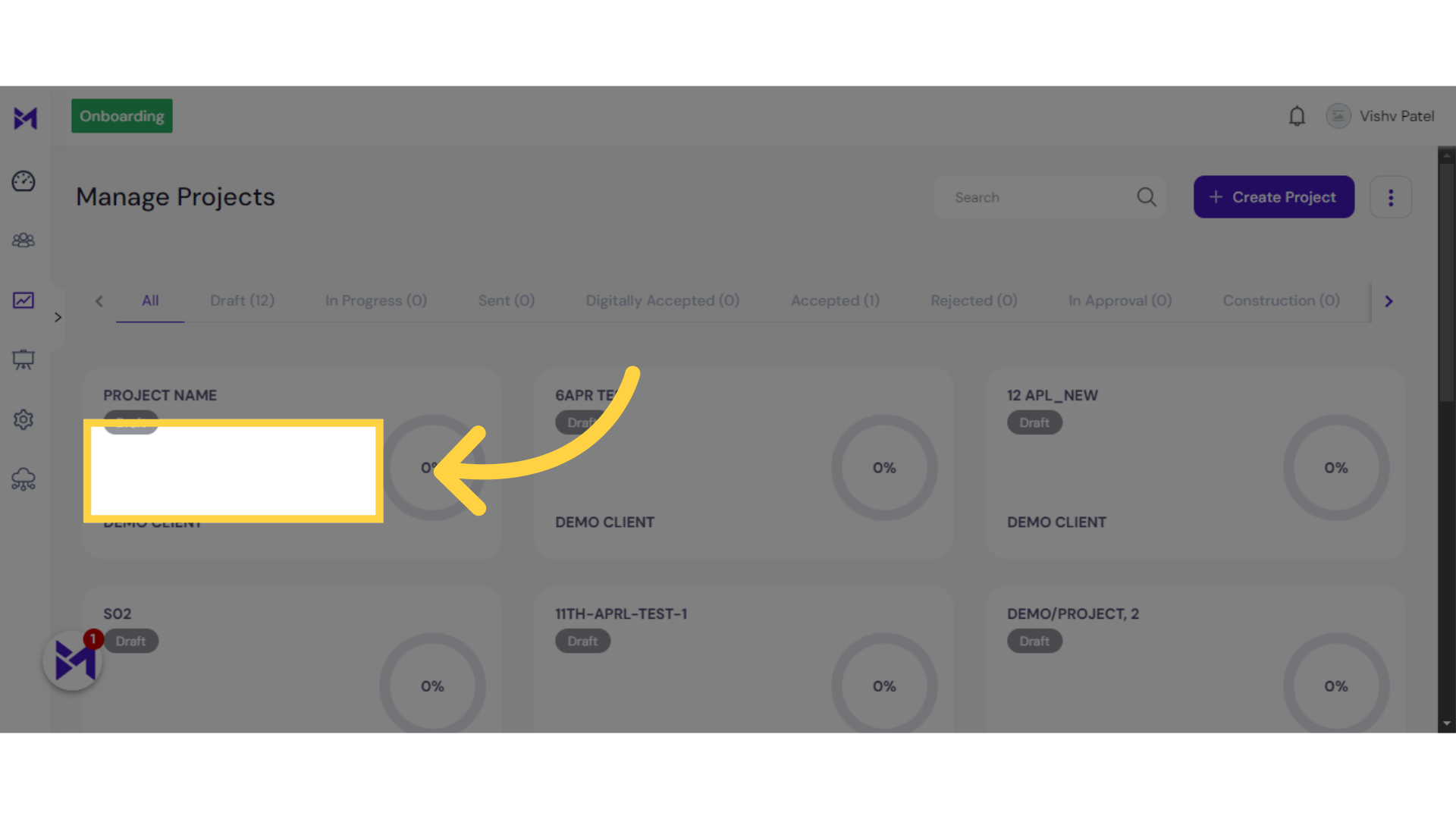
3. Click "Draft"
Select the Draft option.
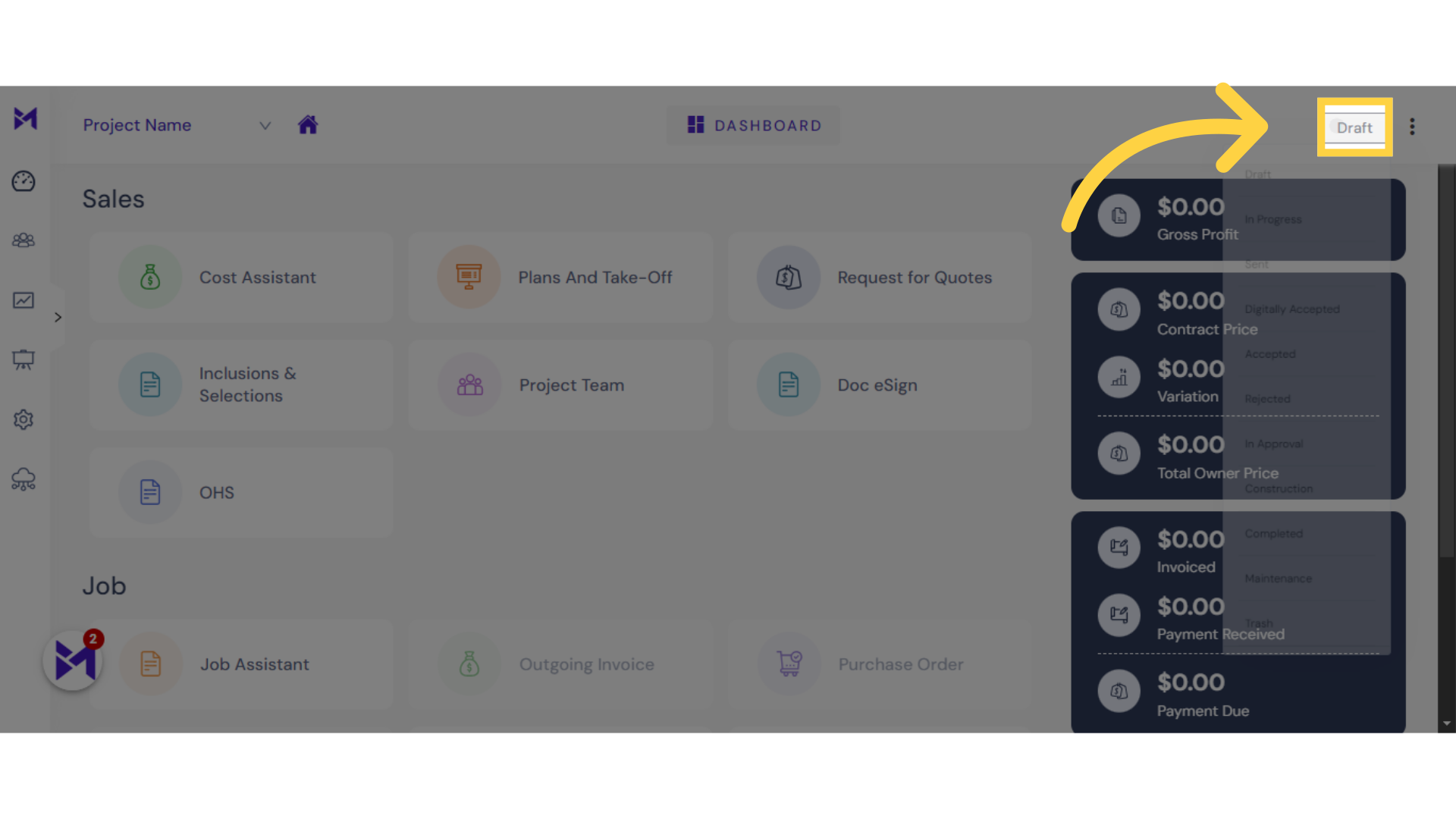
4. Click here
Click the selected button
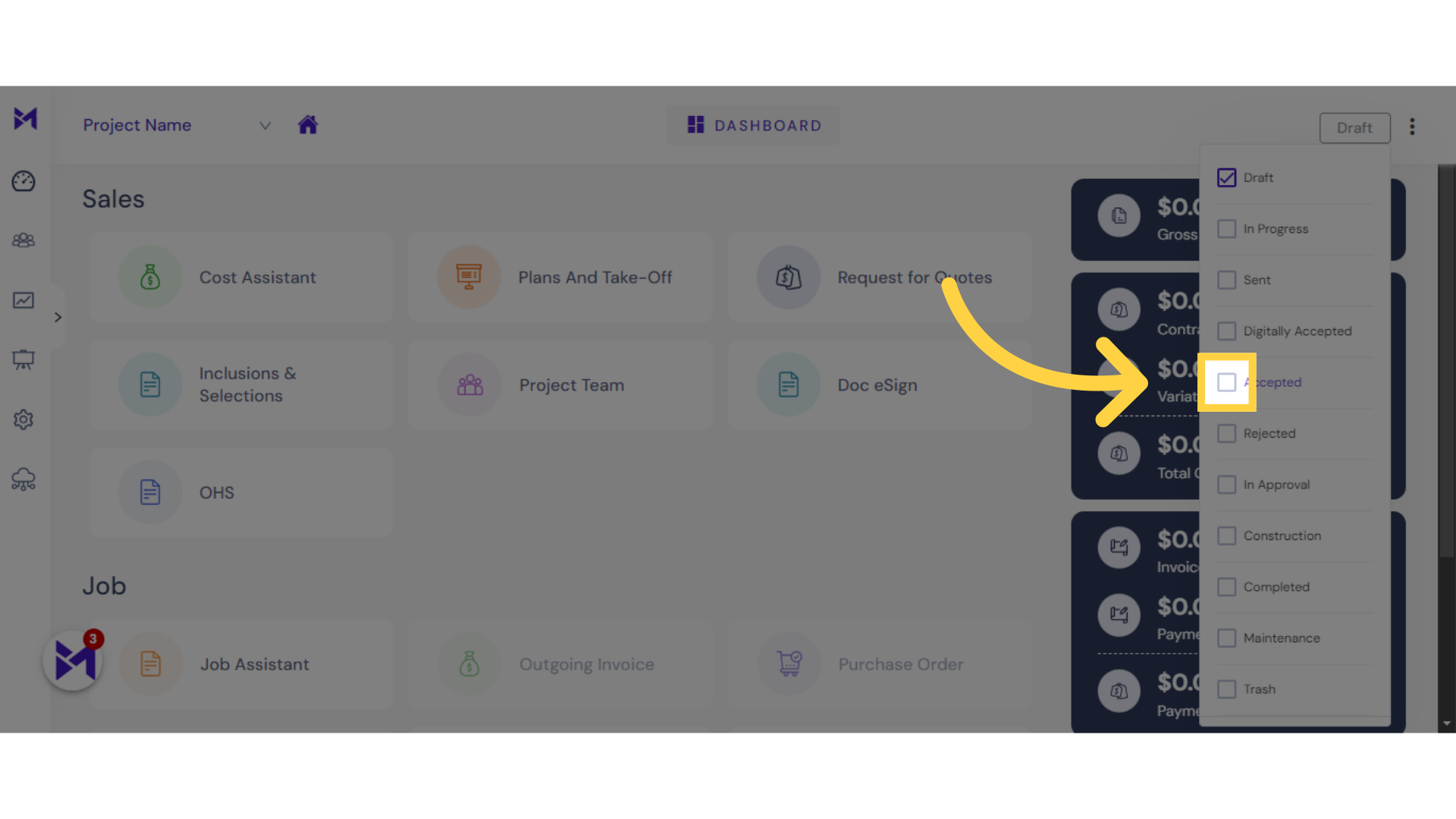
This guide covered the steps required to accept projects in the Build-task-staging software, including accessing the Projects tab, selecting the Draft option, and navigating to specific areas within the application.