Set recipes

This guide will demonstrate the process of setting up recipes using the "Build-task-staging" application. From accessing projects to selecting specific recipes, follow the steps below to efficiently navigate through the application.
Go to app.buildmacro.com
1. Click "Projects"
Access the Projects section.
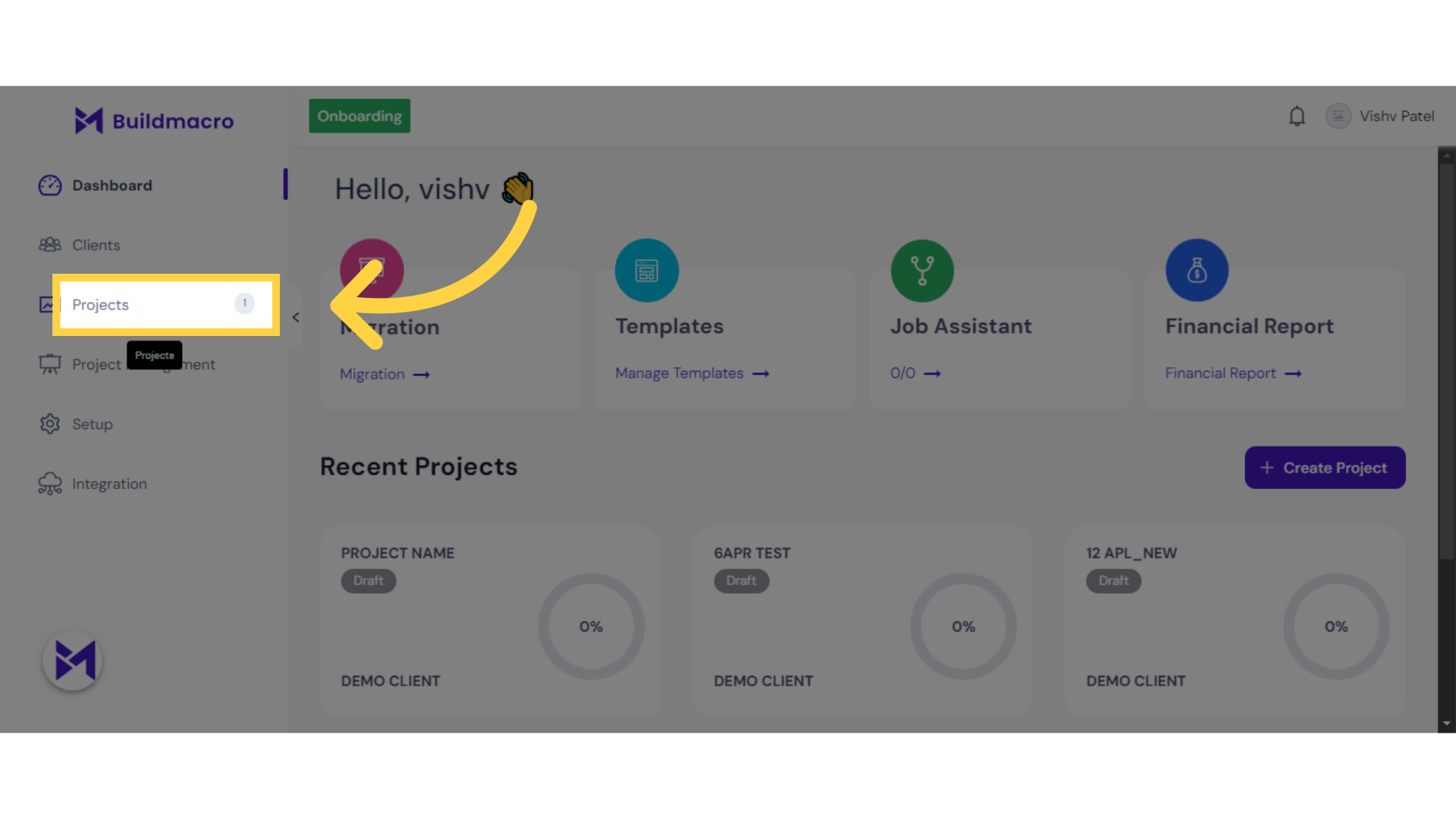
2. Click here
Click here
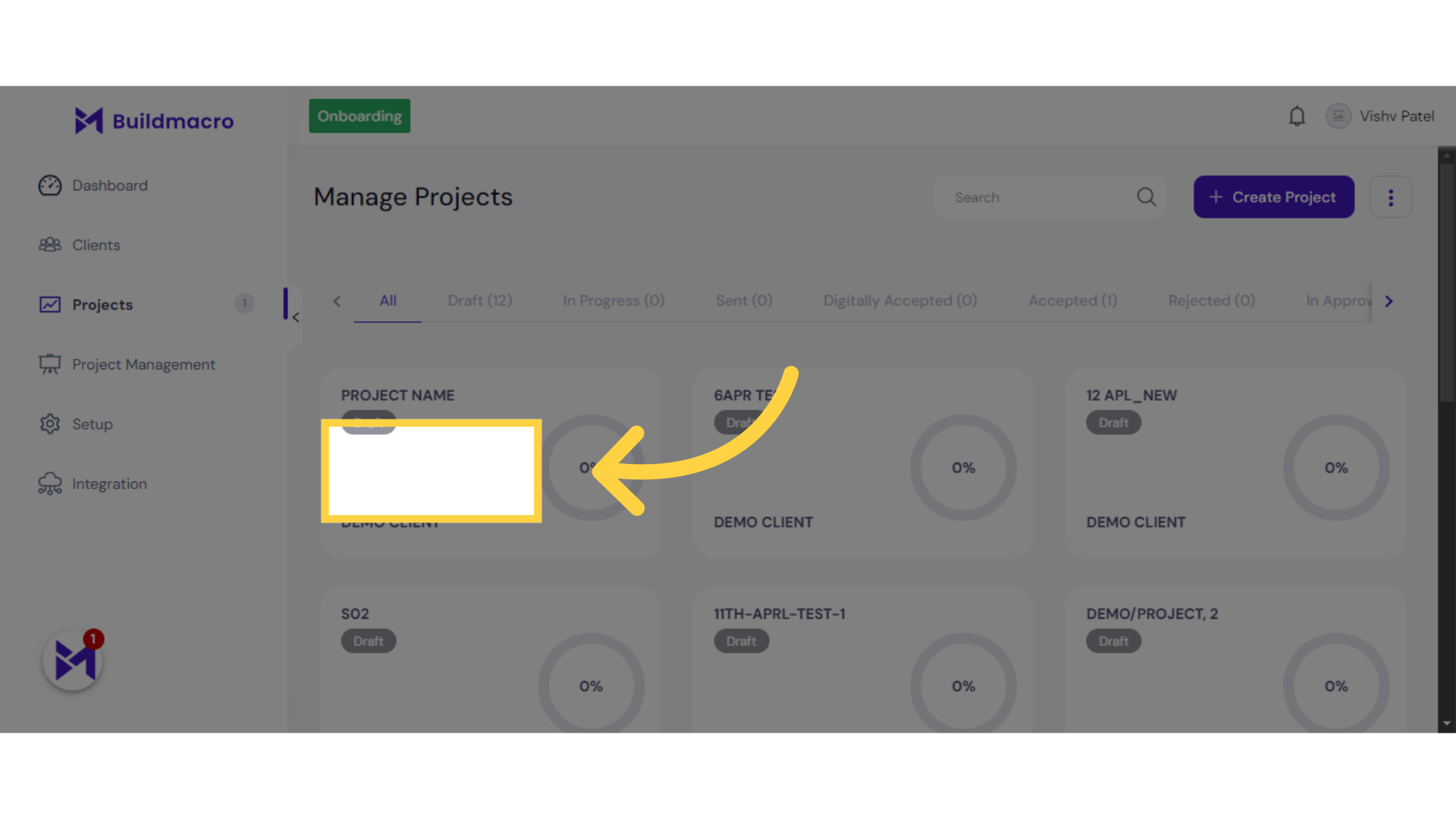
3. Click "Cost Assistant"
Access the Cost Assistant feature.
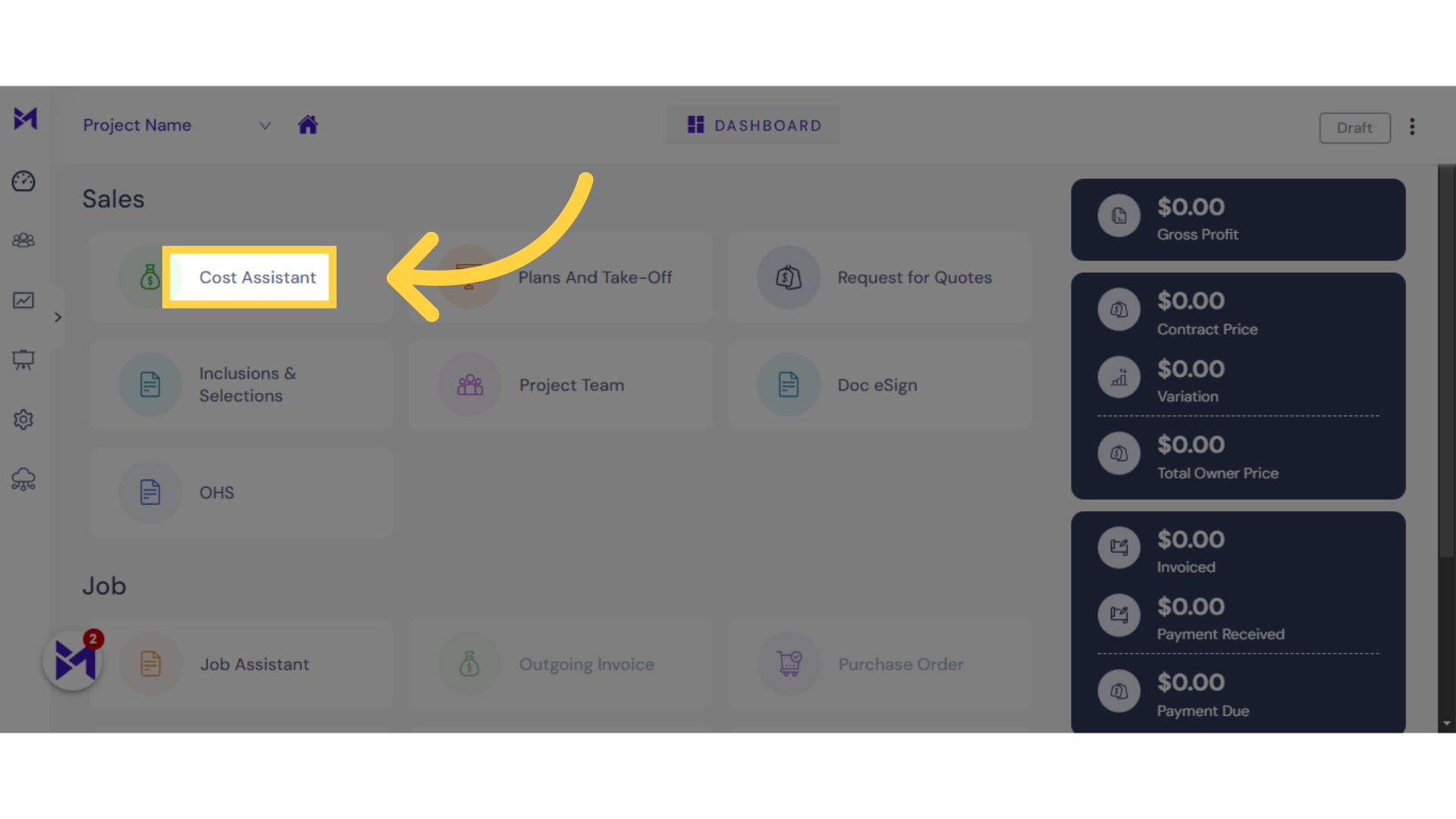
4. Click here
Click the selected button
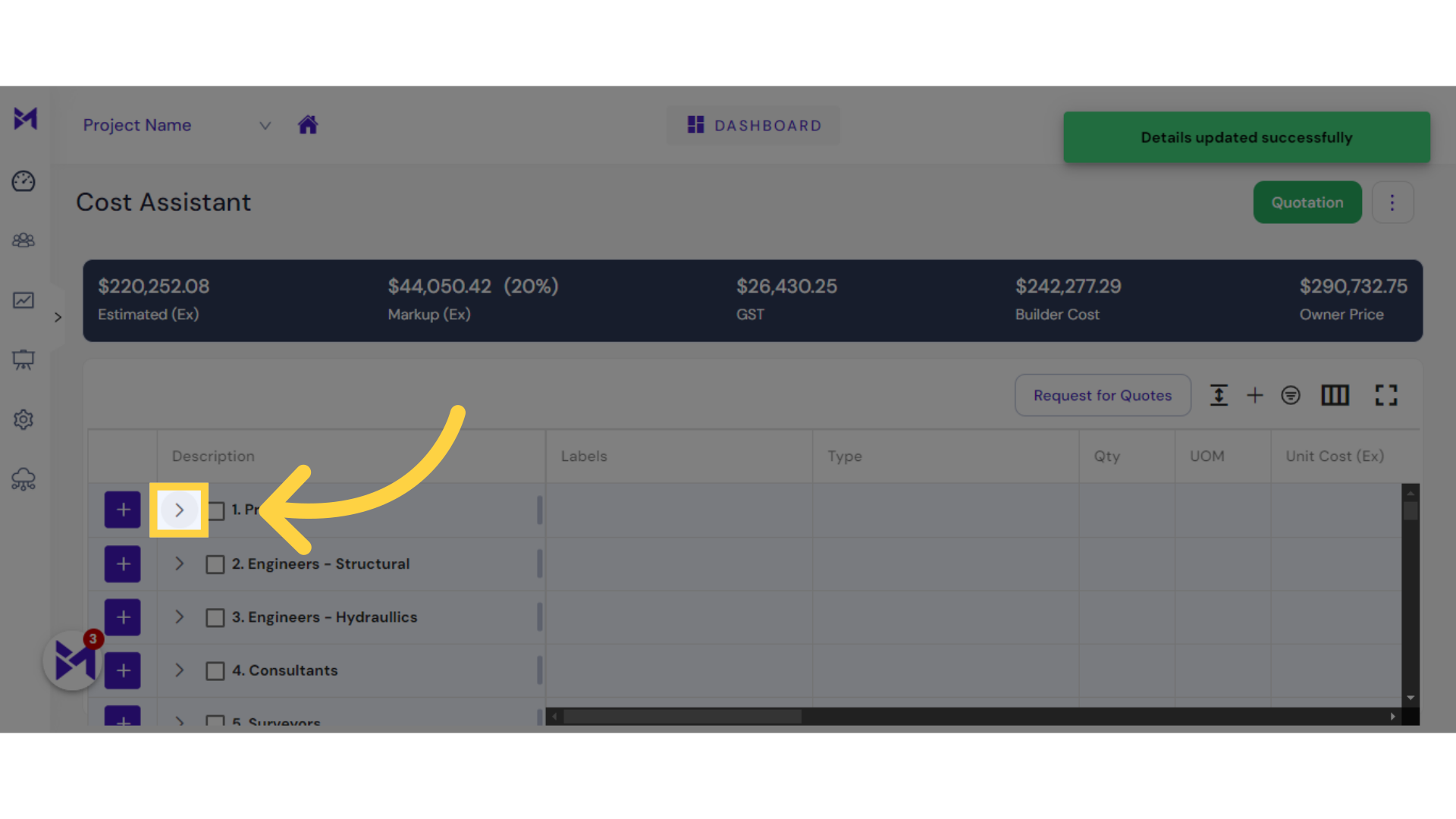
5. Click here
Click the selected option
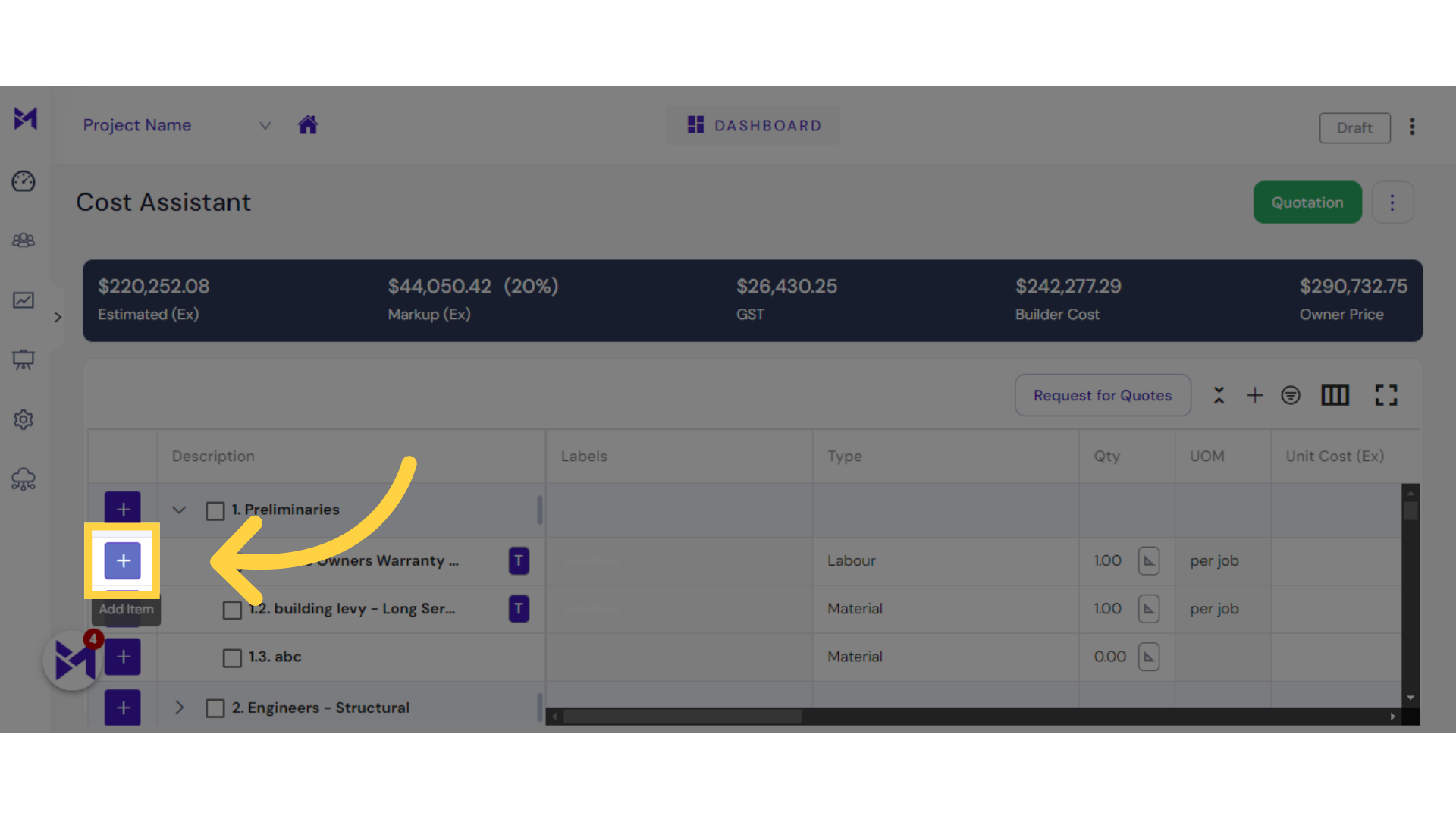
6. Click "Recipe"
Access the Recipe section.
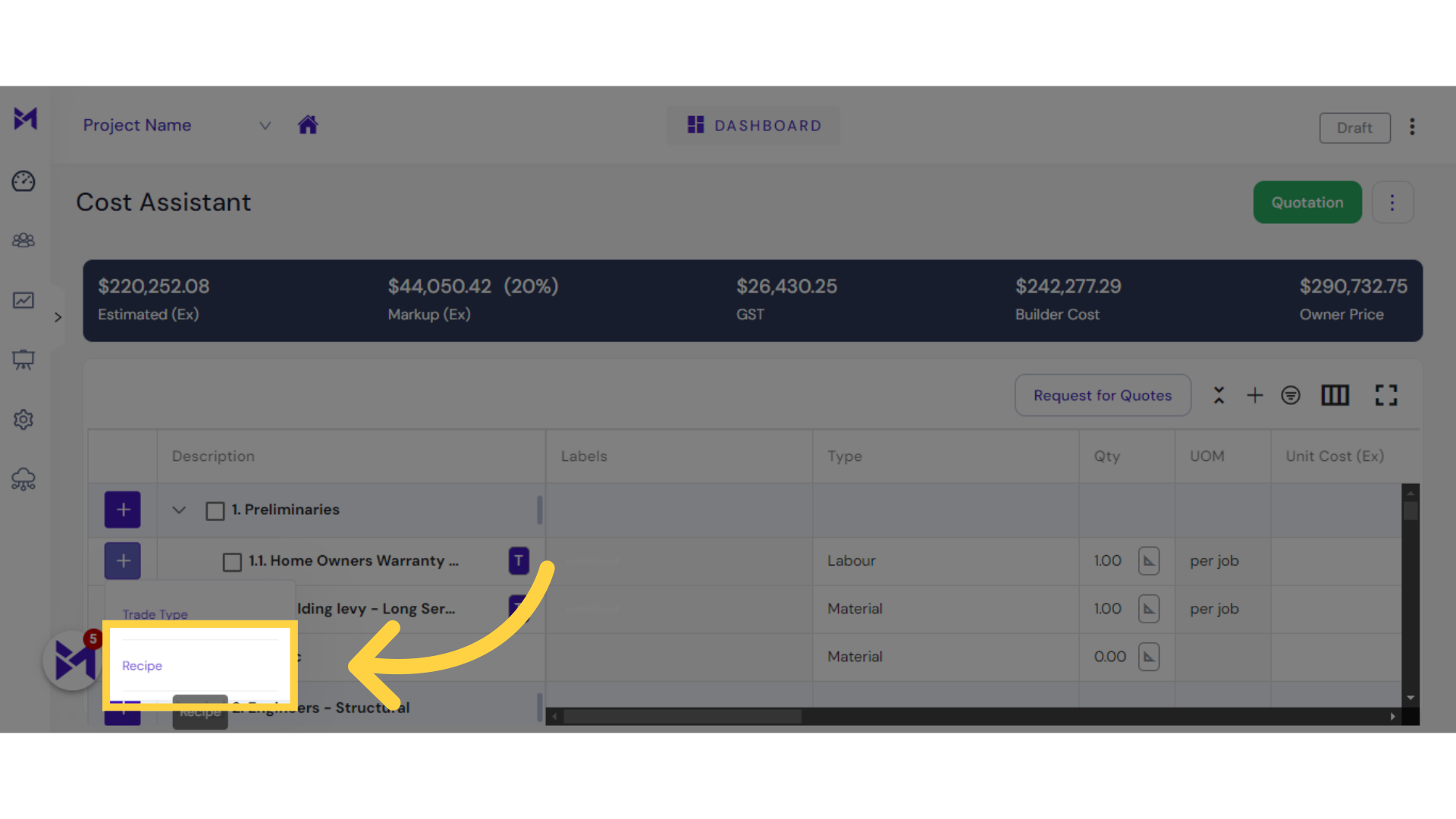
7. Click here
Select this field
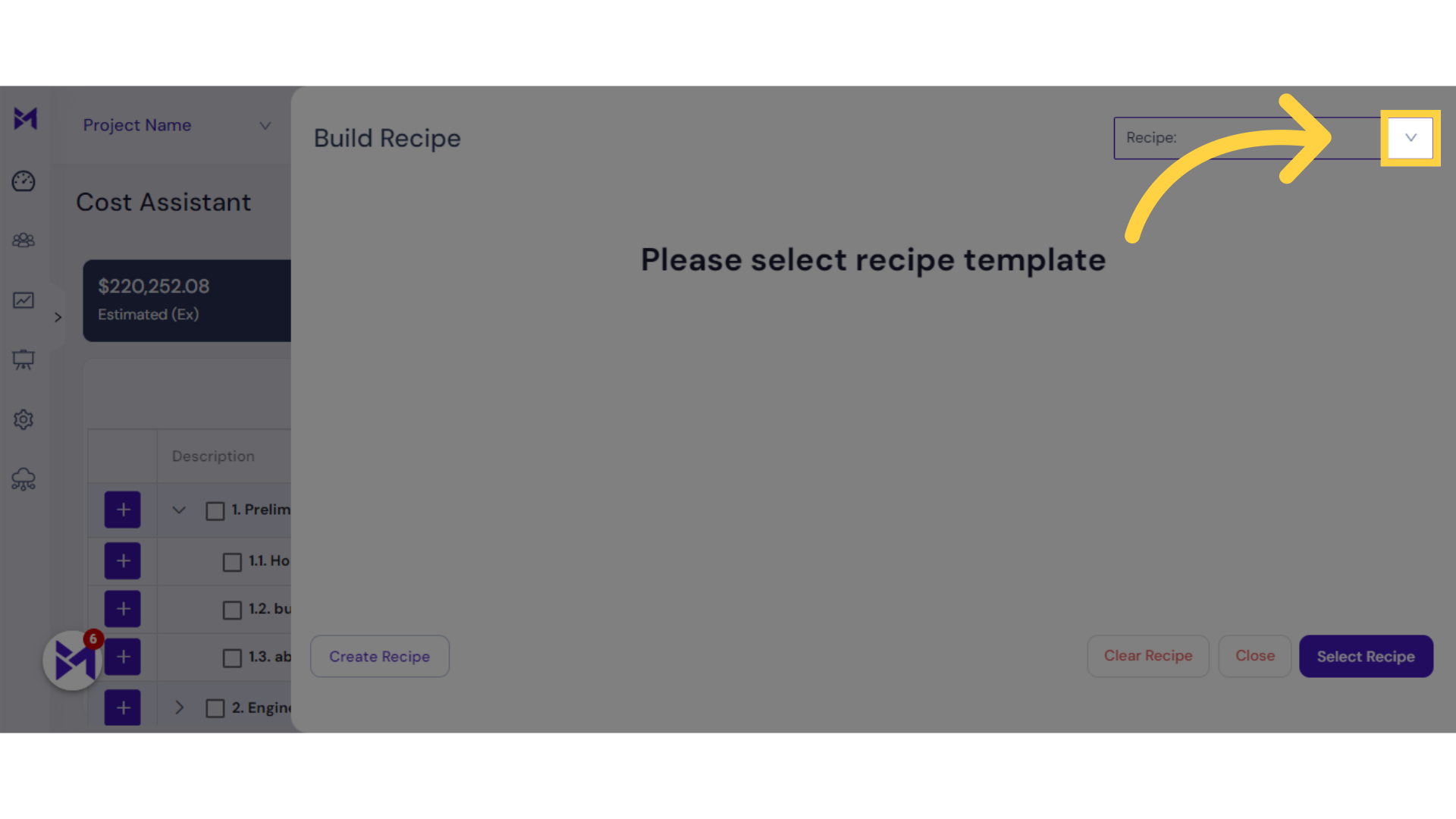
8. Click "4.5 Tonne Truck Hire per Hour"
Select the specific recipe.
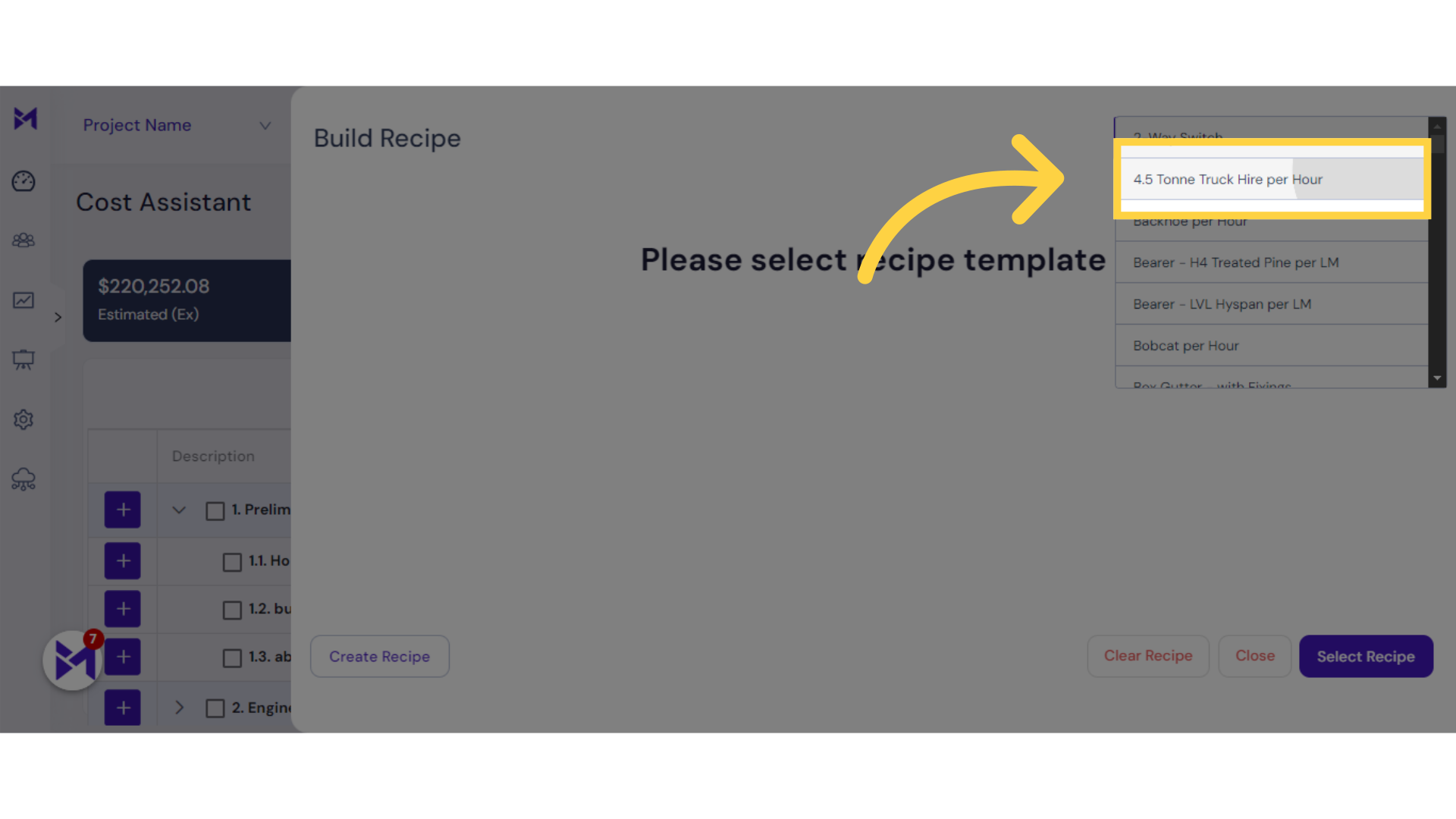
9. Click "Select Recipe"
Finalize the recipe selection.
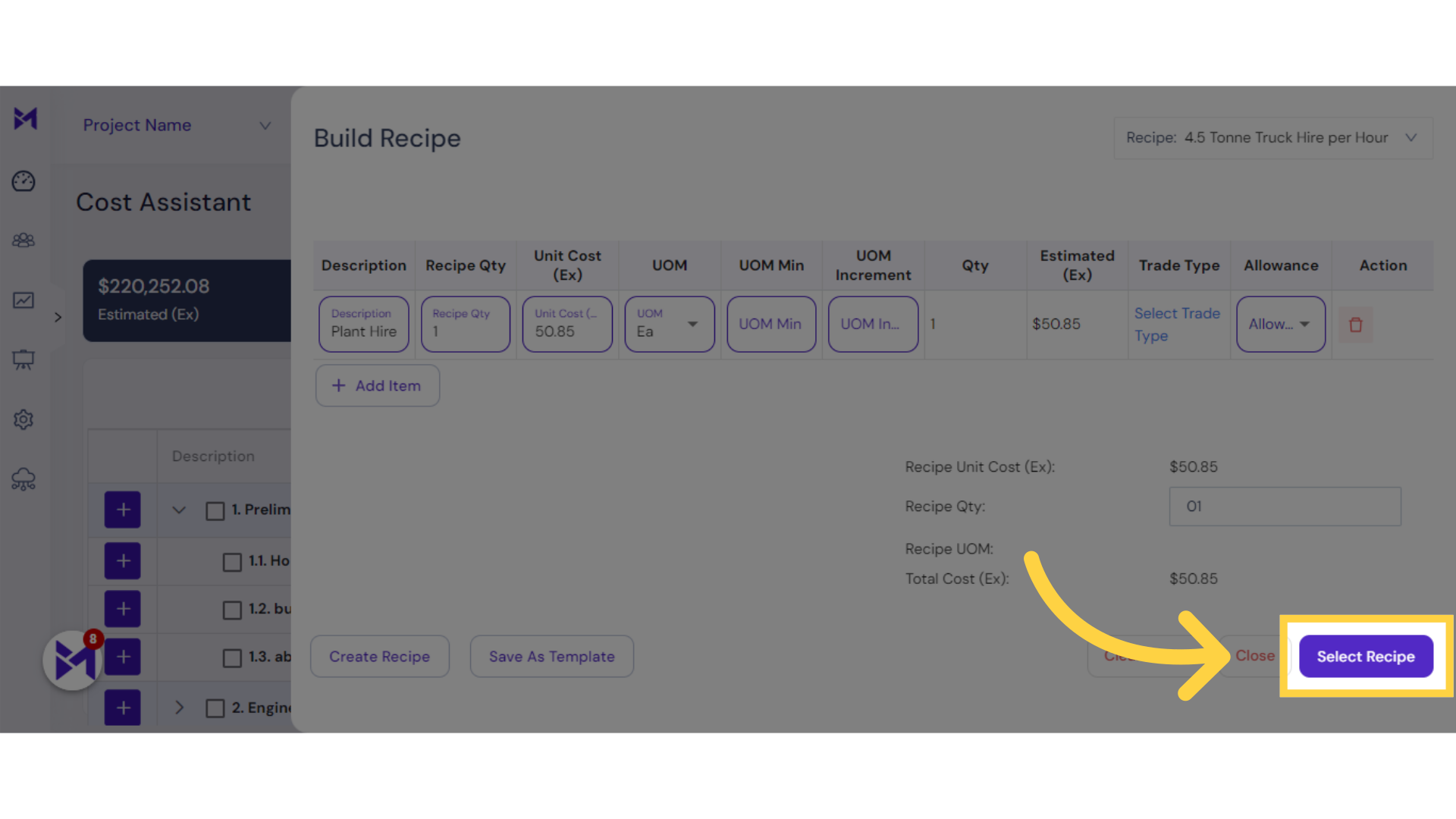
This guide covered the steps to set up recipes in the "Build-task-staging" application, including accessing projects, the Cost Assistant feature, selecting recipes, and finalizing the recipe selection. Master these steps for seamless recipe management.