How to change inclusion list?

This guide will walk you through changing the inclusion list in the Build-task-staging application. Follow the steps below to adjust the settings for Employee Training.
Go to app.buildmacro.com
1. Click "Projects"
Navigate to the Projects section.
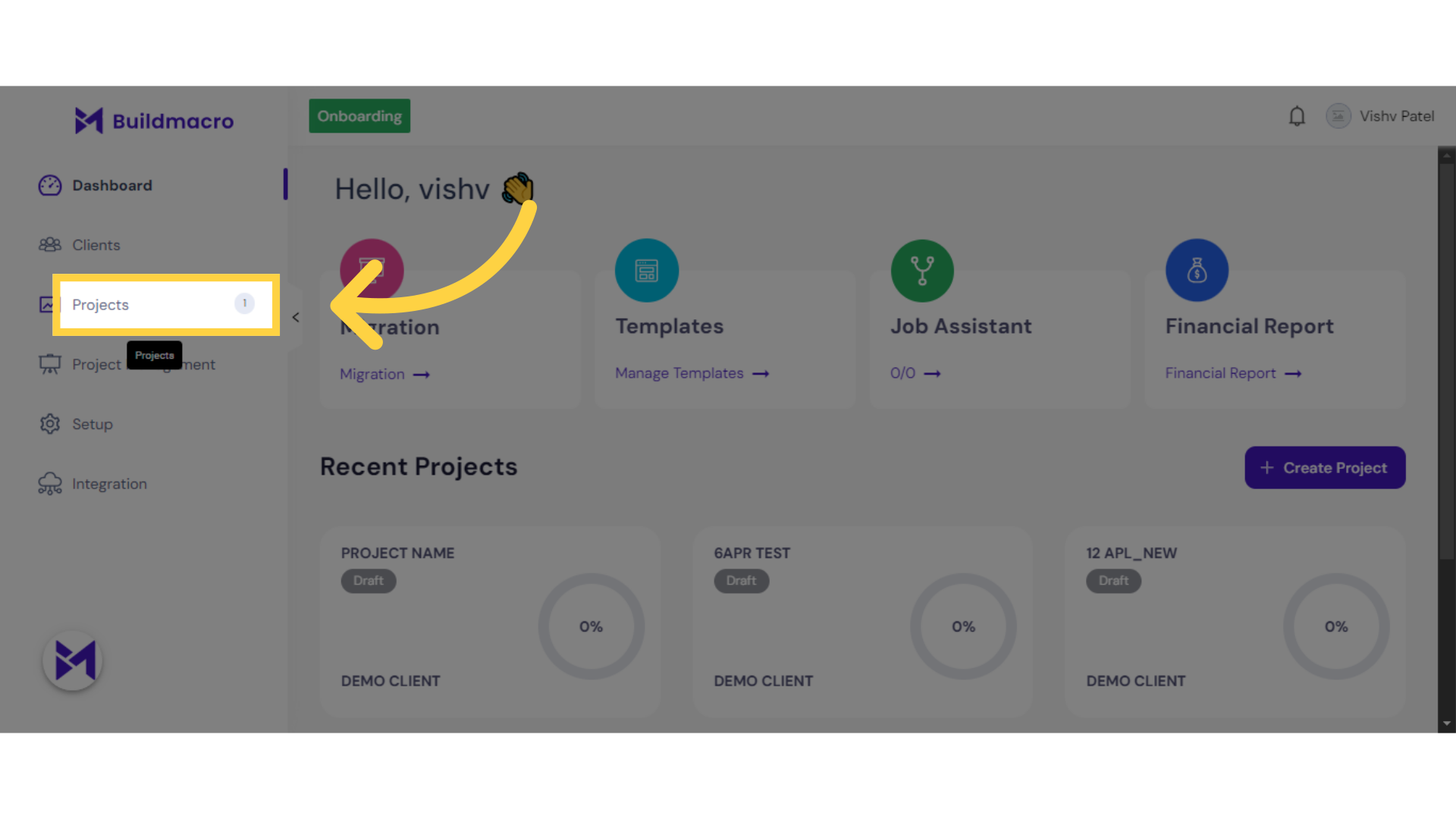
2. Click "Project Name Draft Demo Client"
Select the specific project named Draft Demo Client.
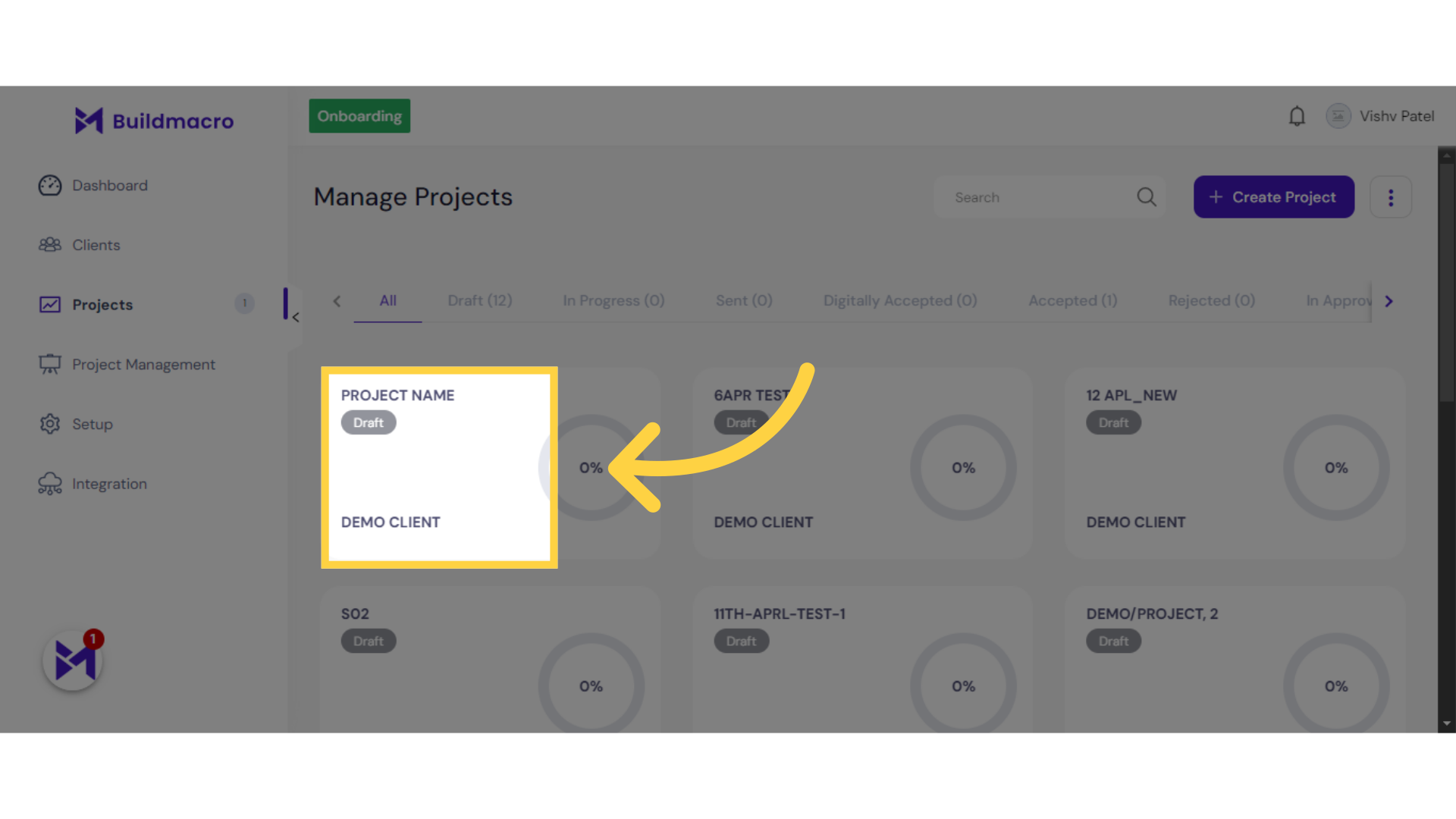
3. Click "Inclusions & Selections"
Access the Inclusions & Selections settings.
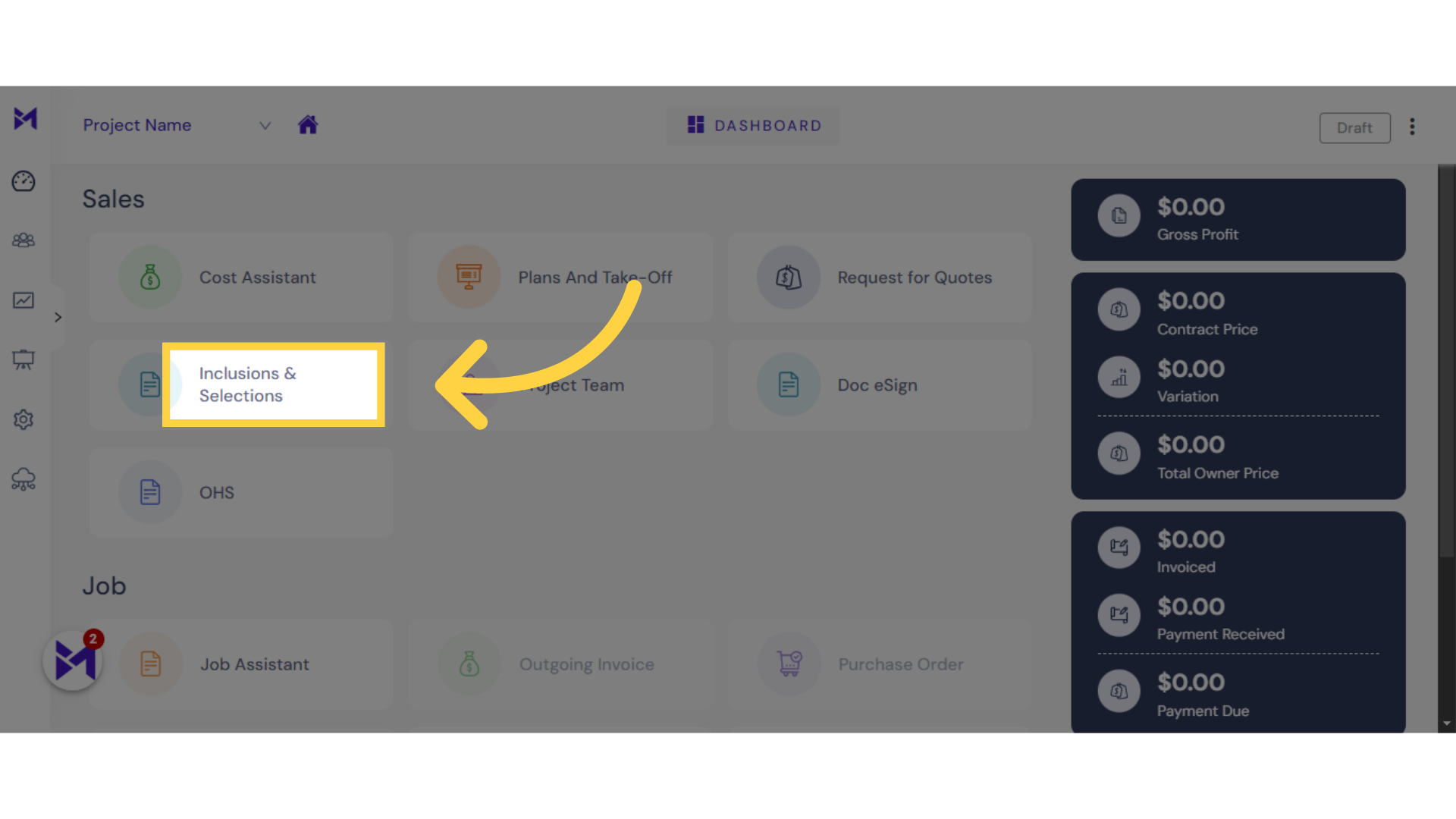
4. Click here
Click here
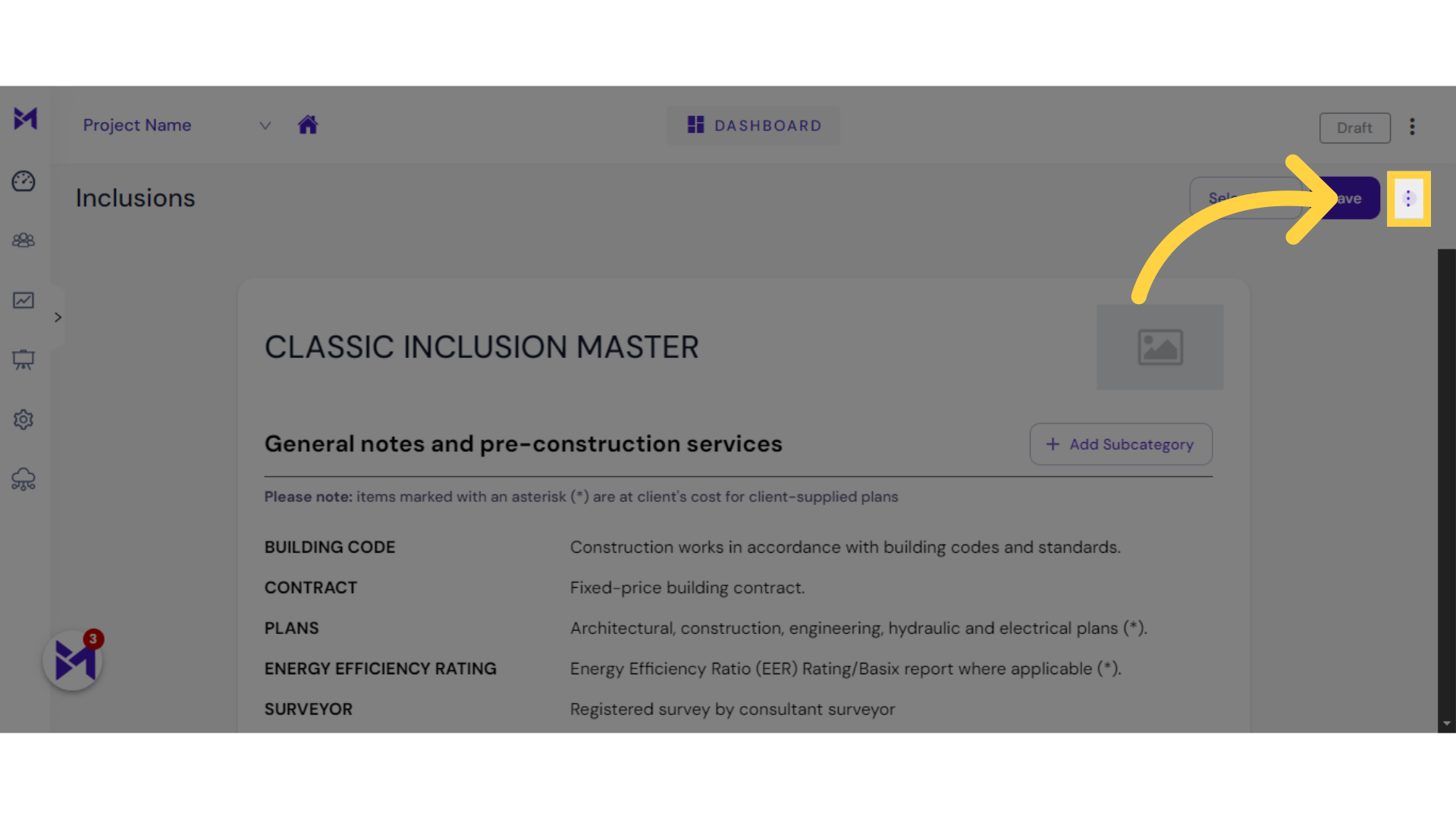
5. Click "Inclusion Template Master"
Choose the Inclusion Template Master option.
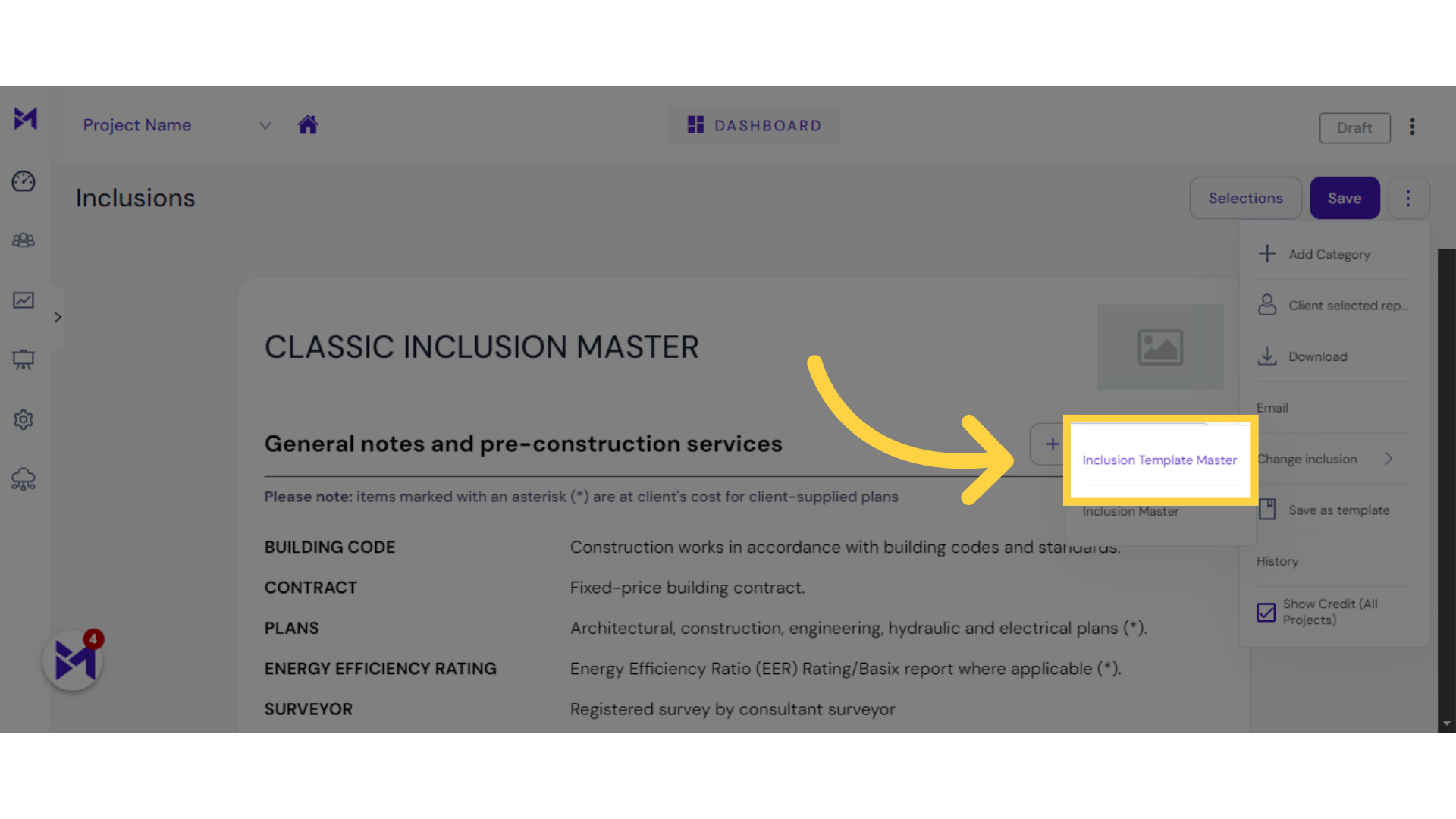
6. Click "Yes"
Confirm by selecting "Yes".
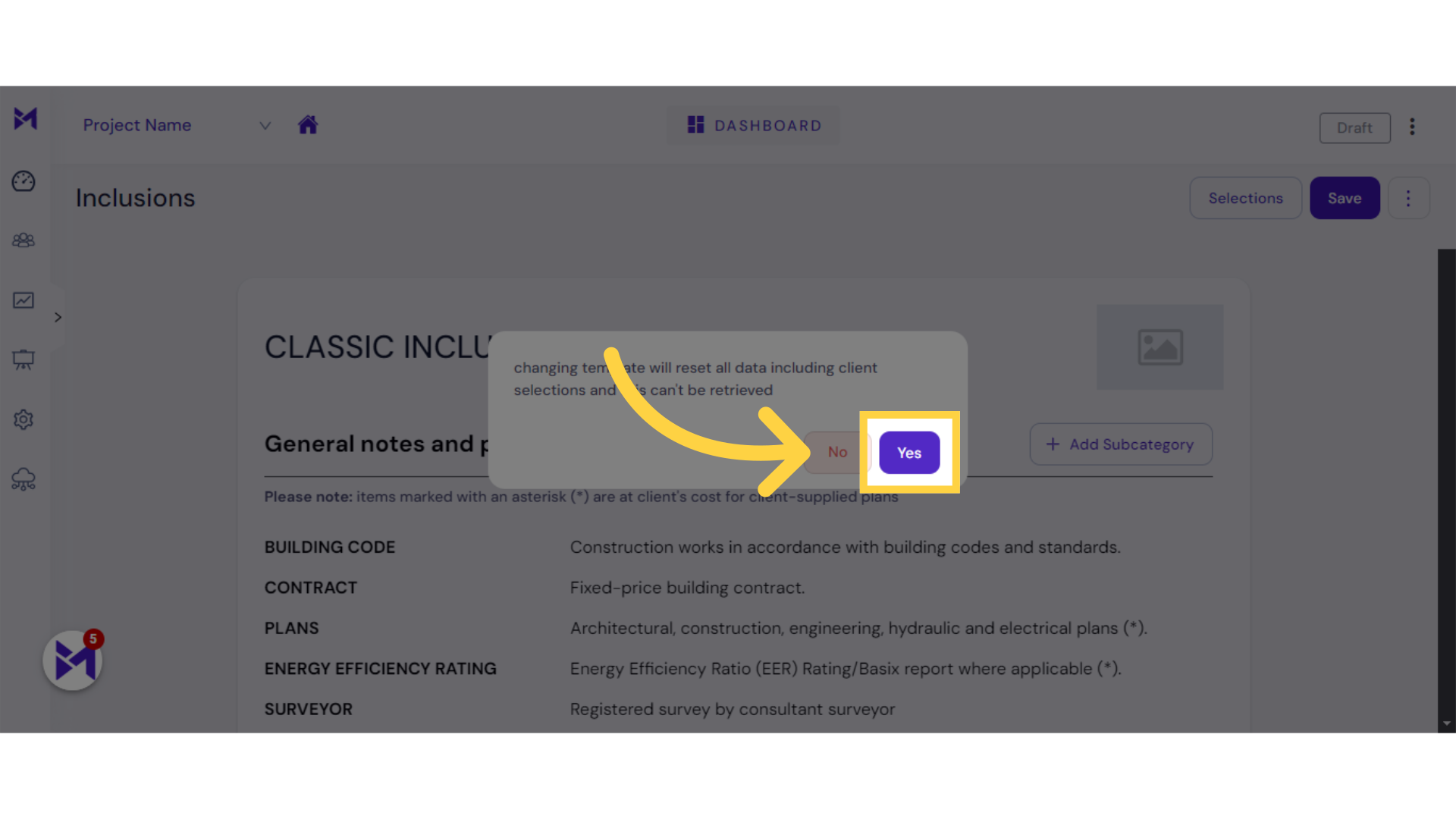
This guide covered navigating to the Projects section, selecting a specific project, accessing Inclusions & Selections settings, choosing the Inclusion Template Master option, and confirming the changes by selecting "Yes" in the Build-task-staging application.