How to copy line item?
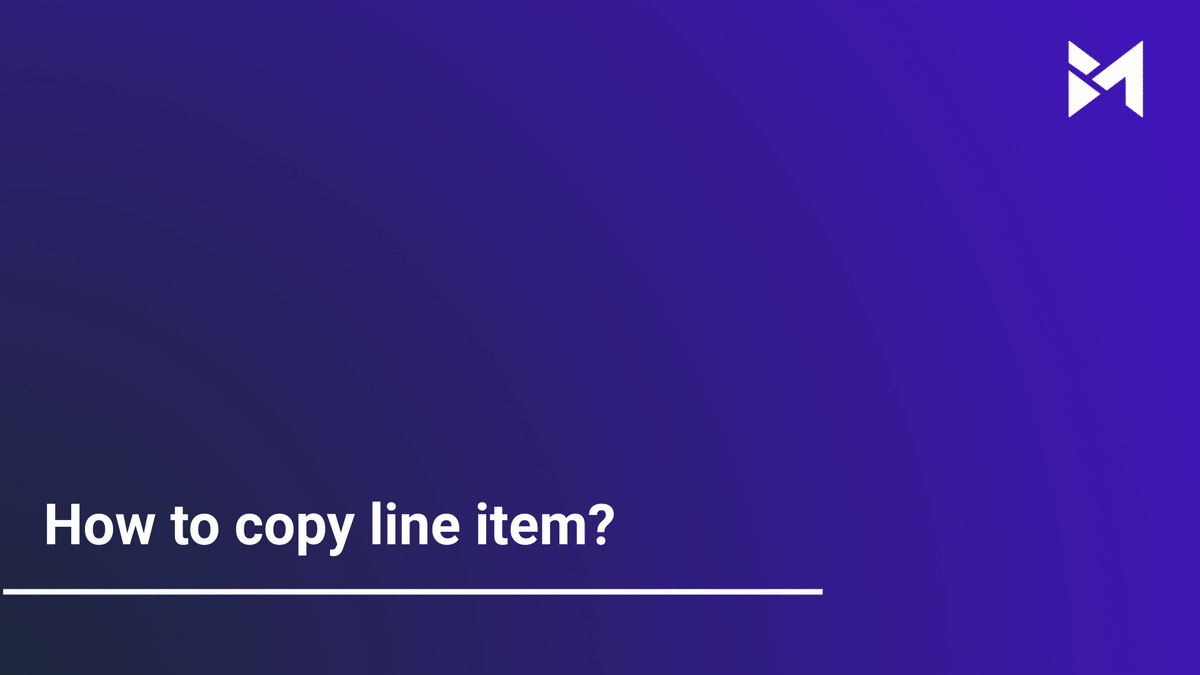
This guide will walk you through copying a line item in the Build-task-staging application. Follow these engaging steps to easily duplicate line items for efficient data management.
Go to app.buildmacro.com
1. Click "Project Name Draft Demo Client"
Open the "Project Name Draft Demo Client" in the application.
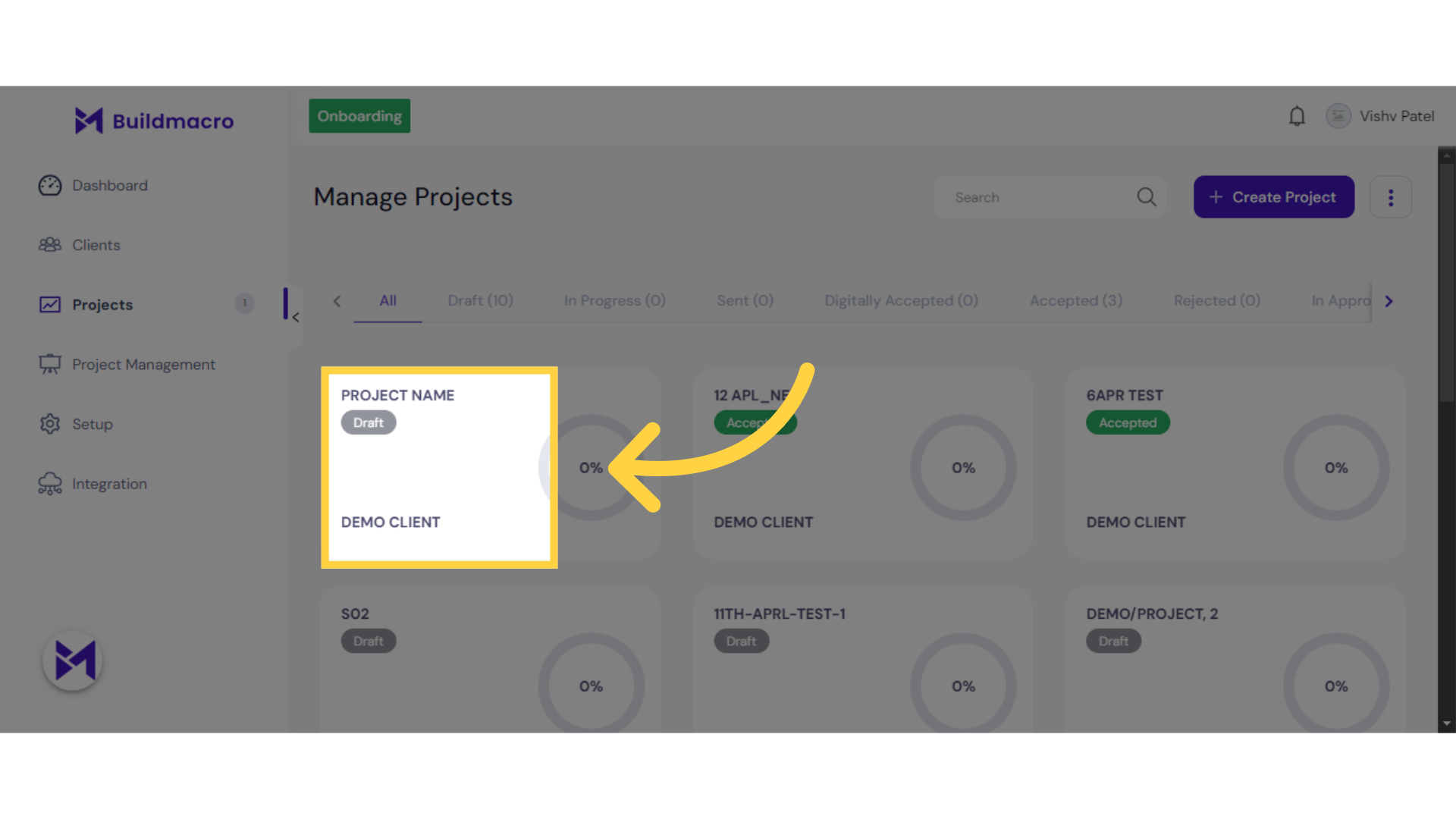
2. Click "Cost Assistant"
Navigate to the "Cost Assistant" section.
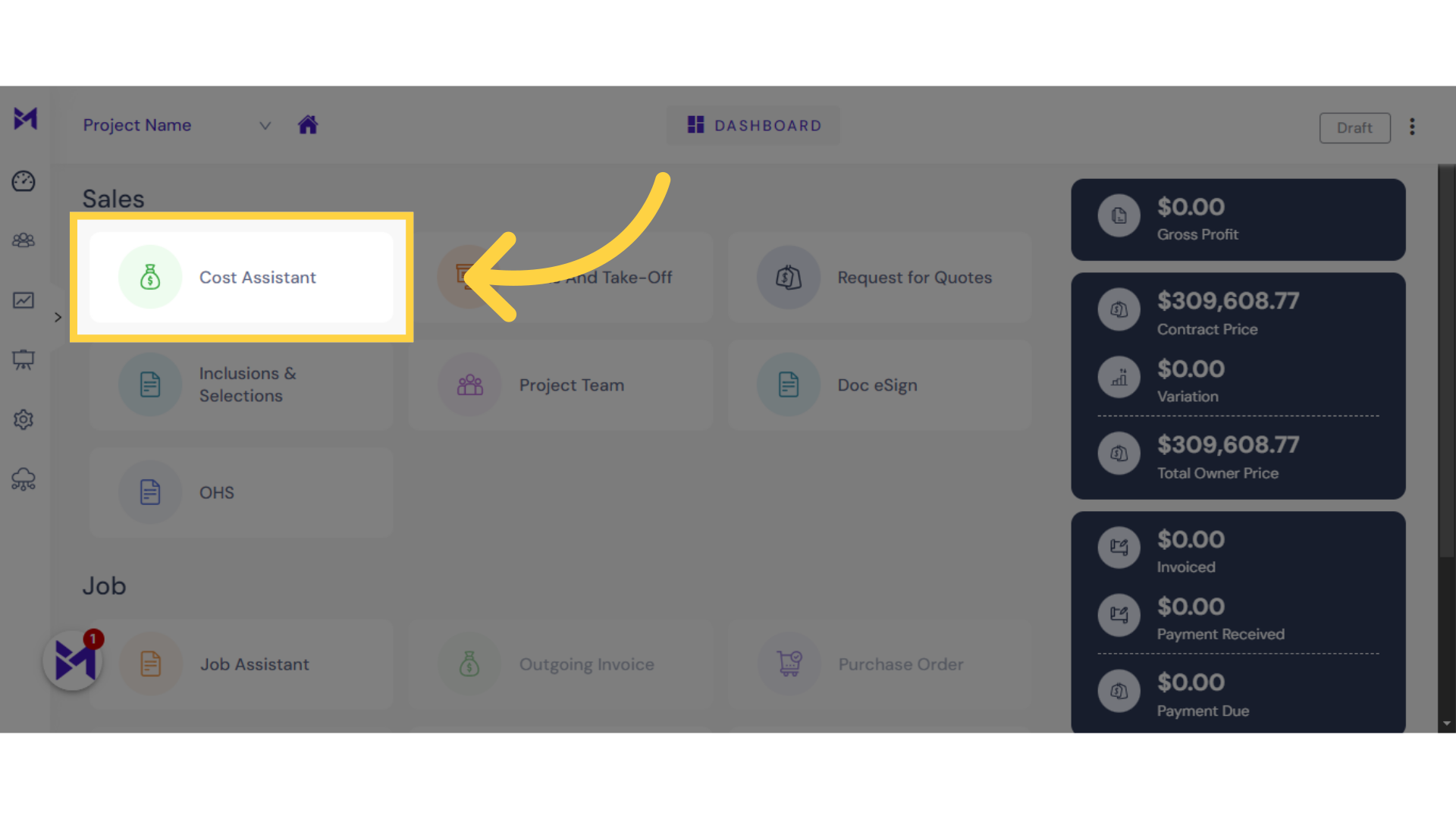
3. Click here
Click here
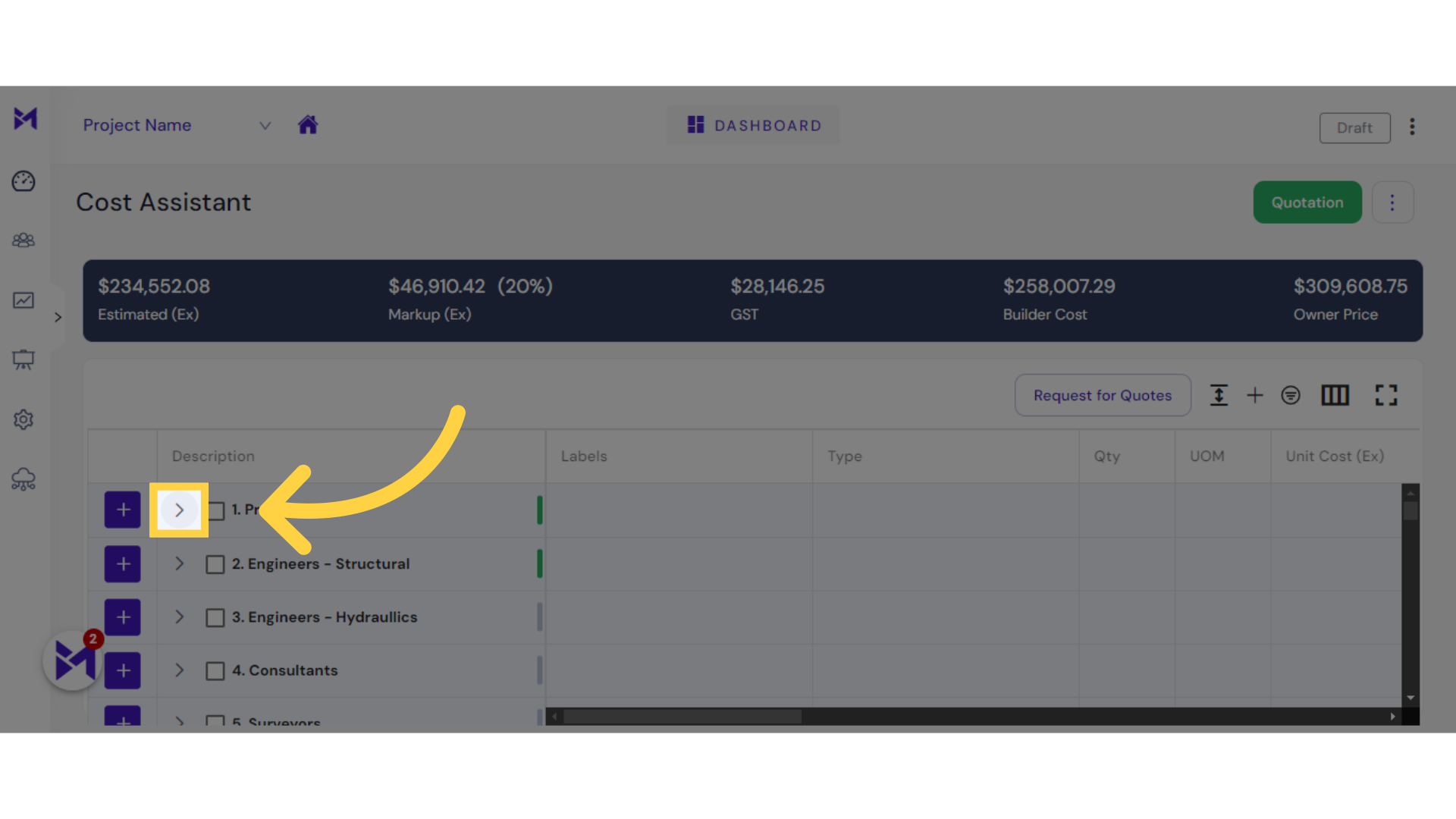
4. Click here
Click the selected button
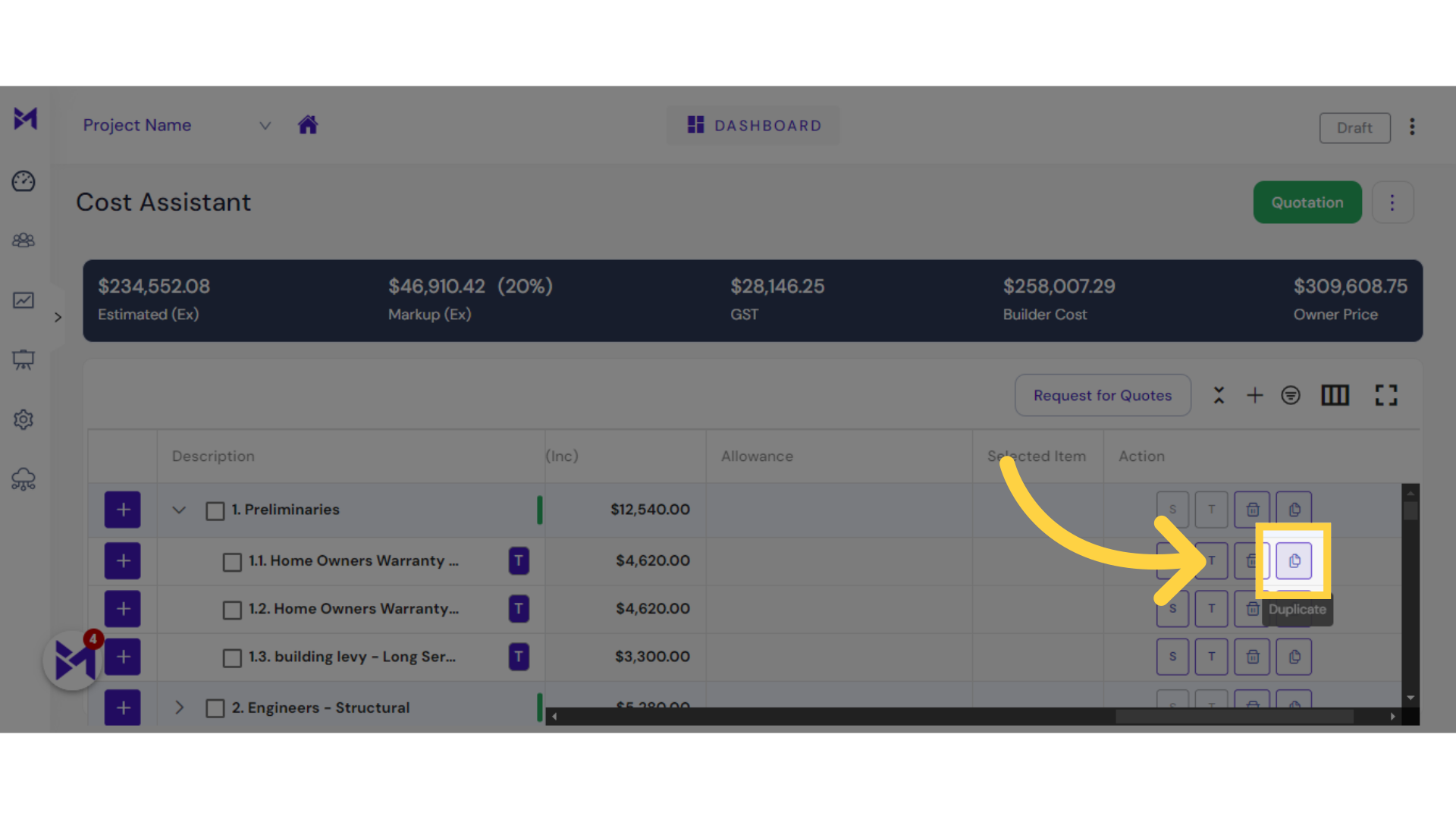
This guide covered the process of copying a line item in the Build-task-staging application. By following the precise instructions, you can efficiently replicate line items within the software for improved workflow.