How to RFQ?

This guide will walk you through the process of sending a Request for Quotes (RFQ) using the Build-task-staging application. From navigating to the Projects section to sending the RFQ, each step is crucial in streamlining the RFQ process efficiently.
Go to app.buildmacro.com
1. Click "Projects"
Navigate to the Projects section.
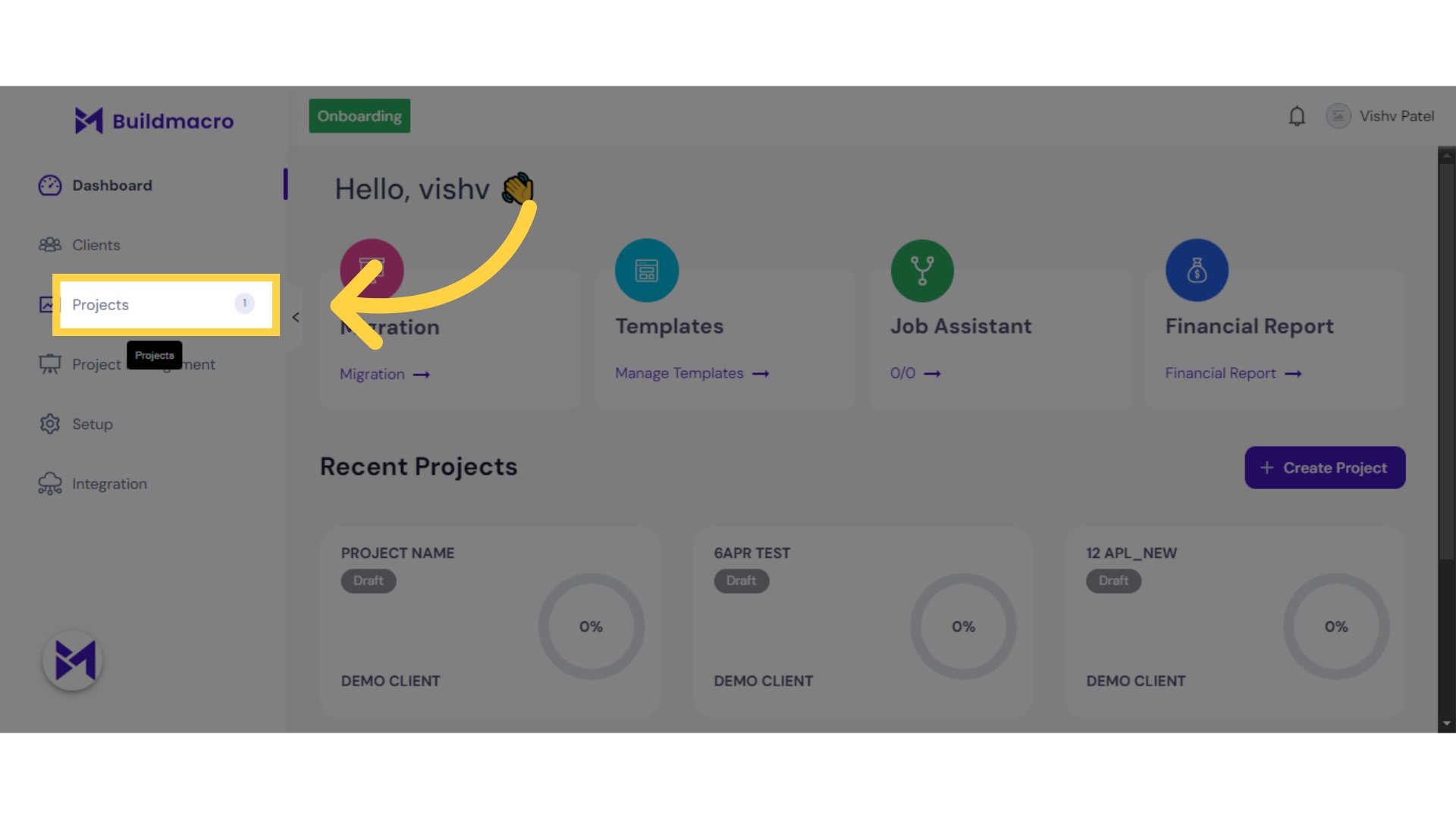
2. Click "Project Name Draft Demo Client"
Select the specific project.
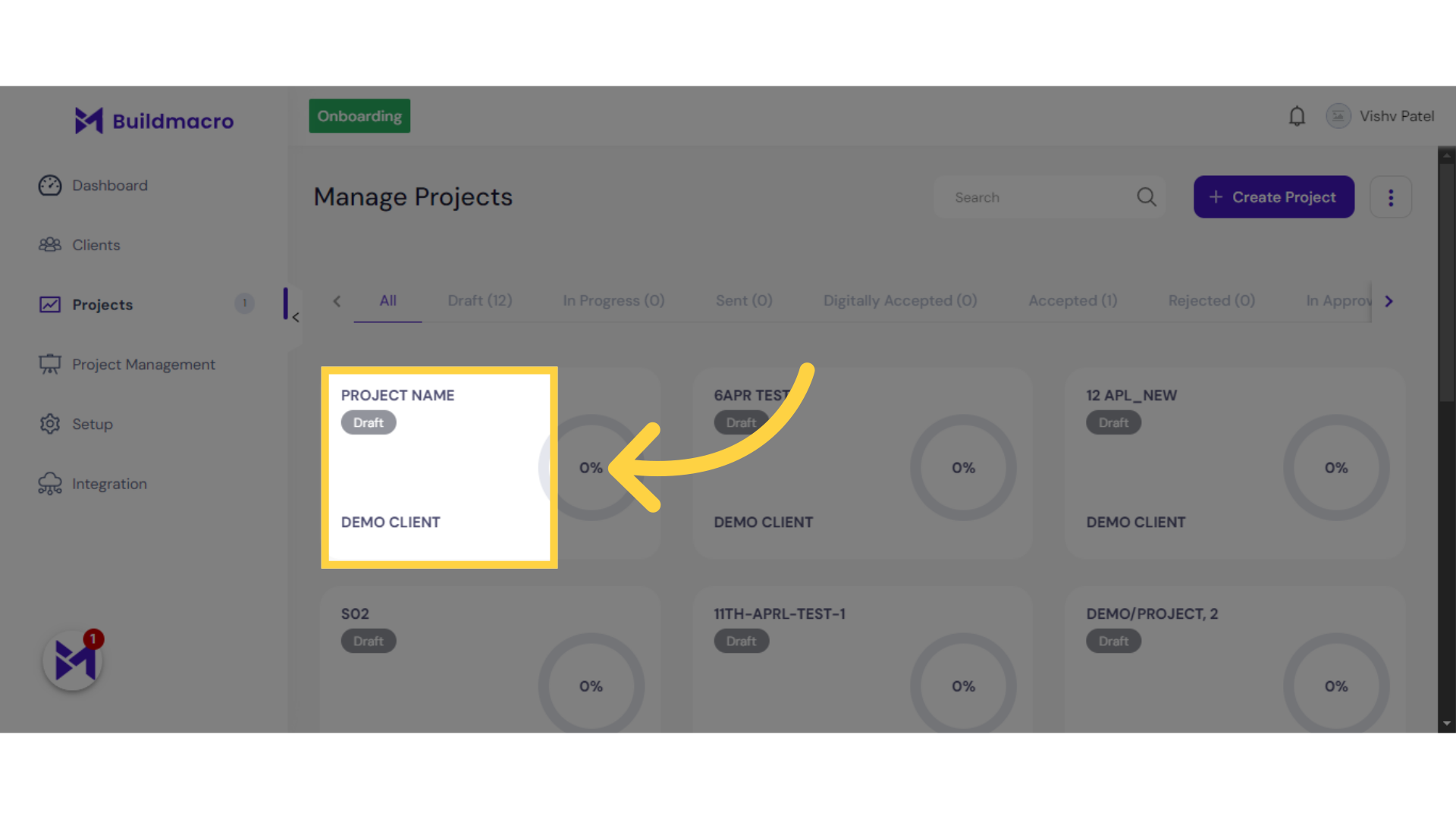
3. Click "Cost Assistant"
Access the Cost Assistant feature.
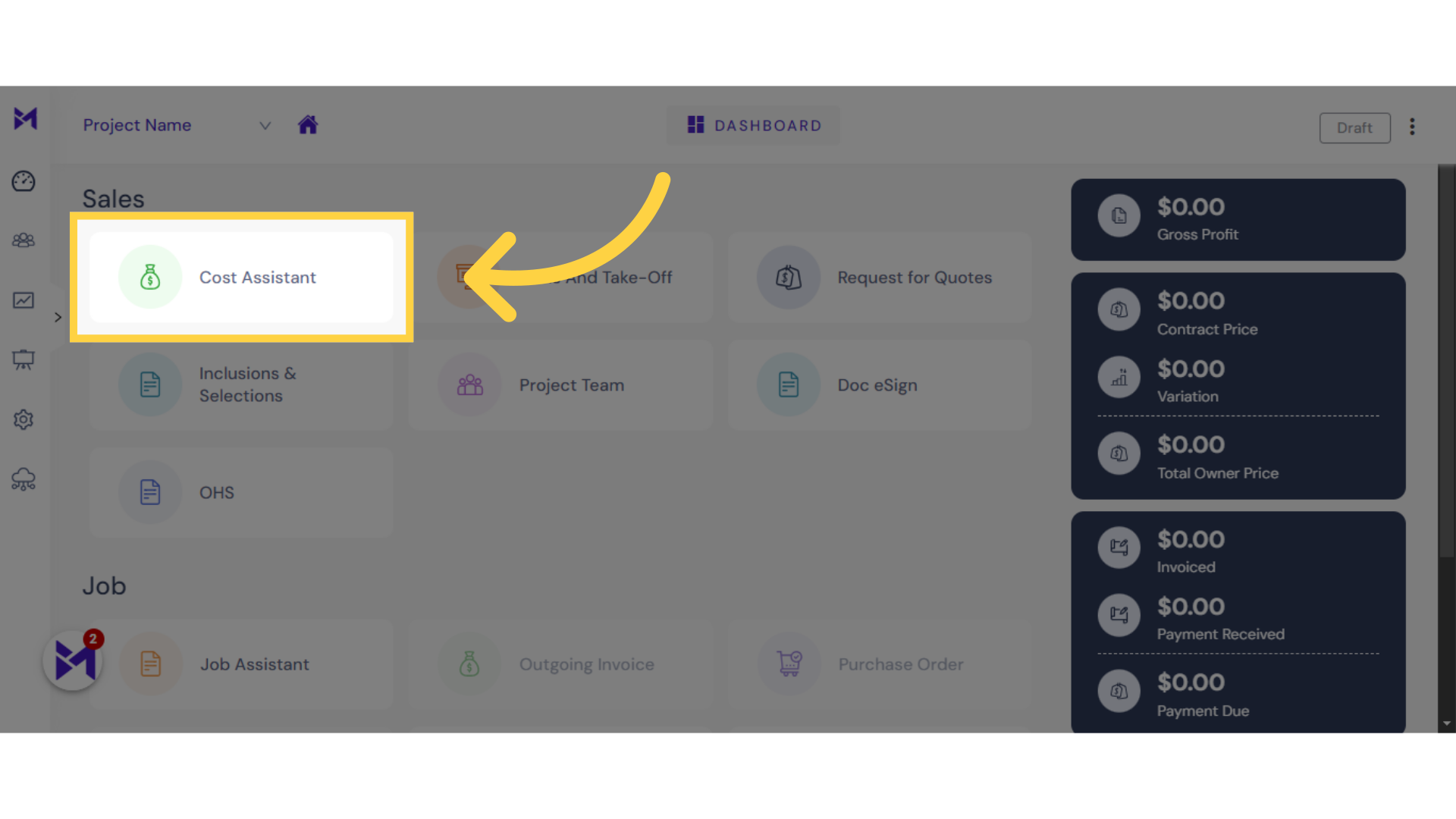
4. Click "Request for Quotes"
Initiate the Request for Quotes process.
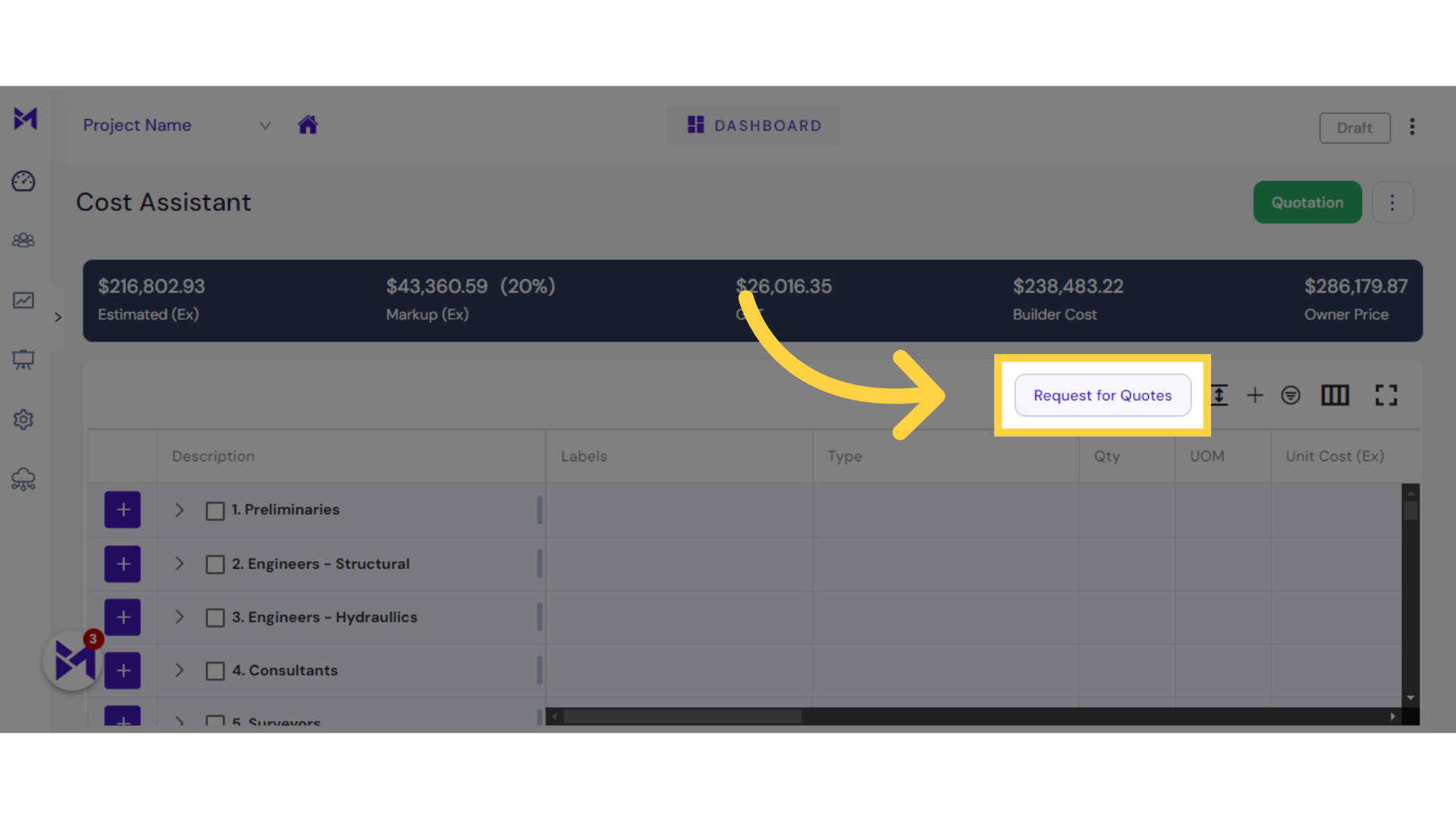
5. Click "Send Request"
Send the RFQ to vendors.
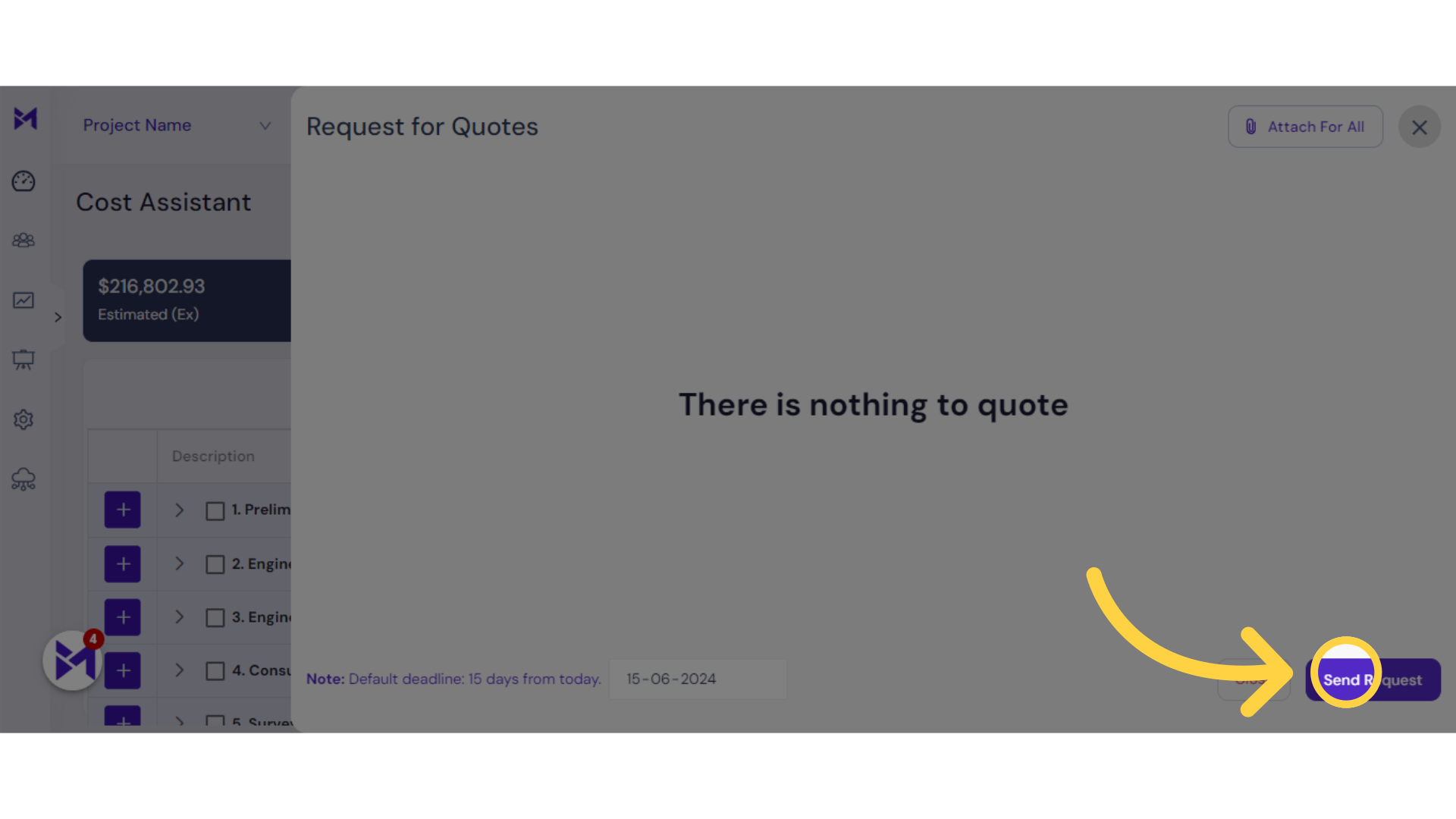
Learn how to efficiently navigate through the Build-task-staging application to initiate and send a Request for Quotes (RFQ). From accessing the Cost Assistant feature to selecting the specific project, this guide ensures a seamless RFQ process for employee training purposes.