How to add line item?
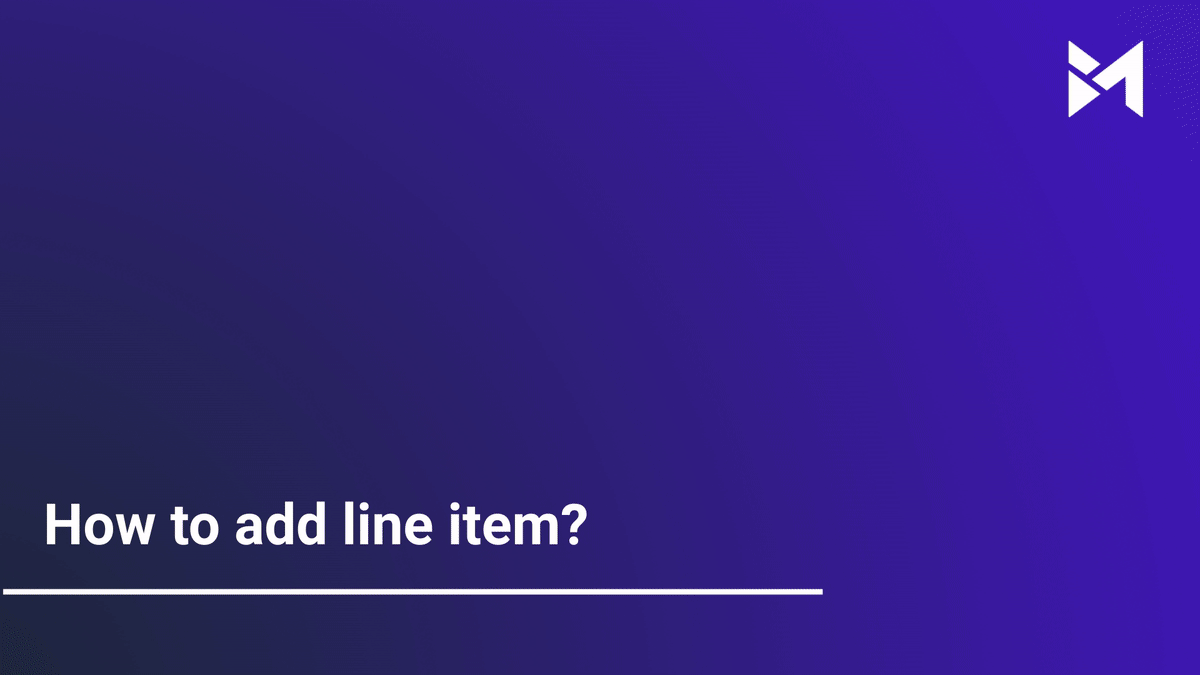
This guide will walk you through the process of adding a line item in the Build-task-staging application, ensuring a seamless experience in managing project details and costs.
Go to app.buildmacro.com
1. Click "Projects"
Navigate to the "Projects" section.
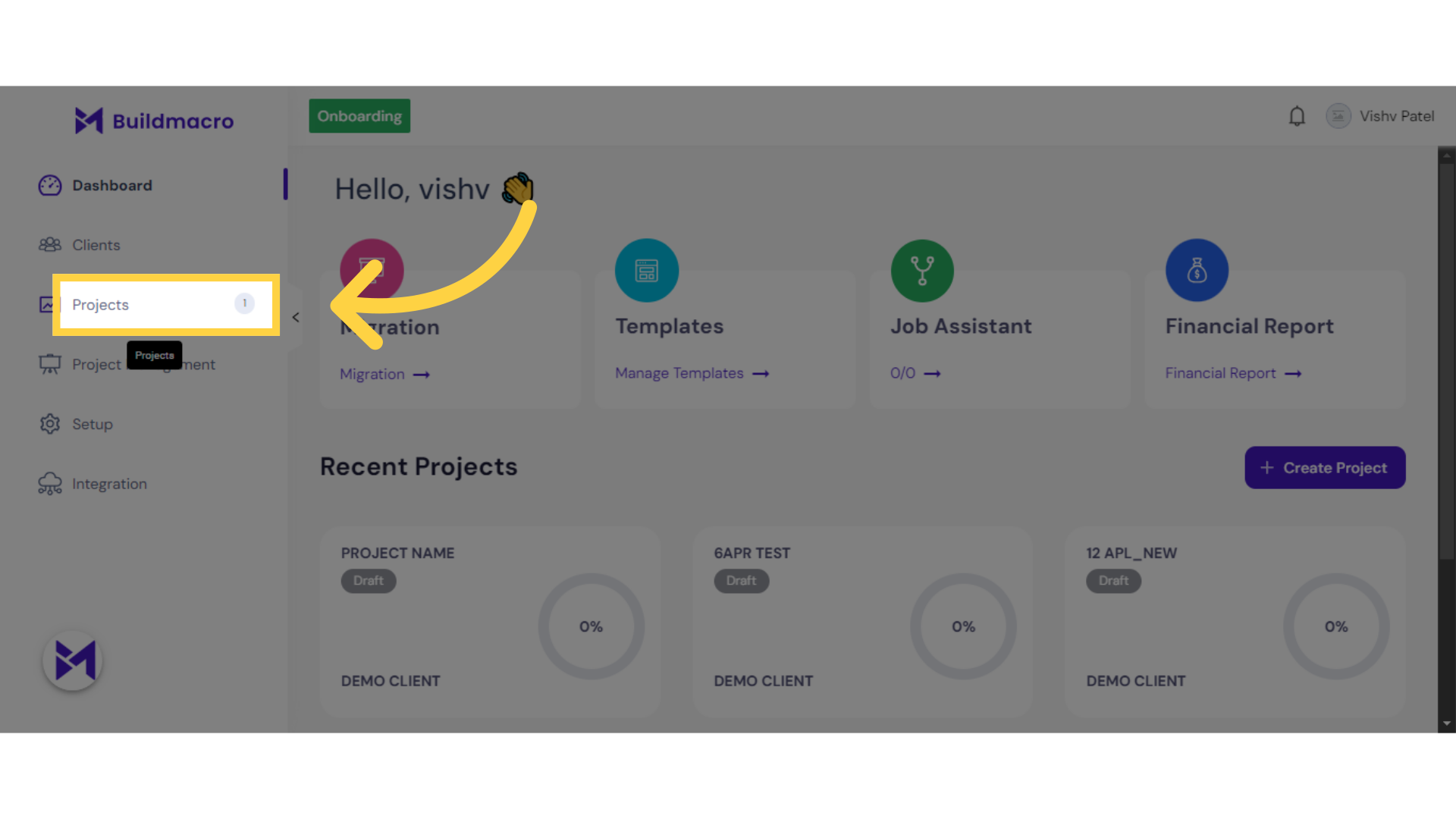
2. Click here
Click here
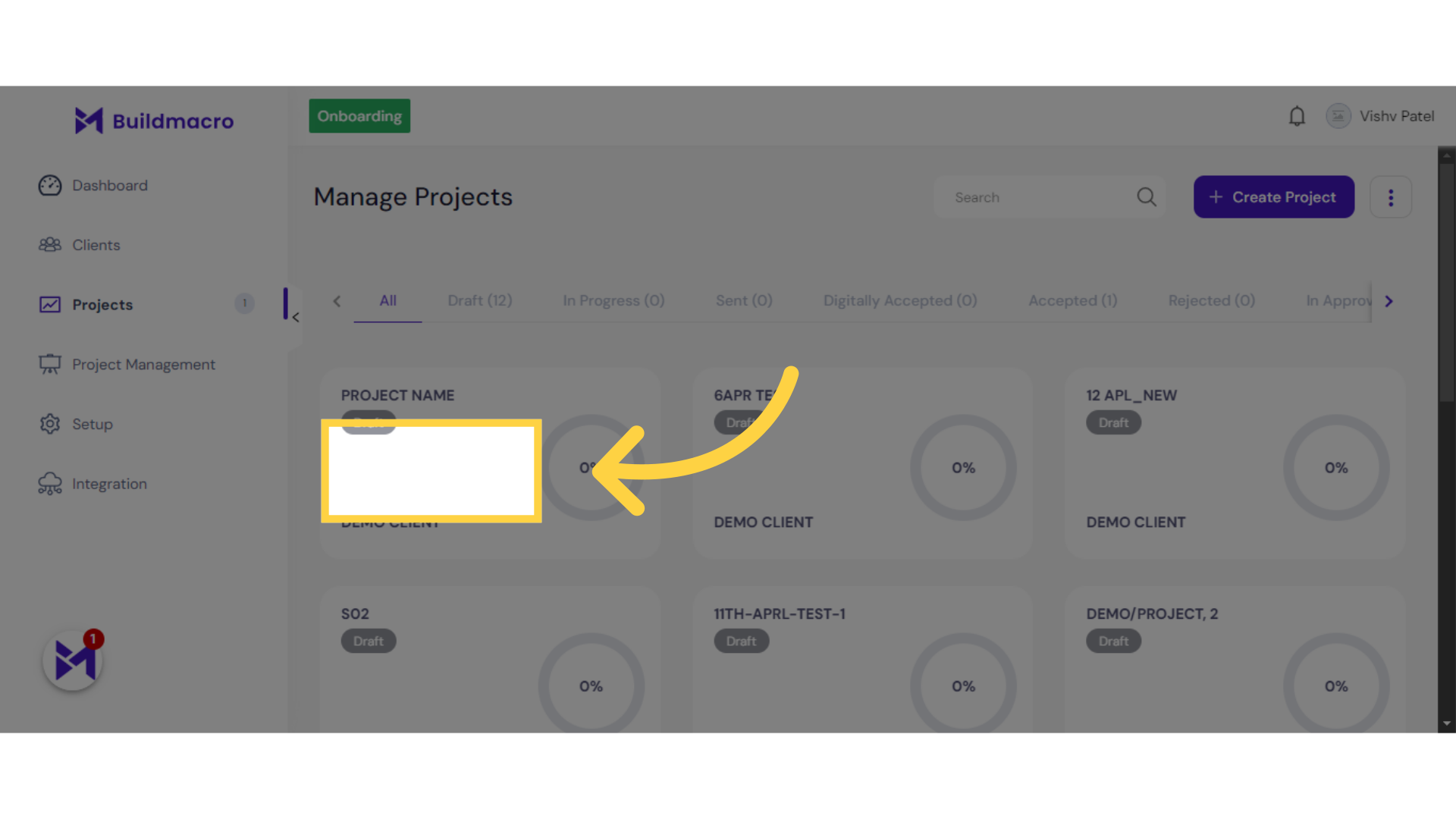
3. Click "Cost Assistant"
Find and select "Cost Assistant."
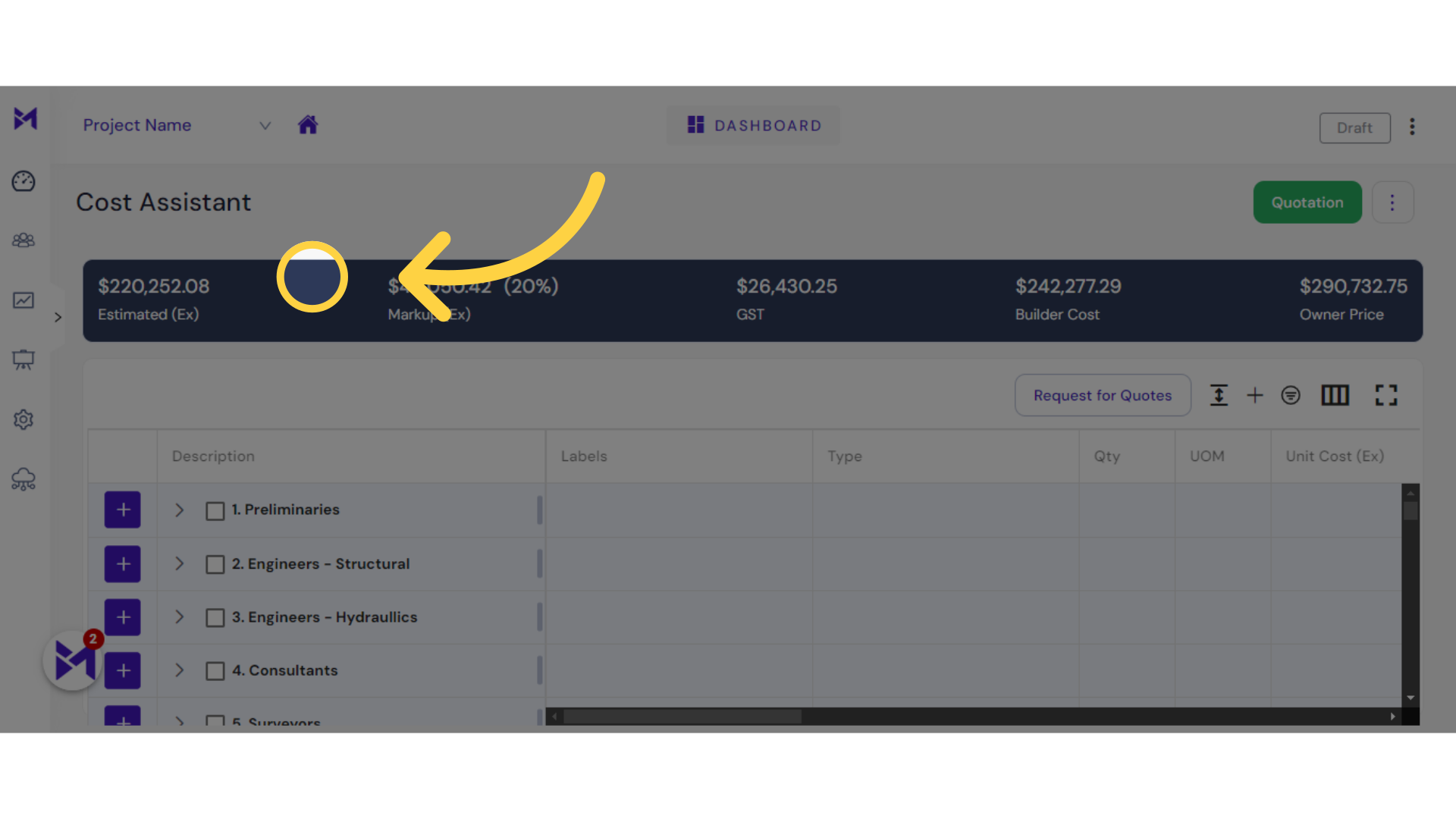
4. Click here
Click the selected button
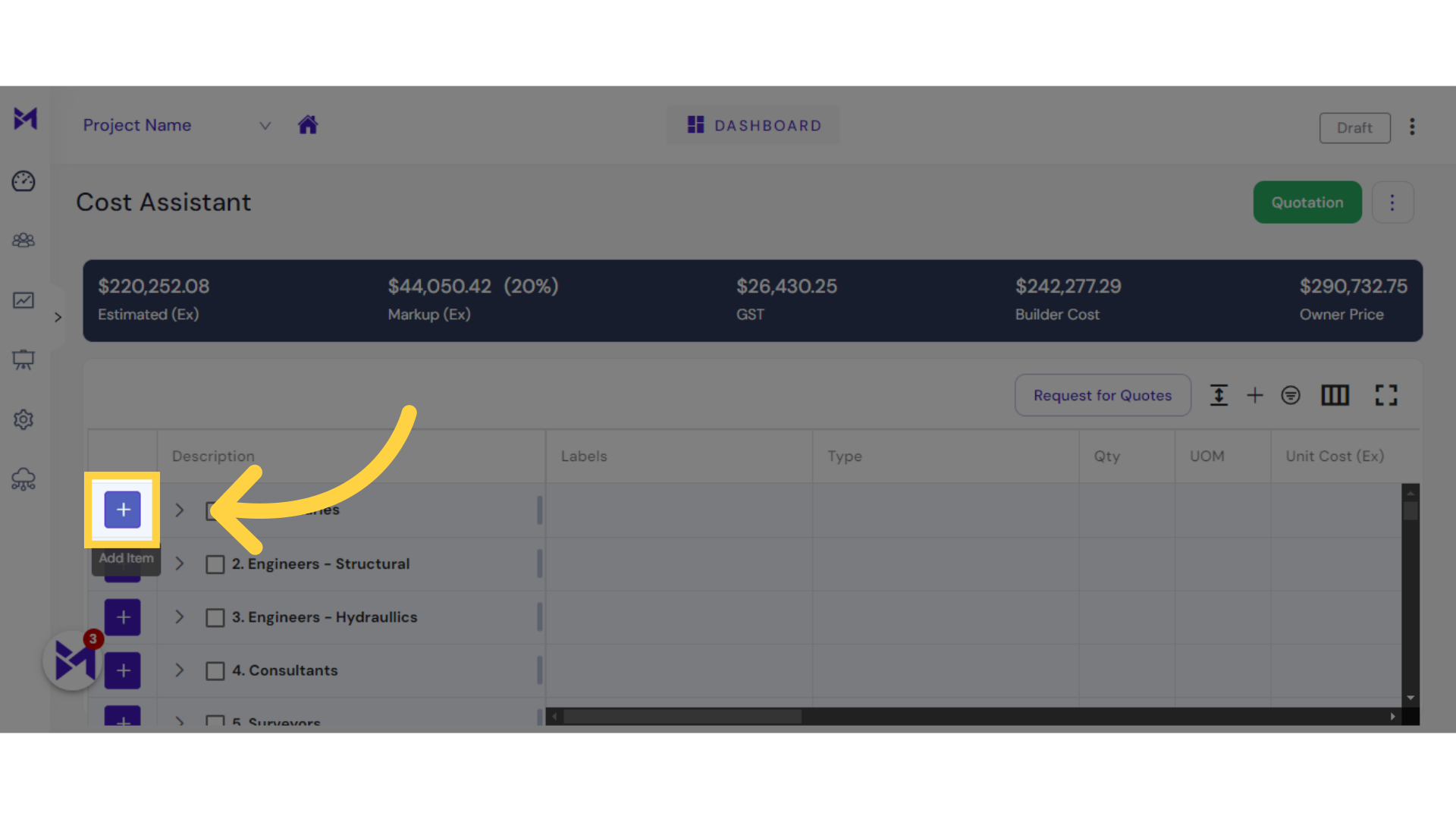
5. Click "Add Lineitem"
Locate and choose "Add Lineitem."
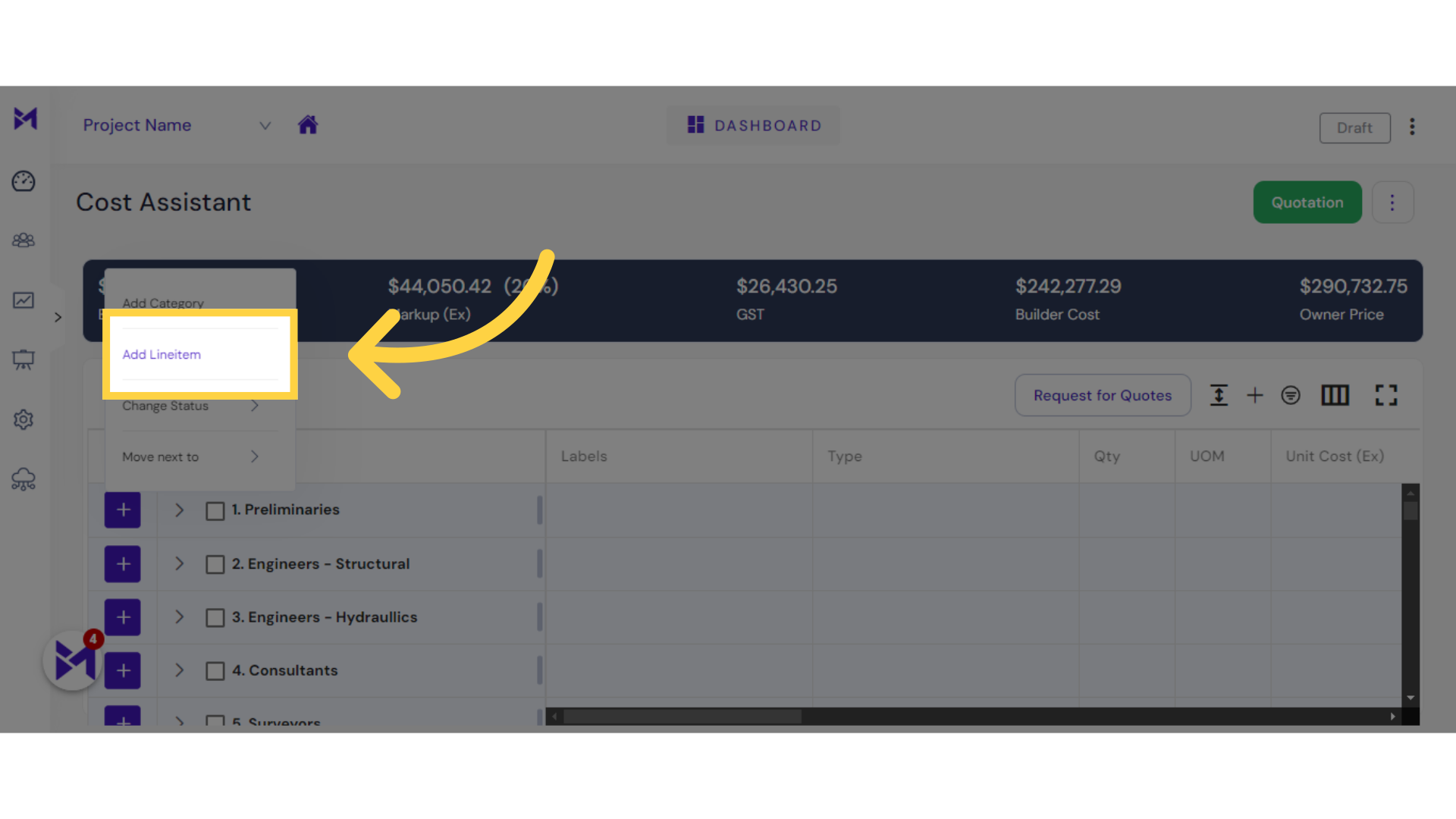
6. Click here
Click the selected option
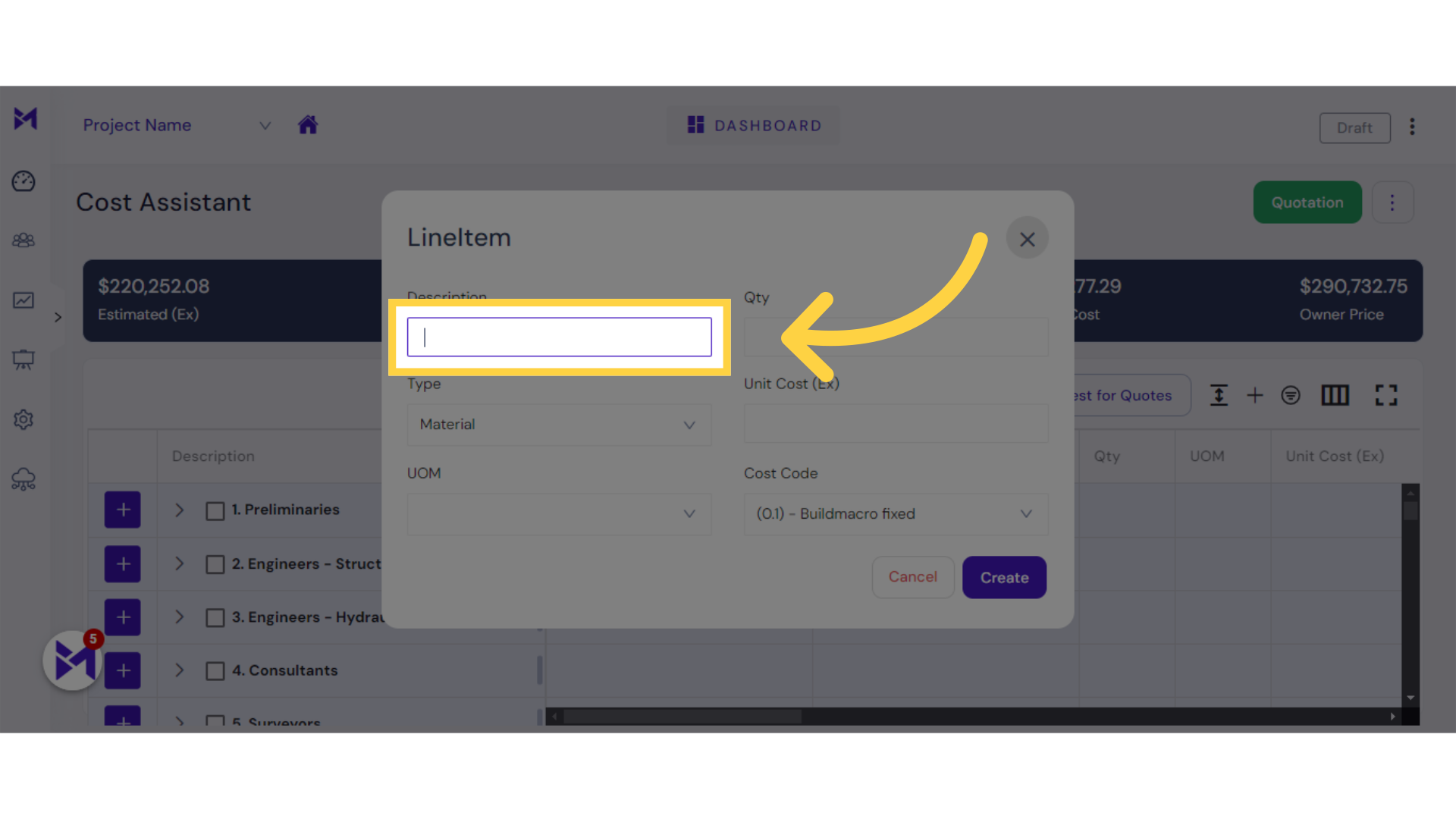
7. Fill "abc"
Enter the necessary information as prompted.
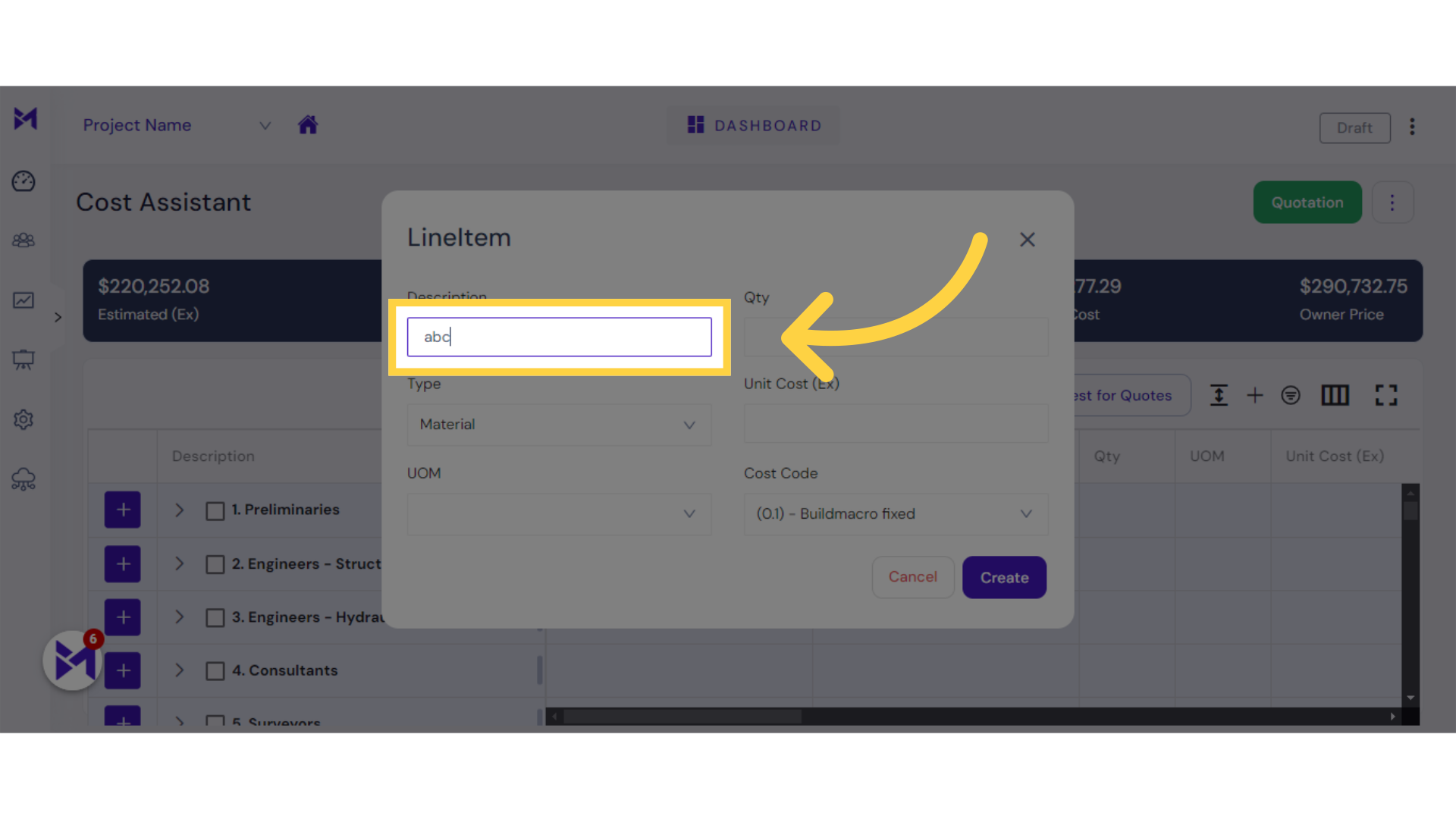
8. Click "Create"
Finalize the process by selecting "Create."
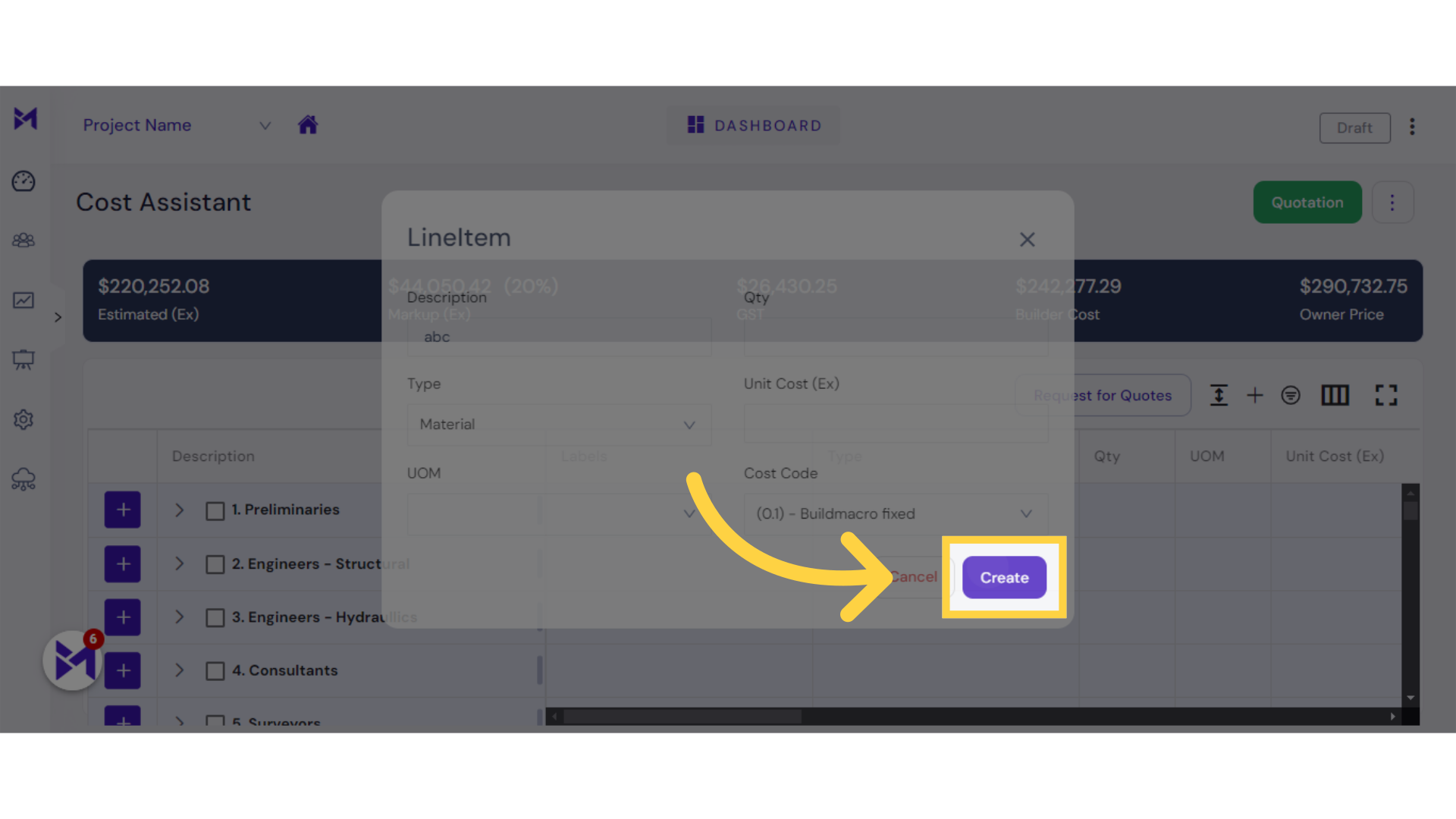
This guide covered navigating to the Projects section, accessing Cost Assistant, adding a line item, and finalizing the creation process in Build-task-staging for efficient project management.