How to filter cost assistant?
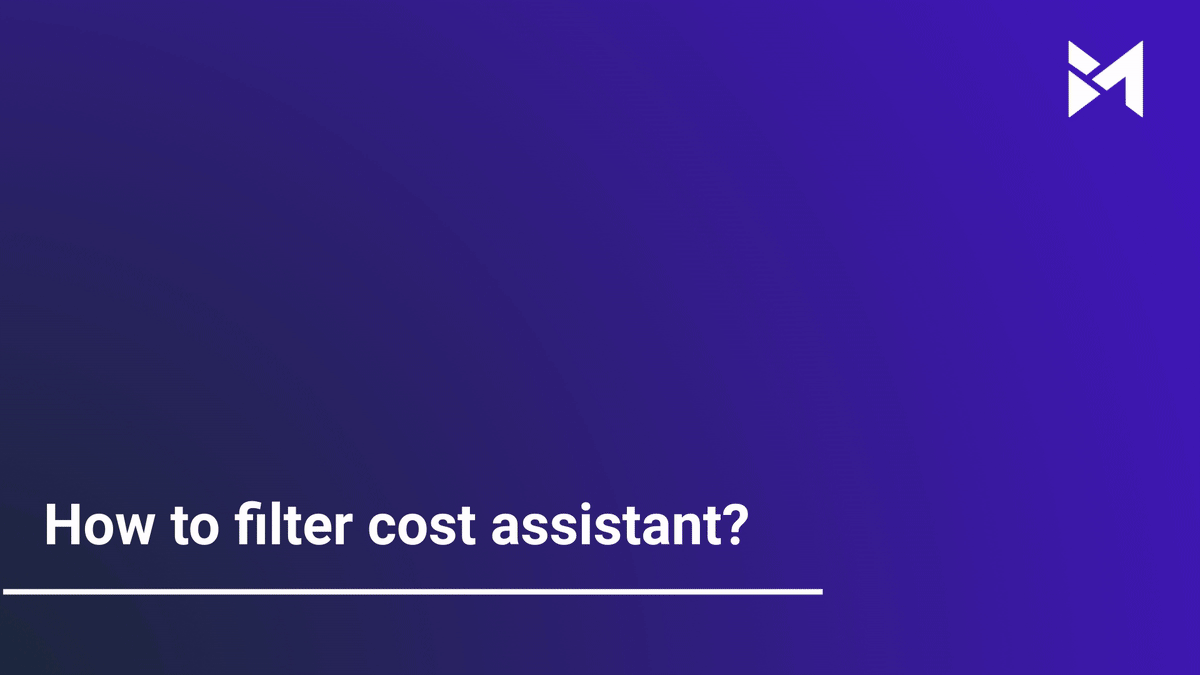
This guide will walk you through the process of effectively filtering the cost assistant feature in the Build-task-staging application.
Go to app.buildmacro.com
1. Click "Projects"
Access the "Projects" section.
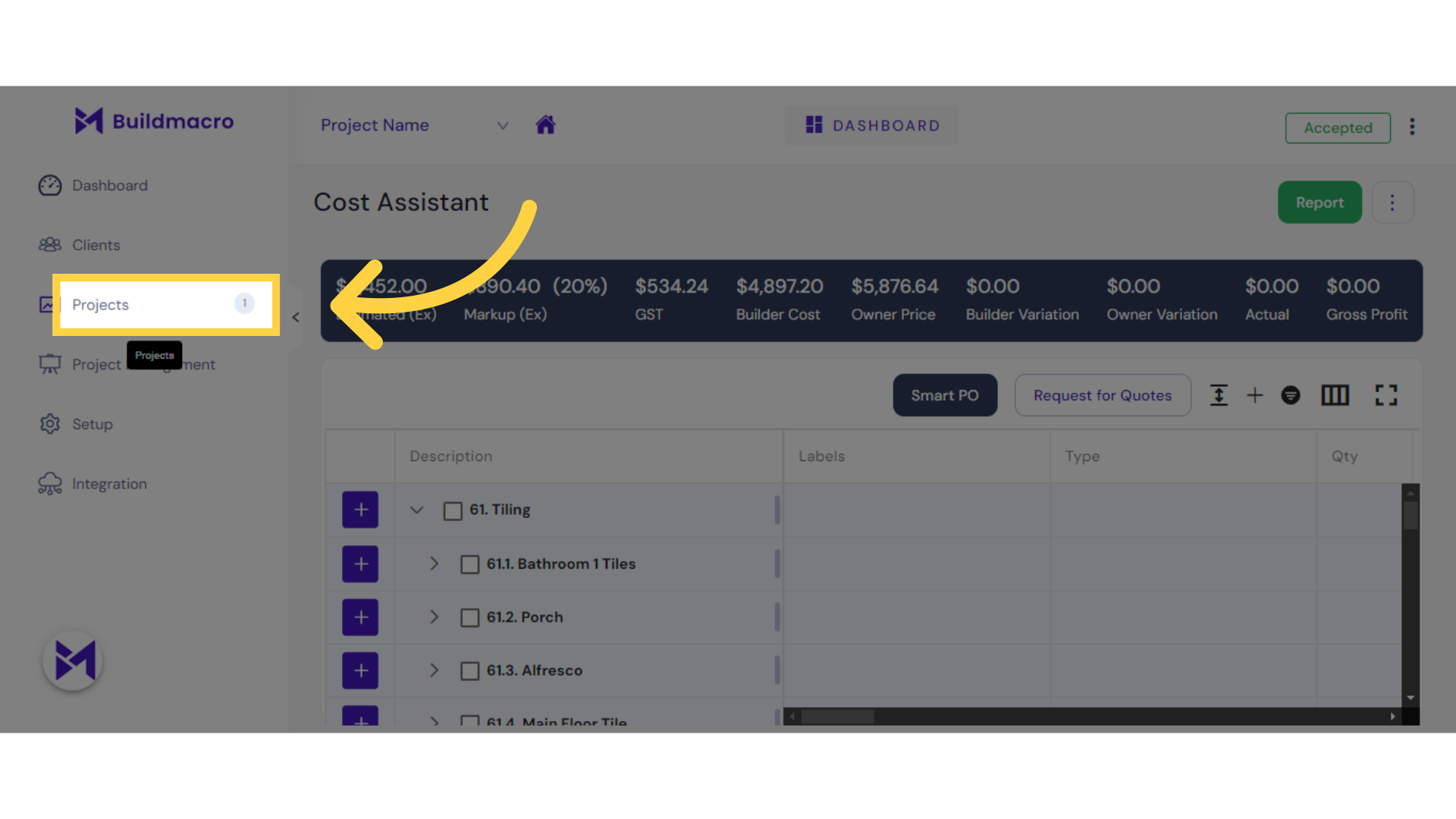
2. Click here
Click here
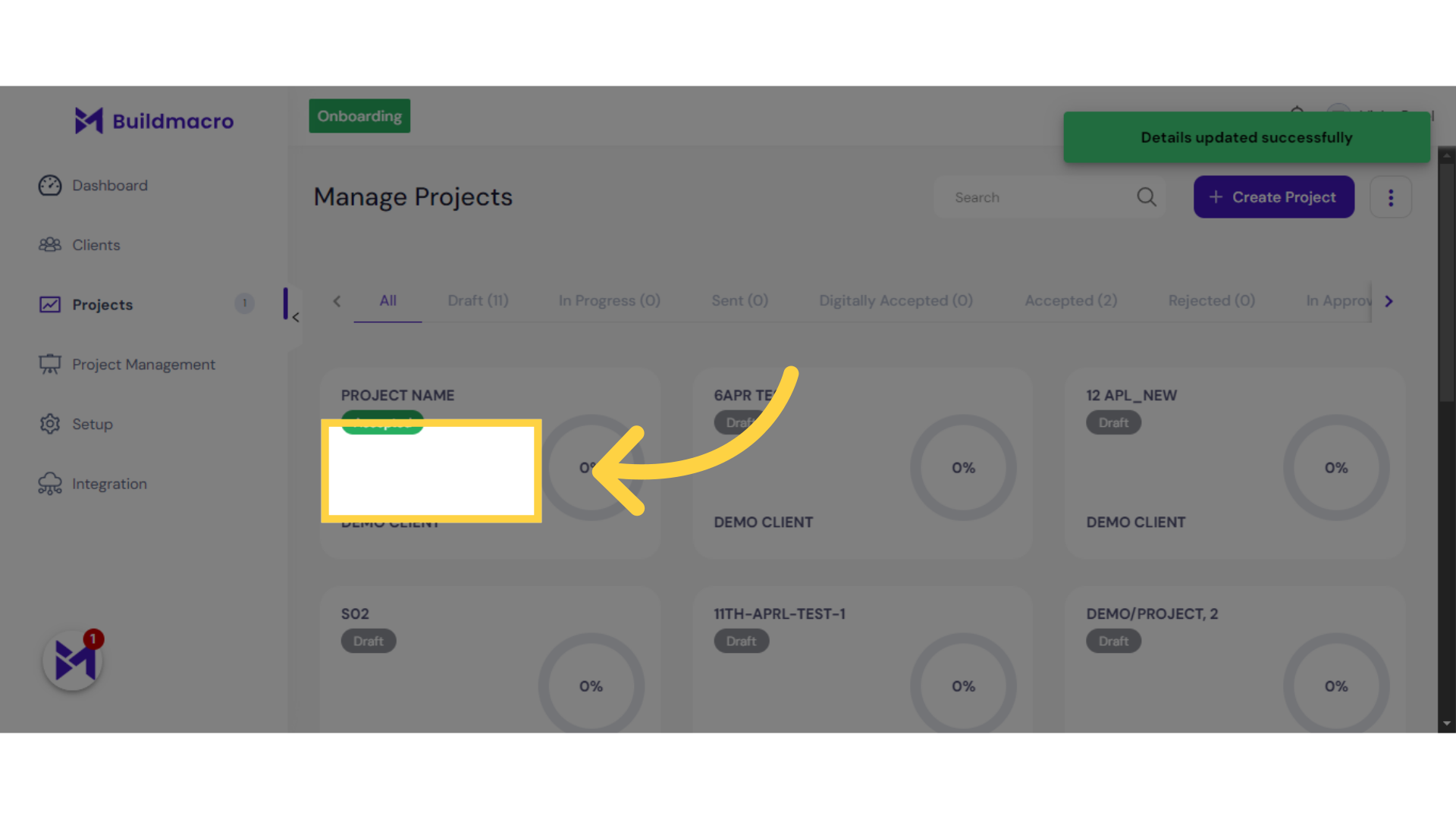
3. Click "Cost Assistant"
Open the "Cost Assistant" feature.
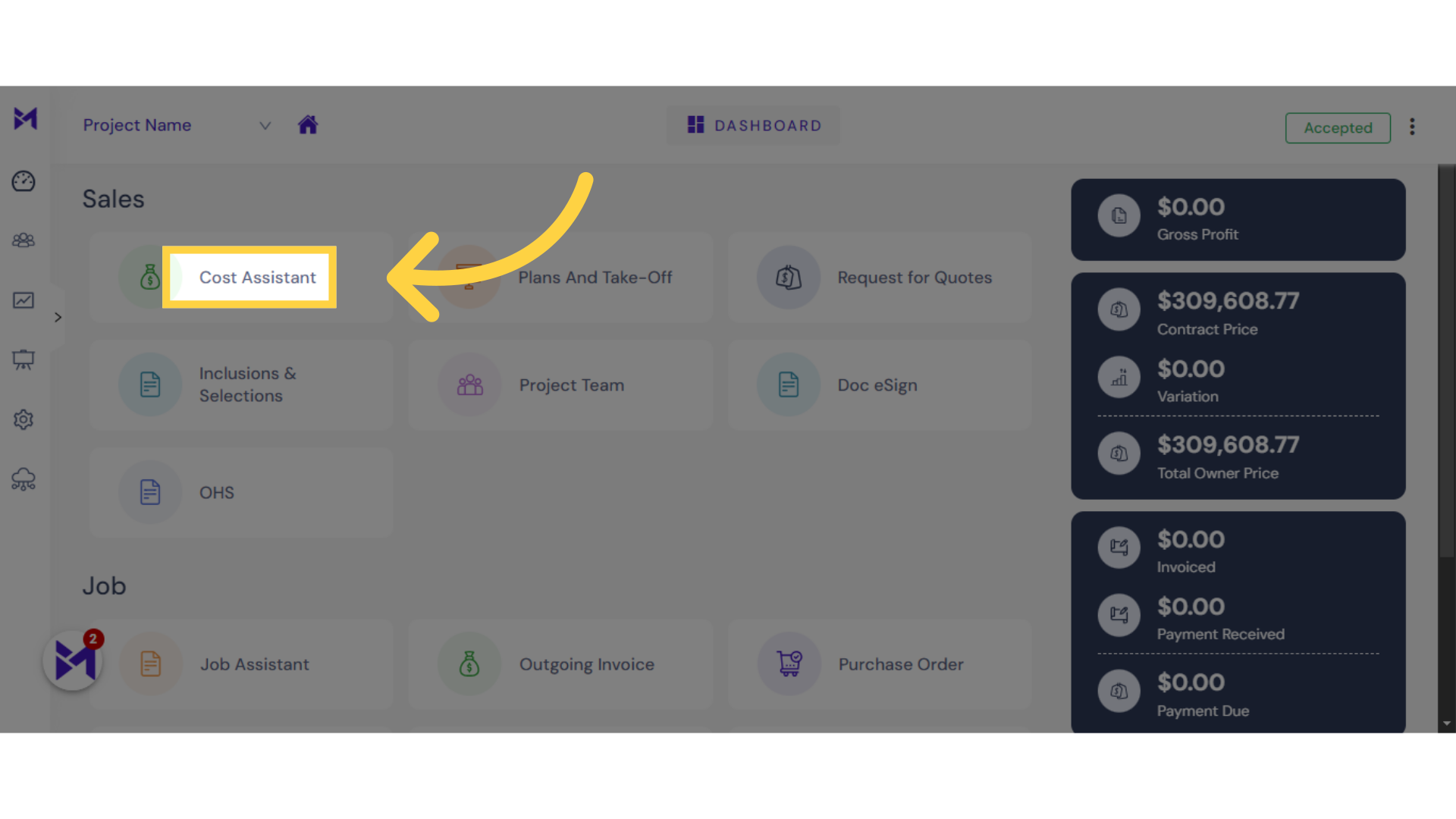
4. Click here
Click the selected button
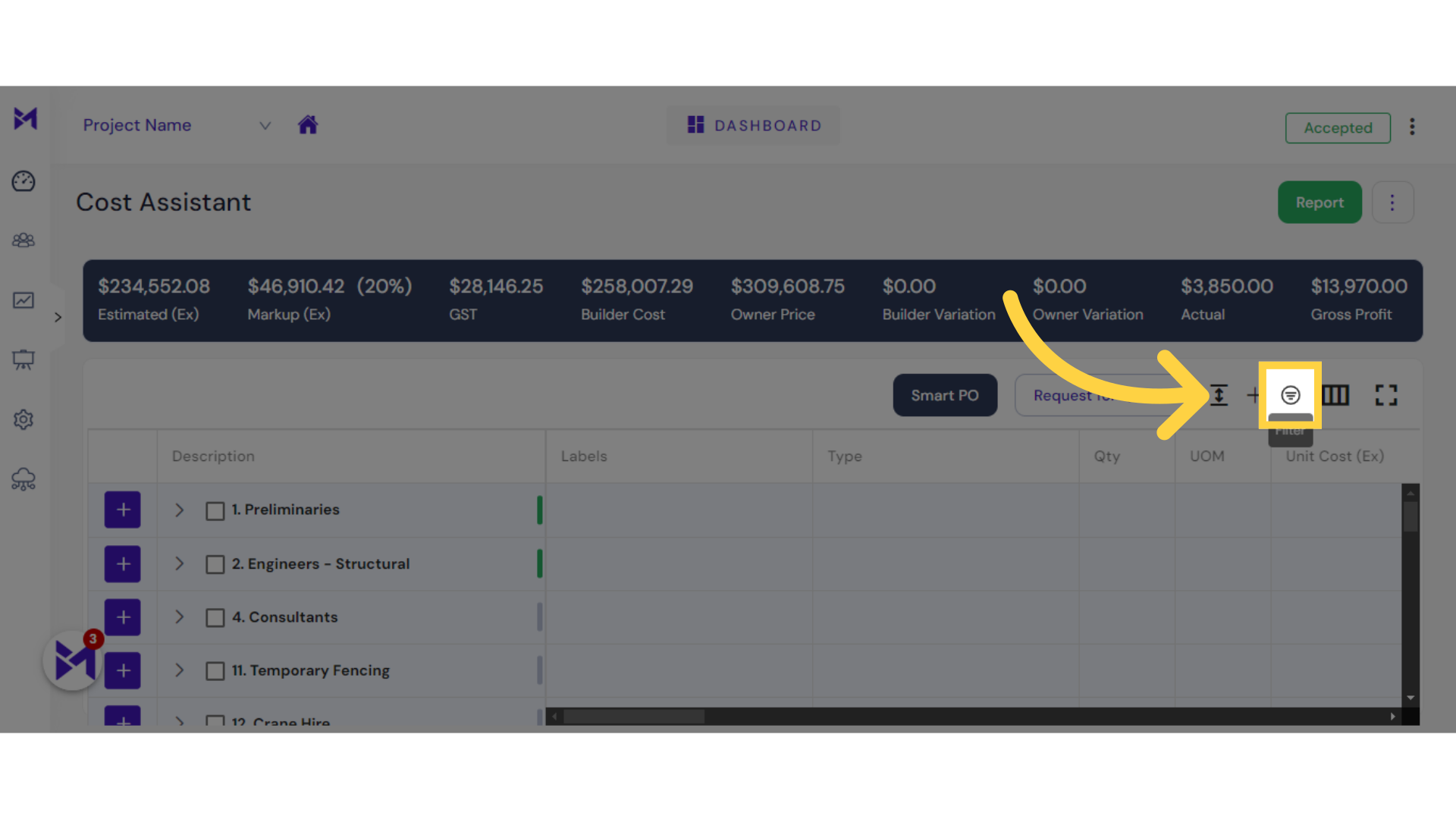
5. Click "Variation"
Select the "Variation" option.
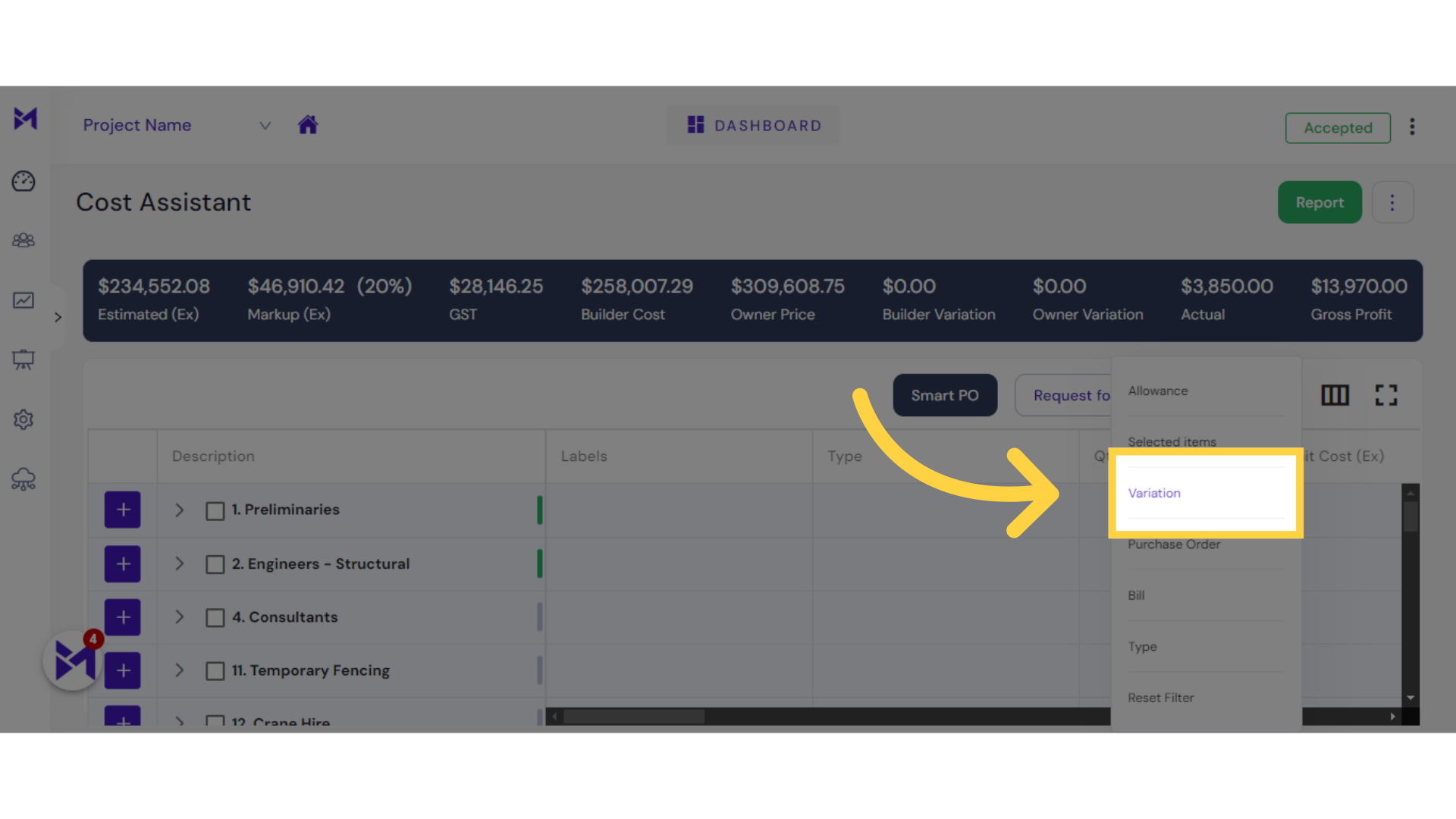
The guide covered accessing the "Projects" section, navigating to the specified location, opening the "Cost Assistant" feature, and selecting the "Variation" option in the Build-task-staging application.