How to change category status?
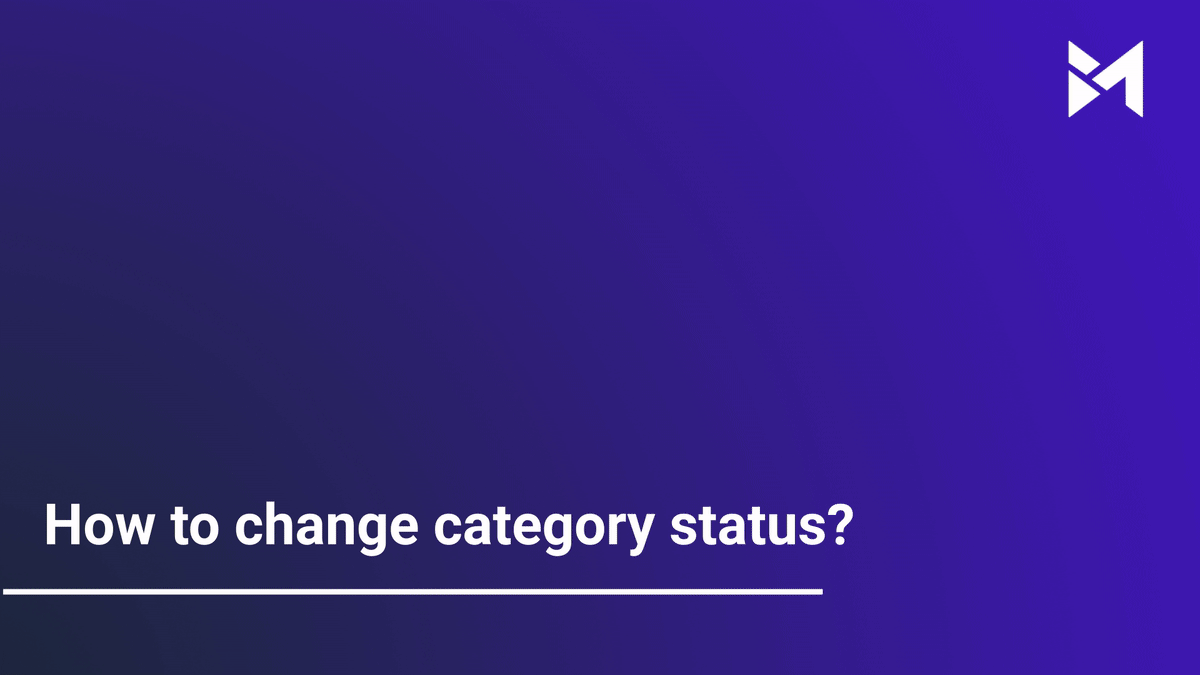
This guide will walk you through the process of changing the category status in the Build-task-staging application. From navigating to specific projects to marking tasks as complete, you'll learn how to efficiently manage category statuses.
Go to app.buildmacro.com
1. Click "Projects"
Navigate to the Projects section.
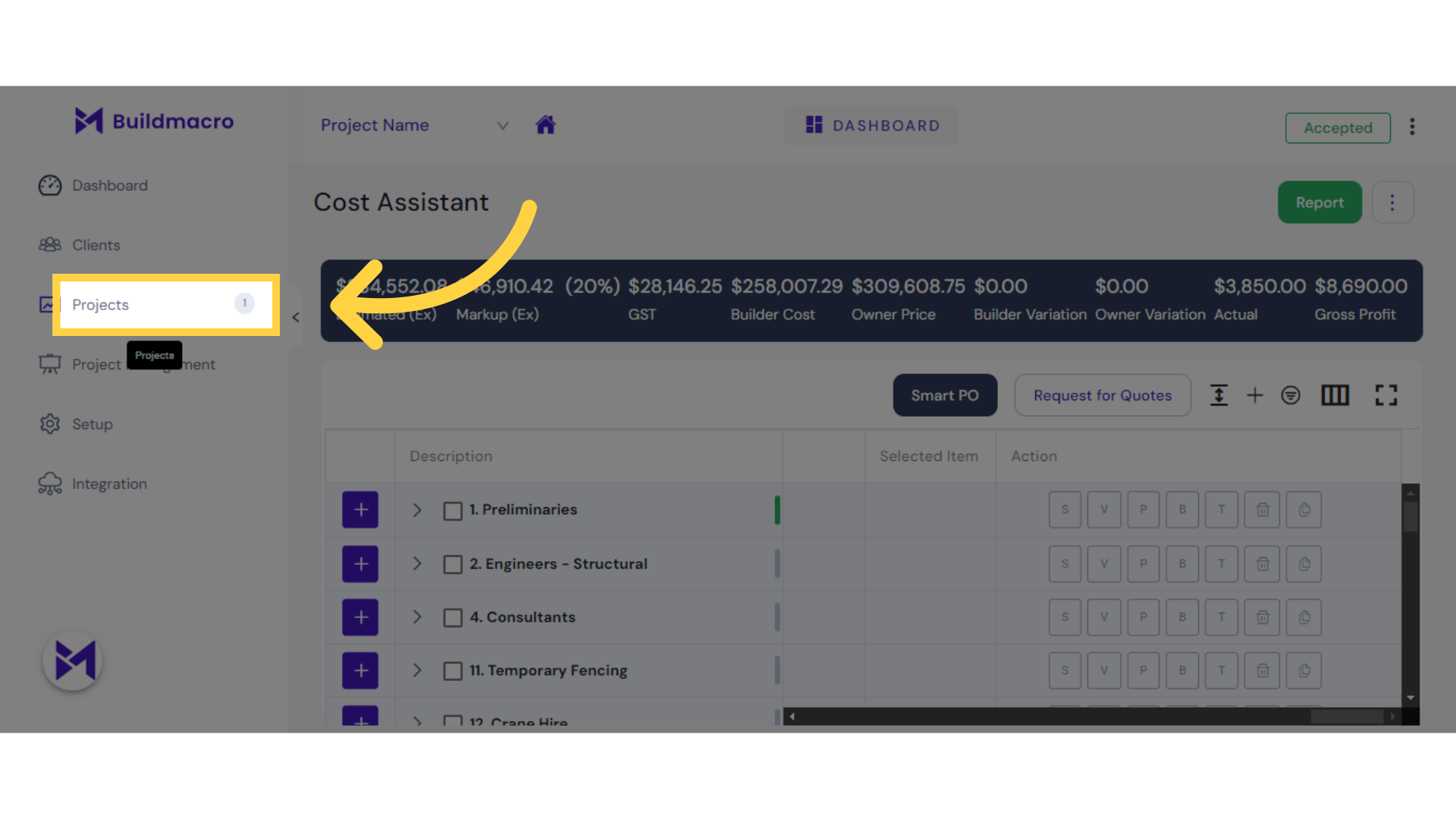
2. Click "Project Name Accepted Demo Client"
Select the specific project.
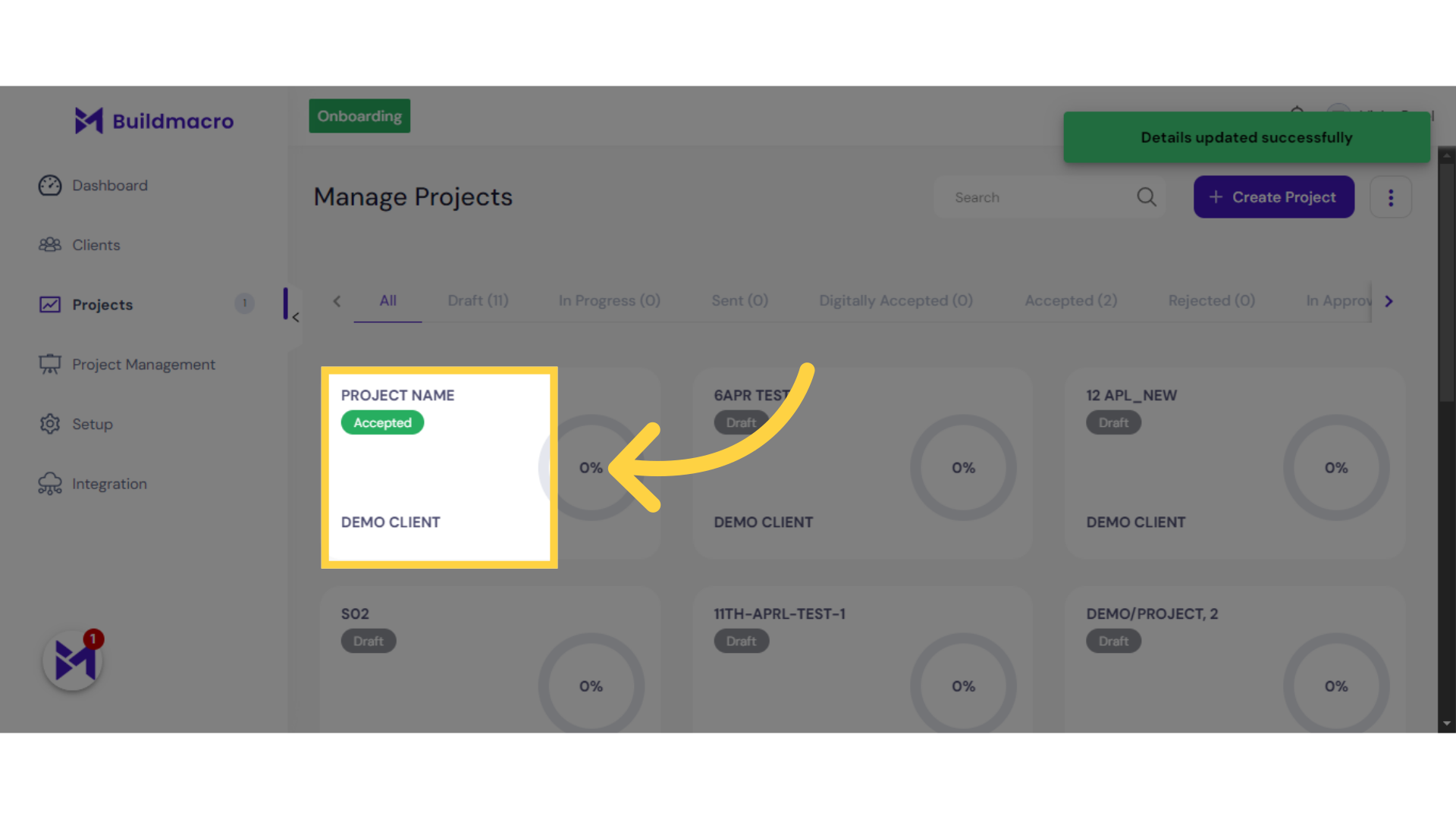
3. Click "Cost Assistant"
Access the Cost Assistant feature.
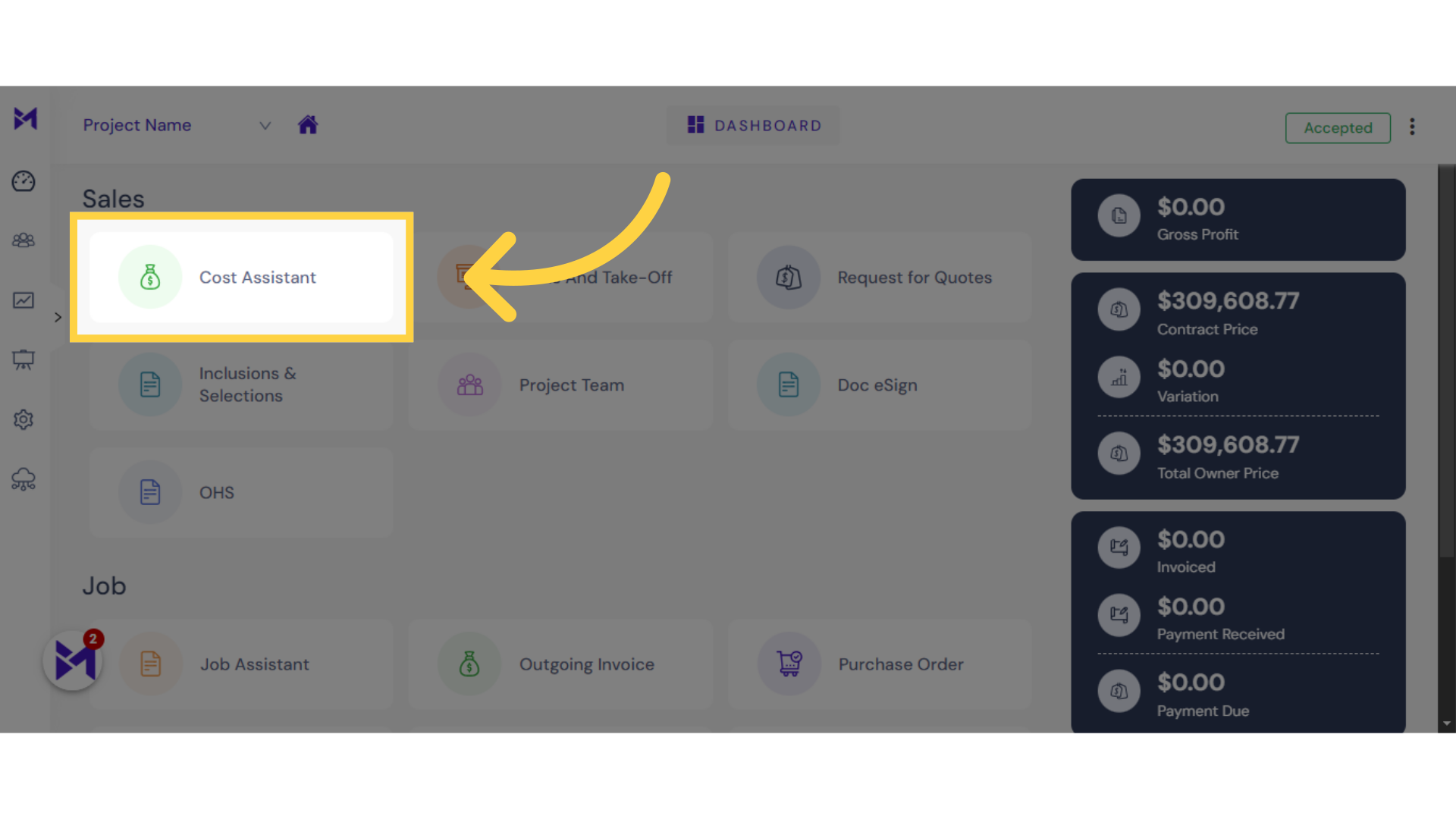
4. Click here
Click here
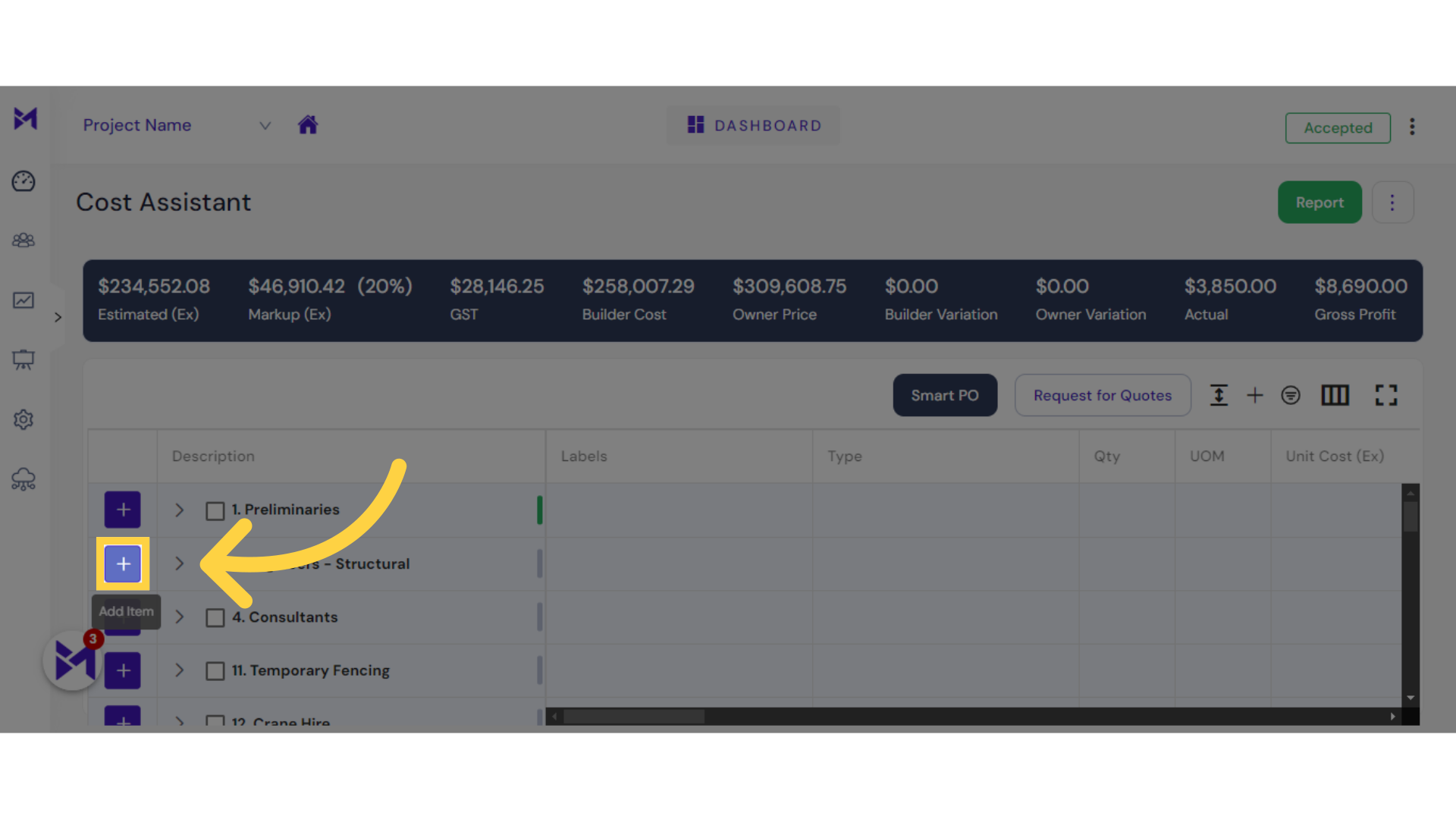
5. Click "check_circle Complete"
Mark the task as complete.
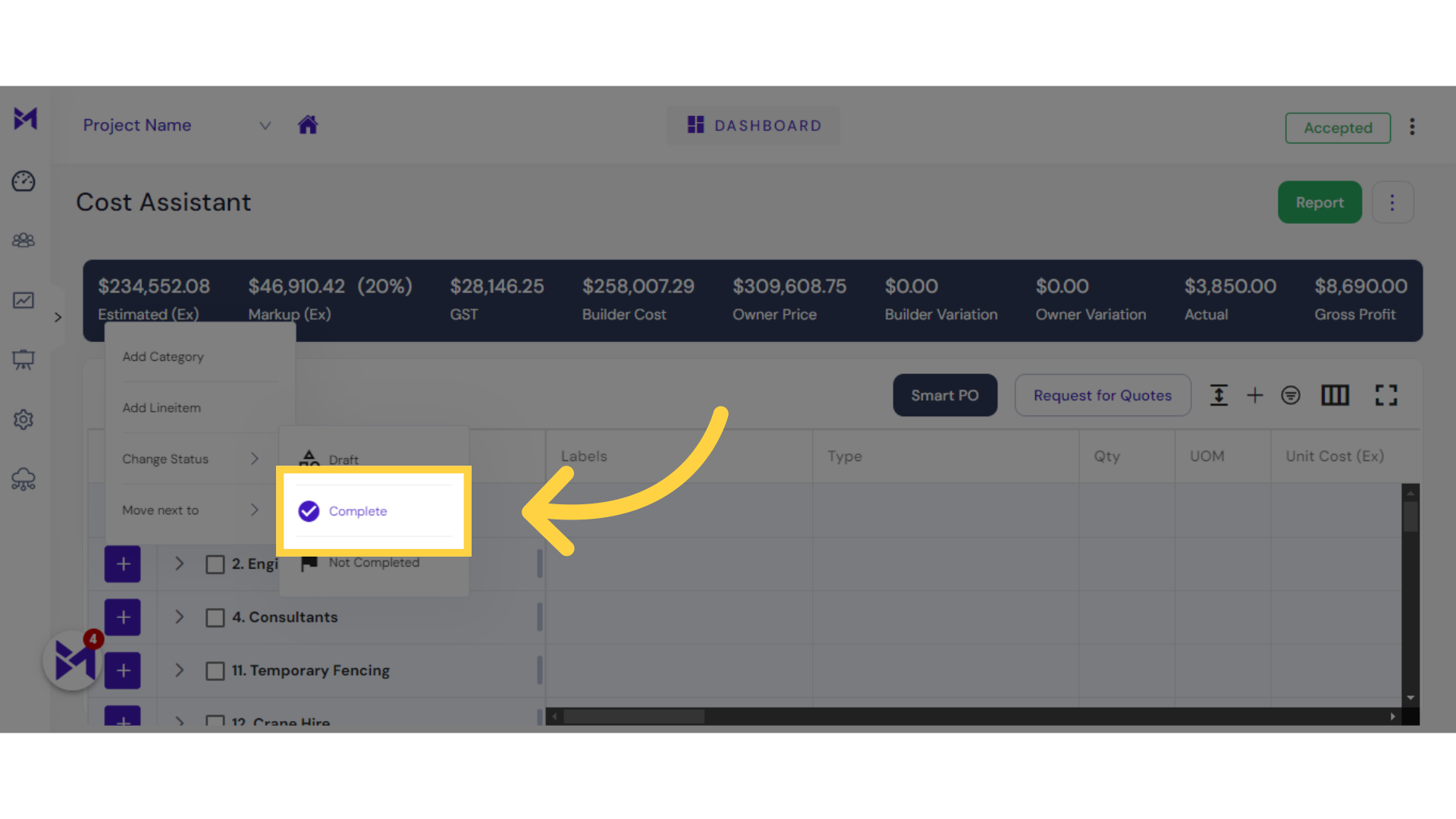
Learn how to navigate through projects, access the Cost Assistant feature, and mark tasks as complete in the Build-task-staging application to effectively change category statuses.