How to do variations?
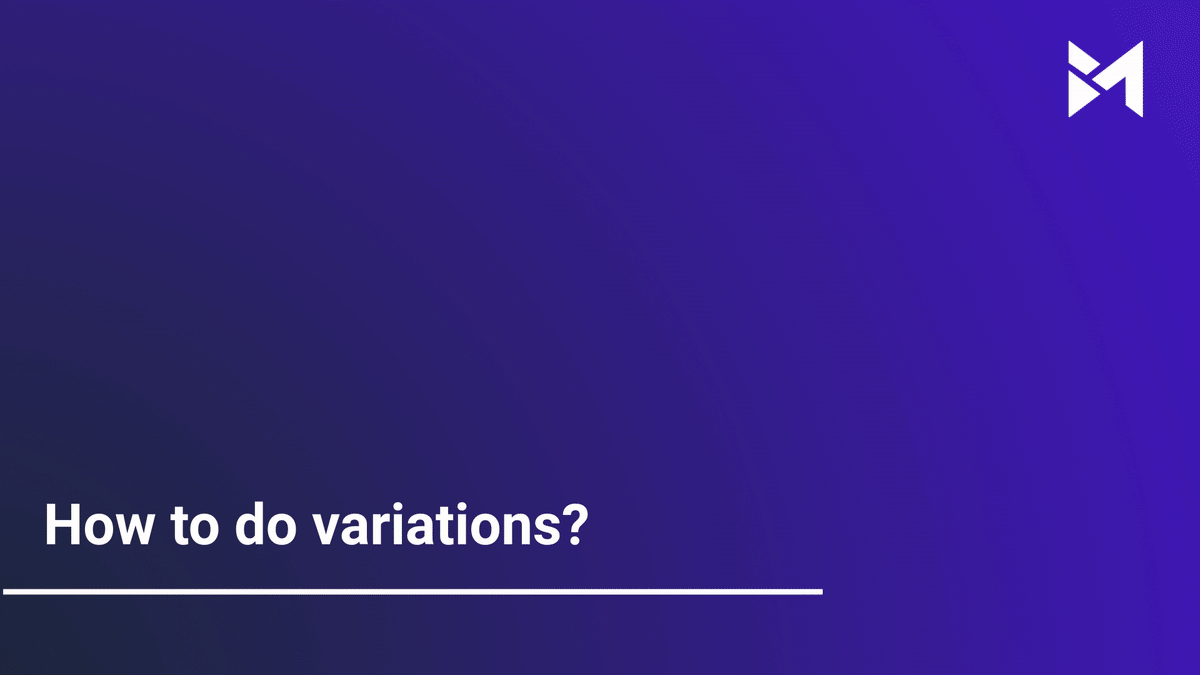
Explore how to perform variations effortlessly with the following instructions. Each step will guide you through the process of making necessary changes within the application efficiently.
Go to app.buildmacro.com
1. Click "Projects"
Open the "Projects" section.
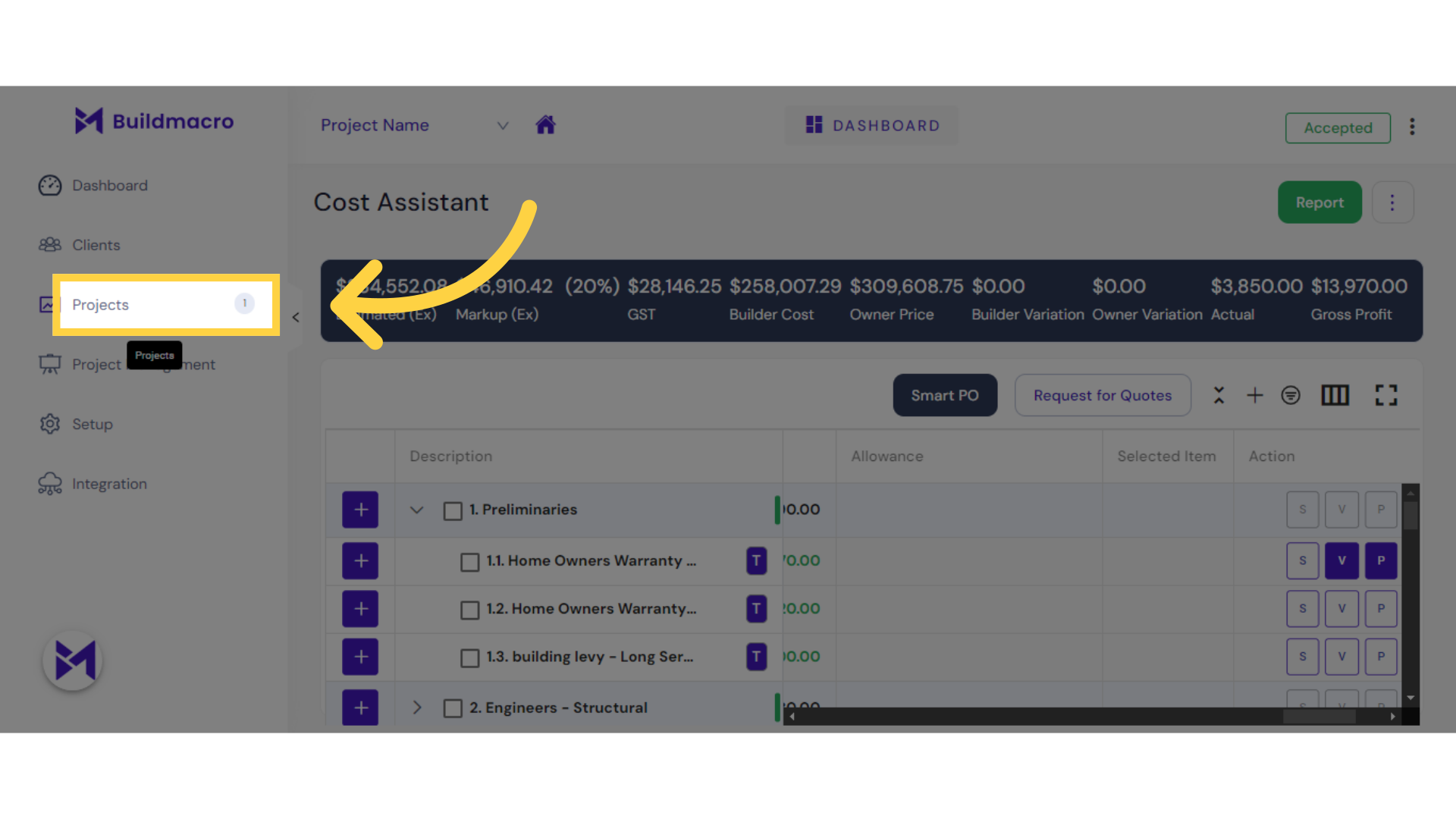
2. Click here
Click here
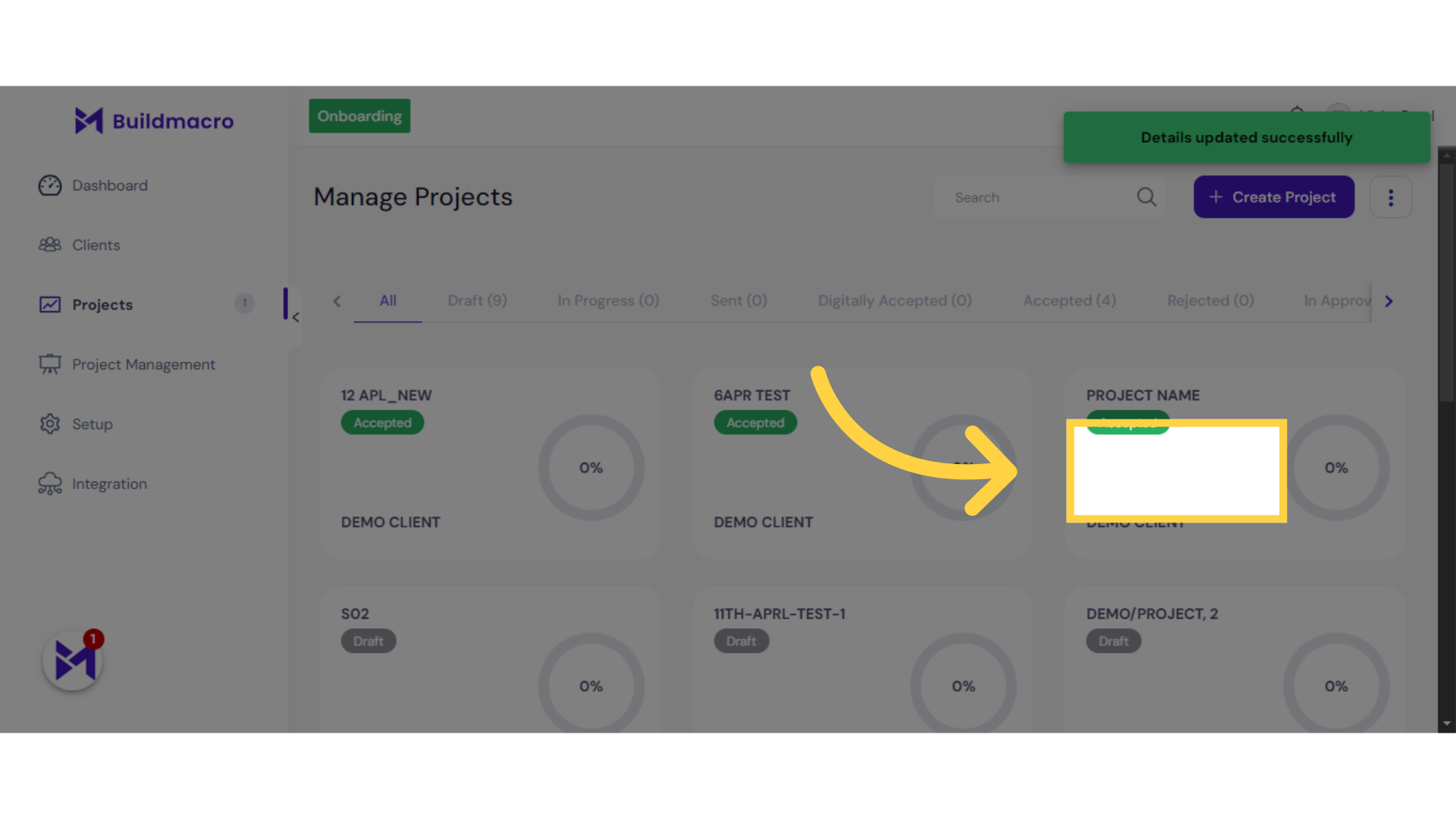
3. Click "Cost Assistant"
Access the "Cost Assistant" feature.
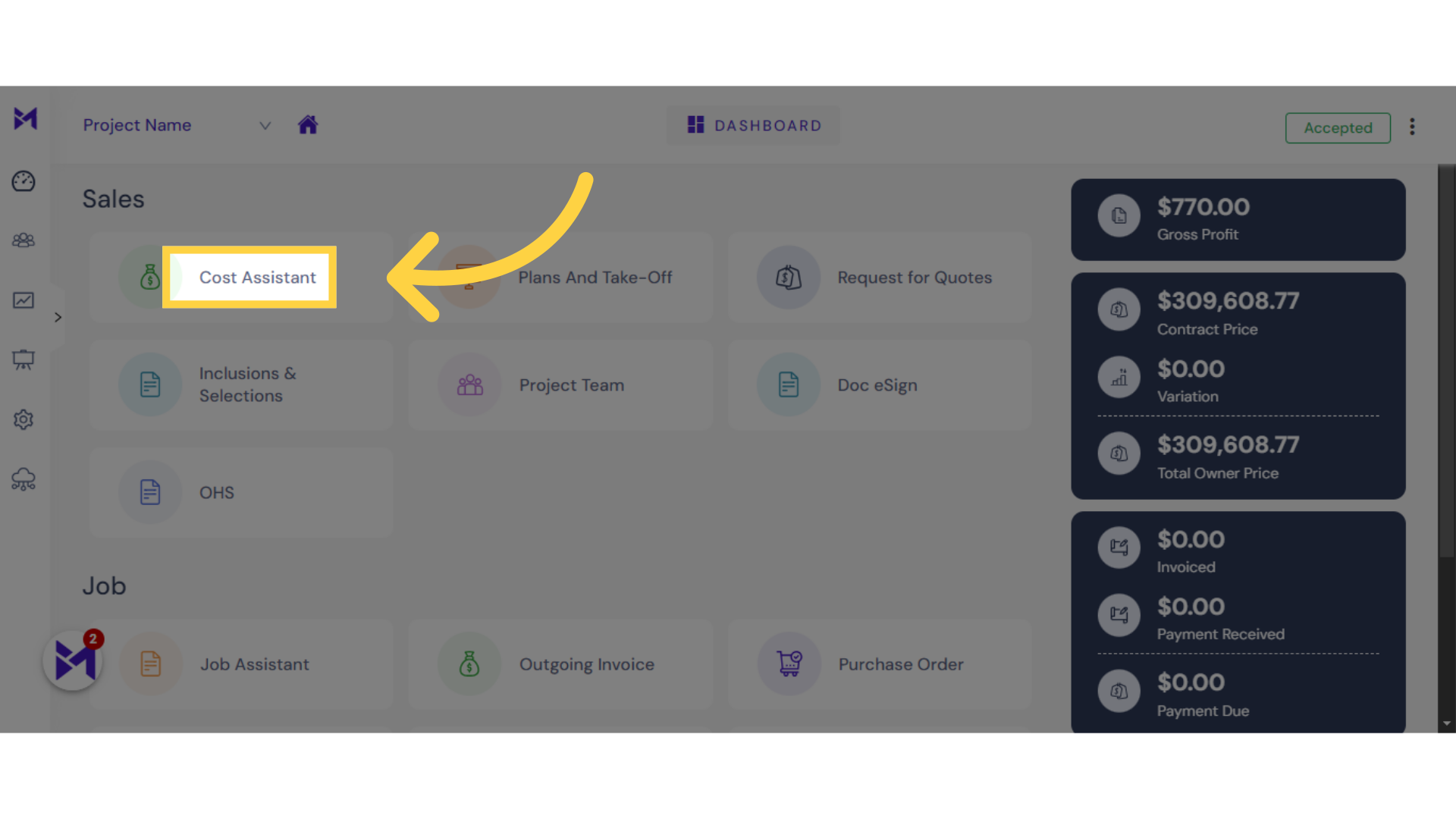
4. Click here
Click the selected button
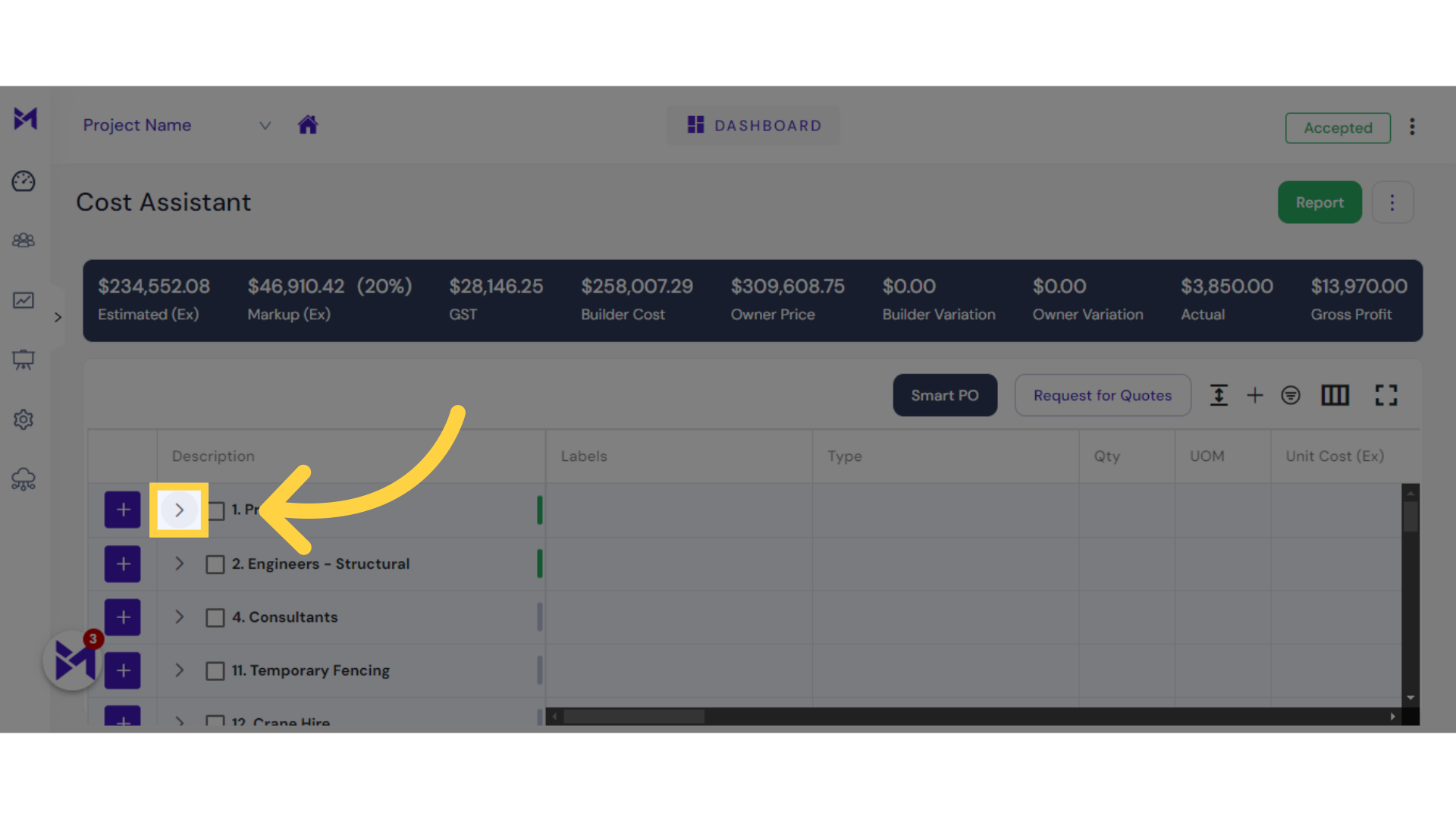
5. Click "V"
Select "V".
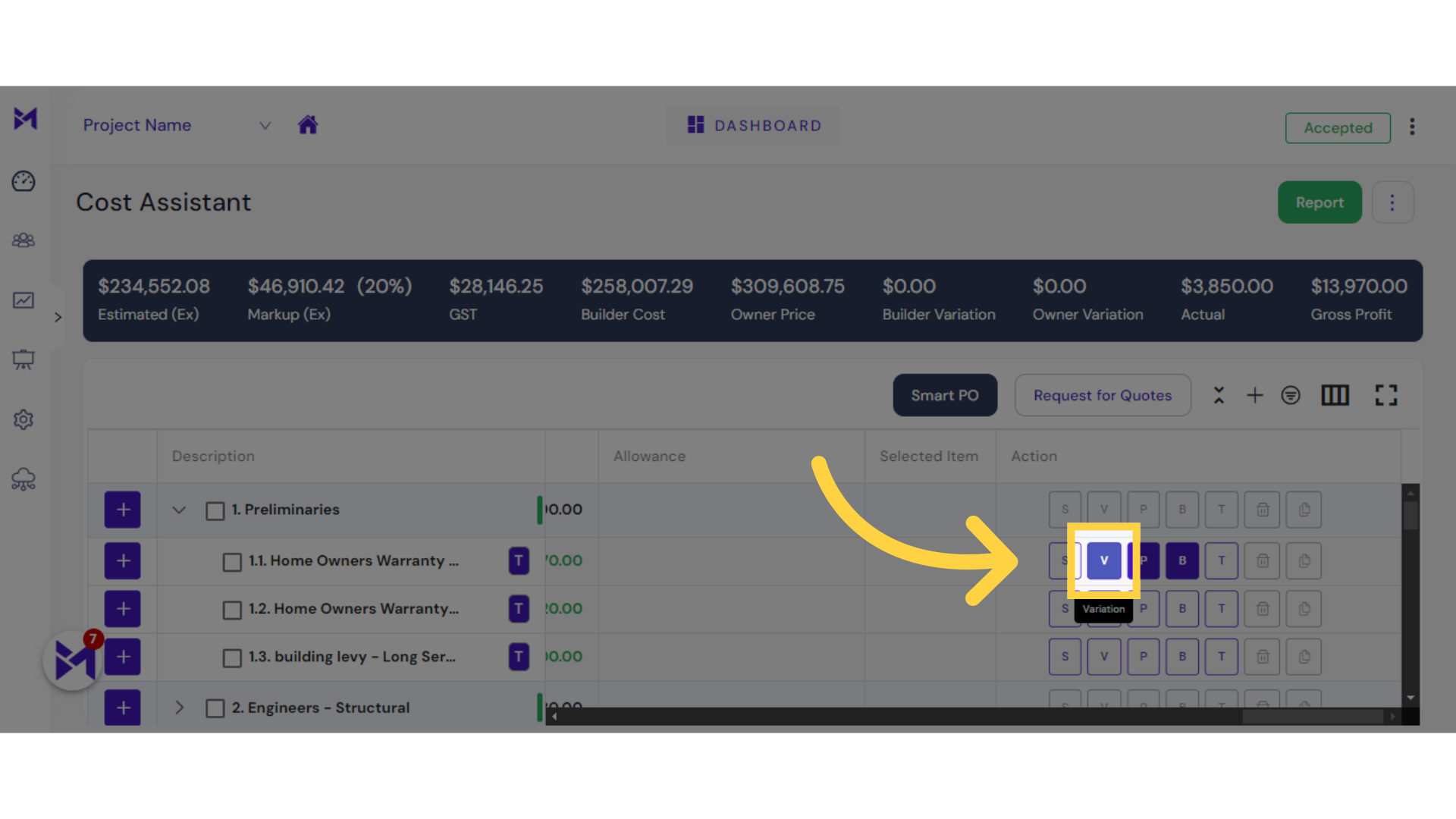
6. Click "Variation"
Choose "Variation" from the options.
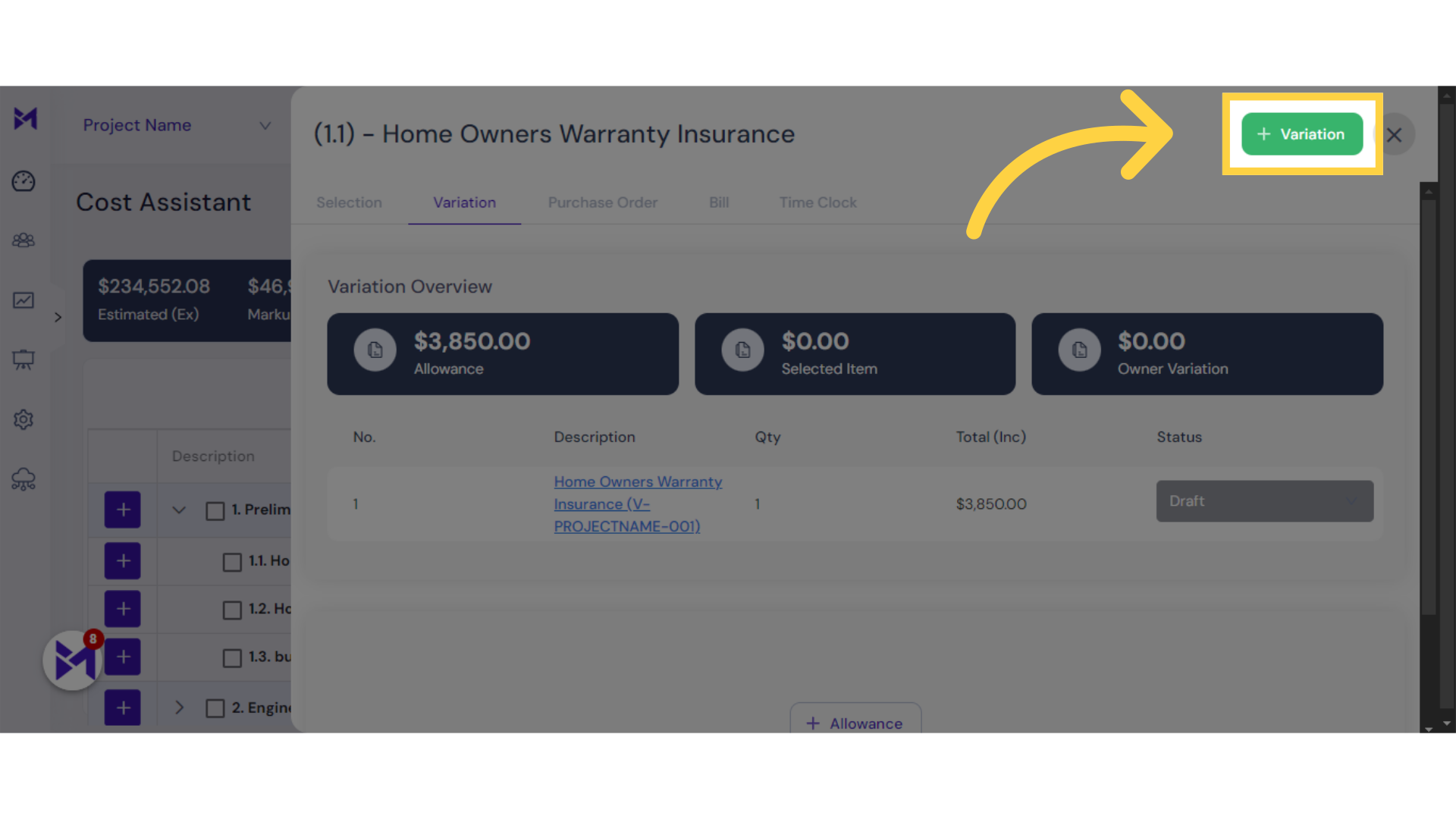
7. Click "SAVE & CLOSE"
Save changes and close the window.
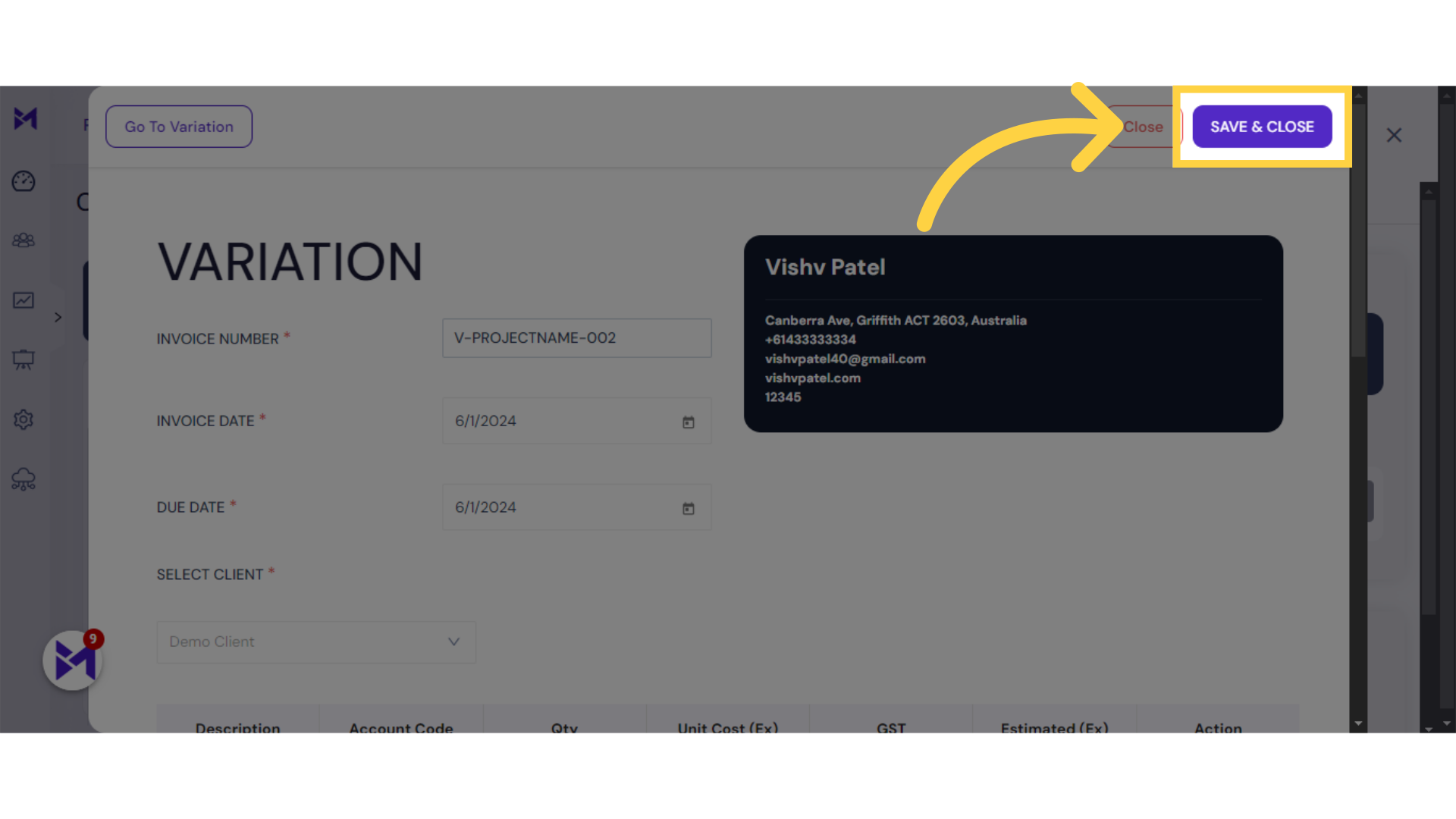
This guide demonstrated the process of executing variations seamlessly in the application. From selecting cost items to saving changes, these steps will assist you in efficiently handling variations within the software.