How to do selections?

Learn how to make selections efficiently with the following instructions. From navigating to specific sections to selecting items and saving changes, this guide will walk you through the process on Build-task-staging.
Go to app.buildmacro.com
1. Click here
Click here
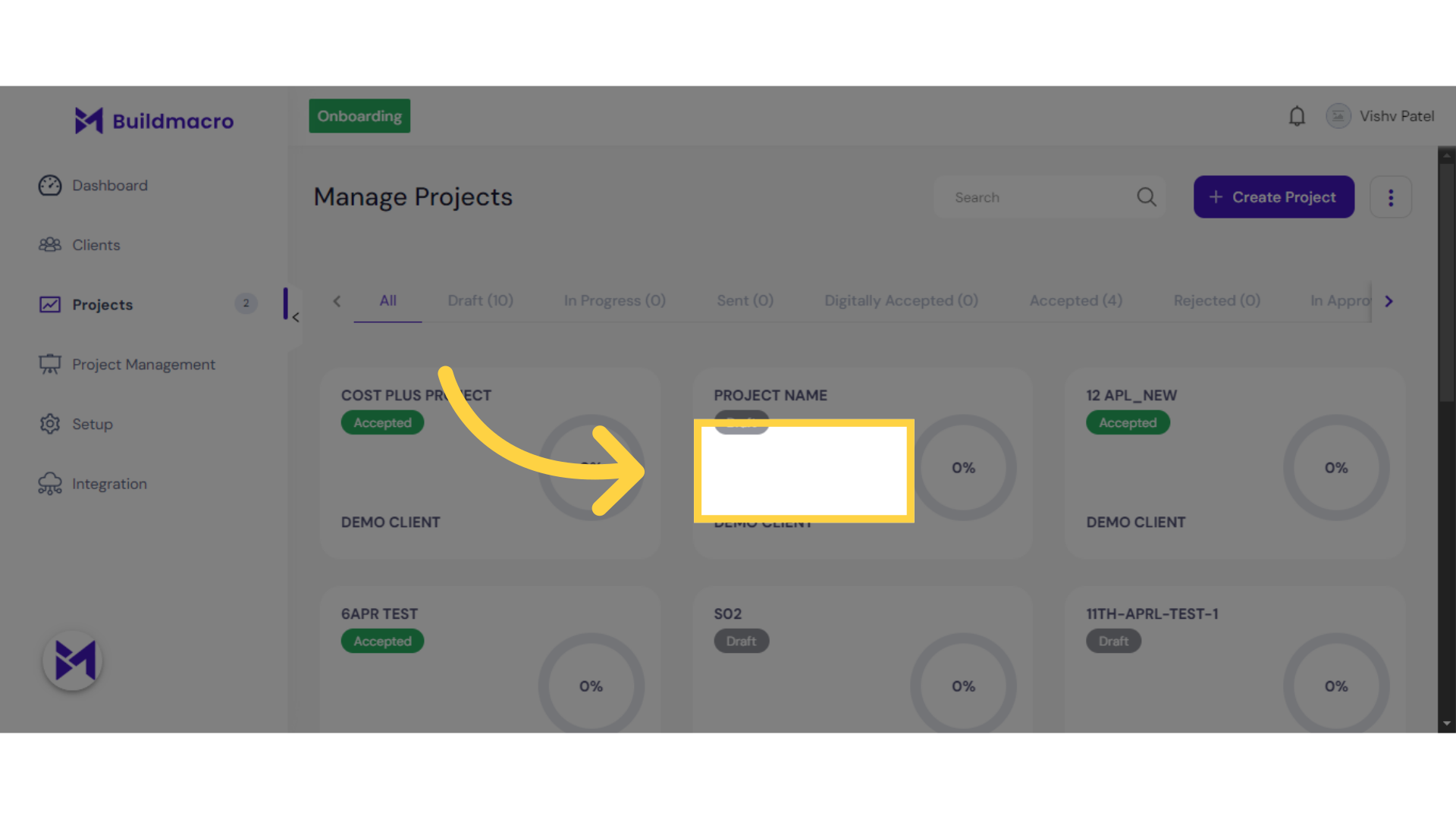
2. Click "Cost Assistant"
Navigate to the "Cost Assistant" feature.
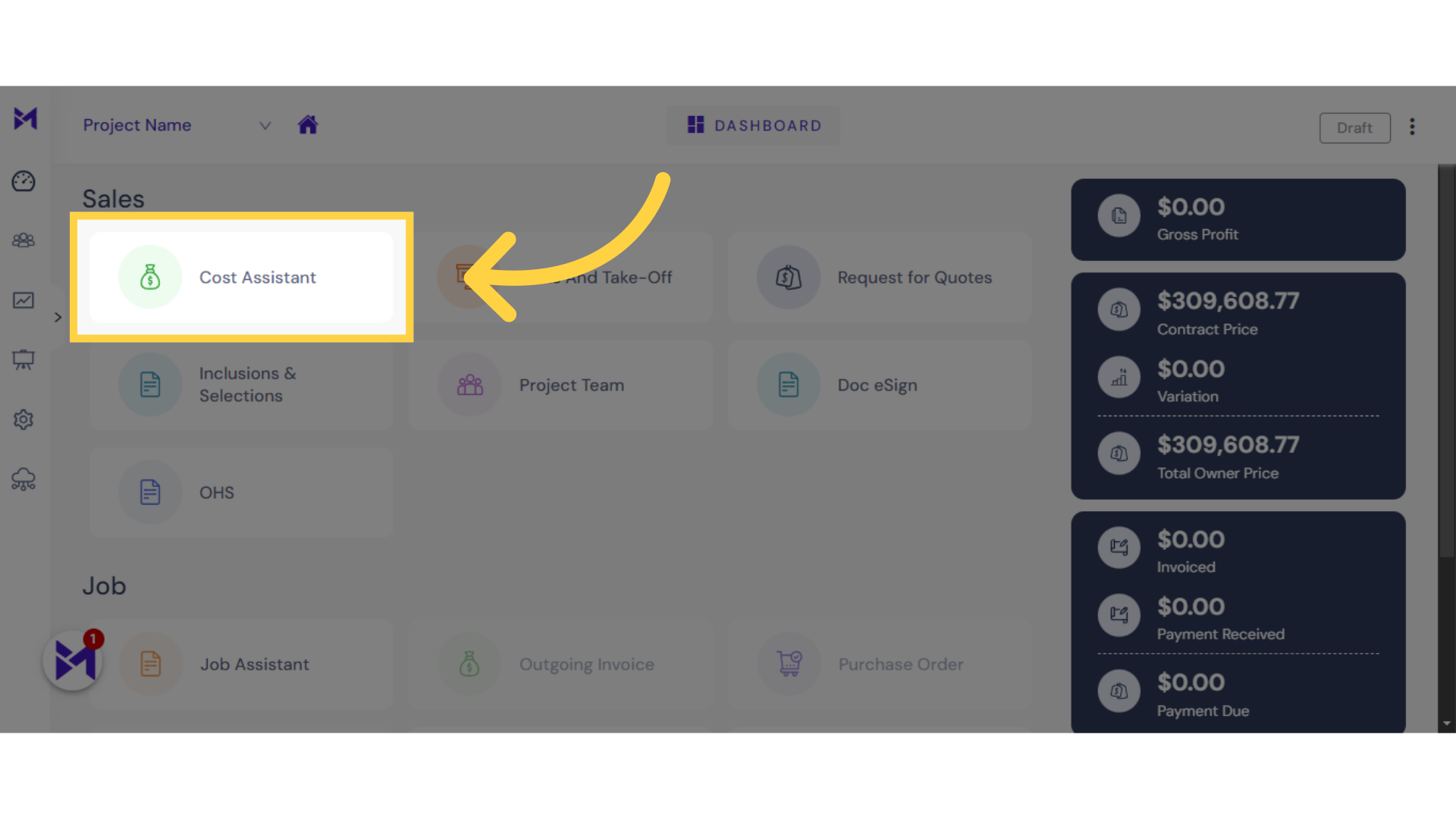
3. Click here
Click the selected button
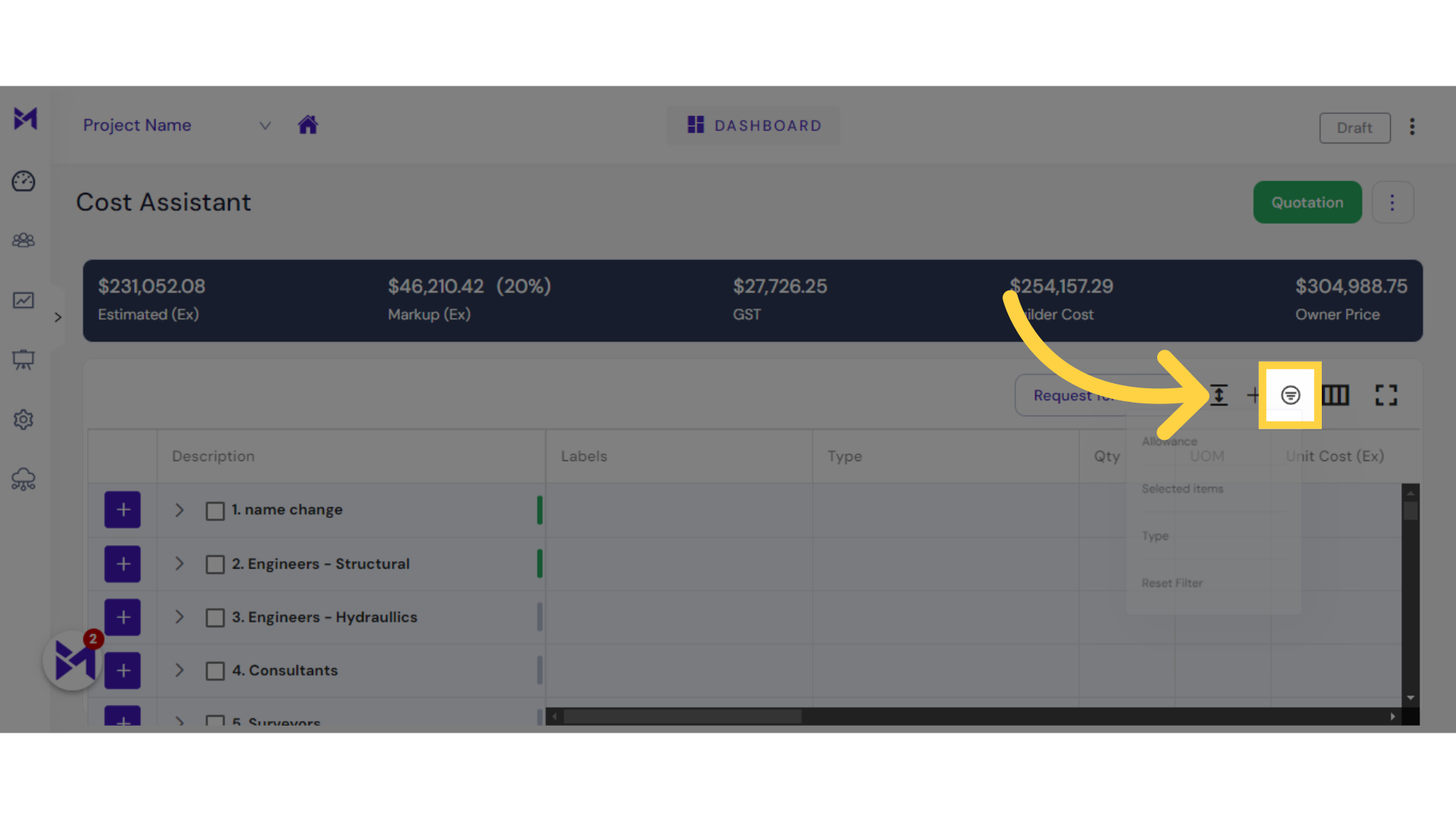
4. Click "Allowance"
Select the "Allowance" tab.
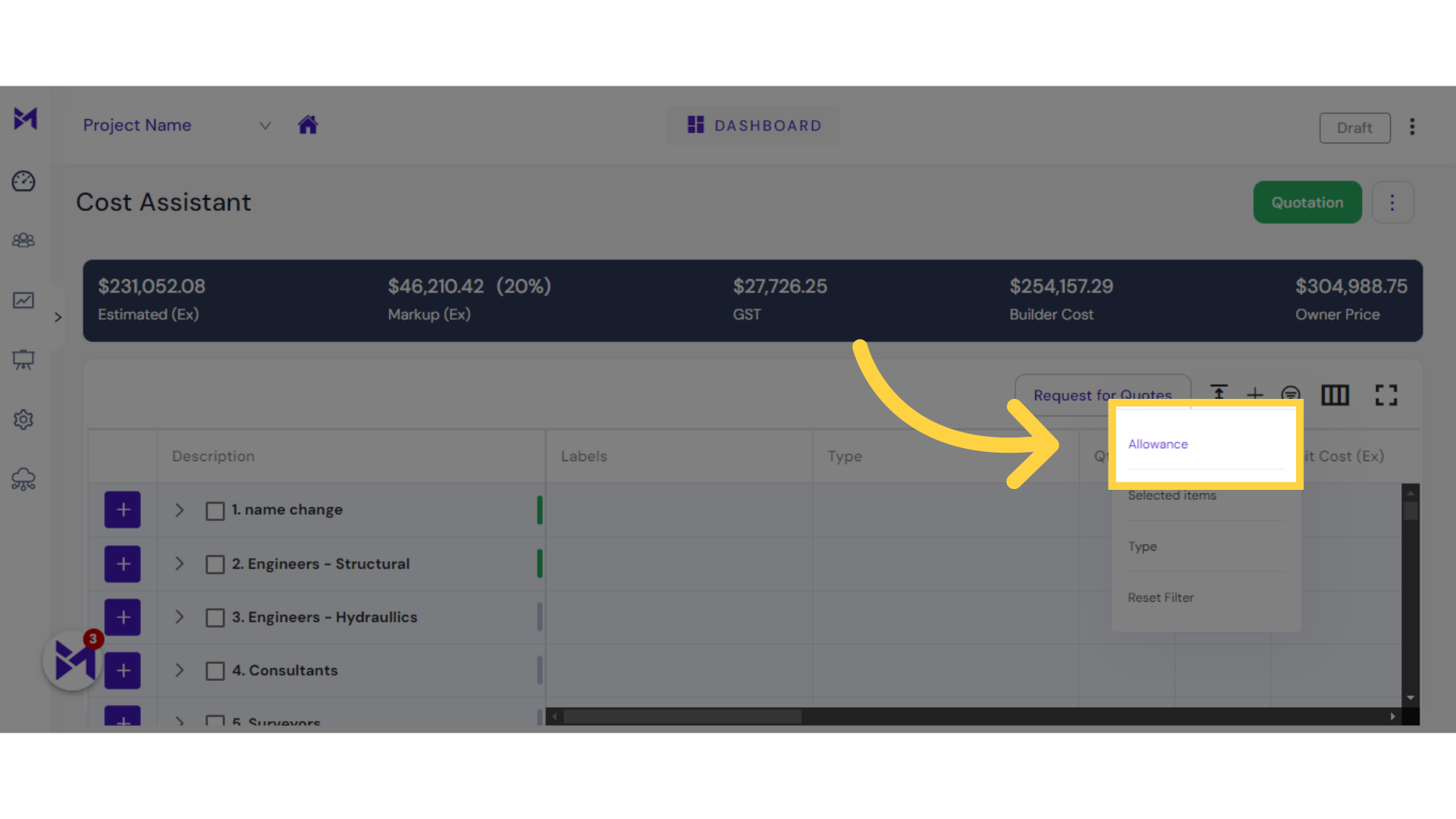
5. Click here
Click the selected option
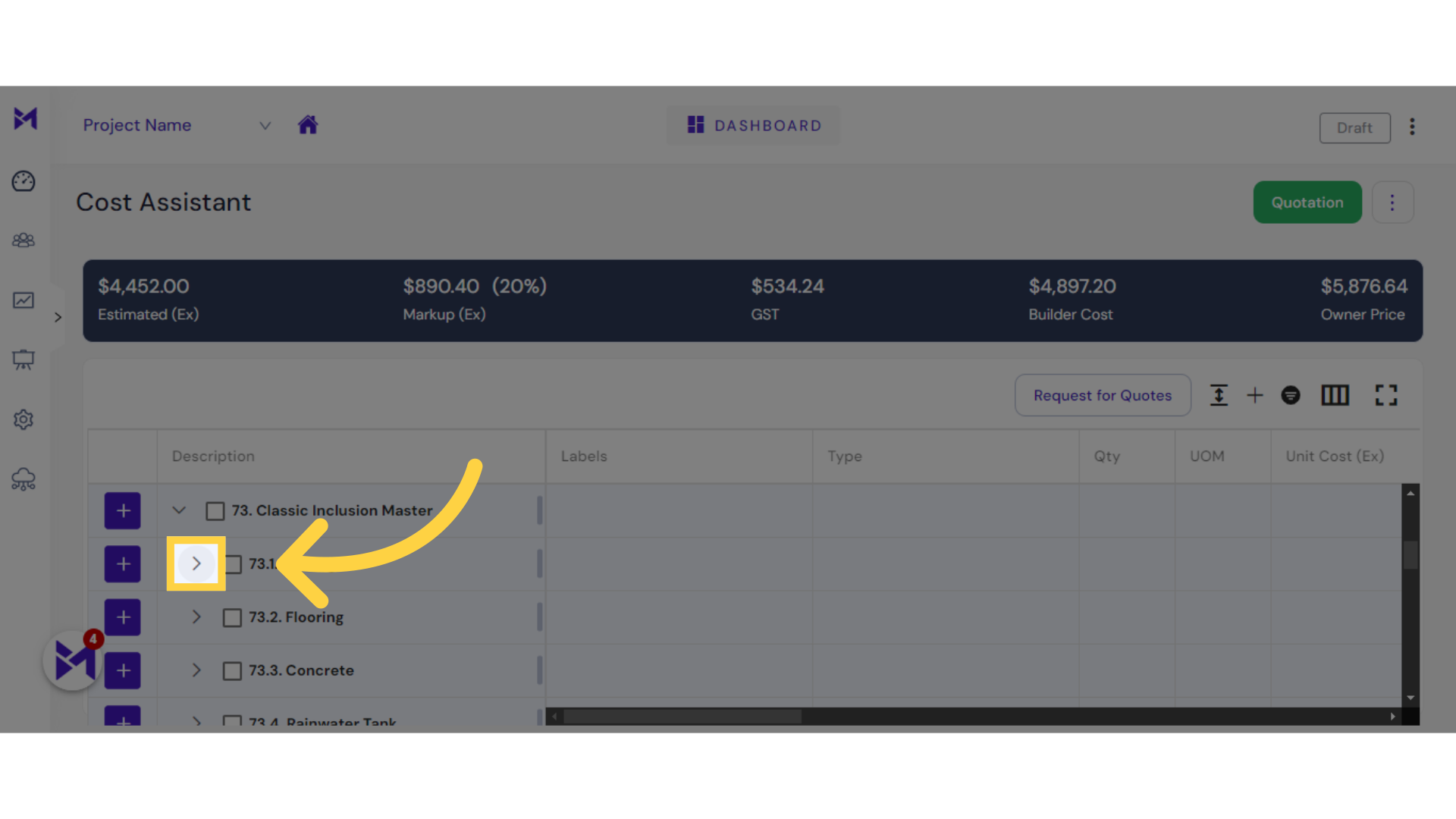
6. Click "S"
Choose "S" from the options.
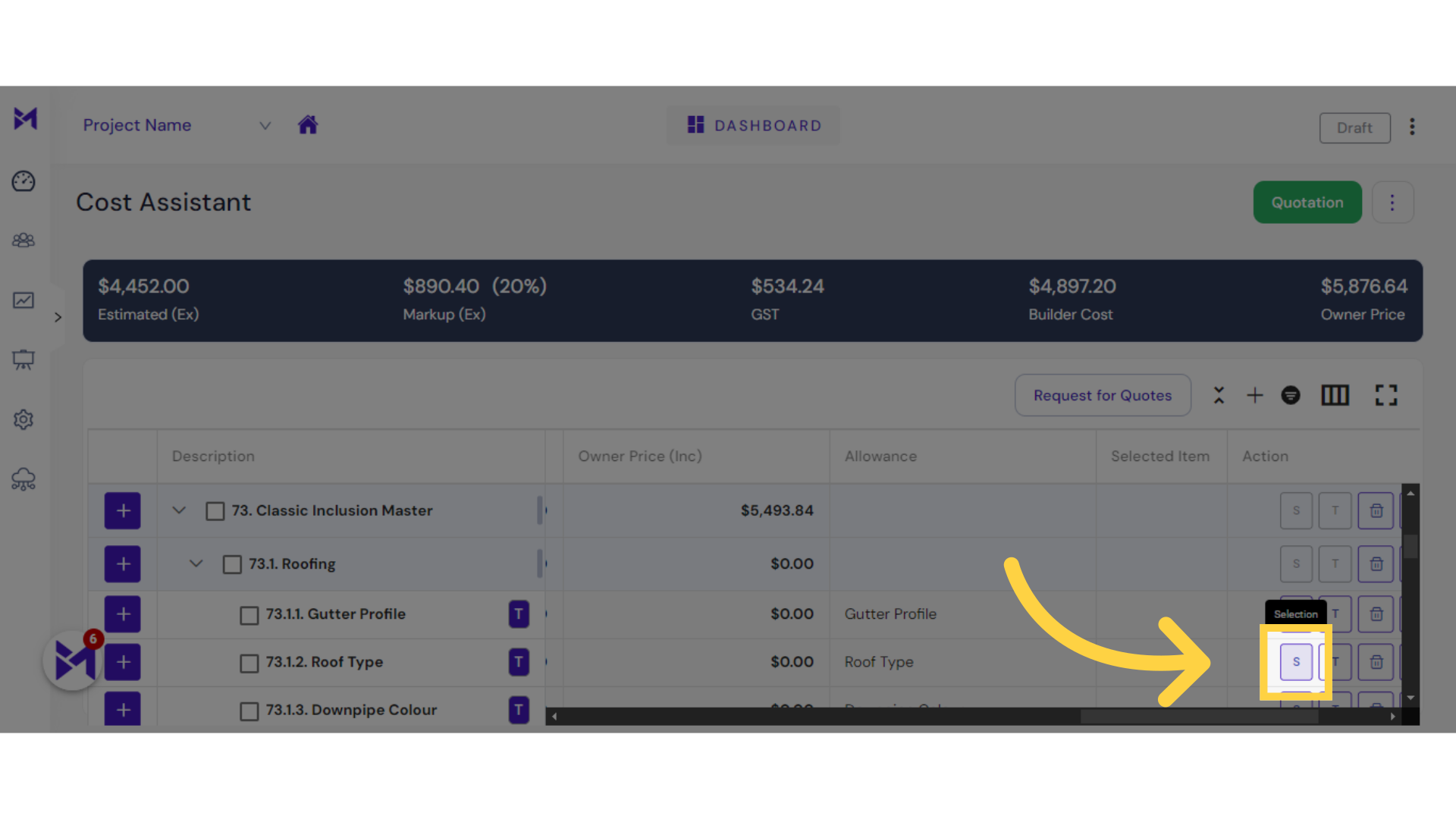
7. Click "Select Item"
Click on "Select Item" button.
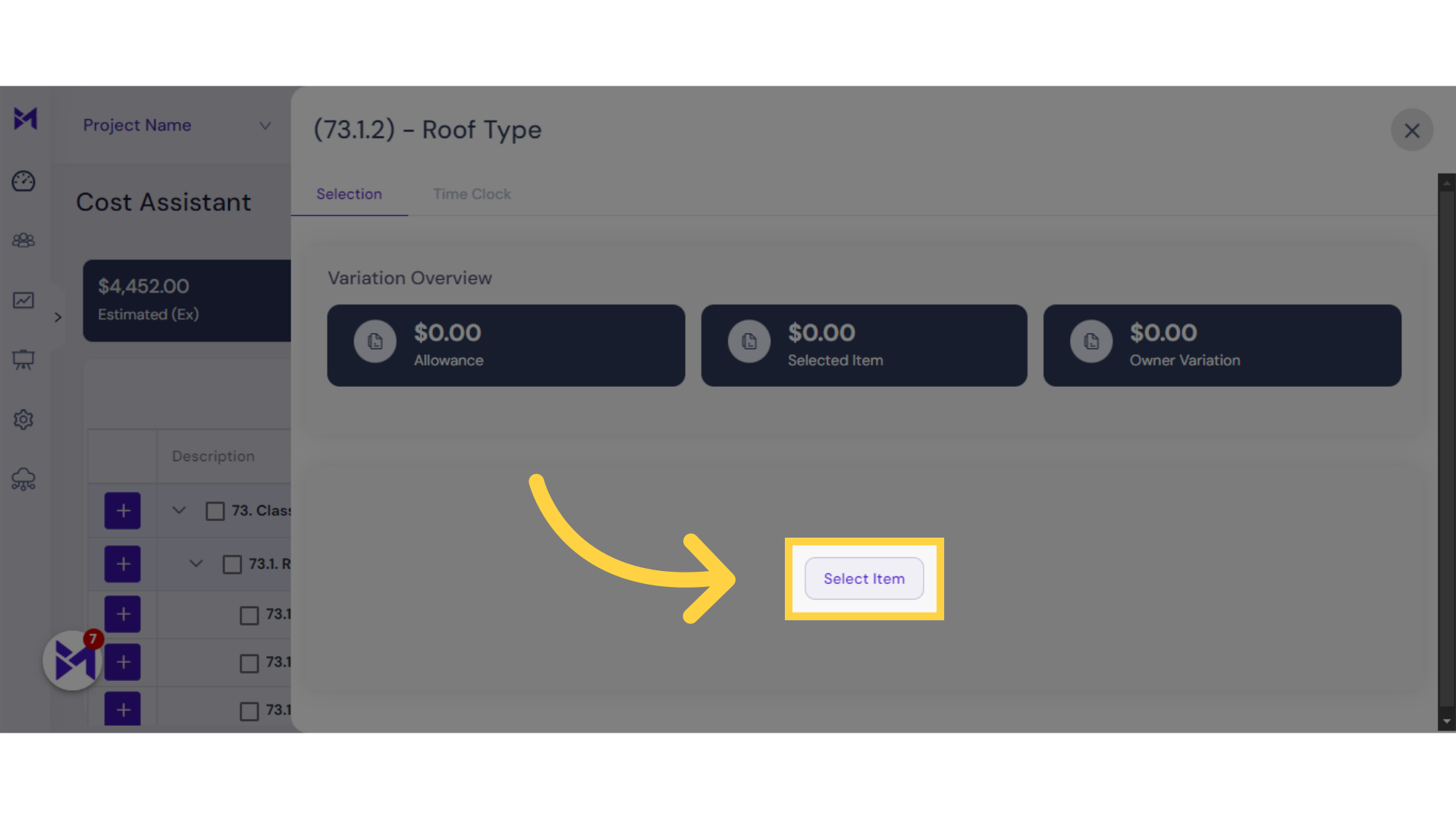
8. Click here
Select this field
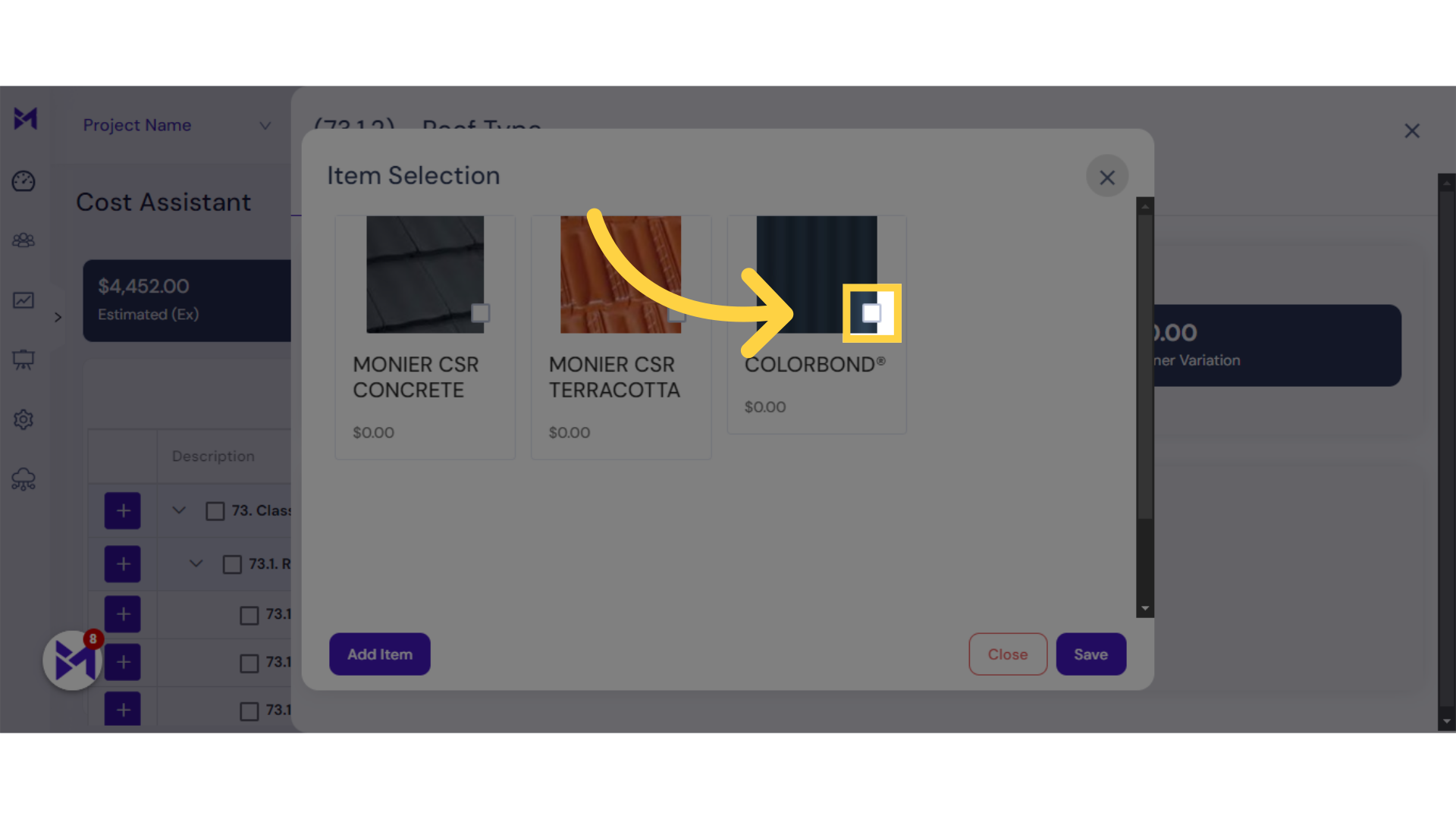
9. Click "Save"
Save the changes made.
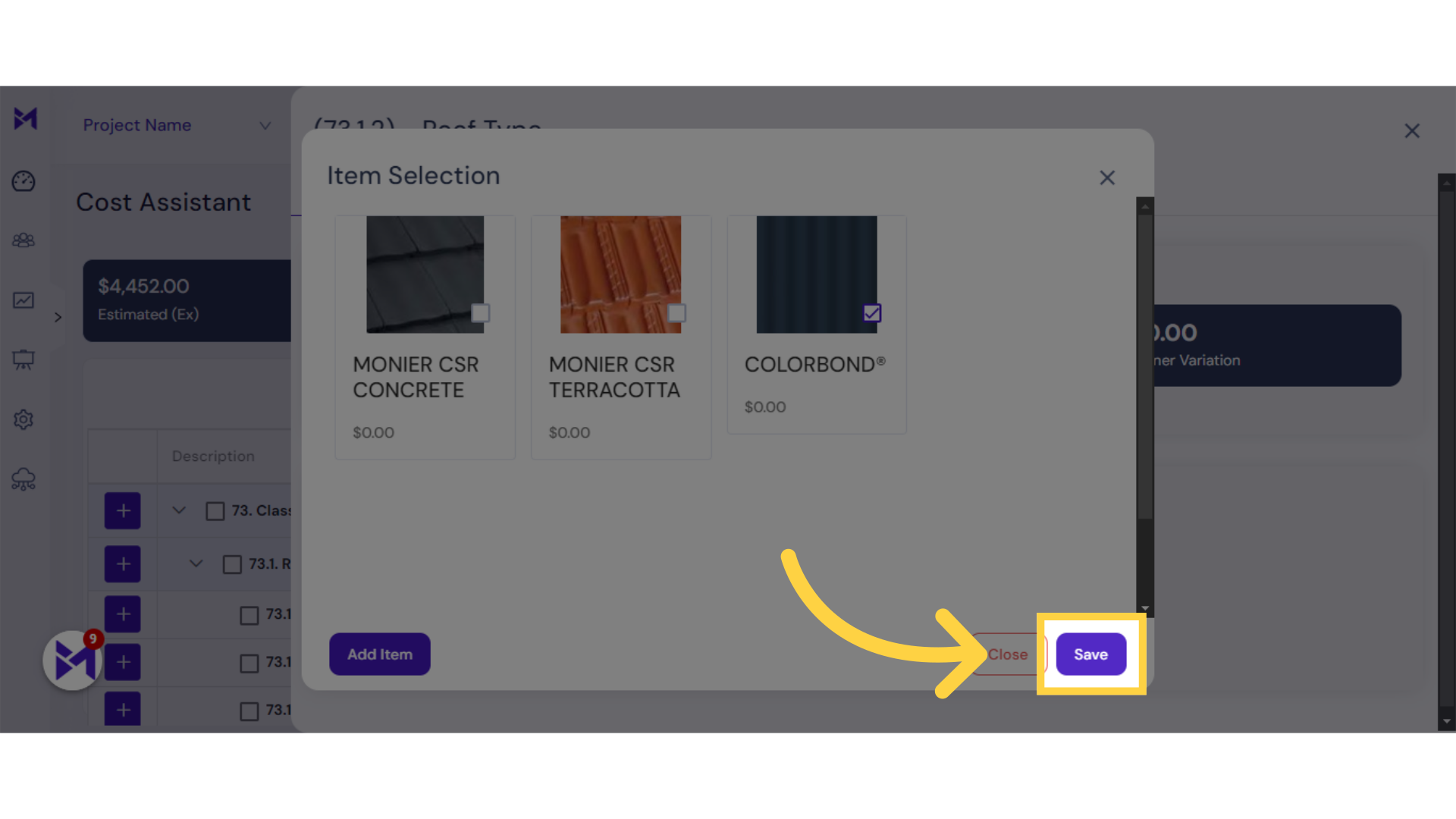
Master the art of making selections on Build-task-staging with this comprehensive guide. From accessing specific areas to choosing options and saving your selections, you are now equipped to navigate and utilize selections effectively.