How to change template?
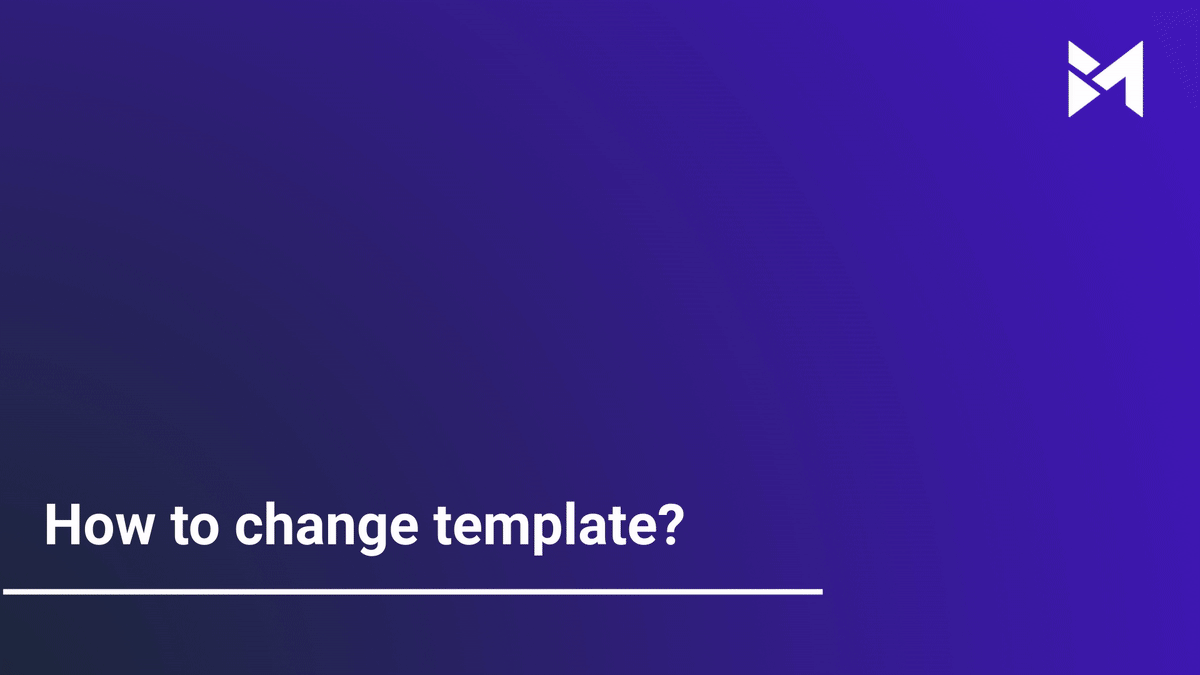
Ready to customize your templates? Follow these instructions to effortlessly switch to a new template and enhance your workflow within the Build-task-staging application.
Go to app.buildmacro.com
1. Click "Projects"
Navigate to the "Projects" section.
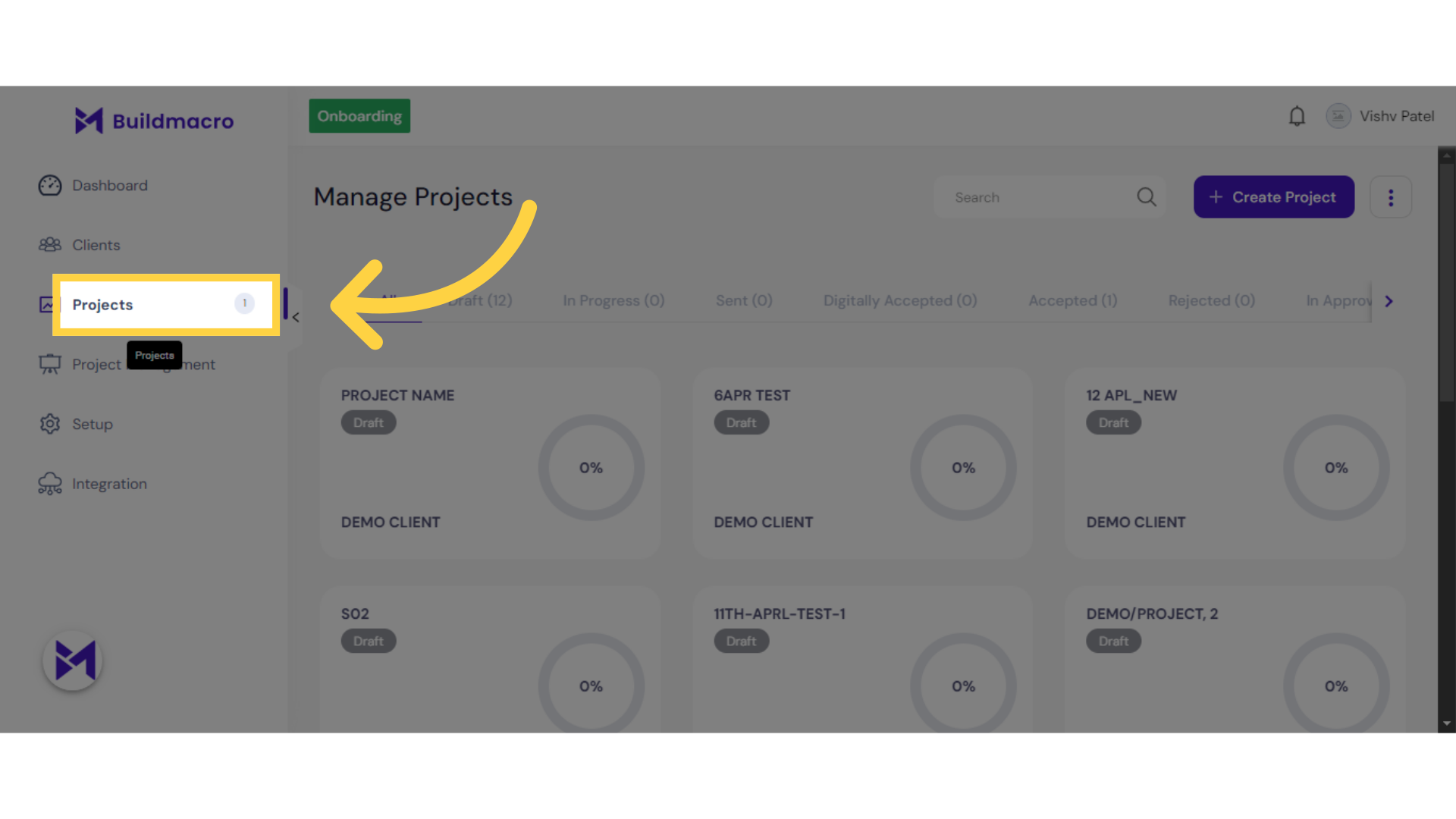
2. Click here
Click here
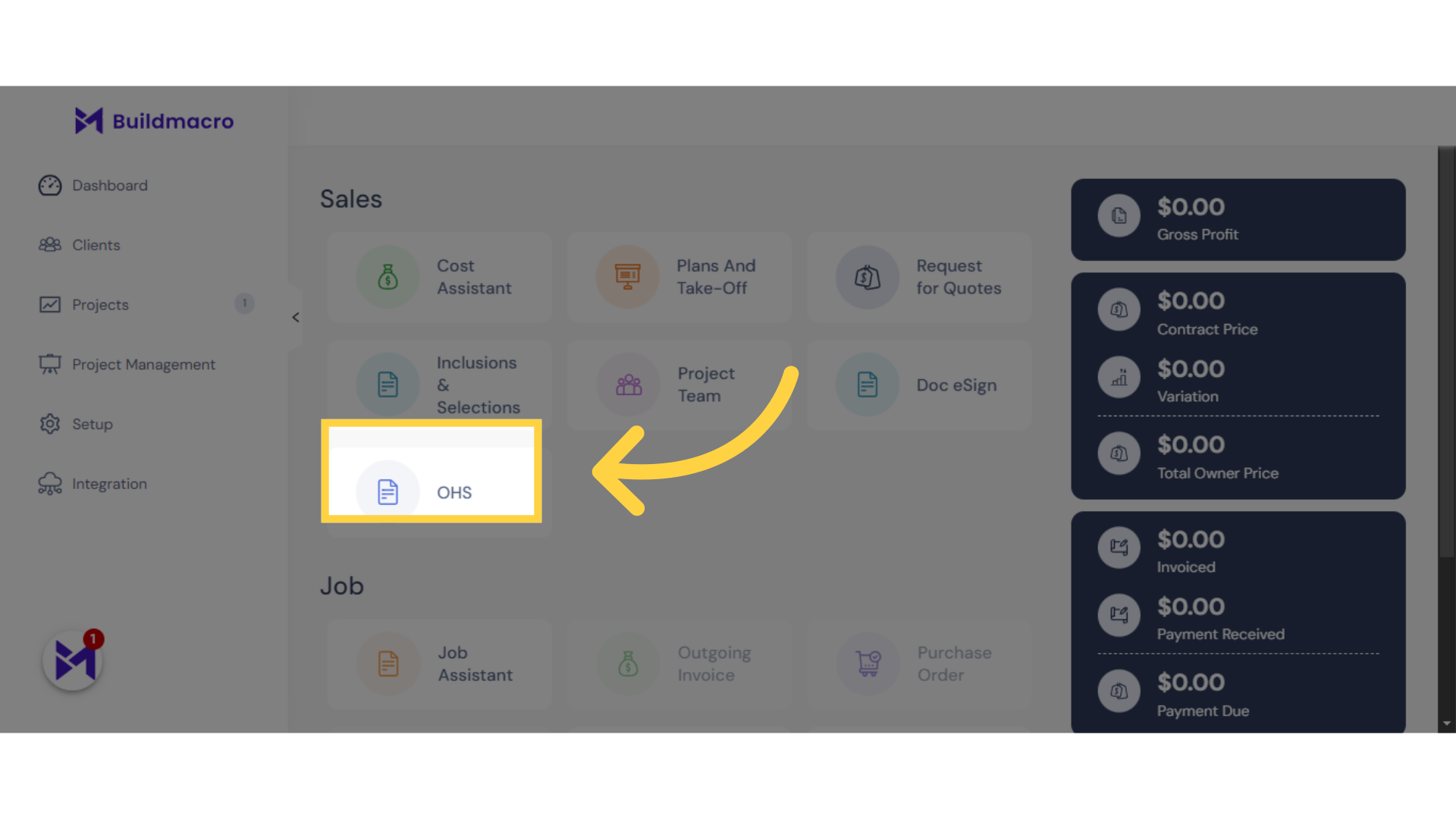
3. Click "Cost Assistant"
Access the "Cost Assistant" feature.
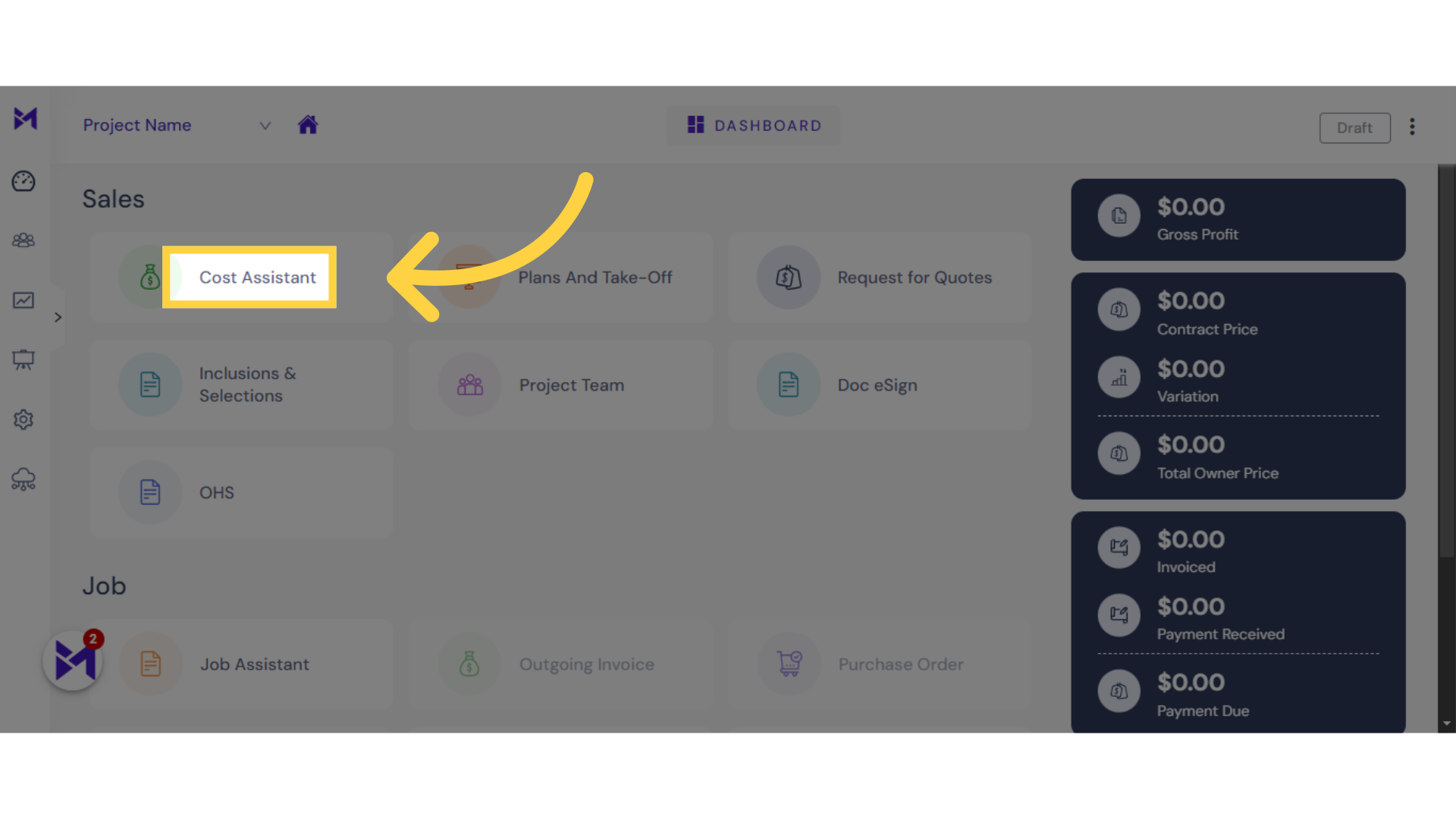
4. Click here
Click the selected button
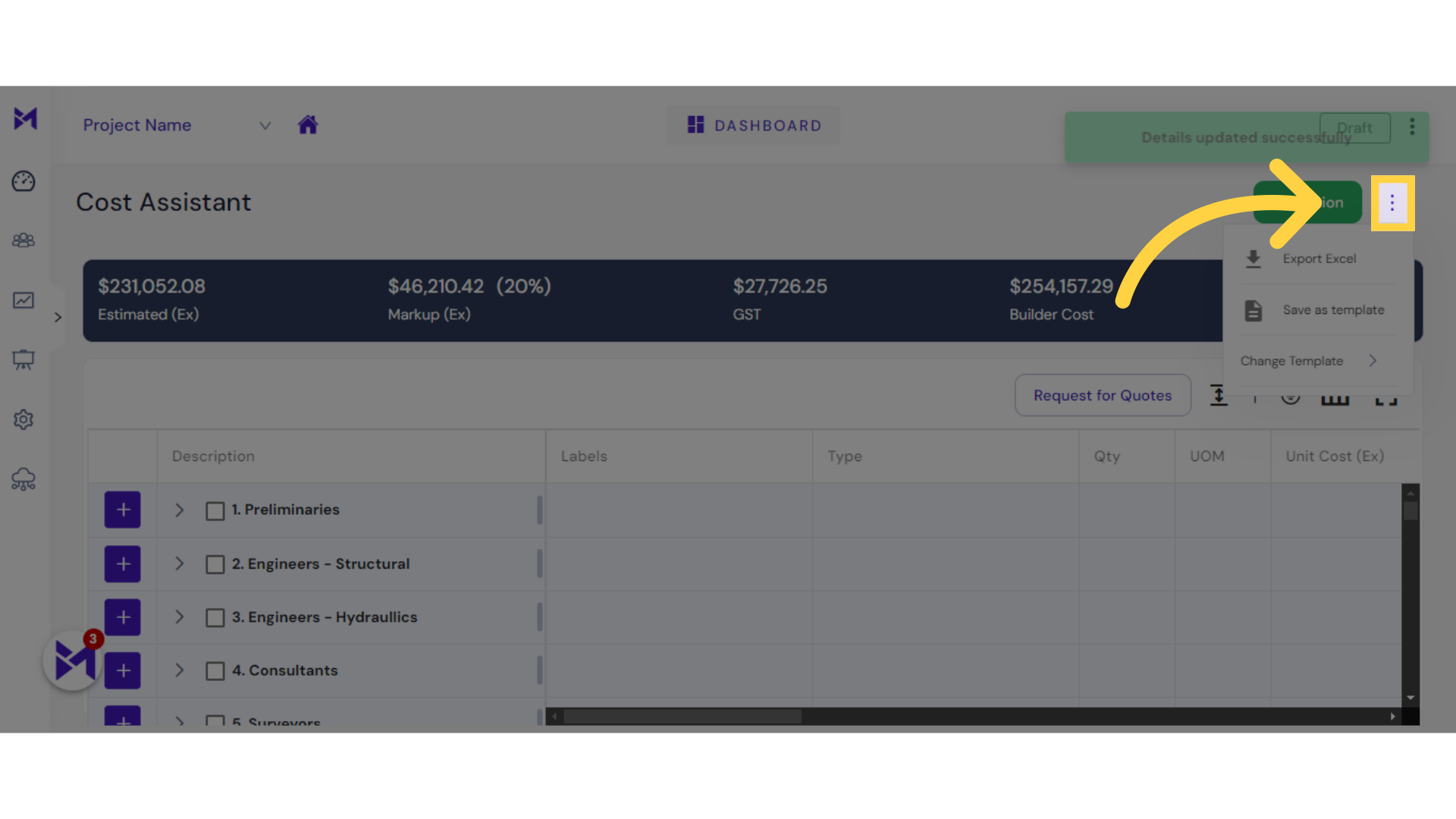
5. Click "MASTER TEMPLATE"
Choose the "MASTER TEMPLATE" option.
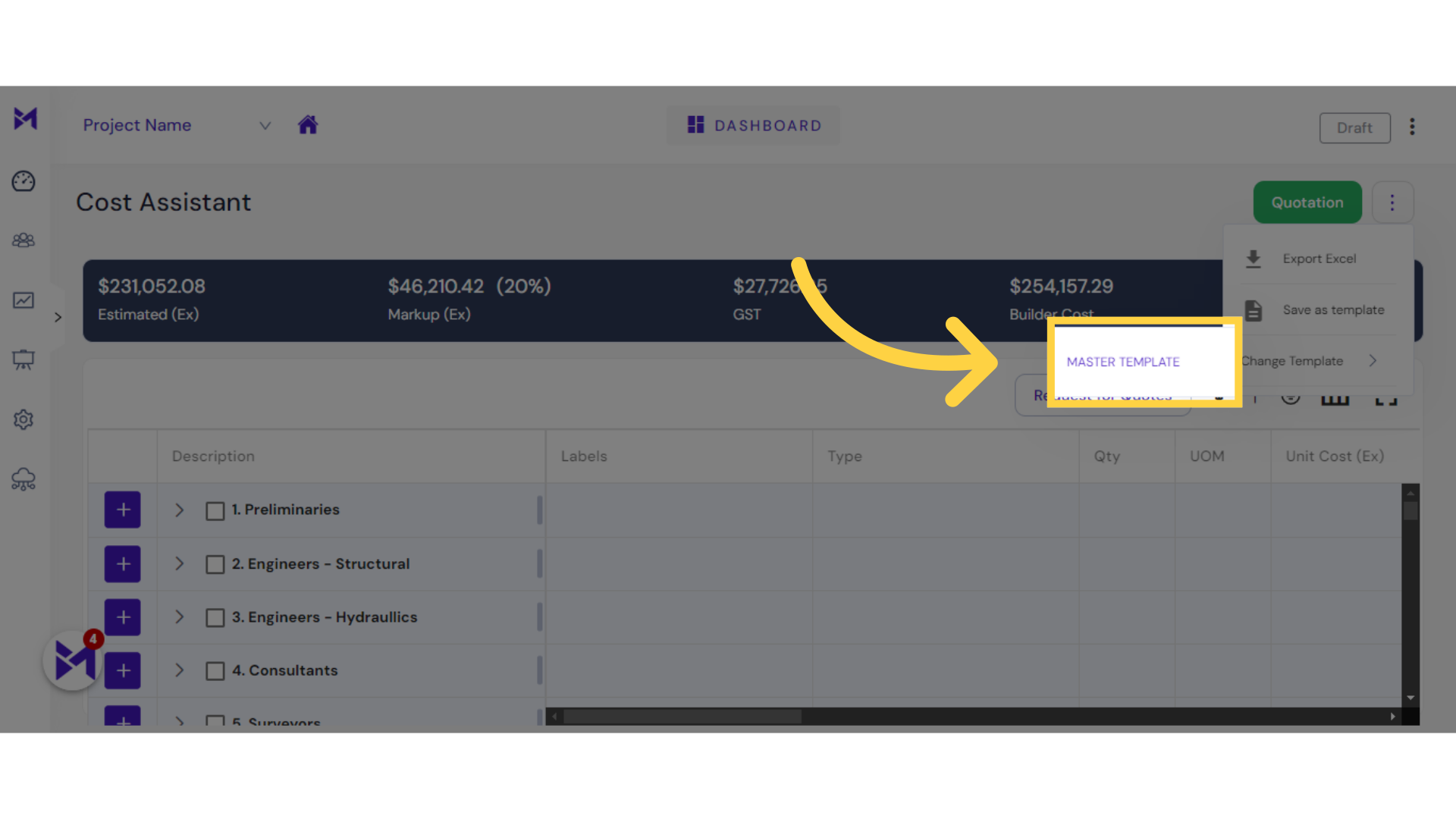
6. Click "Yes"
Confirm the selection by clicking "Yes".
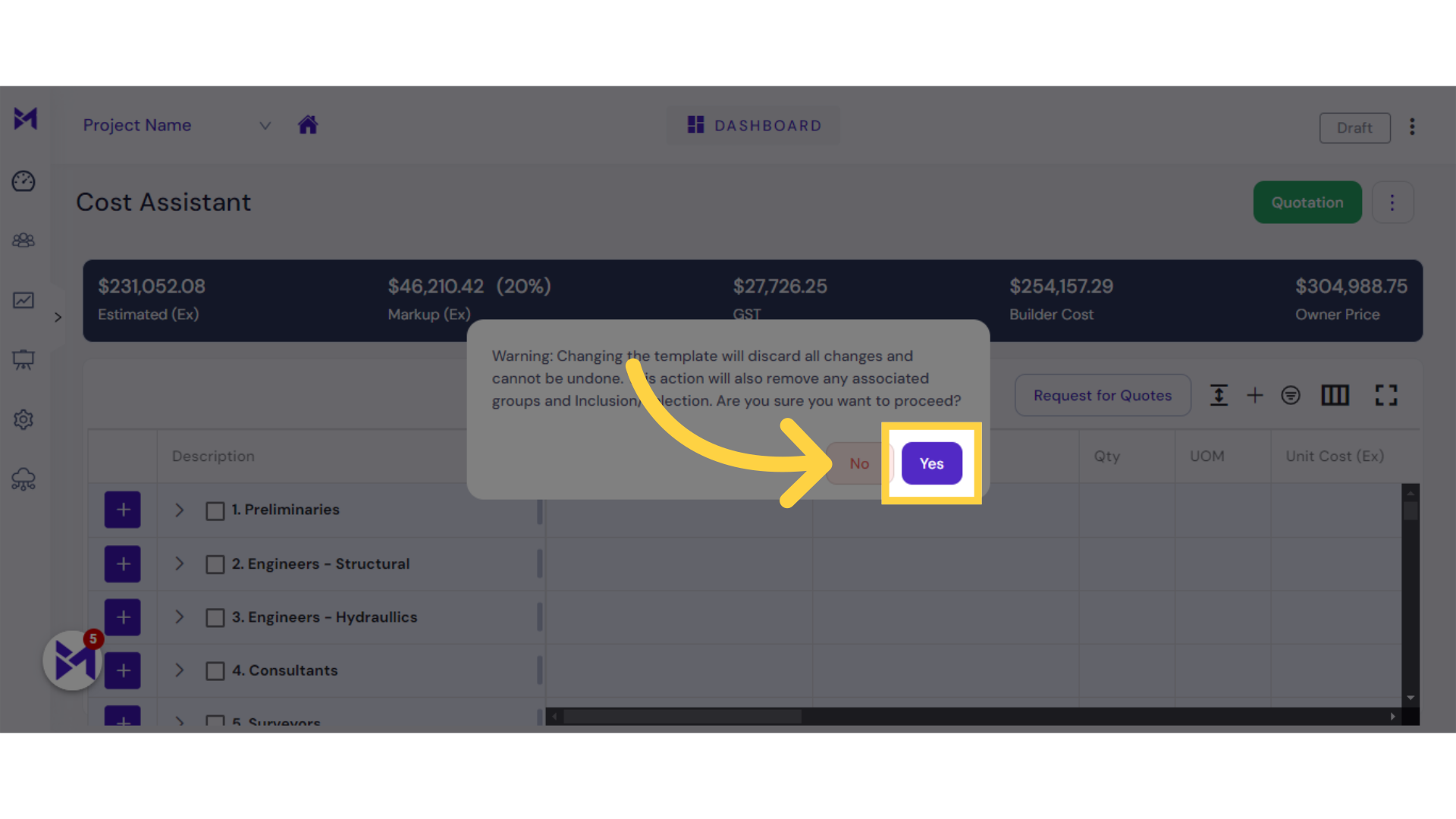
This guide walks you through the process of changing templates in the Build-task-staging application. From navigating to specific sections to confirming selections, you can seamlessly modify templates for improved efficiency in your tasks.